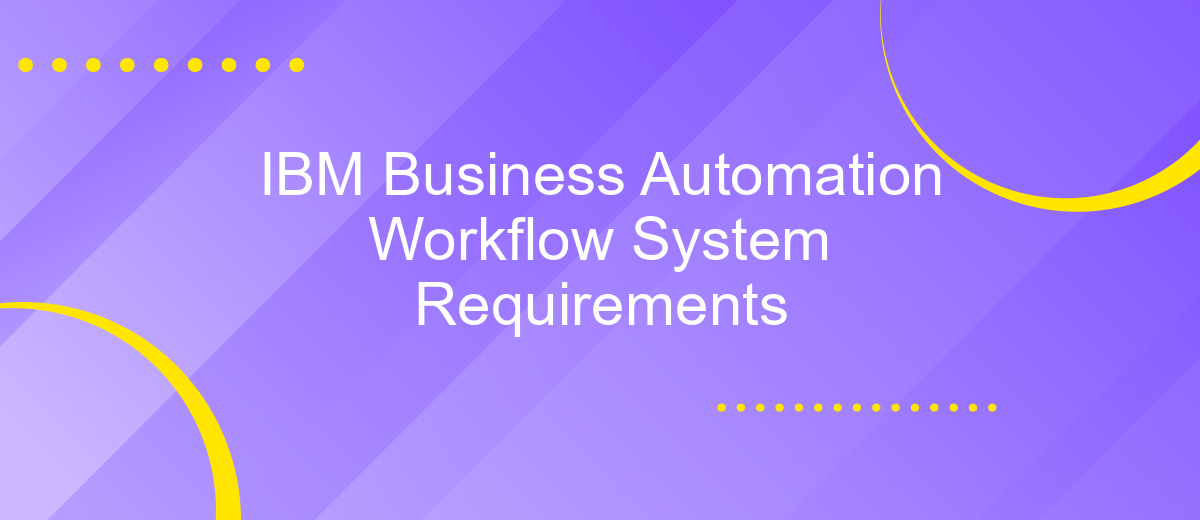IBM Business Automation Workflow System Requirements
The IBM Business Automation Workflow (BAW) system is a comprehensive solution designed to streamline and automate business processes. To ensure optimal performance and seamless integration, it is crucial to understand the system requirements. This article provides an overview of the hardware, software, and configuration prerequisites necessary for deploying and running IBM BAW effectively in your enterprise environment.
Hardware requirements
To ensure optimal performance of the IBM Business Automation Workflow system, it is crucial to meet specific hardware requirements. Proper hardware configuration can significantly enhance the efficiency and reliability of your workflow automation processes.
- Processor: Minimum quad-core 2.5 GHz or higher
- Memory: At least 16 GB RAM, recommended 32 GB for larger deployments
- Storage: Minimum 500 GB SSD for faster data access and retrieval
- Network: High-speed network connection with a minimum bandwidth of 1 Gbps
- Operating System: Compatible with Windows Server 2016/2019, Red Hat Enterprise Linux 7.6 or later
Additionally, for seamless integration with other applications and services, consider utilizing ApiX-Drive. This service facilitates the connection of IBM Business Automation Workflow with various third-party applications, enabling automated data transfers and enhancing overall workflow efficiency. Properly configured hardware and integration services ensure your system operates smoothly and meets business automation needs.
Software requirements
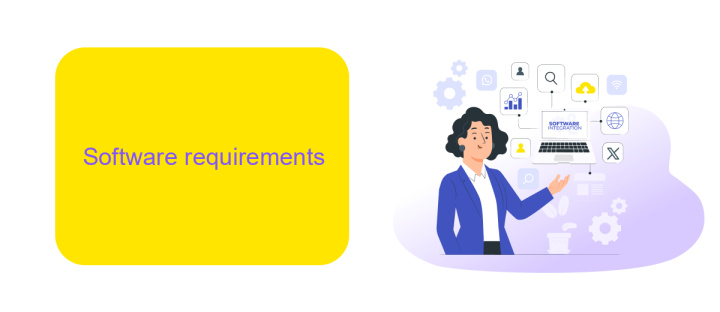
To ensure optimal performance of IBM Business Automation Workflow, it is essential to meet specific software requirements. The system requires a compatible operating system such as Windows Server, Linux, or AIX. Additionally, a supported web browser like Google Chrome, Mozilla Firefox, or Microsoft Edge is necessary for accessing the web-based interfaces. The Java Runtime Environment (JRE) or Java Development Kit (JDK) version 8 or later is also required to run various components of the workflow system efficiently.
For seamless integration with other business applications, consider using integration services like ApiX-Drive. This service facilitates the connection between IBM Business Automation Workflow and numerous third-party applications, streamlining data flow and automating processes across different platforms. Database support is crucial, and the system is compatible with databases such as IBM Db2, Oracle, and Microsoft SQL Server. Ensuring these software prerequisites are met will enhance the reliability and functionality of the IBM Business Automation Workflow system.
Network requirements
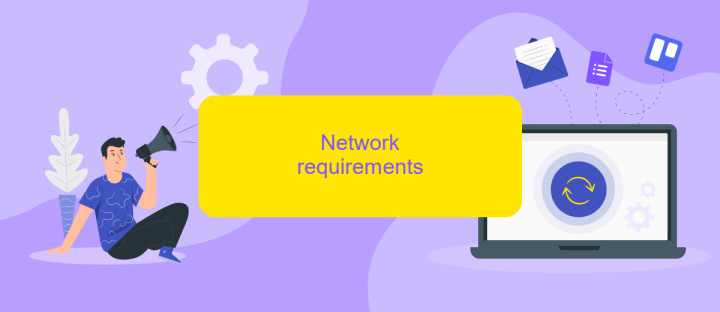
Proper network configuration is essential for the optimal performance of IBM Business Automation Workflow. Ensuring that your network meets the necessary requirements will help maintain system stability and efficiency.
- Bandwidth: A minimum of 1 Gbps network bandwidth is recommended to handle the data flow efficiently.
- Latency: Network latency should be kept below 100 ms to ensure seamless communication between components.
- Firewall Settings: Configure your firewall to allow traffic on ports 80, 443, and other necessary ports specific to IBM Business Automation Workflow.
- DNS Configuration: Proper DNS settings are crucial to resolve hostnames quickly and accurately.
- Integration Services: For seamless integration with external applications, use services like ApiX-Drive to automate data transfers and streamline workflows.
By adhering to these network requirements, you can ensure that IBM Business Automation Workflow operates efficiently and integrates smoothly with other systems. Proper network management is key to leveraging the full capabilities of your automation platform.
Other requirements
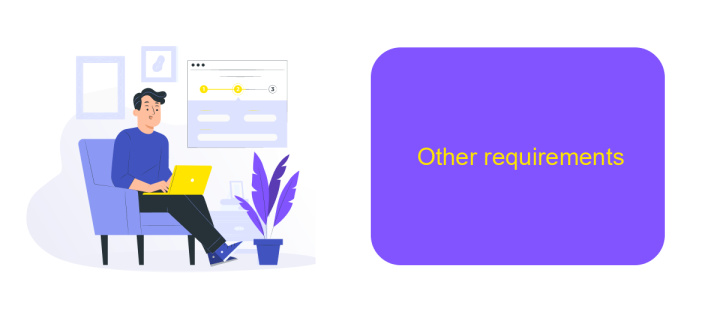
In addition to the primary system requirements, there are several other considerations to ensure optimal performance of the IBM Business Automation Workflow. Proper network configuration is essential for seamless communication between various components and services.
Another crucial aspect involves the integration of third-party services. Utilizing tools like ApiX-Drive can significantly streamline the process of connecting IBM Business Automation Workflow with other applications, enhancing overall efficiency and reducing manual intervention.
- Ensure a stable and high-speed internet connection for uninterrupted service.
- Regularly update all software components to their latest versions.
- Utilize robust security measures, including firewalls and encryption, to protect data integrity.
- Consider implementing backup solutions to prevent data loss in case of system failures.
Lastly, it is advisable to conduct periodic performance audits and system checks. This proactive approach helps in identifying potential bottlenecks and ensures that the IBM Business Automation Workflow operates smoothly, meeting all business requirements effectively.
Container deployment requirements
When deploying IBM Business Automation Workflow in a containerized environment, it is essential to ensure that your system meets specific requirements. First, ensure that your Kubernetes or OpenShift cluster is properly configured and has adequate resources. This includes sufficient CPU, memory, and storage to handle the workloads. Additionally, make sure that your container runtime, such as Docker or CRI-O, is up to date and compatible with the version of Kubernetes or OpenShift you are using.
For seamless integration and automation, consider utilizing ApiX-Drive. This service can help streamline the connection between IBM Business Automation Workflow and other applications, allowing for efficient data exchange and process automation. Ensure that your network policies and firewall settings permit communication between the containers and external services. Properly configure persistent storage solutions, such as NFS or cloud-based storage, to ensure data persistence and reliability. Lastly, monitor the health and performance of your containers using tools like Prometheus and Grafana to maintain optimal operation.
FAQ
What are the minimum hardware requirements for IBM Business Automation Workflow?
Which operating systems are supported by IBM Business Automation Workflow?
Can IBM Business Automation Workflow be integrated with other enterprise systems?
What are the prerequisites for installing IBM Business Automation Workflow?
How can I automate data transfer between IBM Business Automation Workflow and other applications?
Apix-Drive is a universal tool that will quickly streamline any workflow, freeing you from routine and possible financial losses. Try ApiX-Drive in action and see how useful it is for you personally. In the meantime, when you are setting up connections between systems, think about where you are investing your free time, because now you will have much more of it.