iPaaS Salesforce
In today's rapidly evolving digital landscape, businesses are increasingly turning to Integration Platform as a Service (iPaaS) solutions to streamline their operations and enhance connectivity. Salesforce, a leading name in customer relationship management (CRM), offers robust iPaaS capabilities that empower organizations to integrate disparate systems seamlessly. This article explores the key features, benefits, and use cases of Salesforce iPaaS, providing insights into how it can transform your business processes.
Introduction
In today's fast-paced digital landscape, businesses are increasingly turning to Integration Platform as a Service (iPaaS) solutions to streamline their operations and improve efficiency. Salesforce, a leading player in the CRM market, offers robust iPaaS capabilities that enable seamless integration of various applications and services. This not only simplifies data management but also enhances overall business productivity.
- Automated data synchronization across multiple platforms
- Real-time data access and updates
- Scalable and flexible integration options
- Enhanced security and compliance features
One notable service that complements Salesforce's iPaaS capabilities is ApiX-Drive. This tool facilitates effortless integration between different software applications, allowing businesses to automate workflows without extensive coding knowledge. By leveraging such services, companies can focus on their core activities while ensuring that their technological ecosystem remains interconnected and efficient.
Benefits of Using Salesforce iPaaS
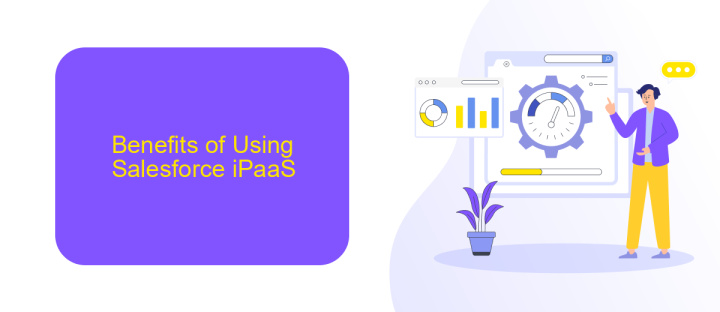
Salesforce iPaaS (Integration Platform as a Service) offers numerous benefits for businesses looking to streamline their operations and enhance productivity. By providing a unified platform for integrating various applications and data sources, Salesforce iPaaS eliminates the need for complex, time-consuming manual integrations. This not only reduces the risk of errors but also ensures that data is consistently accurate and up-to-date across all systems. The platform's scalability allows businesses to easily expand their integration capabilities as they grow, without the need for significant additional investments in IT infrastructure.
Another significant advantage of using Salesforce iPaaS is its ability to simplify the integration process through user-friendly tools and pre-built connectors. Services like ApiX-Drive can further enhance this experience by offering ready-made solutions for connecting Salesforce with a wide range of other applications, such as CRMs, ERPs, and marketing platforms. This enables businesses to quickly set up and manage integrations without requiring extensive technical expertise, allowing them to focus on core business activities. Overall, Salesforce iPaaS, combined with tools like ApiX-Drive, provides a powerful and efficient way to manage integrations, driving operational efficiency and business growth.
Salesforce iPaaS Features

Salesforce iPaaS (Integration Platform as a Service) provides a comprehensive suite of features designed to streamline and automate business processes. These features are essential for organizations looking to integrate various applications and data sources seamlessly.
- Data Integration: Salesforce iPaaS enables real-time data synchronization between different systems, ensuring that all your data is up-to-date and consistent across platforms.
- API Management: The platform offers robust tools for managing APIs, facilitating smooth communication between different applications and services.
- Workflow Automation: Automate repetitive tasks and workflows, enhancing efficiency and reducing the risk of human error.
- Scalability: Easily scale your integrations as your business grows, without the need for extensive reconfiguration.
- Security: Advanced security features protect your data and ensure compliance with industry standards.
For those looking to simplify the integration process even further, services like ApiX-Drive can be invaluable. ApiX-Drive offers a user-friendly interface for setting up and managing integrations, making it easier for businesses to connect various platforms without extensive technical expertise. By leveraging Salesforce iPaaS and complementary tools like ApiX-Drive, organizations can achieve a more efficient and cohesive operational environment.
Use Cases of Salesforce iPaaS
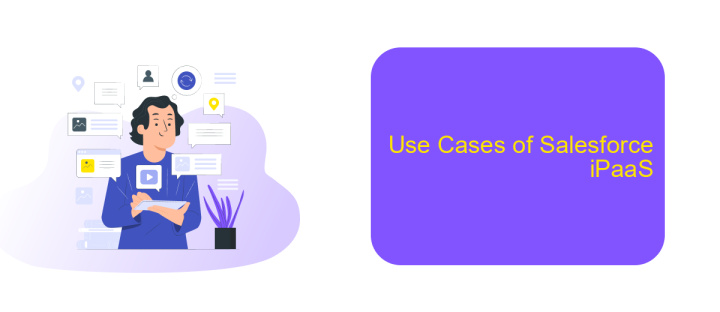
Salesforce iPaaS (Integration Platform as a Service) is a powerful tool that enables seamless integration of various applications and data sources. Businesses can leverage Salesforce iPaaS to streamline processes, enhance productivity, and gain deeper insights into their operations.
One common use case is integrating Salesforce with marketing automation platforms. This allows businesses to synchronize customer data, track interactions, and automate marketing campaigns. Another use case is connecting Salesforce with ERP systems to ensure real-time data flow between sales and operations, improving inventory management and order processing.
- Automating data synchronization between Salesforce and marketing tools
- Connecting Salesforce with ERP systems for real-time data updates
- Integrating customer support platforms with Salesforce for unified customer views
- Using tools like ApiX-Drive to facilitate and manage these integrations
By leveraging Salesforce iPaaS, organizations can reduce manual data entry, eliminate data silos, and create a more cohesive IT ecosystem. Tools such as ApiX-Drive further simplify the process by providing user-friendly interfaces and pre-built connectors, making it easier to set up and manage integrations without extensive coding knowledge.
Getting Started with Salesforce iPaaS
Getting started with Salesforce iPaaS can seem daunting, but breaking it down into manageable steps makes the process smoother. Begin by assessing your integration needs and identifying the systems that require connectivity. Salesforce iPaaS simplifies the integration process by offering pre-built connectors and templates, reducing the need for extensive coding. These tools allow you to quickly link Salesforce with various applications, streamlining your workflows and enhancing data consistency.
For a more seamless experience, consider leveraging services like ApiX-Drive. ApiX-Drive provides an intuitive interface for setting up integrations without the need for complex programming skills. With its diverse range of supported applications, you can easily connect Salesforce to marketing platforms, CRMs, and other essential tools. By utilizing ApiX-Drive, you can automate data transfers and ensure real-time synchronization, allowing your team to focus on strategic tasks rather than manual data entry.
- Automate the work of an online store or landing
- Empower through integration
- Don't spend money on programmers and integrators
- Save time by automating routine tasks
FAQ
What is iPaaS in the context of Salesforce?
How does iPaaS improve business processes in Salesforce?
Can iPaaS be used to integrate Salesforce with non-cloud applications?
What are the key features to look for in an iPaaS solution for Salesforce?
Is it possible to set up Salesforce integrations without extensive coding knowledge?
Apix-Drive is a universal tool that will quickly streamline any workflow, freeing you from routine and possible financial losses. Try ApiX-Drive in action and see how useful it is for you personally. In the meantime, when you are setting up connections between systems, think about where you are investing your free time, because now you will have much more of it.


