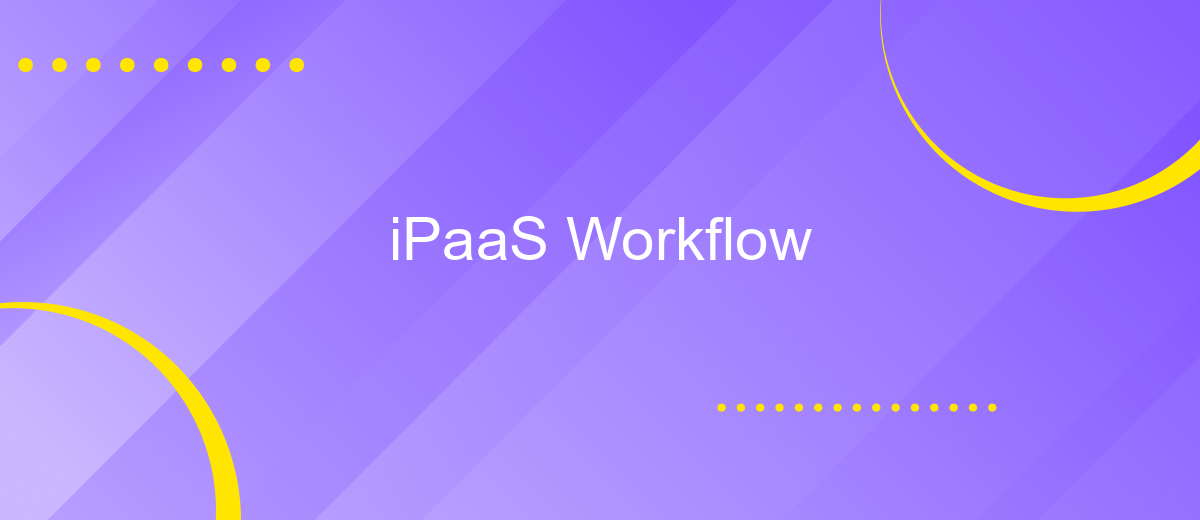iPaaS Workflow
Integration Platform as a Service (iPaaS) workflow solutions have revolutionized how businesses manage and integrate their various applications and data sources. By providing a seamless, cloud-based platform, iPaaS enables organizations to streamline their operations, enhance collaboration, and improve overall efficiency. This article explores the key features, benefits, and best practices for implementing iPaaS workflows in modern enterprises.
Understanding iPaaS and Workflow Automation
Integration Platform as a Service (iPaaS) is a suite of cloud services that enables the development, execution, and governance of integration flows connecting any combination of on-premises and cloud-based processes, services, applications, and data within individual or across multiple organizations. Workflow automation, on the other hand, involves using technology to automate complex business processes and functions, reducing the need for manual intervention.
- Streamlines business operations by automating repetitive tasks
- Enhances data accuracy and consistency across various platforms
- Improves collaboration and communication between different departments
- Reduces operational costs and increases efficiency
Tools like ApiX-Drive facilitate seamless integration and workflow automation by allowing businesses to connect various applications and services effortlessly. With its user-friendly interface, ApiX-Drive enables users to set up integrations without any coding knowledge, ensuring that data flows smoothly between different systems. This not only optimizes business processes but also allows teams to focus on more strategic tasks, driving overall productivity.
Benefits and Applications of iPaaS-Based Workflow Management
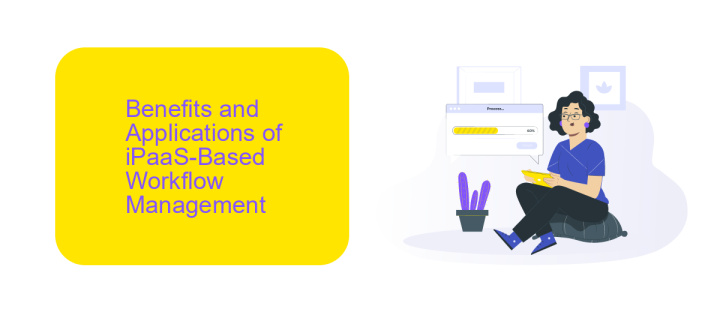
iPaaS-based workflow management offers a streamlined approach to integrating various applications and services, enhancing efficiency and reducing manual intervention. One of the primary benefits is the ability to automate repetitive tasks, freeing up valuable time for employees to focus on more strategic activities. Additionally, iPaaS solutions like ApiX-Drive facilitate seamless data flow between disparate systems, ensuring that information is consistently up-to-date and accurate across the organization.
Furthermore, iPaaS platforms provide scalability and flexibility, allowing businesses to adapt quickly to changing needs without extensive reconfiguration. This is particularly beneficial for growing companies that require robust integration capabilities to support their expanding operations. With services like ApiX-Drive, organizations can easily set up and manage integrations without needing specialized technical knowledge, making advanced workflow automation accessible to a broader range of users. Ultimately, iPaaS-based workflow management empowers businesses to optimize their processes, improve productivity, and drive innovation.
Key Features and Functionality of an iPaaS Workflow Solution
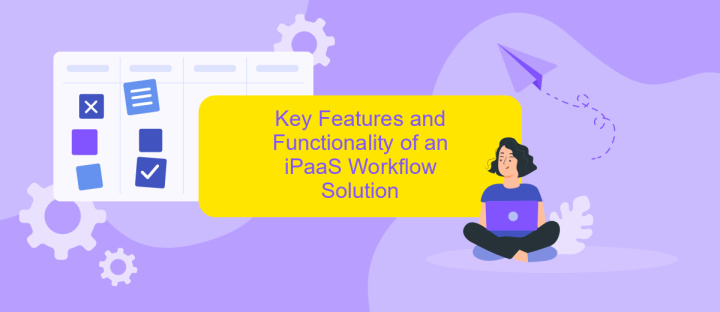
iPaaS (Integration Platform as a Service) Workflow solutions provide a robust framework for automating and managing business processes across various applications and systems. These platforms offer a range of features designed to streamline integration and enhance operational efficiency.
- Seamless Integration: Connect disparate systems and applications effortlessly to ensure smooth data flow across the organization.
- Pre-built Connectors: Utilize a library of pre-built connectors, such as those offered by ApiX-Drive, to quickly integrate popular applications without extensive coding.
- Drag-and-Drop Interface: Design workflows using an intuitive drag-and-drop interface, reducing the need for complex programming skills.
- Real-time Data Synchronization: Ensure data consistency and accuracy with real-time synchronization capabilities.
- Scalability: Easily scale integrations to accommodate growing business needs without compromising performance.
- Monitoring and Analytics: Gain insights into workflow performance with comprehensive monitoring and analytics tools.
By leveraging these key features, iPaaS Workflow solutions enable businesses to optimize their processes, reduce manual intervention, and improve overall productivity. Solutions like ApiX-Drive simplify the integration process, allowing organizations to focus on their core activities while ensuring seamless connectivity between their various systems.
Implementing and Maintaining iPaaS Workflows
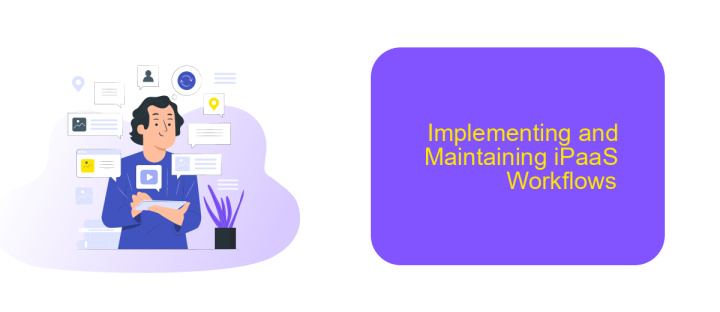
Implementing and maintaining iPaaS workflows involves several key steps to ensure seamless integration and efficient operation. First, identify the specific business processes that require integration and map out the data flow between different applications. This initial step is crucial for determining the appropriate iPaaS solution and designing the workflow architecture.
Once the workflow is designed, configure the necessary connectors and integration points. Tools like ApiX-Drive can simplify this process by providing pre-built connectors for popular applications, reducing the need for custom coding. Ensure that data transformation rules are in place to maintain consistency and accuracy across platforms.
- Identify and map business processes
- Configure connectors and integration points
- Implement data transformation rules
- Monitor and troubleshoot workflows
- Regularly update and optimize integrations
Maintaining iPaaS workflows requires continuous monitoring to detect and resolve issues promptly. Utilize monitoring tools to track performance and identify bottlenecks. Regular updates and optimizations are essential to adapt to changing business needs and technological advancements. By following these steps, businesses can ensure robust and efficient iPaaS workflows.
Future Trends and Market Opportunities in iPaaS-Driven Workflow Automation
The future of iPaaS-driven workflow automation is poised to be transformative, driven by advancements in artificial intelligence and machine learning. These technologies will enable more intelligent and predictive workflows, allowing businesses to automate complex processes with minimal human intervention. Additionally, the integration capabilities of iPaaS platforms will continue to expand, supporting a broader range of applications and services. This will facilitate seamless data flow and collaboration across various business functions, enhancing overall operational efficiency.
Market opportunities in iPaaS-driven workflow automation are vast, with significant growth expected in sectors such as healthcare, finance, and retail. Companies like ApiX-Drive are at the forefront of this evolution, offering robust solutions for easy and efficient integration of diverse systems. As businesses increasingly adopt digital transformation strategies, the demand for iPaaS solutions will surge, creating new avenues for innovation and competitive advantage. The ability to quickly adapt and integrate new technologies will be a critical differentiator in the rapidly evolving digital landscape.
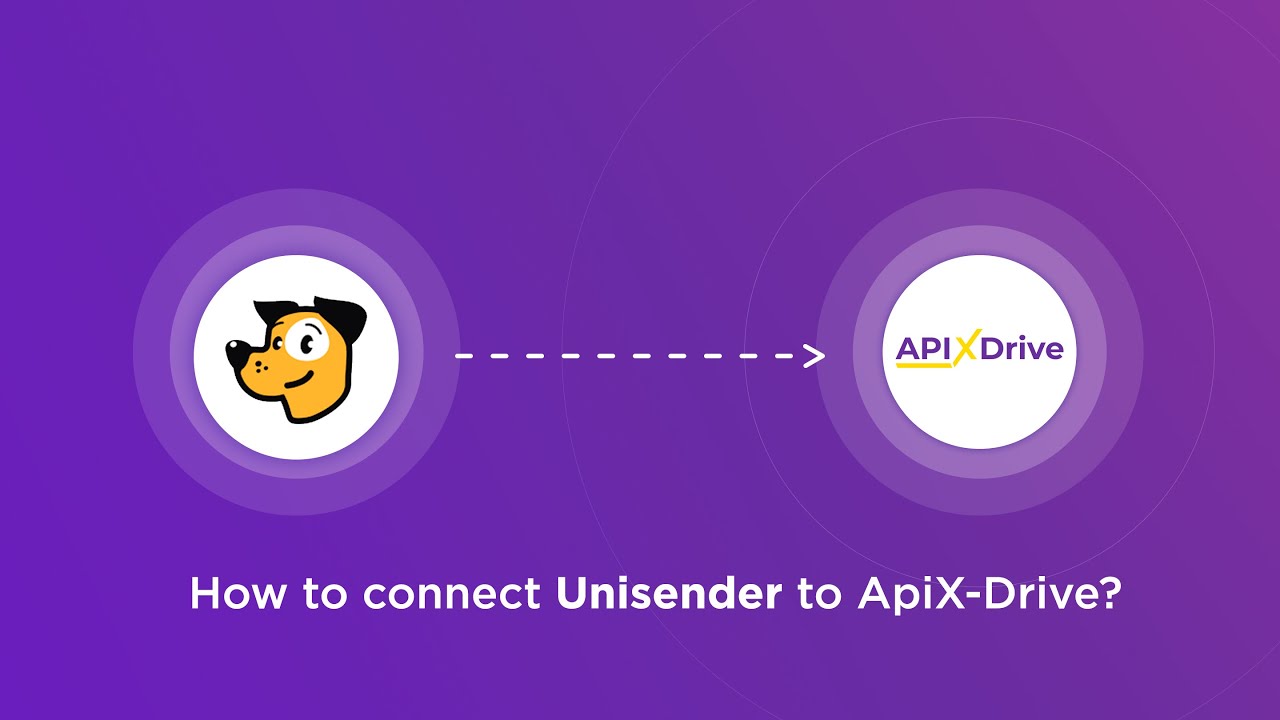
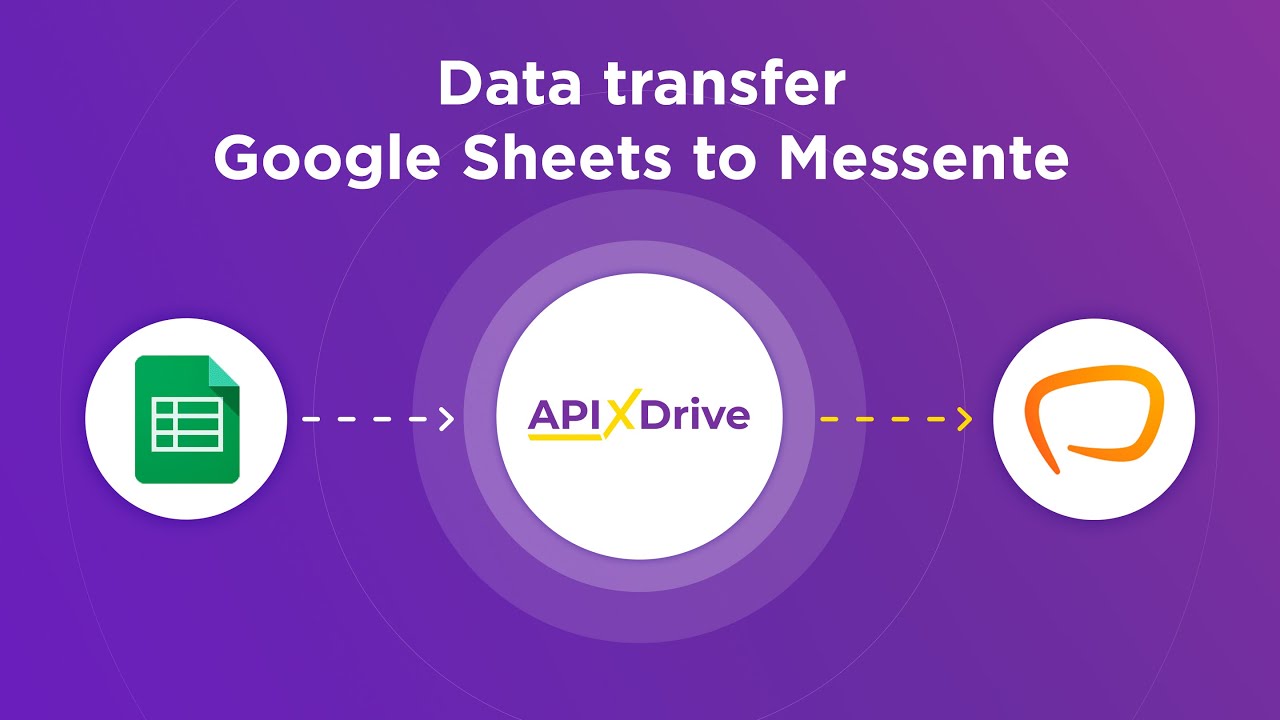
FAQ
What is iPaaS Workflow?
How can iPaaS Workflow benefit my business?
What types of applications can be integrated using iPaaS Workflow?
How easy is it to set up and use an iPaaS Workflow?
Is it secure to use iPaaS Workflow for integrating business applications?
Apix-Drive is a simple and efficient system connector that will help you automate routine tasks and optimize business processes. You can save time and money, direct these resources to more important purposes. Test ApiX-Drive and make sure that this tool will relieve your employees and after 5 minutes of settings your business will start working faster.