Is Azure Data Factory an ETL Tool
Azure Data Factory (ADF) is often considered a powerful ETL (Extract, Transform, Load) tool designed to simplify data integration and transformation processes. As businesses increasingly rely on data-driven decision-making, understanding whether ADF can serve as a comprehensive ETL solution becomes crucial. This article explores ADF's capabilities, features, and how it compares to traditional ETL tools.
Introduction
Azure Data Factory (ADF) is a cloud-based data integration service that allows you to create data-driven workflows for orchestrating and automating data movement and data transformation. As organizations increasingly rely on data to drive decision-making, the need for efficient and scalable data integration solutions becomes paramount.
- Data Ingestion: ADF supports a wide range of data sources, from on-premises databases to cloud storage solutions.
- Data Transformation: Using data flows, ADF allows complex data transformations without the need for code.
- Data Orchestration: ADF provides robust scheduling and monitoring capabilities to manage your ETL processes.
While ADF excels in these areas, integrating it with other services can further enhance its capabilities. For example, ApiX-Drive offers a seamless way to connect ADF with various applications and automate workflows, thereby simplifying the integration process. By leveraging such tools, businesses can ensure that their data pipelines are not only efficient but also adaptable to changing needs.
What is Azure Data Factory?
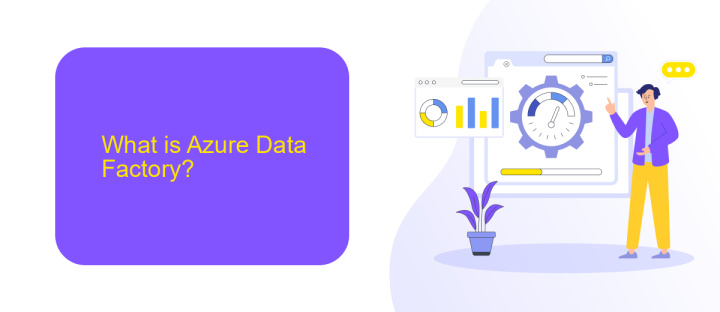
Azure Data Factory (ADF) is a cloud-based data integration service provided by Microsoft. It enables users to create, schedule, and orchestrate data workflows and pipelines for moving and transforming data from various sources to desired destinations. ADF supports a wide range of data sources, including on-premises databases, cloud-based storage, and SaaS applications, making it a versatile tool for data engineers and analysts. With its user-friendly interface and robust set of features, ADF simplifies the process of building complex data workflows without the need for extensive coding knowledge.
One of the key features of Azure Data Factory is its ability to integrate seamlessly with other Azure services, such as Azure Synapse Analytics, Azure Databricks, and Azure Machine Learning. This integration allows users to perform advanced analytics and machine learning on their data. Additionally, ADF supports the use of custom activities and triggers, enabling users to tailor their workflows to meet specific business requirements. For those looking for an easy way to set up integrations, services like ApiX-Drive can be used in conjunction with ADF to streamline data flow between different systems and applications, further enhancing its capabilities.
How does Azure Data Factory compare to other ETL tools?
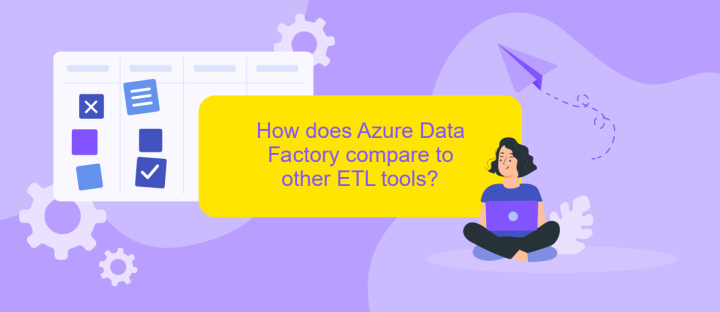
Azure Data Factory (ADF) is a powerful ETL tool that stands out in the market due to its seamless integration with other Azure services and its flexibility in handling diverse data sources. While comparing ADF to other ETL tools, several factors come into play.
- Integration Capabilities: ADF offers extensive integration with Azure services, making it a go-to choice for organizations already utilizing the Azure ecosystem. Other ETL tools may require additional connectors or custom solutions to achieve the same level of integration.
- Scalability: ADF is designed to handle large-scale data processing with ease, leveraging Azure's cloud infrastructure. Some traditional ETL tools may struggle with scalability or require significant infrastructure investments.
- Pricing: ADF's pay-as-you-go pricing model can be more cost-effective for businesses, especially when compared to the licensing fees of some enterprise ETL tools.
For businesses looking to streamline their data integration processes, tools like ApiX-Drive can complement ADF by offering easy-to-use connectors for various applications and services. This combination can significantly enhance the efficiency and effectiveness of data workflows.
Benefits of using Azure Data Factory

Azure Data Factory (ADF) is a powerful cloud-based data integration service that offers numerous benefits for organizations looking to streamline their data workflows. One of the primary advantages of using ADF is its ability to handle complex ETL (Extract, Transform, Load) processes efficiently. By leveraging ADF, businesses can easily move data from various sources to their desired destinations, ensuring seamless data integration and transformation.
Another significant benefit of ADF is its scalability. Whether dealing with small datasets or large volumes of data, ADF can scale up or down based on the workload, providing flexibility and cost-efficiency. Additionally, ADF supports a wide range of data sources, including on-premises databases, cloud storage, and SaaS applications, making it a versatile tool for diverse data integration needs.
- Automated workflows and scheduling
- Integration with other Azure services
- Robust monitoring and logging features
- Support for both code-free and code-based ETL processes
- High availability and disaster recovery options
For organizations that require seamless integration with various applications and services, tools like ApiX-Drive can complement ADF by providing easy-to-use interfaces for setting up integrations. This ensures that data flows smoothly between different systems, enhancing the overall efficiency and effectiveness of data management processes.
Use cases for Azure Data Factory
Azure Data Factory (ADF) is highly versatile and is used in various scenarios to streamline data workflows. One common use case is data migration, where ADF efficiently moves data between on-premises and cloud environments. This is particularly useful during cloud adoption phases, ensuring seamless and secure data transfer. Additionally, ADF excels in data integration, allowing businesses to collect and consolidate data from multiple sources such as databases, APIs, and file storage, thereby creating a unified data repository for analytics and reporting.
Another significant use case for Azure Data Factory is in the orchestration of complex ETL (Extract, Transform, Load) processes. ADF enables the automation of data transformation tasks, ensuring data is cleansed, enriched, and formatted correctly before loading into target systems. This is essential for maintaining data quality and consistency across various business applications. Furthermore, ADF can be integrated with third-party services like ApiX-Drive to enhance its capabilities, providing additional connectivity options and simplifying the integration of disparate systems.
FAQ
Is Azure Data Factory an ETL Tool?
What are the key features of Azure Data Factory?
How does Azure Data Factory handle data transformation?
Can Azure Data Factory integrate with other services?
Is Azure Data Factory suitable for real-time data processing?
Apix-Drive will help optimize business processes, save you from a lot of routine tasks and unnecessary costs for automation, attracting additional specialists. Try setting up a free test connection with ApiX-Drive and see for yourself. Now you have to think about where to invest the freed time and money!

