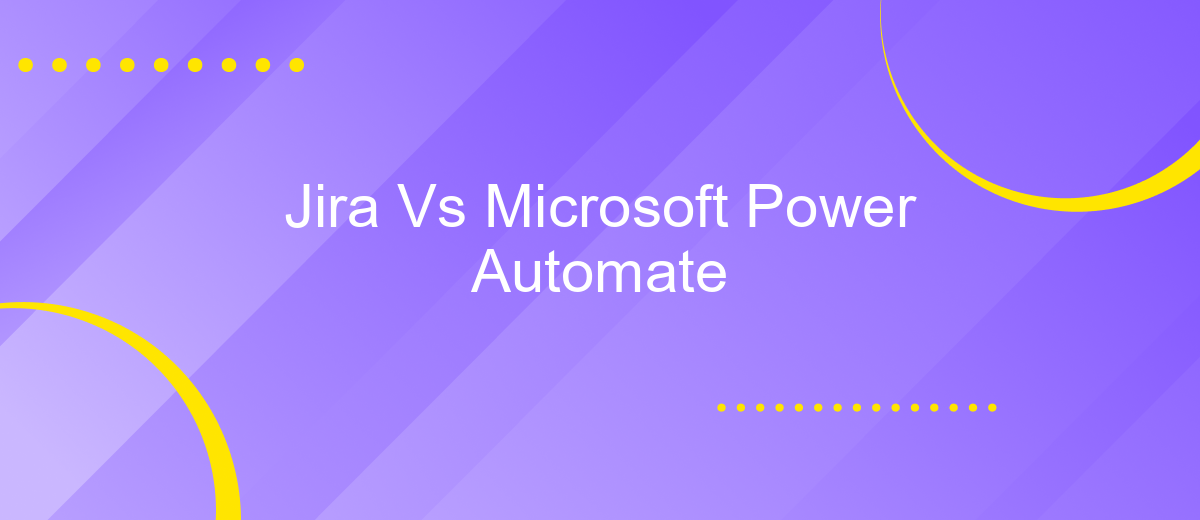Jira Vs Microsoft Power Automate
When it comes to streamlining workflows and enhancing productivity, both Jira and Microsoft Power Automate offer robust solutions. Jira excels in project management and issue tracking, while Microsoft Power Automate specializes in automating repetitive tasks across various applications. This article delves into the features, strengths, and use cases of each platform to help you determine which tool best suits your organizational needs.
Introduction
In today's rapidly evolving business landscape, automation tools have become indispensable for streamlining workflows and enhancing productivity. Two prominent players in this arena are Jira and Microsoft Power Automate. While both tools offer robust features aimed at improving operational efficiency, they cater to different aspects of business processes and have unique strengths.
- Jira: Primarily designed for project management and issue tracking, Jira excels in managing complex projects and facilitating team collaboration.
- Microsoft Power Automate: Focuses on automating repetitive tasks and integrating various applications, making it a versatile tool for enhancing productivity across different platforms.
Choosing between Jira and Microsoft Power Automate depends on your specific business needs. For those looking to seamlessly integrate these tools with other applications, services like ApiX-Drive offer a practical solution. ApiX-Drive simplifies the integration process, allowing businesses to automate workflows and ensure that their tools work in harmony. Understanding the capabilities and limitations of each tool will help you make an informed decision and optimize your business operations.
Key Features Comparison
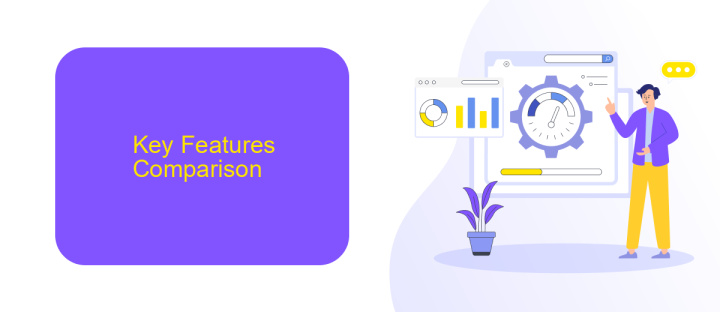
Jira and Microsoft Power Automate both offer robust features tailored to different aspects of project management and automation. Jira excels in issue tracking, project management, and agile development. It provides comprehensive tools for sprint planning, backlog prioritization, and real-time collaboration. The platform also supports extensive customization through plugins and integrations, making it adaptable to various workflows and team needs.
On the other hand, Microsoft Power Automate shines in automating repetitive tasks and integrating various applications. It offers a user-friendly interface to create workflows that connect different services and automate processes without extensive coding knowledge. With connectors to over 300 applications, including ApiX-Drive, Power Automate simplifies the integration of multiple tools, enhancing productivity and efficiency. While Jira focuses on project management, Power Automate provides a broader scope of automation capabilities across different business functions.
Pricing and Licensing

When it comes to pricing and licensing, Jira and Microsoft Power Automate offer different models to suit various needs. Jira operates on a subscription-based model, with pricing tiers that depend on the number of users and the level of functionality required. Small teams can start with a free plan, while larger enterprises can opt for premium or enterprise plans for more advanced features.
- Jira Free Plan: Up to 10 users, basic functionalities.
- Jira Standard Plan: per user/month, advanced permissions, and audit logs.
- Jira Premium Plan: per user/month, advanced roadmaps, unlimited storage.
- Microsoft Power Automate Free Plan: Limited to 750 runs per month.
- Power Automate Per User Plan: per user/month, unlimited flows.
- Power Automate Per Flow Plan: 0 per month for five flows.
Both platforms offer flexible pricing structures to cater to different organizational needs. For seamless integration between Jira and Microsoft Power Automate, services like ApiX-Drive can be employed. ApiX-Drive simplifies the integration process, allowing users to automate workflows without extensive technical knowledge, ensuring that both tools work harmoniously together.
Integration with Other Software
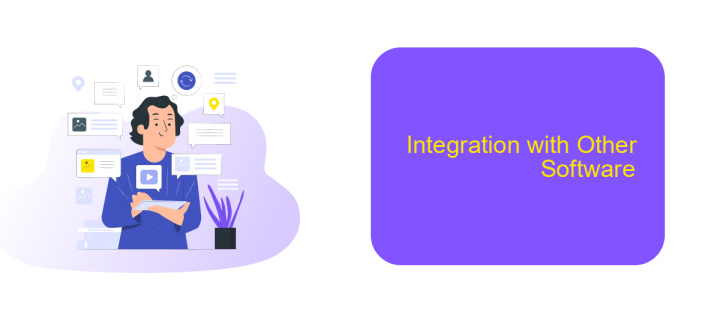
When it comes to integrating with other software, both Jira and Microsoft Power Automate offer robust capabilities. Jira, a project management tool, provides extensive integration options through its vast library of plugins and APIs, making it a versatile choice for teams needing to connect with various third-party applications.
On the other hand, Microsoft Power Automate, a workflow automation tool, excels in its ability to seamlessly integrate with a wide range of Microsoft and non-Microsoft services. This allows users to create automated workflows between their favorite apps and services, enhancing productivity and reducing manual tasks.
- Jira: Integrates with Confluence, Bitbucket, Slack, and more.
- Microsoft Power Automate: Connects with Office 365, SharePoint, Dynamics 365, and over 300 other services.
For users looking to simplify the integration process, services like ApiX-Drive can be incredibly useful. ApiX-Drive offers a user-friendly interface to connect different applications without requiring extensive coding knowledge, making it easier for businesses to automate workflows and enhance their operational efficiency.
Conclusion
In conclusion, both Jira and Microsoft Power Automate offer robust solutions for workflow automation and project management, catering to different needs and preferences. Jira excels in providing comprehensive project tracking, issue management, and agile development tools, making it ideal for software development teams. On the other hand, Microsoft Power Automate shines with its seamless integration capabilities, especially within the Microsoft ecosystem, and its user-friendly interface for automating repetitive tasks across various applications.
For organizations looking to integrate these tools and streamline their workflows, services like ApiX-Drive can be invaluable. ApiX-Drive facilitates the integration process, allowing businesses to connect Jira and Microsoft Power Automate with a wide range of other applications effortlessly. This ensures that teams can leverage the strengths of both platforms without sacrificing efficiency or functionality. Ultimately, the choice between Jira and Microsoft Power Automate will depend on your specific project requirements and the ecosystem in which your organization operates.
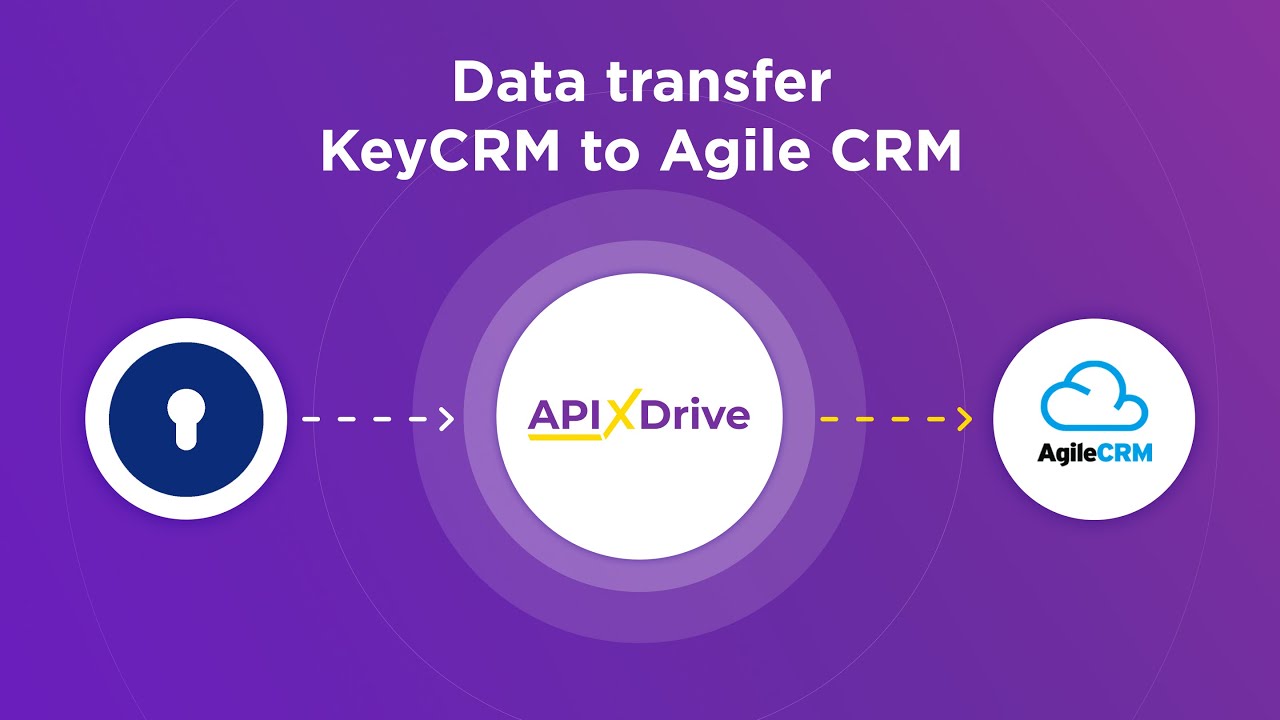

FAQ
What are the primary differences between Jira and Microsoft Power Automate?
Can Jira and Microsoft Power Automate be integrated?
Which tool is better for managing software development projects?
How can I automate tasks between Jira and other applications?
Is it possible to use both Jira and Microsoft Power Automate together in a business environment?
Apix-Drive will help optimize business processes, save you from a lot of routine tasks and unnecessary costs for automation, attracting additional specialists. Try setting up a free test connection with ApiX-Drive and see for yourself. Now you have to think about where to invest the freed time and money!