Jira Vs Pipefy
When it comes to project management and workflow automation, Jira and Pipefy are two leading contenders. Both platforms offer unique features tailored to streamline processes, enhance team collaboration, and improve efficiency. In this article, we'll delve into a comparative analysis of Jira and Pipefy, examining their strengths, weaknesses, and ideal use cases to help you make an informed decision.
Introduction
In today's fast-paced business environment, choosing the right project management tool is crucial for ensuring efficiency and productivity. Jira and Pipefy are two popular options that cater to different organizational needs. While Jira is widely known for its robust features tailored for software development teams, Pipefy offers a more flexible approach suitable for various business processes.
- Jira: Ideal for agile project management, bug tracking, and software development.
- Pipefy: Excellent for workflow automation, process management, and non-technical teams.
Both platforms offer unique advantages, but selecting the right one depends on your specific requirements. Additionally, integrating these tools with other services can enhance their functionality. For instance, ApiX-Drive simplifies the integration process, allowing seamless data flow between Jira, Pipefy, and other applications. This ensures that your team can focus on what truly matters—delivering quality work on time.
Key Features
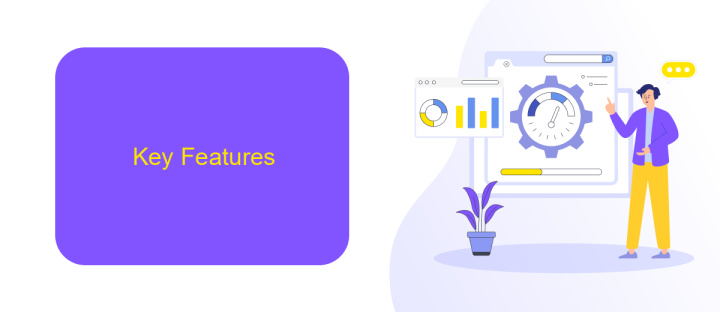
Jira and Pipefy both offer a range of key features that cater to different project management needs. Jira is renowned for its robust issue tracking and agile project management capabilities, making it a favorite among software development teams. It supports Scrum and Kanban boards, advanced reporting, and customizable workflows, allowing teams to tailor the tool to their specific processes. Jira's integration capabilities are extensive, supporting a wide range of third-party applications and tools, which can be further enhanced using services like ApiX-Drive to streamline data flow between various platforms.
Pipefy, on the other hand, excels in its simplicity and ease of use, making it an excellent choice for teams looking for a more user-friendly solution. It offers customizable templates, automation features, and a visual workflow builder that helps teams manage tasks efficiently. Pipefy's integration options, while not as extensive as Jira's, still provide essential connections to popular tools, and services like ApiX-Drive can be utilized to bridge any gaps, ensuring seamless workflow automation across different applications. Both tools offer unique strengths, making them suitable for different types of teams and projects.
Pricing
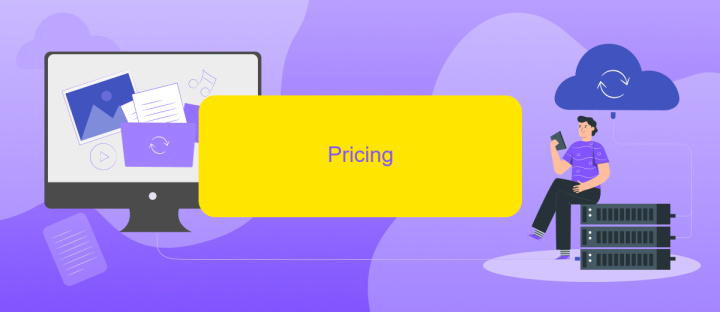
When comparing Jira and Pipefy in terms of pricing, it's essential to consider the different plans and features they offer. Both platforms provide tiered pricing models to cater to various business needs and sizes.
1. Jira: Jira offers a free tier for up to 10 users, making it an attractive option for small teams. The Standard plan costs per user per month, while the Premium plan is priced at per user per month. For enterprises, Jira provides a customizable Enterprise plan with advanced features and dedicated support.
2. Pipefy: Pipefy also has a free plan for small teams, but its paid plans start at per user per month for the Business plan. The Enterprise plan offers more advanced features and is priced on a case-by-case basis, depending on the specific needs of the organization.
In addition to these pricing structures, businesses can enhance their workflow automation and integration capabilities using services like ApiX-Drive. This platform allows seamless integration between Jira, Pipefy, and other essential tools, helping organizations streamline their processes and improve efficiency without incurring additional costs.
Pros and Cons
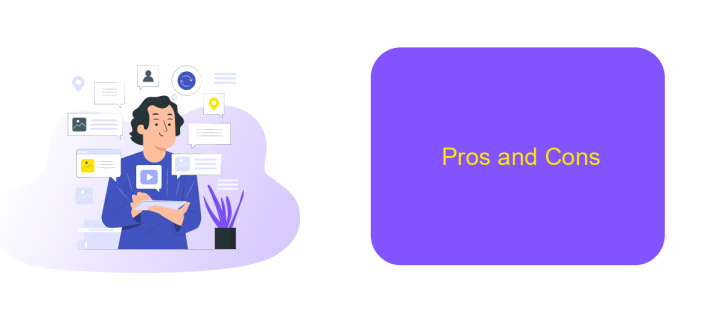
When comparing Jira and Pipefy, it's essential to understand their strengths and weaknesses. Jira is well-known for its robust project management capabilities, particularly in software development. It offers advanced features like agile reporting, customizable workflows, and a wide range of integrations.
On the other hand, Pipefy is designed to be more user-friendly and flexible, making it suitable for a variety of business processes beyond software development. It provides a more intuitive interface and easier setup, which can be beneficial for teams without extensive technical expertise.
- Jira Pros: Advanced features, extensive integrations, strong community support.
- Jira Cons: Steeper learning curve, may be overkill for smaller projects.
- Pipefy Pros: User-friendly, flexible for various processes, quick setup.
- Pipefy Cons: Limited advanced features, fewer integrations compared to Jira.
For those looking to bridge the gap between these tools and enhance their functionality, services like ApiX-Drive can be invaluable. ApiX-Drive simplifies the process of integrating different platforms, ensuring seamless data flow and automation, which can significantly boost productivity.
Conclusion
In conclusion, both Jira and Pipefy offer robust project management solutions tailored to different organizational needs. Jira is well-suited for larger teams that require extensive customization and integration capabilities, especially in software development environments. On the other hand, Pipefy excels in providing a user-friendly interface and predefined templates, making it ideal for businesses looking for a quick setup and ease of use.
When it comes to integrations, both platforms offer a wide range of options. However, integrating these tools with other software can be streamlined using services like ApiX-Drive. This platform simplifies the process of connecting Jira or Pipefy with various third-party applications, enhancing workflow automation and efficiency. Ultimately, the choice between Jira and Pipefy will depend on your specific needs, team size, and the complexity of your projects.
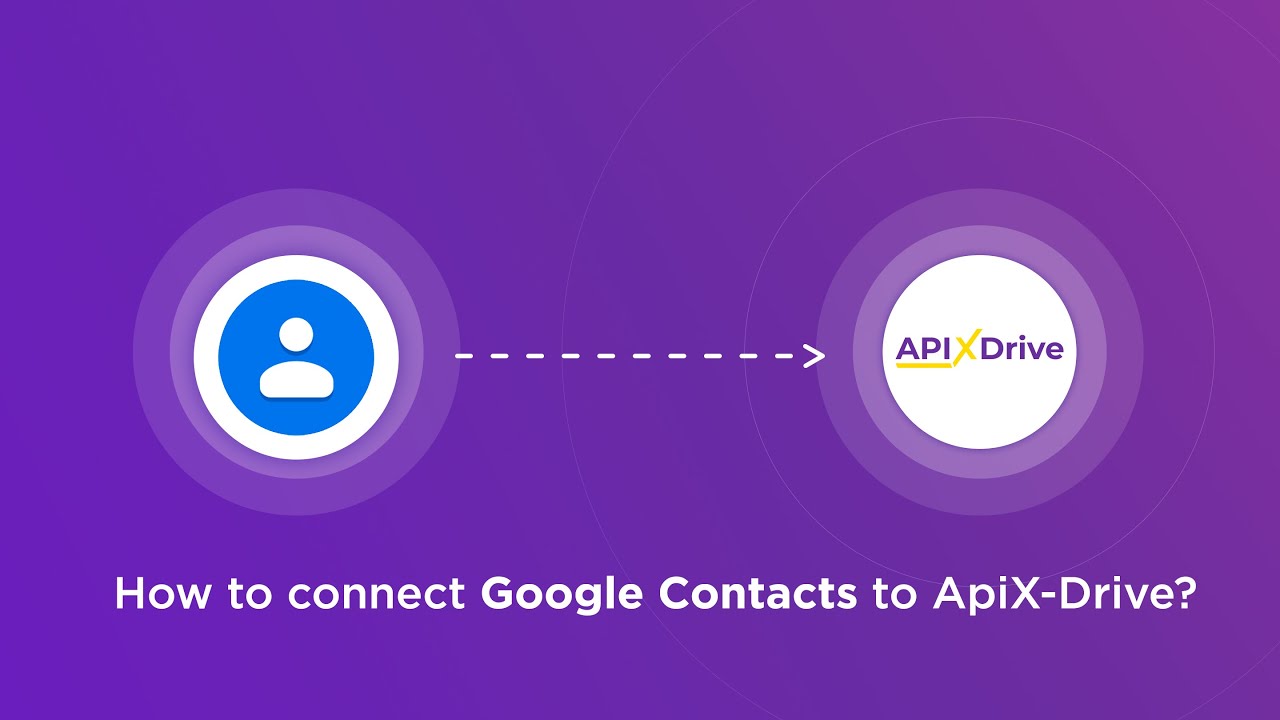

FAQ
What are the main differences between Jira and Pipefy?
Which tool is better for agile project management?
Can I integrate Jira or Pipefy with other tools?
Which platform is more user-friendly for non-technical teams?
How do both platforms handle automation?
Time is the most valuable resource in today's business realities. By eliminating the routine from work processes, you will get more opportunities to implement the most daring plans and ideas. Choose – you can continue to waste time, money and nerves on inefficient solutions, or you can use ApiX-Drive, automating work processes and achieving results with minimal investment of money, effort and human resources.

