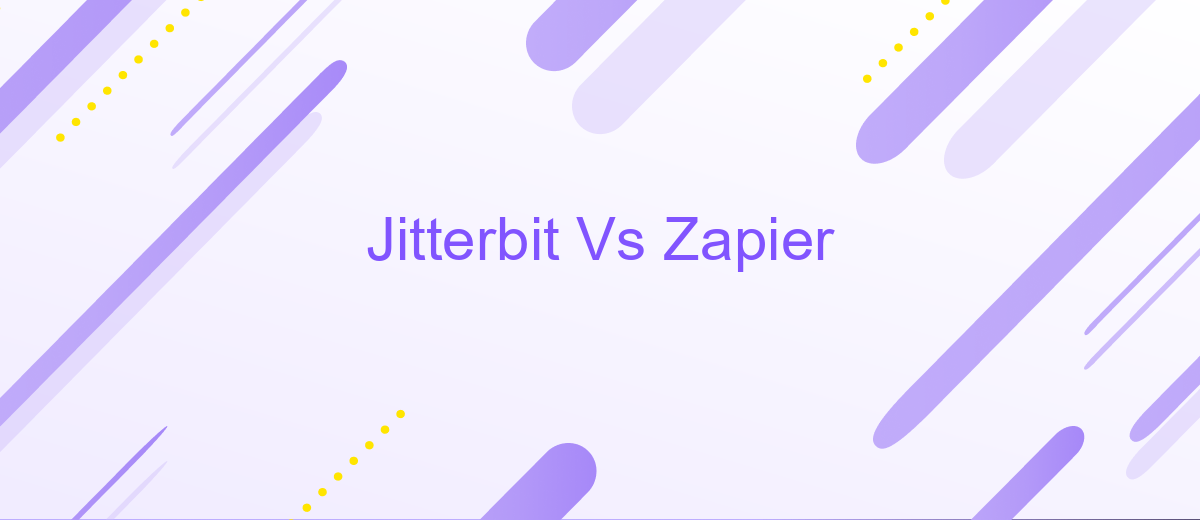Jitterbit Vs Zapier
When it comes to automating workflows and integrating various applications, Jitterbit and Zapier are two prominent platforms that come to mind. Both offer powerful tools to streamline business processes, but they cater to different needs and user bases. In this article, we'll delve into the features, strengths, and limitations of Jitterbit and Zapier to help you decide which is the better fit for your organization.
Introduction
In today's fast-paced digital world, businesses rely heavily on automation tools to streamline their operations and improve efficiency. Two popular platforms that help achieve this are Jitterbit and Zapier. Both offer unique features and capabilities that cater to different needs, making it crucial to understand their strengths and weaknesses before making a choice.
- Jitterbit: Known for its robust data integration capabilities and enterprise-level solutions.
- Zapier: Popular for its user-friendly interface and extensive app integrations.
- ApiX-Drive: Provides seamless integration setups, enhancing workflow automation.
This article will delve into a detailed comparison between Jitterbit and Zapier, exploring their functionalities, ease of use, and suitability for various business requirements. Whether you're a small business owner looking to automate simple tasks or an enterprise needing complex data integrations, understanding the differences between these platforms will help you make an informed decision.
Key Features Comparison
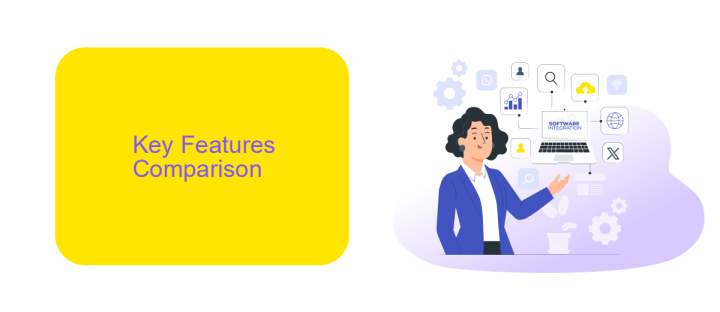
Jitterbit and Zapier both offer robust integration capabilities, but their key features cater to different user needs. Jitterbit excels in providing a comprehensive API integration platform with advanced data transformation tools, making it ideal for complex enterprise-level integrations. It supports a wide range of protocols and offers customizable solutions, allowing businesses to tailor integrations to their specific requirements. Additionally, Jitterbit provides a high level of security and compliance, which is crucial for handling sensitive data.
On the other hand, Zapier is designed for simplicity and ease of use, making it perfect for small to medium-sized businesses and individual users. It offers a vast library of pre-built integrations, known as "Zaps," which can be set up with just a few clicks. Zapier's user-friendly interface and extensive app ecosystem enable users to automate workflows without any coding knowledge. For those looking for an alternative to these platforms, ApiX-Drive offers a balanced approach with a focus on user-friendly integration setup and a wide range of supported applications, making it a versatile choice for various business needs.
Pricing and Plans
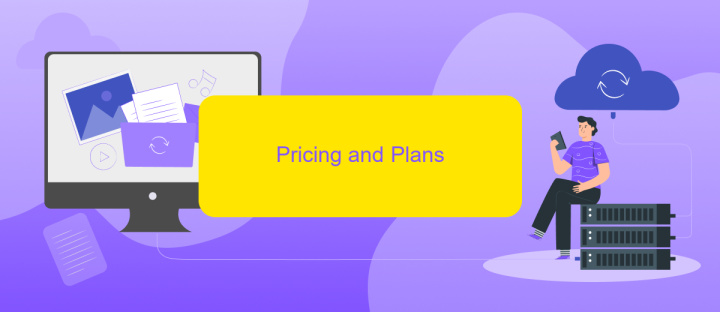
When comparing Jitterbit and Zapier, it is essential to consider their pricing and plans to determine which platform best suits your needs. Both platforms offer various pricing tiers that cater to different levels of usage and business requirements.
- Jitterbit: Jitterbit offers a range of pricing plans, starting with a free trial. Their paid plans are divided into Standard, Professional, and Enterprise tiers, with prices based on the number of endpoints and volume of data processed. Custom pricing is available for large-scale enterprise solutions.
- Zapier: Zapier provides a free plan with limited features and several paid plans, including Starter, Professional, Team, and Company. These plans are priced based on the number of Zaps (automations) and tasks (actions) per month, offering flexibility for small businesses to large enterprises.
For those looking for an alternative, ApiX-Drive is a noteworthy option. ApiX-Drive offers competitive pricing with a focus on ease of use and robust integration capabilities. Their plans are designed to accommodate various business sizes, providing a scalable solution for seamless automation and integration needs.
Use Cases
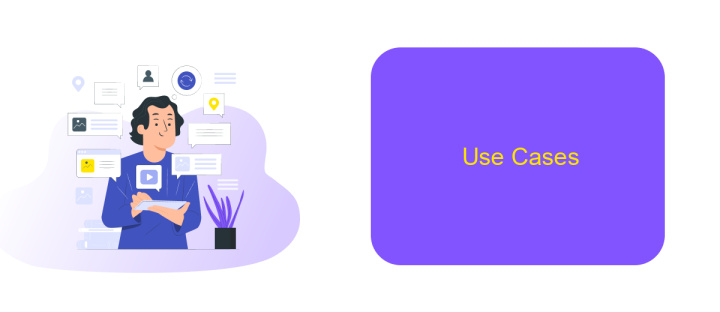
When considering integration platforms like Jitterbit and Zapier, it's essential to understand their use cases to determine which one suits your needs. Both platforms offer robust solutions for automating workflows and integrating various applications, but they cater to different requirements and industries.
Jitterbit is known for its powerful data transformation capabilities and is often used in complex enterprise environments. It excels in scenarios where large-scale data integration and customization are necessary. On the other hand, Zapier is more user-friendly and accessible for small to medium-sized businesses looking to automate simple tasks without extensive technical knowledge.
- Jitterbit: Ideal for enterprises needing sophisticated data integration and transformation.
- Zapier: Perfect for SMBs requiring easy-to-set-up automation for everyday tasks.
- ApiX-Drive: Suitable for businesses seeking a balanced approach with simple integration setups and powerful automation features.
ApiX-Drive serves as a middle ground, offering an intuitive interface like Zapier while providing more advanced features akin to Jitterbit. This makes it an excellent choice for businesses that need a versatile integration platform without the complexity of enterprise-level solutions.
Pros and Cons
Jitterbit offers powerful integration capabilities with extensive customization options, making it ideal for complex workflows and large enterprises. Its data transformation tools are highly advanced, allowing for detailed manipulation of data between systems. However, Jitterbit can be challenging to set up and requires a steep learning curve, which may not be suitable for small businesses or those without dedicated IT resources.
Zapier, on the other hand, is known for its user-friendly interface and ease of use, making it accessible for businesses of all sizes. It supports a vast array of apps and services, enabling quick and simple integrations without the need for coding knowledge. Despite its simplicity, Zapier may lack the depth and customization options that Jitterbit offers, which can be a limitation for more complex integration needs. For those looking for an alternative, ApiX-Drive is another excellent option that balances ease of use with powerful integration features, making it a versatile choice for various business requirements.
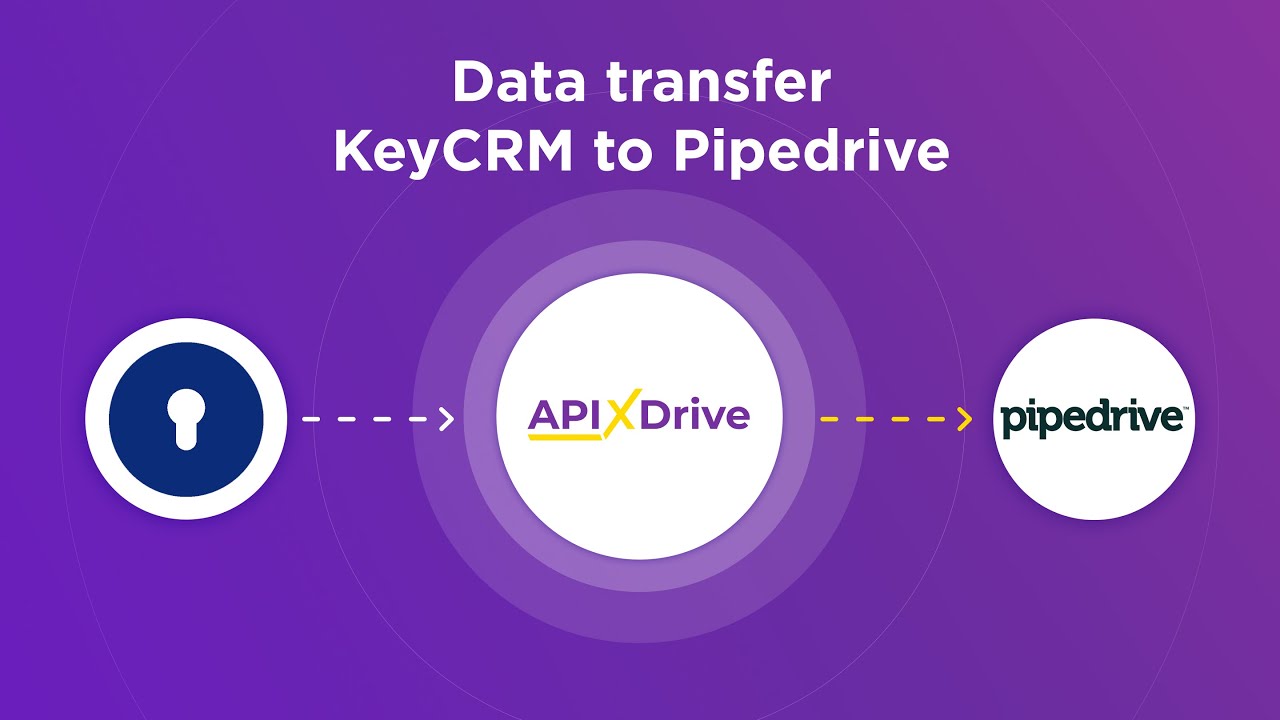
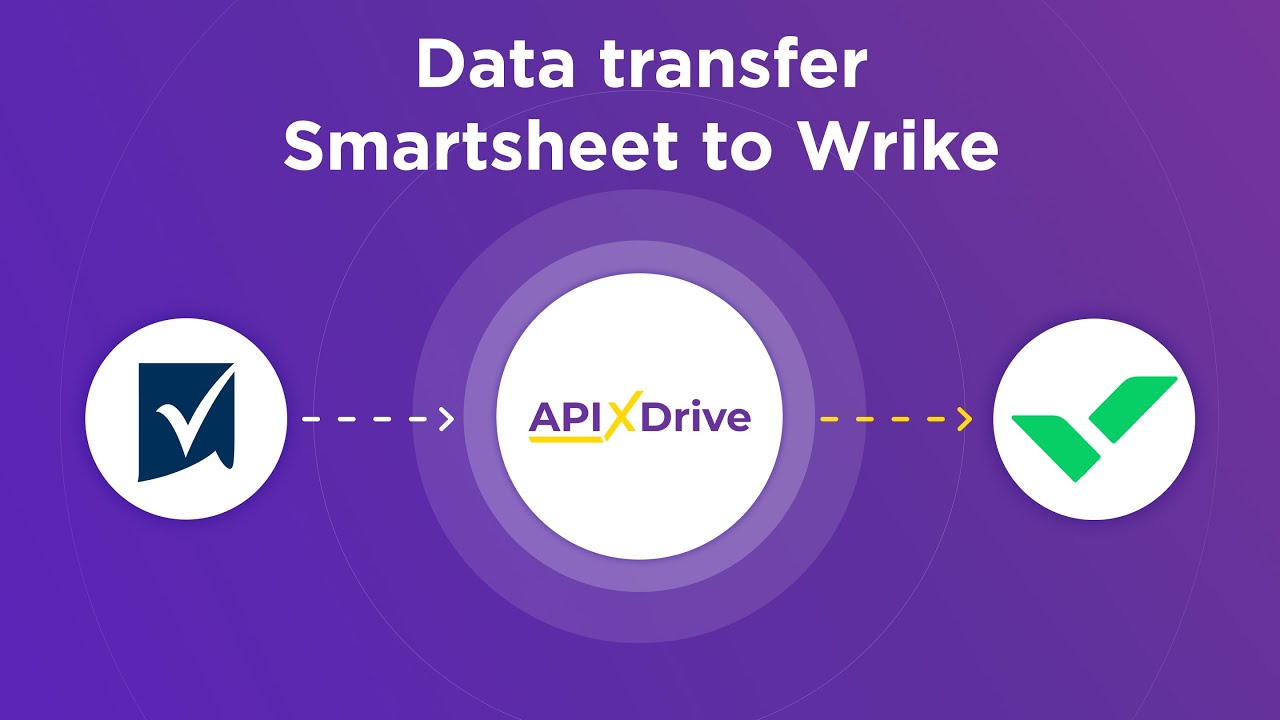
FAQ
What are the main differences between Jitterbit and Zapier?
Which platform is easier to use for beginners?
Can both platforms handle real-time data synchronization?
What types of integrations are supported by each platform?
Are there any alternatives to Jitterbit and Zapier for automation and integration?
Routine tasks take a lot of time from employees? Do they burn out, do not have enough working day for the main duties and important things? Do you understand that the only way out of this situation in modern realities is automation? Try Apix-Drive for free and make sure that the online connector in 5 minutes of setting up integration will remove a significant part of the routine from your life and free up time for you and your employees.