Kissflow Vs Microsoft Flow
When it comes to streamlining workflows and automating business processes, Kissflow and Microsoft Flow (now known as Power Automate) are two prominent tools that often come into consideration. Both platforms offer unique features and capabilities, but which one is the best fit for your organization? This article delves into a detailed comparison of Kissflow and Microsoft Flow to help you make an informed decision.
Introduction
In today's fast-paced business environment, automation tools are essential for streamlining workflows and enhancing productivity. Two popular options in this space are Kissflow and Microsoft Flow. Both platforms offer unique features and capabilities, making it crucial to understand their differences and advantages.
- Kissflow: Known for its user-friendly interface and robust workflow management capabilities.
- Microsoft Flow: Offers extensive integration with Microsoft Office 365 and other Microsoft services.
- ApiX-Drive: Facilitates seamless integration between various applications and services, enhancing the capabilities of both Kissflow and Microsoft Flow.
Choosing the right automation tool can significantly impact your organization's efficiency. This article will delve into the key features, benefits, and use cases of Kissflow and Microsoft Flow, helping you make an informed decision. Additionally, we'll explore how ApiX-Drive can further optimize your workflow automation by enabling smooth integrations between these platforms and other business applications.
Feature Comparison

When comparing Kissflow and Microsoft Flow, one of the key differences lies in their user interface and ease of use. Kissflow offers a more intuitive and user-friendly interface, making it accessible for users with minimal technical expertise. Microsoft Flow, now known as Power Automate, provides a robust set of features but may require a steeper learning curve due to its complexity and integration with other Microsoft services.
In terms of integration capabilities, both platforms offer extensive options, but with different strengths. Kissflow supports a wide range of third-party applications and can be easily integrated using tools like ApiX-Drive, which simplifies the process of connecting various services. On the other hand, Microsoft Flow excels in seamless integration within the Microsoft ecosystem, making it an ideal choice for organizations heavily reliant on Microsoft products such as Office 365, Dynamics 365, and Azure. Each platform has its unique advantages, and the choice ultimately depends on the specific needs and existing infrastructure of the organization.
Pricing
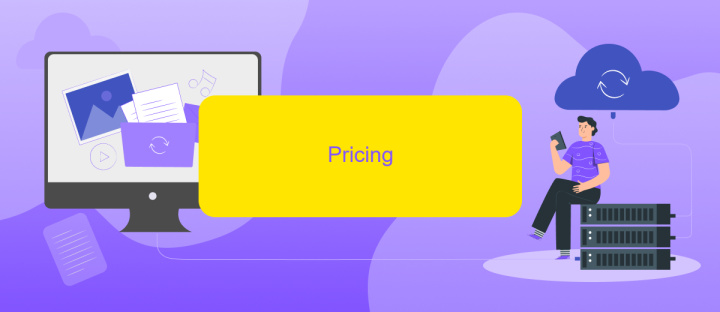
When comparing Kissflow and Microsoft Flow, pricing is a crucial factor to consider. Both platforms offer different pricing structures to cater to various business needs and budgets.
1. Kissflow: Kissflow provides a tiered pricing model with plans starting from a basic package for small teams to more advanced options for larger enterprises. The pricing is based on the number of users and the features required. Kissflow also offers a free trial to help users evaluate the platform before committing.
2. Microsoft Flow: Microsoft Flow, now known as Power Automate, offers a flexible pricing model with both per-user and per-flow plans. The per-user plan is ideal for individuals or small teams, while the per-flow plan is suitable for businesses with high automation needs. Additionally, Power Automate is included in some Office 365 and Dynamics 365 subscriptions, providing added value for existing Microsoft users.
Choosing between Kissflow and Microsoft Flow depends on your organization's specific requirements and budget. For those looking to integrate various services seamlessly, tools like ApiX-Drive can be highly beneficial. ApiX-Drive simplifies the process of connecting different applications, ensuring smooth and efficient workflows across platforms.
Use Cases
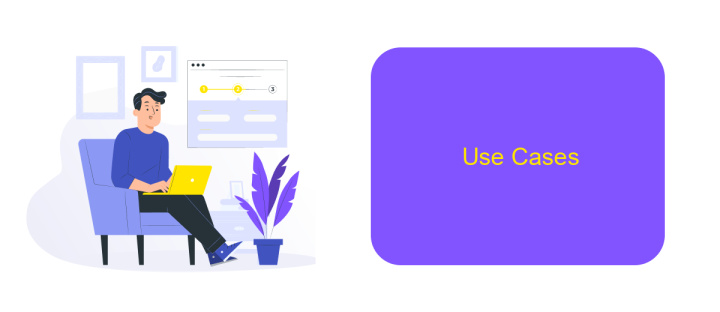
When comparing Kissflow and Microsoft Flow, it's essential to consider the specific use cases for each platform. Kissflow is often favored by organizations looking for a user-friendly, no-code solution for workflow automation and process management. It is particularly useful for HR processes, purchase order approvals, and customer support ticketing.
On the other hand, Microsoft Flow, now known as Power Automate, is highly versatile and integrates seamlessly with other Microsoft products like Office 365, Dynamics 365, and Azure. This makes it an excellent choice for businesses deeply embedded in the Microsoft ecosystem, looking to automate tasks like data synchronization, notifications, and report generation.
- Kissflow: Ideal for non-technical users needing quick setup and easy-to-use interfaces.
- Microsoft Flow: Best for complex workflows requiring deep integration with Microsoft services.
- ApiX-Drive: Perfect for setting up integrations between various apps and services without coding.
Both platforms offer robust solutions for different organizational needs. While Kissflow simplifies process management for non-technical users, Microsoft Flow provides powerful automation capabilities for those already using Microsoft products. Additionally, tools like ApiX-Drive can further enhance your integration capabilities, making it easier to connect diverse applications seamlessly.
Conclusion
In conclusion, both Kissflow and Microsoft Flow offer robust solutions for workflow automation, each catering to different needs and preferences. Kissflow excels in providing a user-friendly interface and a comprehensive suite of tools for business process management, making it ideal for organizations looking for an all-in-one solution. On the other hand, Microsoft Flow, now known as Power Automate, integrates seamlessly with the Microsoft ecosystem, offering extensive capabilities for automating tasks within Office 365 and other Microsoft services.
When choosing between Kissflow and Microsoft Flow, it is essential to consider the specific requirements of your organization. For those needing advanced integrations and a wide range of third-party app connections, leveraging a service like ApiX-Drive can be beneficial. ApiX-Drive simplifies the integration process, enabling businesses to connect various applications effortlessly. Ultimately, the choice between Kissflow and Microsoft Flow should be based on the unique needs of your business and the existing tools and platforms in use.
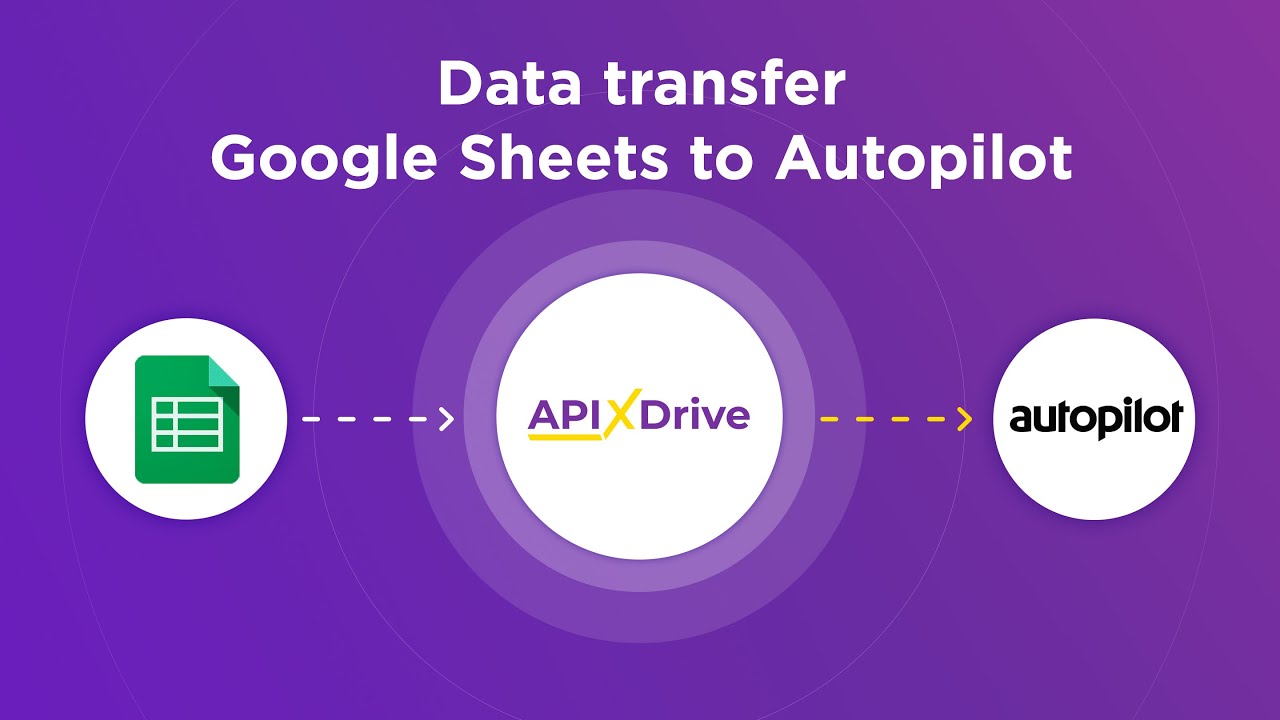

FAQ
What are the main differences between Kissflow and Microsoft Flow?
Which platform is more suitable for a non-technical user?
Can both Kissflow and Microsoft Flow integrate with third-party applications?
How do the pricing models of Kissflow and Microsoft Flow compare?
Is there an alternative service for automation and integration that is easy to set up?
Routine tasks take a lot of time from employees? Do they burn out, do not have enough working day for the main duties and important things? Do you understand that the only way out of this situation in modern realities is automation? Try Apix-Drive for free and make sure that the online connector in 5 minutes of setting up integration will remove a significant part of the routine from your life and free up time for you and your employees.

