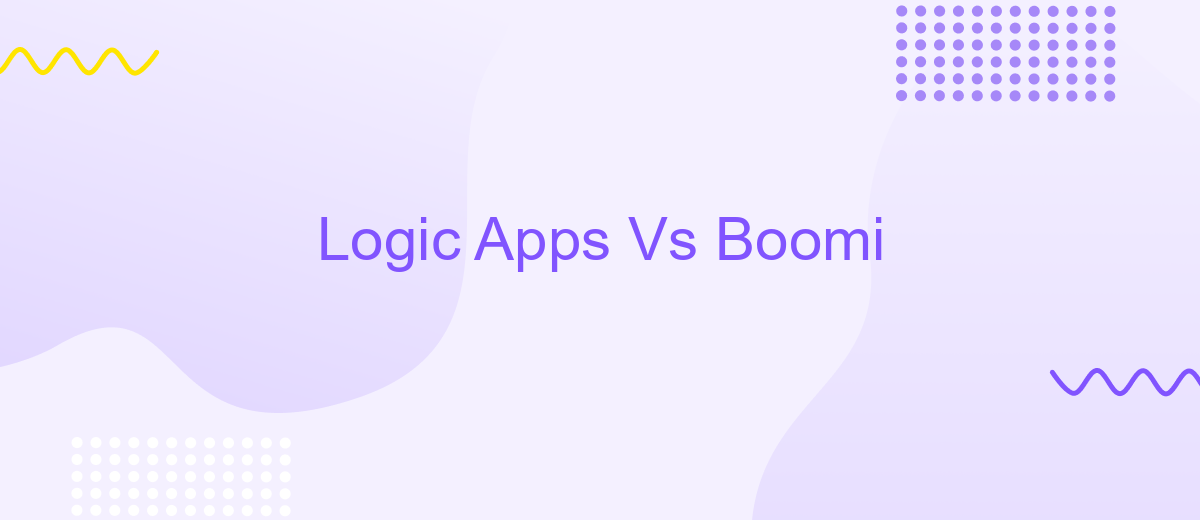Logic Apps Vs Boomi
In today's fast-paced digital landscape, businesses seek efficient solutions for integrating applications and automating workflows. Microsoft Logic Apps and Dell Boomi are two prominent tools in this space. This article delves into a comparative analysis of Logic Apps and Boomi, exploring their features, strengths, and limitations to help you determine which platform best suits your organizational needs.
Introduction
In today's fast-paced digital landscape, businesses are increasingly seeking efficient ways to integrate various applications and services. Two prominent solutions that have emerged in this domain are Logic Apps and Boomi. Both platforms offer robust tools to streamline workflows and automate processes, but they cater to different needs and preferences. Understanding their key features and differences is crucial for making an informed decision.
- Logic Apps: A cloud-based service by Microsoft that allows users to create and manage automated workflows without writing code.
- Boomi: A comprehensive integration platform as a service (iPaaS) by Dell, designed to connect various applications and data sources seamlessly.
Another noteworthy mention in the realm of integration services is ApiX-Drive. This platform simplifies the process of connecting different applications, enabling businesses to automate workflows with ease. As we delve deeper into the comparison between Logic Apps and Boomi, we'll explore how these tools, including ApiX-Drive, can enhance operational efficiency and drive business growth.
Integration Capabilities

Logic Apps and Boomi both offer robust integration capabilities, but they cater to different needs and environments. Logic Apps, a service provided by Microsoft Azure, excels in connecting cloud-based applications and services. It offers a wide range of pre-built connectors, making it easier to integrate with other Microsoft services such as Office 365, Dynamics 365, and Azure services. Logic Apps also supports complex workflows and enterprise-level integrations, making it suitable for large-scale businesses that require a high level of customization and control over their integrations.
Boomi, on the other hand, is known for its ease of use and rapid deployment capabilities. It provides a low-code platform that allows users to quickly build and deploy integrations without extensive coding knowledge. Boomi’s AtomSphere platform supports a wide range of connectors and is particularly strong in hybrid integration scenarios, where both cloud and on-premises applications need to be connected. Additionally, services like ApiX-Drive can complement Boomi by offering additional connectors and simplifying the integration process, making it a versatile choice for businesses of all sizes looking to streamline their integration workflows.
Platform Features
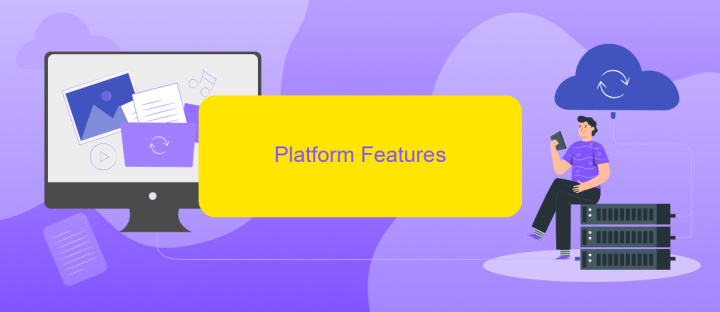
When comparing Logic Apps and Boomi, it's essential to consider their platform features, which cater to different integration needs and preferences. Both platforms offer robust tools for building automated workflows, but they have distinct characteristics that set them apart.
- Logic Apps:
- Seamless integration with Microsoft Azure services.
- Visual designer for easy workflow creation.
- Extensive library of connectors, including SAP, Oracle, and Salesforce.
- Built-in monitoring and analytics tools.
- Boomi:
- Cloud-native architecture with high scalability.
- Comprehensive data integration capabilities.
- Support for hybrid IT environments.
- Advanced API management and real-time data processing.
Additionally, services like ApiX-Drive can complement these platforms by providing user-friendly tools for setting up integrations without the need for extensive technical expertise. This can be particularly useful for businesses looking to streamline their integration processes and enhance productivity.
Pricing and Support
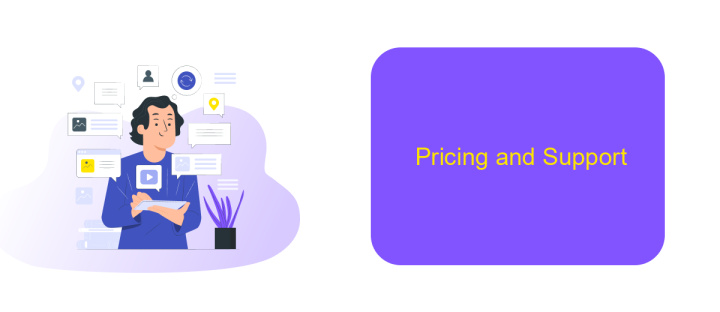
When comparing Logic Apps and Boomi, pricing and support are crucial factors to consider. Logic Apps, a Microsoft service, operates on a pay-as-you-go model, which can be cost-effective for businesses with fluctuating workloads. Boomi, on the other hand, offers tiered pricing plans, making it suitable for organizations of various sizes and needs.
In terms of support, both platforms provide extensive documentation and community forums. Microsoft Logic Apps offers additional support through Azure Support Plans, which include various levels of technical assistance. Boomi provides 24/7 customer support and access to Boomi University for training resources.
- Logic Apps: Pay-as-you-go pricing, Azure Support Plans
- Boomi: Tiered pricing, 24/7 customer support, Boomi University
For those looking to simplify integration processes, services like ApiX-Drive can be invaluable. ApiX-Drive offers a user-friendly interface to connect various applications and automate workflows without requiring extensive technical knowledge. This can be a great addition to either Logic Apps or Boomi, enhancing their integration capabilities.
Conclusion
In conclusion, both Logic Apps and Boomi offer robust solutions for integration needs, each with its own strengths and weaknesses. Logic Apps excels in its seamless integration with Microsoft Azure services and is ideal for organizations already invested in the Microsoft ecosystem. On the other hand, Boomi provides a more versatile and user-friendly interface, making it suitable for diverse environments and different levels of technical expertise.
When deciding between these two platforms, it's essential to consider your specific requirements, existing infrastructure, and long-term goals. Additionally, services like ApiX-Drive can further simplify the integration process by offering a wide range of pre-built connectors and user-friendly tools. Ultimately, the best choice will depend on your unique business needs and the complexity of the integrations you aim to achieve.
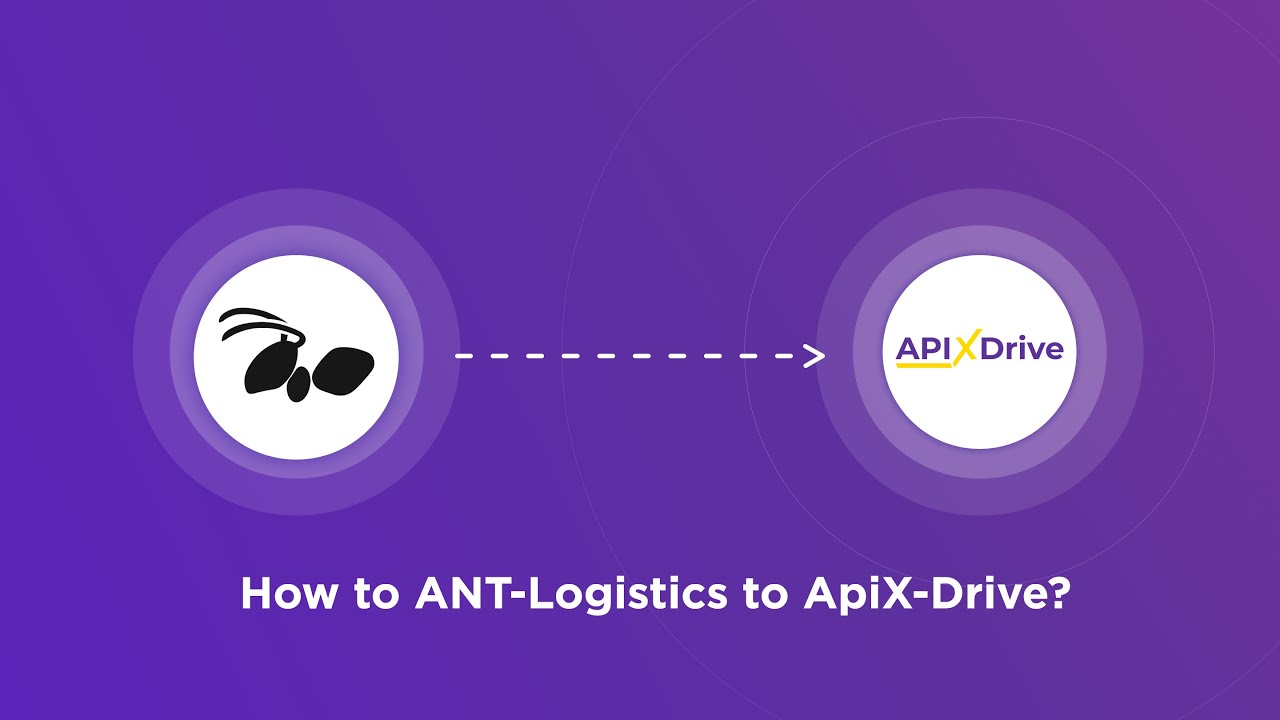
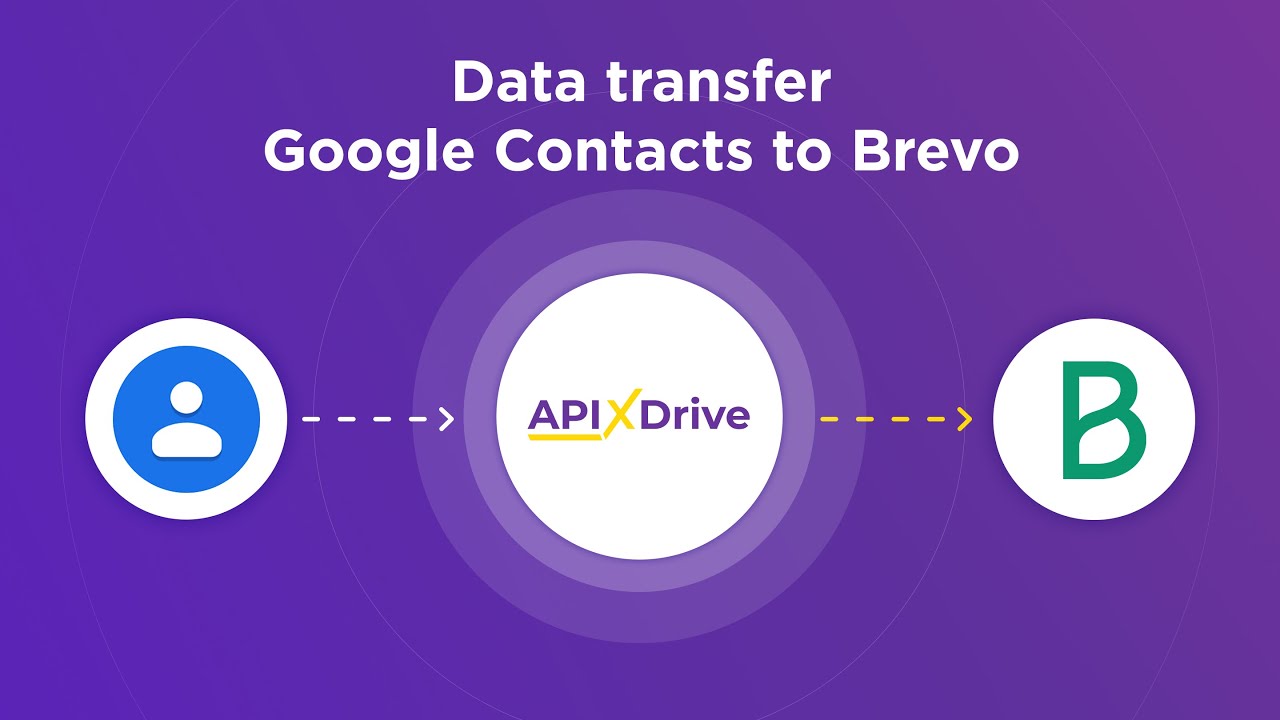
FAQ
What are the primary differences between Logic Apps and Boomi?
Which platform is more cost-effective?
Can both Logic Apps and Boomi handle real-time data integration?
How do these platforms handle error management and monitoring?
Are there any alternatives for small businesses looking for simpler integration solutions?
Apix-Drive is a universal tool that will quickly streamline any workflow, freeing you from routine and possible financial losses. Try ApiX-Drive in action and see how useful it is for you personally. In the meantime, when you are setting up connections between systems, think about where you are investing your free time, because now you will have much more of it.