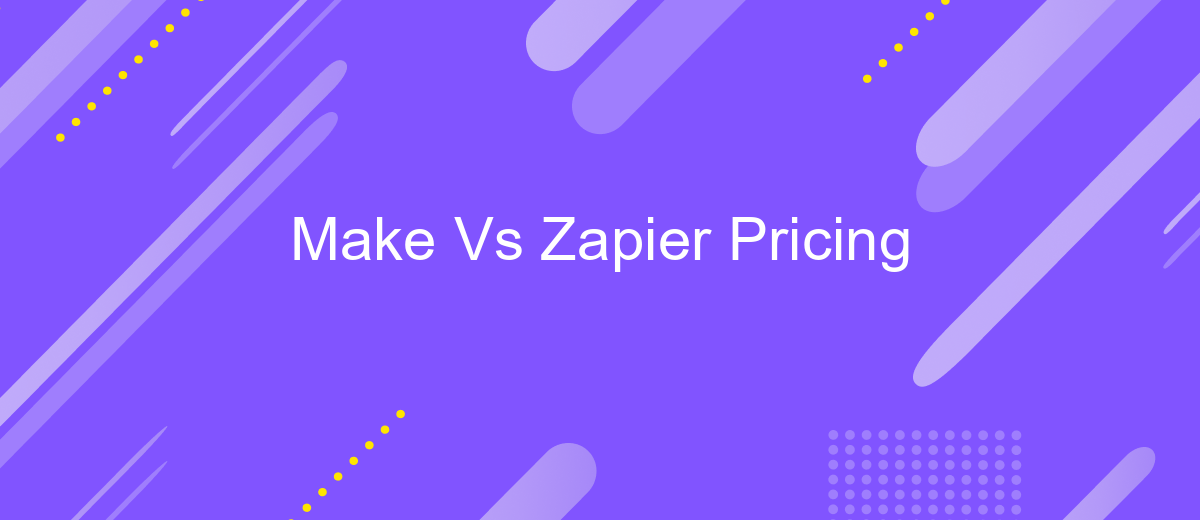Make Vs Zapier Pricing
When choosing automation tools for your business, pricing is a crucial factor. Make (formerly Integromat) and Zapier are two popular options, each with unique pricing models catering to different needs. In this article, we will compare Make and Zapier's pricing structures to help you determine which platform offers the best value for your specific automation requirements.
Pricing
When comparing the pricing of Make and Zapier, it’s essential to consider the specific needs of your business. Both platforms offer tiered pricing plans that cater to different levels of usage and functionality. Make and Zapier are both powerful tools for automation, but their pricing structures have notable differences.
- Make: Offers a free plan with limited features, and paid plans start at per month, scaling up based on the number of active users and integrations.
- Zapier: Provides a free plan with basic functionality, and its paid plans begin at .99 per month, increasing with the number of tasks and premium features.
- ApiX-Drive: This service offers a competitive alternative with flexible pricing, starting from per month, depending on the volume of integrations and data processing needs.
Ultimately, the best choice depends on your specific requirements and budget. While Make and Zapier are well-established names in automation, ApiX-Drive presents a cost-effective option for businesses looking for tailored integration solutions. Carefully evaluate each platform’s offerings to determine which aligns best with your operational goals.
Free Tier

When comparing the free tiers of Make and Zapier, it's essential to consider the specific needs of your automation tasks. Make offers a robust free tier with a generous number of tasks and integrations, making it an attractive option for small businesses and individuals. With Make, users can automate workflows between various apps and services without incurring any costs, which is particularly beneficial for those just starting with automation.
On the other hand, Zapier's free tier is somewhat limited in comparison. While it provides access to numerous integrations, the number of tasks and the frequency of automation runs are restricted. For those seeking more flexibility and a broader range of integrations, services like ApiX-Drive can be a valuable alternative. ApiX-Drive offers a user-friendly platform that simplifies the process of setting up integrations, allowing users to connect multiple applications seamlessly. This can be especially useful for users who need more extensive automation capabilities without the limitations often found in free tiers.
Premium Tiers
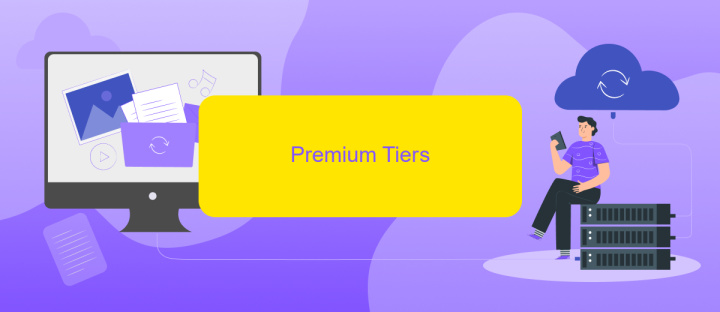
When it comes to premium tiers, both Make and Zapier offer a variety of plans to suit different needs. These plans are designed to cater to users ranging from individuals to large enterprises, providing flexibility and scalability according to the complexity of their integration requirements.
- Make: Make offers several premium tiers, including the Basic, Professional, and Enterprise plans. The Basic plan is ideal for small teams, providing essential features at a lower cost. The Professional plan offers advanced tools for growing businesses, while the Enterprise plan is tailored for large organizations needing extensive integrations.
- Zapier: Zapier's premium tiers include the Starter, Professional, Team, and Company plans. The Starter plan is perfect for individuals or small businesses, offering core functionalities. The Professional plan adds more advanced features, the Team plan supports collaborative work, and the Company plan is designed for large enterprises with complex automation needs.
For those looking to streamline their integration processes further, services like ApiX-Drive can be invaluable. ApiX-Drive offers a user-friendly platform that simplifies the setup and management of integrations, making it easier for businesses to connect their apps and automate workflows efficiently.
Additional Costs
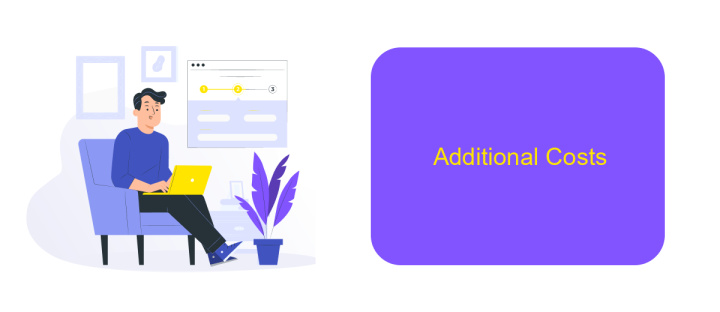
When considering the pricing of Make and Zapier, it's essential to account for additional costs that may arise. These costs can significantly impact your overall budget, especially if you require more advanced features or higher levels of customization.
One major area where additional costs can occur is in the setup and maintenance of integrations. While both Make and Zapier offer user-friendly interfaces, complex workflows may still require external assistance or third-party services to set up correctly.
- ApiX-Drive: This service helps automate and integrate applications without the need for coding. It can be a valuable asset, but comes with its own subscription fees.
- Consulting Fees: Hiring experts to configure your workflows can add to the costs, particularly for businesses with intricate needs.
- Additional Apps: Some integrations may require premium versions of third-party apps, adding to your expenses.
It's crucial to factor in these additional costs when budgeting for Make or Zapier. By doing so, you can ensure that your automation efforts remain cost-effective and aligned with your financial planning.
Comparison Table
When comparing Make and Zapier, it is essential to consider the pricing models of both platforms. Make offers a flexible pricing structure that starts with a free plan, allowing users to test the platform with limited features. Paid plans begin at per month, which includes more integrations and higher task limits. In contrast, Zapier also provides a free plan, but its paid plans start at .99 per month, offering more advanced features and higher task limits than Make's entry-level plan.
Another critical aspect to consider is the ease of use and functionality. Both Make and Zapier offer user-friendly interfaces and a wide range of integrations. However, Make is known for its more customizable workflows, which can be advantageous for users with specific needs. Additionally, services like ApiX-Drive can further enhance integration capabilities by providing seamless connectivity between various applications, making it easier for businesses to automate their processes efficiently.
- Automate the work of an online store or landing
- Empower through integration
- Don't spend money on programmers and integrators
- Save time by automating routine tasks
FAQ
What are the main differences in pricing between Make and Zapier?
Which platform is more cost-effective for small businesses?
Do both Make and Zapier offer free plans?
How do additional costs compare for premium apps and features?
Is there a more affordable alternative to Make and Zapier for automation?
Do you want to achieve your goals in business, career and life faster and better? Do it with ApiX-Drive – a tool that will remove a significant part of the routine from workflows and free up additional time to achieve your goals. Test the capabilities of Apix-Drive for free – see for yourself the effectiveness of the tool.