Marketo Data Integration
In today's data-driven world, integrating marketing platforms like Marketo with other business systems is crucial for seamless operations and informed decision-making. Marketo Data Integration enables businesses to unify their marketing efforts, streamline workflows, and gain valuable insights by connecting Marketo with CRM, ERP, and other essential tools. This article explores the benefits, strategies, and best practices for effective Marketo Data Integration.
Introduction
Marketo Data Integration is a crucial aspect for businesses looking to streamline their marketing efforts and achieve cohesive data management. By integrating Marketo with other platforms, organizations can enhance their marketing automation, improve customer engagement, and gain valuable insights from unified data sources.
- Seamless data synchronization across platforms
- Enhanced marketing automation capabilities
- Improved customer segmentation and targeting
- Real-time data updates and analytics
Using services like ApiX-Drive, businesses can easily set up and manage their Marketo data integrations without extensive technical knowledge. ApiX-Drive offers a user-friendly interface and a variety of pre-built connectors, making it simple to automate data flows between Marketo and other essential business tools. This ensures that marketing teams can focus on strategy and creativity while maintaining accurate and up-to-date data across all systems.
Benefits of Marketo Data Integration

Integrating Marketo data into your business ecosystem offers numerous benefits, enhancing both operational efficiency and marketing effectiveness. By consolidating data from various sources, you gain a comprehensive view of customer interactions, enabling more personalized and targeted marketing campaigns. This holistic approach not only improves customer engagement but also drives higher conversion rates and ROI.
Moreover, using tools like ApiX-Drive simplifies the integration process, allowing you to seamlessly connect Marketo with other platforms without extensive technical knowledge. ApiX-Drive automates data synchronization, ensuring real-time updates and reducing the risk of errors. This streamlined workflow frees up valuable time for your team, enabling them to focus on strategic initiatives rather than manual data management. Ultimately, Marketo data integration empowers your business with actionable insights, driving growth and competitive advantage.
Types of Data That Can Be Integrated
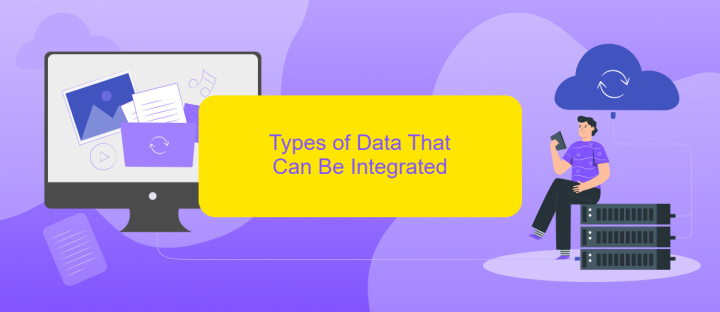
Integrating data into Marketo is essential for creating a comprehensive marketing strategy. Various types of data can be integrated to enhance the efficiency and effectiveness of your marketing campaigns. Understanding these data types helps in leveraging their full potential.
- Customer Data: Includes personal information such as names, email addresses, phone numbers, and demographic details.
- Behavioral Data: Tracks customer interactions, including website visits, email opens, clicks, and social media engagement.
- Transactional Data: Encompasses purchase history, order details, and payment information.
- CRM Data: Integrates data from Customer Relationship Management systems, providing a unified view of customer interactions and sales activities.
- Third-Party Data: Data from external sources, such as industry reports, market trends, and competitive analysis.
Using services like ApiX-Drive can simplify the integration process, allowing seamless data flow between Marketo and other platforms. This ensures that all relevant data types are efficiently utilized, leading to more personalized and effective marketing strategies.
How to Integrate Marketo Data

Integrating Marketo data into your existing systems can significantly enhance your marketing capabilities by providing seamless data flow and better insights. The process involves connecting Marketo with other platforms to ensure that your marketing data is synchronized and accessible across various tools.
To begin, you need to identify the systems you want to integrate with Marketo. This could include CRM systems, email marketing tools, or analytics platforms. Once you have identified the systems, you can use integration services like ApiX-Drive to facilitate the connection. ApiX-Drive offers a user-friendly interface and supports numerous integrations, making it easier to automate data transfer between Marketo and other platforms.
- Sign up for an ApiX-Drive account.
- Choose Marketo as the source application.
- Select the target application you want to integrate with.
- Configure the data fields to be synchronized.
- Set up the integration and test the data flow.
By following these steps, you can ensure that your Marketo data is consistently updated and integrated with your other business tools. This not only saves time but also enhances the accuracy and reliability of your marketing data, leading to more informed decision-making.
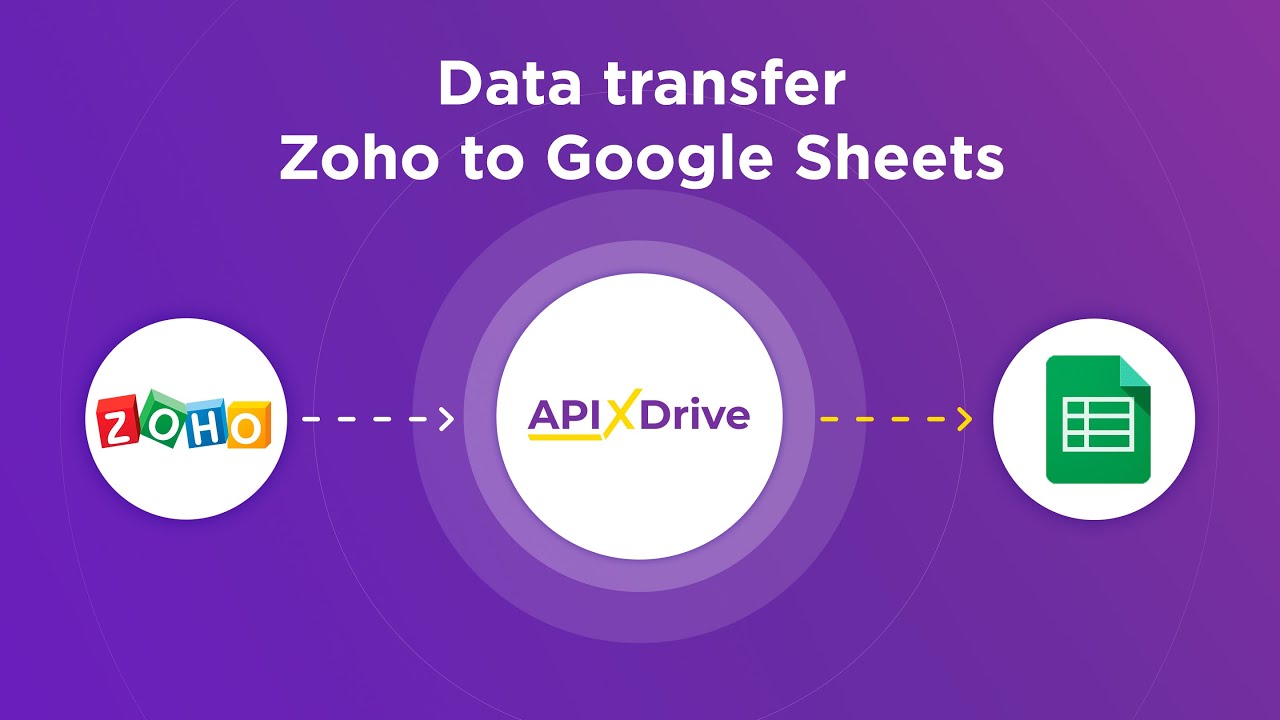
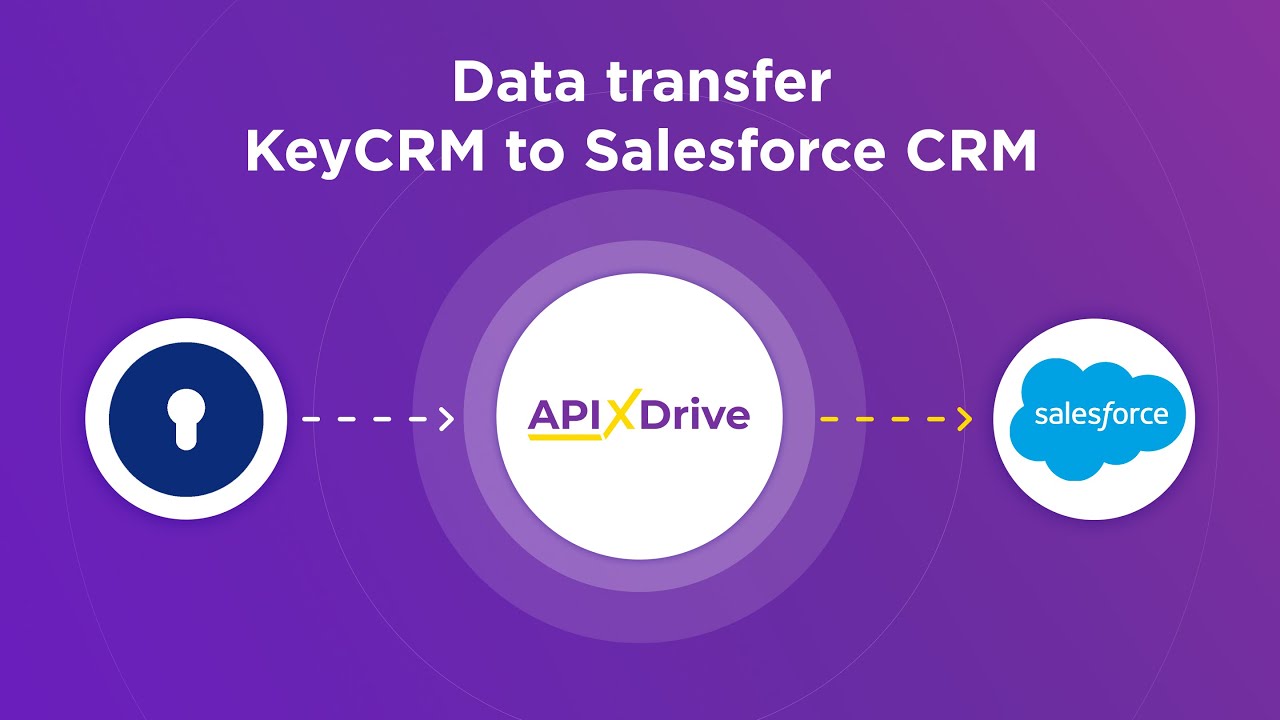
Best Practices for Marketo Data Integration
Effective Marketo data integration requires a strategic approach to ensure seamless data flow and accurate reporting. Begin by clearly defining your data integration goals and identifying key data sources. It's essential to maintain data consistency and accuracy by implementing standardized data formats and validation rules. Regularly monitor data quality and address any discrepancies promptly to avoid data integrity issues.
Utilize reliable integration tools such as ApiX-Drive to streamline the data integration process. ApiX-Drive offers user-friendly interfaces and robust features that facilitate the automation of data transfers between Marketo and other platforms. Schedule regular data syncs and backups to prevent data loss and ensure continuous data availability. Additionally, ensure that all team members are trained on the integration processes and have access to necessary resources for troubleshooting and optimization.
FAQ
What is Marketo Data Integration?
How can I integrate Marketo with my CRM system?
What are the benefits of integrating Marketo with other marketing tools?
Is coding knowledge required for Marketo Data Integration?
What should I consider when choosing a tool for Marketo Data Integration?
Apix-Drive is a universal tool that will quickly streamline any workflow, freeing you from routine and possible financial losses. Try ApiX-Drive in action and see how useful it is for you personally. In the meantime, when you are setting up connections between systems, think about where you are investing your free time, because now you will have much more of it.

