Microsoft Data Integration
Microsoft Data Integration offers a comprehensive suite of tools and services designed to streamline and enhance the process of consolidating data from diverse sources. Whether you're working with on-premises databases, cloud-based solutions, or a hybrid environment, Microsoft’s robust integration capabilities ensure seamless data flow, improved accuracy, and actionable insights, empowering businesses to make informed decisions with confidence.
Introduction
Microsoft Data Integration is a critical component for modern businesses that need to streamline their data processes and ensure seamless data flow across various systems. By leveraging Microsoft’s robust suite of tools, organizations can achieve efficient data management, enhance data quality, and gain valuable insights from their data assets.
- Seamless data flow across different platforms
- Enhanced data quality and consistency
- Improved decision-making through integrated data insights
One of the notable services that complement Microsoft Data Integration is ApiX-Drive. This service allows businesses to automate data transfers between different applications without requiring extensive technical expertise. By integrating ApiX-Drive with Microsoft’s data tools, organizations can further optimize their data workflows, reduce manual efforts, and ensure that their data is always up-to-date and accurate.
Key Features
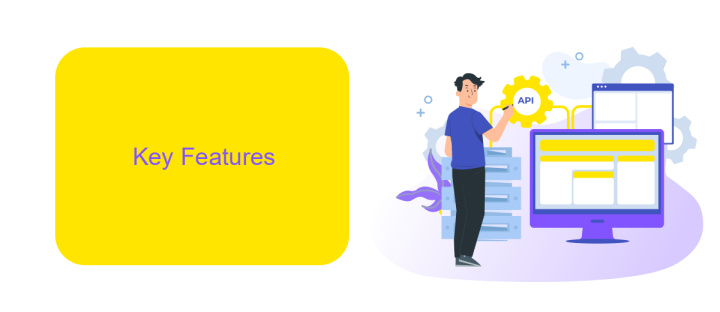
Microsoft Data Integration offers a robust and scalable platform that seamlessly connects various data sources, enabling efficient data management and analytics. One of its key features is the ability to integrate data from both on-premises and cloud-based systems, providing a unified view of your enterprise data. The platform supports a wide range of data connectors, ensuring compatibility with numerous databases, applications, and services. Additionally, real-time data synchronization ensures that your data is always up-to-date, facilitating timely decision-making and operational efficiency.
Another standout feature is the advanced data transformation capabilities, which allow users to cleanse, enrich, and shape data to meet specific business needs. The intuitive interface and drag-and-drop functionality make it accessible for users of all skill levels. For those seeking to automate their data workflows further, services like ApiX-Drive can be integrated to streamline the process of setting up and managing data integrations. This ensures that businesses can focus on deriving insights from their data rather than getting bogged down in the technicalities of data integration.
Benefits
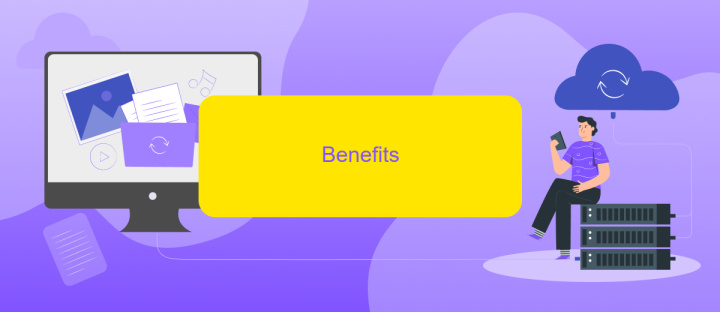
Microsoft Data Integration offers numerous advantages for businesses looking to streamline their data processes. By leveraging Microsoft's robust suite of integration tools, organizations can ensure seamless data flow across various platforms and applications, ultimately enhancing operational efficiency and decision-making capabilities.
- Unified Data Management: Centralize data from multiple sources, reducing redundancy and ensuring consistency across the organization.
- Scalability: Easily scale your data integration efforts as your business grows, accommodating increasing data volumes without compromising performance.
- Enhanced Security: Benefit from Microsoft's advanced security features, including encryption and access controls, to protect sensitive data during integration processes.
- Automation: Utilize tools like ApiX-Drive to automate data integration tasks, minimizing manual intervention and reducing the risk of errors.
- Real-Time Data Access: Gain real-time insights by integrating data from various sources, enabling timely and informed decision-making.
Incorporating Microsoft Data Integration tools into your business strategy can lead to significant improvements in data management and operational efficiency. Whether you are managing small datasets or handling large-scale data operations, these tools provide the flexibility and reliability needed to meet your integration requirements.
Use Cases
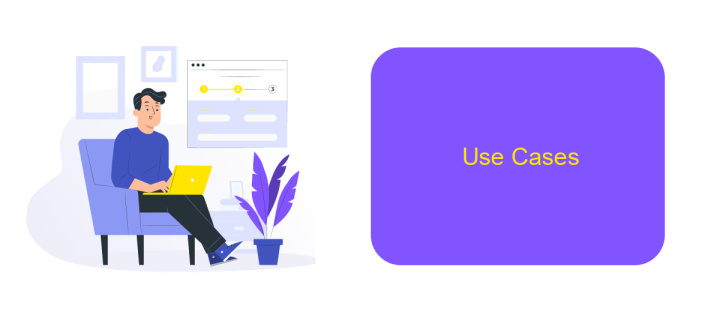
Microsoft Data Integration offers versatile solutions to streamline data workflows and enhance business processes. The integration capabilities are particularly useful for organizations that deal with large volumes of data across various platforms. By leveraging Microsoft Data Integration, companies can ensure seamless data flow, improve data accuracy, and make informed decisions based on real-time insights.
One of the key benefits of Microsoft Data Integration is its ability to connect disparate data sources, enabling a unified view of business operations. This is especially critical for enterprises looking to optimize their data management strategies and enhance operational efficiency. With tools like Azure Data Factory, organizations can automate data movement and transformation, reducing the need for manual intervention.
- Automated data synchronization between on-premises and cloud databases
- Real-time analytics and reporting for business intelligence
- Integration of third-party applications via services like ApiX-Drive
- Data migration during system upgrades or mergers
Incorporating services like ApiX-Drive can further enhance the integration process by providing a user-friendly interface for setting up and managing data connections. This allows businesses to quickly adapt to changing data needs and ensures that all systems remain in sync, ultimately driving better business outcomes.
Conclusion
In conclusion, Microsoft Data Integration offers a robust framework for seamlessly connecting various data sources, ensuring that businesses can leverage their data to its fullest potential. The platform's versatility and comprehensive tools make it an invaluable asset for organizations aiming to streamline their data workflows, enhance data accuracy, and drive informed decision-making processes. By integrating with a wide array of services, Microsoft Data Integration facilitates a cohesive data environment that supports diverse business needs.
Moreover, leveraging third-party services like ApiX-Drive can further enhance the integration process. ApiX-Drive simplifies the connection between different applications and automates data transfer, reducing manual effort and minimizing errors. This synergy between Microsoft Data Integration and services like ApiX-Drive ensures a more efficient, reliable, and scalable data management strategy. As businesses continue to grow and evolve, these integrated solutions will be crucial in maintaining data integrity and operational efficiency.
FAQ
What is Microsoft Data Integration?
How do I connect different data sources in Microsoft Data Integration?
What are the benefits of using Microsoft Data Integration tools?
Can I automate data integration processes?
How do I ensure data security during integration?
Apix-Drive will help optimize business processes, save you from a lot of routine tasks and unnecessary costs for automation, attracting additional specialists. Try setting up a free test connection with ApiX-Drive and see for yourself. Now you have to think about where to invest the freed time and money!

