Microsoft Data Integration Tools
Microsoft Data Integration Tools offer a comprehensive suite of solutions designed to streamline and enhance the process of data integration across various platforms and applications. With robust features like Azure Data Factory, SQL Server Integration Services (SSIS), and Power BI, these tools empower businesses to seamlessly connect, transform, and manage their data, driving efficiency and informed decision-making in today's data-driven world.
Introduction
Microsoft Data Integration Tools are essential for businesses aiming to streamline their data workflows and ensure seamless data management. These tools provide robust solutions for integrating data from various sources, transforming it into useful formats, and loading it into desired destinations. They help organizations maintain data consistency, improve decision-making, and enhance operational efficiency.
- Data Extraction: Pull data from diverse sources such as databases, APIs, and flat files.
- Data Transformation: Convert data into a usable format, ensuring accuracy and consistency.
- Data Loading: Efficiently load transformed data into target systems like data warehouses and business intelligence tools.
- Automation: Schedule and automate data integration tasks to reduce manual effort.
- Monitoring: Track and monitor data integration processes to identify and resolve issues promptly.
Among these tools, ApiX-Drive stands out as a versatile service that simplifies data integration. It allows users to connect various applications and automate data workflows without requiring extensive coding knowledge. By leveraging ApiX-Drive, businesses can save time, reduce errors, and ensure their data processes are running smoothly and efficiently.
Data Integration Features

Microsoft Data Integration Tools offer a comprehensive suite of features designed to streamline the process of data integration across various platforms. These tools provide seamless connectivity to a wide range of data sources, including databases, cloud services, and on-premises systems. With built-in support for data transformation, users can easily clean, normalize, and enrich their data to ensure consistency and accuracy. Additionally, the tools offer robust scheduling and automation capabilities, enabling users to set up data integration workflows that run at specified intervals or in response to specific triggers.
One of the standout features of Microsoft Data Integration Tools is their ability to integrate with third-party services such as ApiX-Drive. ApiX-Drive simplifies the process of connecting different applications and automating data flows between them. By leveraging ApiX-Drive, users can easily configure integrations without the need for extensive coding, thereby reducing the time and effort required to maintain data synchronization. This integration capability ensures that businesses can achieve a high level of data consistency and operational efficiency across their various systems.
Benefits of Using Data Integration Tools
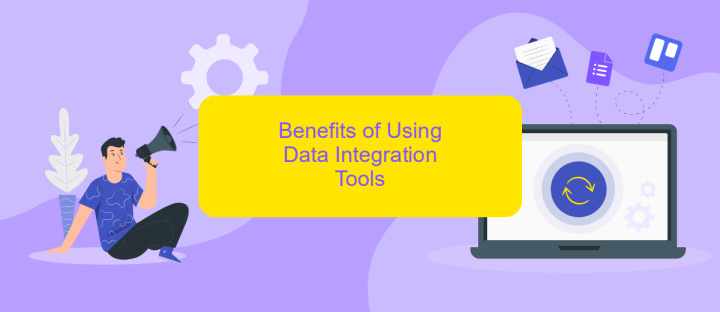
Data integration tools are essential for businesses aiming to streamline their data management processes. These tools offer a range of benefits that enhance productivity, accuracy, and overall efficiency in handling data from multiple sources.
1. **Improved Data Quality:** Integration tools help in cleansing and transforming data, ensuring that only accurate and relevant information is used for decision-making.
2. **Time Efficiency:** Automating data integration processes saves time by reducing the need for manual data entry and manipulation.
3. **Cost Savings:** By minimizing errors and improving efficiency, businesses can reduce operational costs.
4. **Scalability:** These tools can handle large volumes of data, making it easier to scale operations as the business grows.
5. **Enhanced Collaboration:** Data integration tools facilitate better collaboration between departments by providing a unified view of data.
One notable example is ApiX-Drive, a service that simplifies the integration process. It allows users to connect various applications and automate workflows without requiring extensive technical expertise. By leveraging such tools, businesses can focus more on strategic initiatives rather than getting bogged down by data management tasks.
Challenges of Using Data Integration Tools

Using data integration tools like those offered by Microsoft can streamline many processes, but they come with their own set of challenges. One significant issue is the complexity involved in setting up and maintaining these integrations. Even with user-friendly interfaces, the initial configuration can be time-consuming and require specialized knowledge.
Another challenge is ensuring data consistency and accuracy across different systems. Discrepancies can arise due to differences in data formats, leading to potential errors and inefficiencies. This is particularly problematic in large organizations where data flows through multiple channels.
- Complex initial setup
- Data consistency issues
- Scalability concerns
- Ongoing maintenance
To mitigate these challenges, tools like ApiX-Drive can be invaluable. ApiX-Drive offers a simplified interface for setting up integrations, reducing the time and expertise required. Additionally, it provides robust features for monitoring and maintaining data flows, ensuring that your integrations remain reliable and efficient over time.
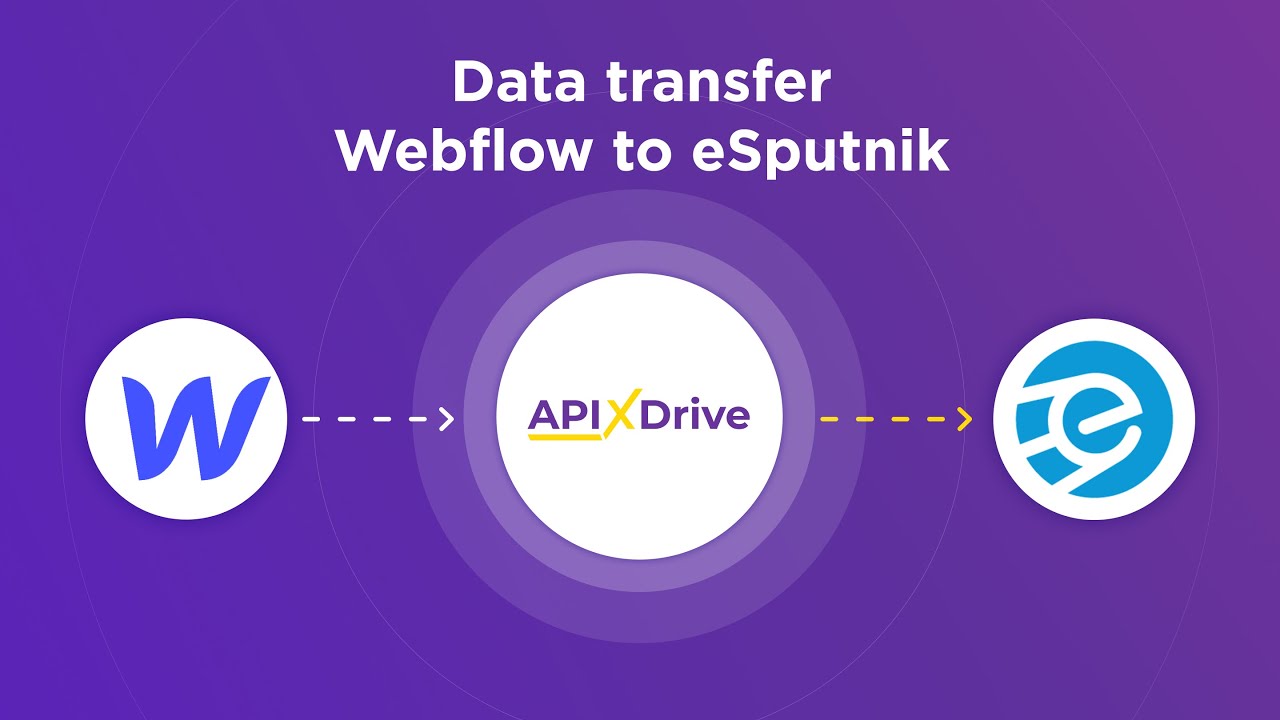
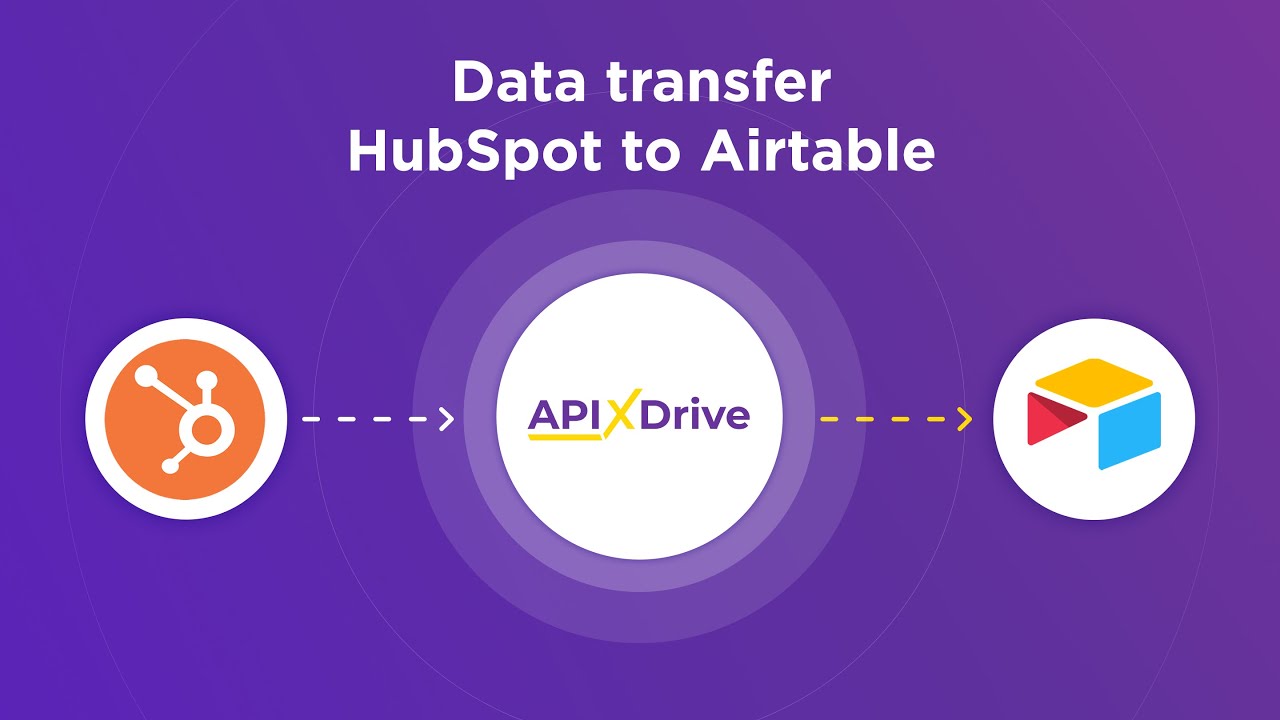
Best Practices for Data Integration
When integrating data using Microsoft Data Integration Tools, it's crucial to ensure data consistency and accuracy. Begin by thoroughly understanding your data sources and mapping out the data flow. Utilize data validation techniques to confirm that the data being transferred is accurate and complete. Regularly monitor and audit the data integration processes to catch and resolve any discrepancies promptly. Additionally, make use of Microsoft's built-in error-handling and logging features to track and troubleshoot issues effectively.
Another best practice is to leverage automation tools to streamline your data integration tasks. For example, services like ApiX-Drive can automate data transfers between various applications, reducing manual workload and minimizing errors. Implementing robust security measures to protect sensitive data during the integration process is also essential. Encrypt data in transit and at rest, and ensure that only authorized personnel have access to the data integration tools and processes. By following these best practices, you can achieve seamless and secure data integration with Microsoft Data Integration Tools.
FAQ
What are Microsoft Data Integration Tools?
How do I choose the right Microsoft Data Integration Tool for my needs?
Can Microsoft Data Integration Tools handle real-time data integration?
What are some common use cases for Microsoft Data Integration Tools?
Is it possible to automate and customize data integrations without extensive coding?
Apix-Drive is a simple and efficient system connector that will help you automate routine tasks and optimize business processes. You can save time and money, direct these resources to more important purposes. Test ApiX-Drive and make sure that this tool will relieve your employees and after 5 minutes of settings your business will start working faster.

