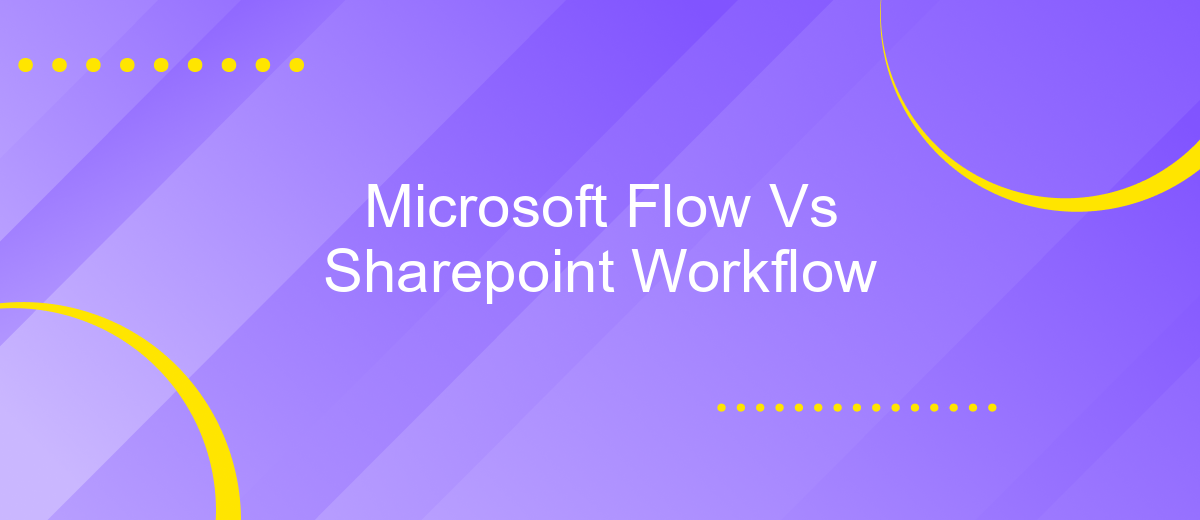Microsoft Flow Vs Sharepoint Workflow
In today's rapidly evolving digital landscape, businesses seek efficient tools to streamline their processes and enhance productivity. Microsoft Flow (now Power Automate) and SharePoint Workflow are two powerful automation solutions offered by Microsoft. This article delves into a comprehensive comparison of these tools, highlighting their features, benefits, and ideal use cases to help you make an informed decision for your organization.
Introduction
In today's rapidly evolving digital landscape, businesses and organizations are constantly seeking efficient ways to automate their workflows and enhance productivity. Two prominent tools that have emerged in this space are Microsoft Flow and SharePoint Workflow. Both tools offer powerful capabilities for automating tasks, but they cater to different needs and use cases.
- Microsoft Flow: A cloud-based service that enables users to create automated workflows between various applications and services.
- SharePoint Workflow: A feature within SharePoint that allows for the automation of business processes directly within the SharePoint environment.
Understanding the key differences between Microsoft Flow and SharePoint Workflow is essential for making an informed decision about which tool best suits your organization's requirements. Additionally, leveraging integration services like ApiX-Drive can further streamline your automation efforts by providing seamless connectivity between various platforms and applications. In this article, we will explore the features, benefits, and use cases of both Microsoft Flow and SharePoint Workflow to help you determine the best fit for your needs.
Key Differences
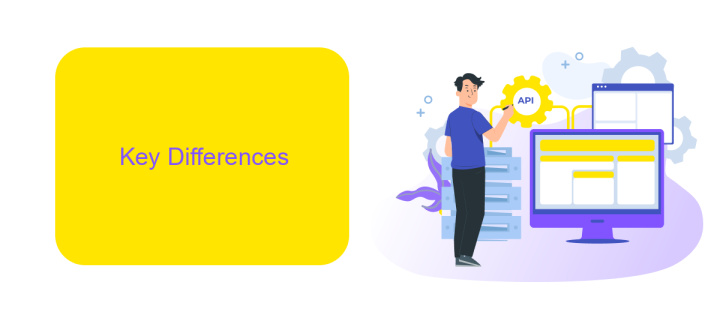
Microsoft Flow, now known as Power Automate, offers a more modern and versatile solution compared to SharePoint Workflow. Power Automate allows users to create automated workflows between various applications and services, including third-party apps, through an intuitive interface. This flexibility is enhanced by its integration with ApiX-Drive, which facilitates seamless connectivity and automation across a wide range of platforms, making it ideal for complex business processes that require multi-system integration.
On the other hand, SharePoint Workflow is more limited in scope and primarily focuses on automating tasks within the SharePoint environment itself. It is better suited for simpler, document-centric workflows and lacks the extensive integration capabilities found in Power Automate. While SharePoint Workflow can handle basic approval processes and document management tasks, it does not offer the same level of connectivity and customization options, making it less adaptable for modern, dynamic business needs.
Use Cases

Microsoft Flow and SharePoint Workflow serve distinct purposes in automating business processes. Understanding their use cases can help organizations choose the right tool for their needs.
- Approval Processes: Microsoft Flow excels in automating approval workflows across various applications, while SharePoint Workflow is more suited for document-centric approvals within SharePoint.
- Integration with External Services: Microsoft Flow offers extensive integration capabilities with external services such as ApiX-Drive, enabling seamless data exchange between different platforms. SharePoint Workflow is limited to integrations within the Microsoft ecosystem.
- Custom Notifications: Both tools can be used to set up custom notifications, but Microsoft Flow provides more flexibility in terms of channels and conditions, including email, SMS, and third-party apps.
In summary, Microsoft Flow is ideal for complex, cross-platform automation and integrations, while SharePoint Workflow is best suited for simpler, SharePoint-centric tasks. Organizations should evaluate their specific needs to choose the appropriate tool.
Pricing
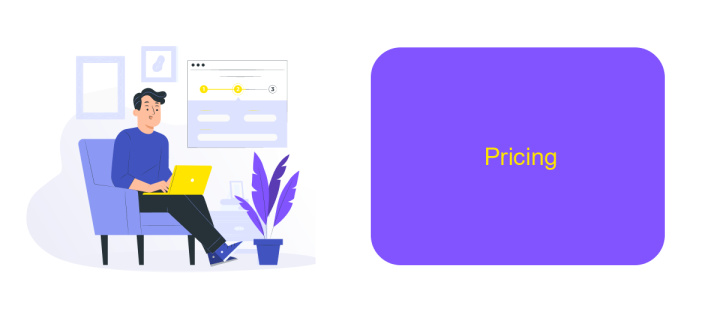
When comparing Microsoft Flow and SharePoint Workflow, pricing is a critical factor to consider. Microsoft Flow, now known as Power Automate, offers a variety of plans tailored to different business needs. The pricing model is subscription-based, with options for both individual users and larger teams, starting from a free tier with limited functionalities to premium plans with advanced features.
On the other hand, SharePoint Workflow is included with SharePoint Online and SharePoint Server, making it a cost-effective solution for organizations already using SharePoint. However, it lacks the flexibility and extensive integration capabilities that Power Automate offers.
- Power Automate: Free tier, /user/month for the per-user plan, 0/month for the per-flow plan.
- SharePoint Workflow: Included with SharePoint Online and SharePoint Server subscriptions.
For businesses looking to integrate various applications and automate workflows seamlessly, services like ApiX-Drive can enhance the capabilities of both Power Automate and SharePoint Workflow. ApiX-Drive offers a user-friendly interface and supports numerous integrations, making it easier to connect different systems without extensive coding knowledge.
Conclusion
In conclusion, both Microsoft Flow and SharePoint Workflow offer robust solutions for automating business processes, but they cater to different needs and user bases. Microsoft Flow, now known as Power Automate, excels in its modern, cloud-based approach, offering greater flexibility, integration capabilities, and a user-friendly interface. It is ideal for organizations looking to streamline complex workflows across various applications and services.
On the other hand, SharePoint Workflow remains a reliable choice for those deeply embedded in the SharePoint ecosystem, providing a more traditional, on-premises solution. For businesses seeking to enhance their workflow automation further, integrating with services like ApiX-Drive can be highly beneficial. ApiX-Drive simplifies the integration process, allowing seamless connectivity between diverse applications, thereby enhancing overall productivity and operational efficiency. Ultimately, the choice between the two depends on an organization's specific requirements, existing infrastructure, and future growth plans.
- Automate the work of an online store or landing
- Empower through integration
- Don't spend money on programmers and integrators
- Save time by automating routine tasks
FAQ
What is the main difference between Microsoft Flow and SharePoint Workflow?
Can Microsoft Flow be used to automate processes outside of SharePoint?
Is SharePoint Workflow still supported by Microsoft?
Which tool is easier for non-developers to use, Microsoft Flow or SharePoint Workflow?
Can I integrate third-party applications with Microsoft Flow and SharePoint Workflow?
Routine tasks take a lot of time from employees? Do they burn out, do not have enough working day for the main duties and important things? Do you understand that the only way out of this situation in modern realities is automation? Try Apix-Drive for free and make sure that the online connector in 5 minutes of setting up integration will remove a significant part of the routine from your life and free up time for you and your employees.