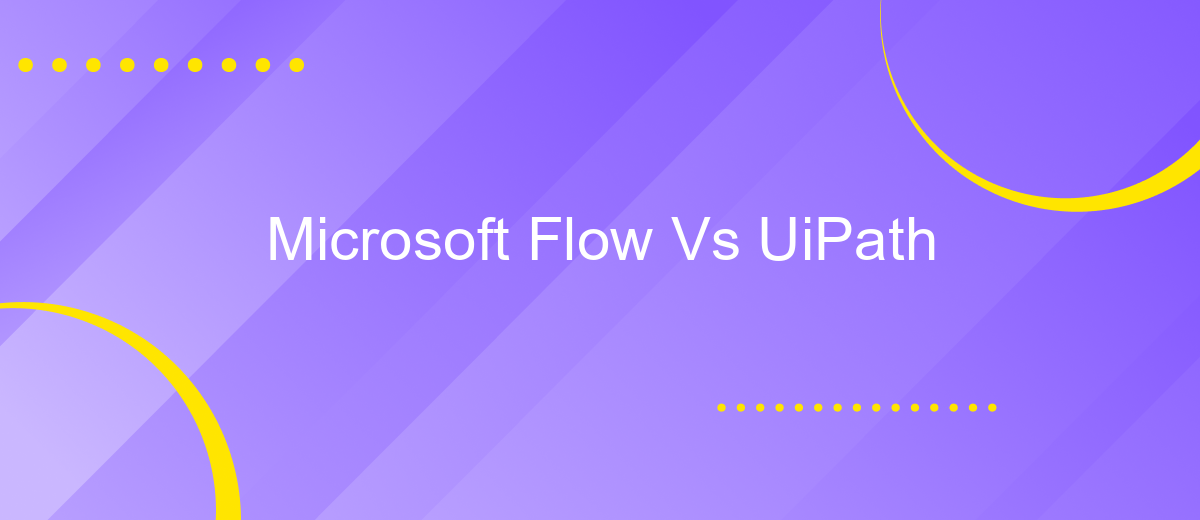Microsoft Flow Vs UiPath
In today's rapidly evolving digital landscape, automation tools have become essential for enhancing productivity and efficiency. Microsoft Flow (now known as Power Automate) and UiPath are two leading platforms in this domain. This article aims to compare Microsoft Flow and UiPath, examining their features, strengths, and ideal use cases to help you determine which tool best suits your automation needs.
Overview
Microsoft Flow (тепер відомий як Power Automate) та UiPath є двома популярними інструментами для автоматизації бізнес-процесів. Обидва рішення дозволяють користувачам створювати складні робочі процеси без необхідності писати код, що робить їх доступними для широкої аудиторії.
- Microsoft Flow: Зосереджено на інтеграції з продуктами Microsoft, такими як Office 365, Dynamics 365, та Azure.
- UiPath: Забезпечує розширені можливості для автоматизації робочих процесів та інтеграції з різними системами, включаючи ERP, CRM, та інші корпоративні додатки.
Для підприємств, які шукають рішення для легкого налаштування інтеграцій між різними сервісами, ApiX-Drive може стати корисним інструментом. Цей сервіс дозволяє швидко налаштовувати інтеграції без програмування, що робить його ідеальним доповненням до Microsoft Flow та UiPath. Вибір між цими інструментами залежить від конкретних потреб бізнесу та існуючої ІТ-інфраструктури.
Features
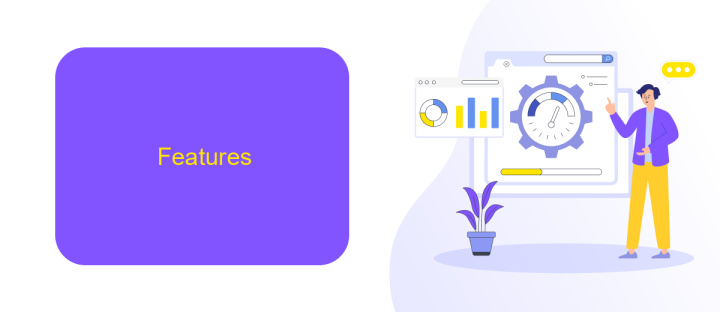
Microsoft Flow, now known as Power Automate, offers a wide range of features designed to automate workflows between your favorite apps and services. It allows users to create automated workflows with a simple drag-and-drop interface, making it accessible even to those without programming skills. Power Automate supports a vast array of connectors, enabling seamless integration with numerous applications like Office 365, SharePoint, and Dynamics 365. Additionally, it offers AI capabilities, such as form processing and text recognition, to streamline and enhance business processes.
On the other hand, UiPath is a robust robotic process automation (RPA) tool that excels in automating repetitive tasks across various applications. UiPath provides an intuitive design studio for creating complex automation scripts and supports advanced features like computer vision, machine learning integration, and attended automation. While it primarily focuses on automating desktop and web applications, UiPath also offers extensive integration capabilities. For those looking to further enhance their automation workflows, services like ApiX-Drive can be utilized to connect UiPath with other applications and services, ensuring a smooth and efficient automation journey.
Benefits

When comparing Microsoft Flow and UiPath, both platforms offer unique advantages that cater to different automation needs. Microsoft Flow, now known as Power Automate, is particularly beneficial for businesses looking to automate workflows within the Microsoft ecosystem. Meanwhile, UiPath excels in robotic process automation (RPA), offering robust solutions for complex, repetitive tasks.
- Ease of Use: Power Automate provides a user-friendly interface, making it accessible for users with minimal technical skills. UiPath also offers an intuitive design but is more geared towards developers.
- Integration Capabilities: Power Automate seamlessly integrates with Microsoft Office 365, Dynamics 365, and other Microsoft services. UiPath supports a wide range of integrations, including third-party applications, and can be further enhanced using services like ApiX-Drive for customized integrations.
- Scalability: UiPath is highly scalable, suitable for enterprise-level automation. Power Automate is ideal for small to medium-sized businesses but can also scale with the right configurations.
In conclusion, the choice between Microsoft Flow and UiPath depends on your specific automation needs. For seamless integration within the Microsoft ecosystem, Power Automate is the go-to solution. However, for more complex automation tasks requiring extensive RPA capabilities, UiPath stands out as the superior option. Services like ApiX-Drive can further enhance integration capabilities, making either platform more versatile.
Comparison

When comparing Microsoft Flow and UiPath, it's essential to understand their core functionalities and target audiences. Microsoft Flow, now known as Power Automate, is primarily designed for automating workflows within the Microsoft ecosystem. It integrates seamlessly with other Microsoft services like Office 365, Dynamics 365, and Azure, making it highly suitable for businesses already utilizing these tools.
On the other hand, UiPath is a robust Robotic Process Automation (RPA) platform that focuses on automating repetitive tasks across various applications and systems. It offers advanced features for complex automation scenarios and is widely used in industries such as finance, healthcare, and manufacturing.
- Microsoft Flow: Ideal for simple workflows within the Microsoft ecosystem.
- UiPath: Suitable for complex, cross-platform automation tasks.
- Integration: Both support integration with third-party services; ApiX-Drive can facilitate these integrations efficiently.
- Ease of Use: Microsoft Flow is user-friendly for those familiar with Microsoft products, while UiPath requires more technical expertise.
Ultimately, the choice between Microsoft Flow and UiPath depends on your specific automation needs and existing technology stack. For businesses deeply embedded in the Microsoft environment, Power Automate offers a straightforward solution. Conversely, UiPath provides a more flexible and powerful option for comprehensive automation across diverse systems.
Conclusion
In conclusion, both Microsoft Flow and UiPath offer robust solutions for automating workflows and business processes, but they cater to different needs and user bases. Microsoft Flow, now known as Power Automate, is highly integrated with the Microsoft ecosystem, making it an excellent choice for organizations already utilizing Microsoft products. Its user-friendly interface and wide range of connectors make it accessible for both technical and non-technical users.
On the other hand, UiPath excels in providing advanced automation capabilities suitable for more complex and large-scale enterprise environments. Its strong focus on robotic process automation (RPA) allows for the automation of repetitive tasks across various applications. For those needing to set up integrations quickly and efficiently, services like ApiX-Drive can be invaluable. ApiX-Drive simplifies the process of connecting different applications, ensuring seamless data flow and enhancing overall productivity. Ultimately, the choice between Microsoft Flow and UiPath will depend on the specific needs and existing infrastructure of your organization.
FAQ
What are the primary differences between Microsoft Flow and UiPath?
Which tool is better for non-technical users?
Can both tools integrate with third-party applications?
How do these tools handle error management and debugging?
What are some alternatives for automating workflows and integrations?
Routine tasks take a lot of time from employees? Do they burn out, do not have enough working day for the main duties and important things? Do you understand that the only way out of this situation in modern realities is automation? Try Apix-Drive for free and make sure that the online connector in 5 minutes of setting up integration will remove a significant part of the routine from your life and free up time for you and your employees.