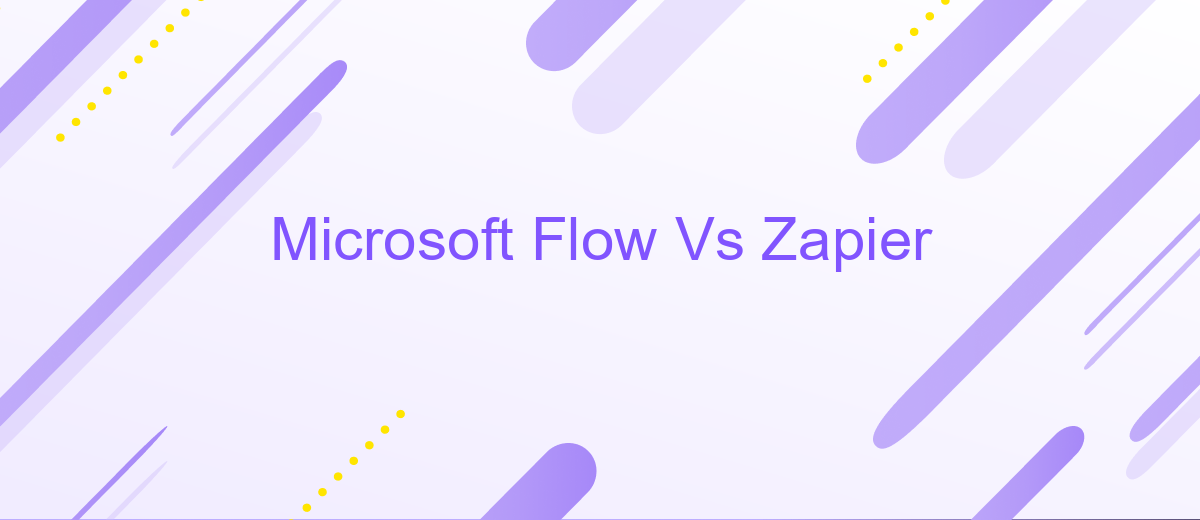Microsoft Flow Vs Zapier
In today's fast-paced digital landscape, automation tools are essential for streamlining workflows and enhancing productivity. Microsoft Flow (now known as Power Automate) and Zapier are two leading platforms in this space. Both offer powerful features to automate repetitive tasks, but which one is right for you? This article delves into a detailed comparison of Microsoft Flow and Zapier to help you make an informed decision.
Introduction
In the digital age, automation tools have become indispensable for streamlining workflows and increasing productivity. Two of the most popular automation platforms are Microsoft Flow and Zapier. Both offer powerful features for integrating various applications and services, but they cater to different user needs and preferences.
- Microsoft Flow: Known for its deep integration with Microsoft products and services, making it ideal for businesses already using the Microsoft ecosystem.
- Zapier: Renowned for its extensive library of app integrations, offering flexibility and ease of use for a wide range of applications.
- ApiX-Drive: A versatile tool that simplifies the setup of integrations, making it easier to connect different systems and automate workflows.
This article aims to compare Microsoft Flow and Zapier, highlighting their strengths and weaknesses. Additionally, we'll explore how ApiX-Drive can enhance your automation efforts by providing seamless integration capabilities. Whether you're a small business owner or part of a large enterprise, understanding these tools will help you make informed decisions about optimizing your workflows.
Features and capabilities
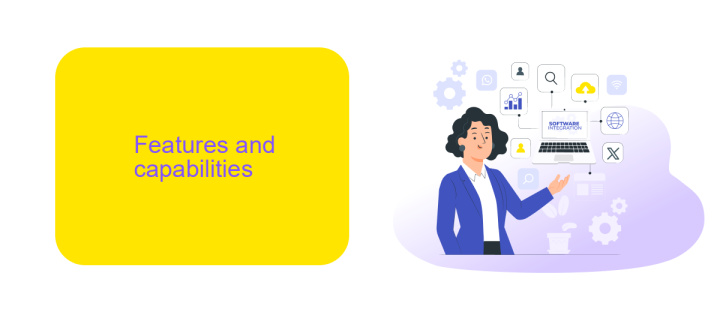
Microsoft Flow, now known as Power Automate, offers a robust set of features for automating workflows across various Microsoft services and third-party applications. Users can create multi-step flows with conditional logic, approval processes, and data integration. Power Automate's deep integration with Microsoft 365 and Dynamics 365 makes it an ideal choice for enterprises already invested in the Microsoft ecosystem. It also provides AI-driven capabilities and pre-built templates to simplify the automation process.
Zapier, on the other hand, excels in its simplicity and extensive app support, integrating with over 3,000 applications. It allows users to create "Zaps" that automate repetitive tasks without needing to write any code. Zapier's interface is user-friendly, making it accessible for both technical and non-technical users. For those looking to integrate APIs seamlessly, services like ApiX-Drive can be used alongside Zapier to enhance and customize workflows further. ApiX-Drive simplifies the process of connecting different apps and services, providing a versatile solution for complex automation needs.
Pricing and plans
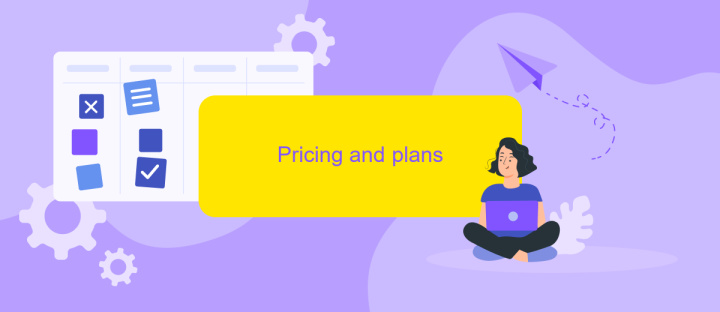
When evaluating Microsoft Flow and Zapier, pricing and plans are crucial factors to consider. Both platforms offer a variety of pricing tiers to accommodate different user needs and budgets. However, the specifics of these plans can influence your decision based on the complexity and scale of your integration requirements.
- Microsoft Flow (now Power Automate) offers a free tier with limited functionalities, followed by several paid plans starting at per user per month. Higher tiers provide more advanced features and increased flow runs.
- Zapier, on the other hand, also offers a free plan with basic functionalities. Their paid plans start at .99 per month, offering more Zaps, premium apps, and advanced features as you move up the pricing ladder.
For businesses looking to streamline their integration processes with additional support, services like ApiX-Drive can be incredibly beneficial. ApiX-Drive offers a user-friendly interface and a wide range of integration options, making it easier to connect various applications without extensive technical knowledge. This can be a valuable addition to either Microsoft Flow or Zapier, enhancing the overall efficiency of your workflows.
Pros and cons
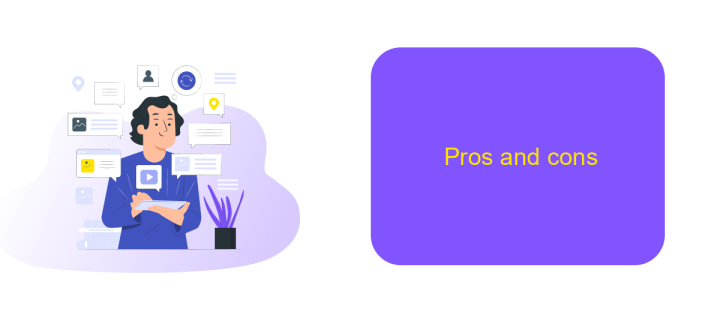
When comparing Microsoft Flow and Zapier, it's important to consider the strengths and weaknesses of each platform. Both offer robust automation capabilities, but they cater to different user needs and preferences.
Microsoft Flow, now known as Power Automate, is deeply integrated with the Microsoft ecosystem, making it an excellent choice for businesses already using Microsoft products. On the other hand, Zapier supports a broader range of third-party applications, which can be a significant advantage for users looking for versatility.
- Microsoft Flow Pros: Seamless integration with Microsoft products, advanced workflow capabilities, strong security features.
- Microsoft Flow Cons: Steeper learning curve, limited support for non-Microsoft applications.
- Zapier Pros: Wide range of supported apps, user-friendly interface, quick setup.
- Zapier Cons: Limited advanced features, can become expensive with extensive use.
For users seeking to streamline integrations further, services like ApiX-Drive offer additional support and customization options. ApiX-Drive helps automate data transfer between different platforms, enhancing the capabilities of both Microsoft Flow and Zapier.
# Conclusion
In conclusion, both Microsoft Flow and Zapier offer powerful automation capabilities, each with its unique strengths. Microsoft Flow, now known as Power Automate, integrates seamlessly with the Microsoft ecosystem, making it an ideal choice for businesses heavily invested in Microsoft products. Its advanced features and robust security measures cater well to enterprise-level needs, providing a comprehensive solution for complex workflows.
On the other hand, Zapier excels in its simplicity and extensive library of third-party integrations, making it accessible to a broader audience. It is particularly beneficial for small to medium-sized businesses looking for an easy-to-use platform to automate repetitive tasks. Additionally, for those seeking an alternative solution to streamline their integrations, services like ApiX-Drive offer a versatile and user-friendly approach to connect various applications, further enhancing workflow efficiency. Ultimately, the choice between Microsoft Flow and Zapier depends on your specific requirements and existing ecosystem.
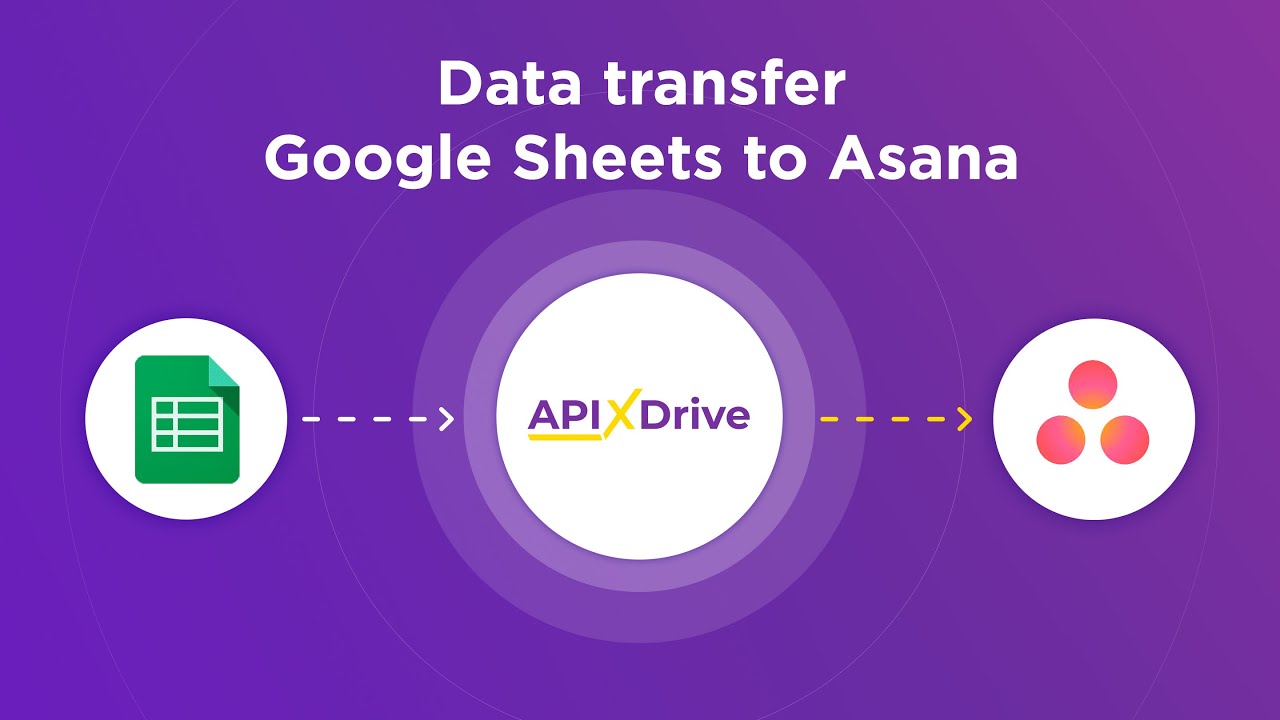
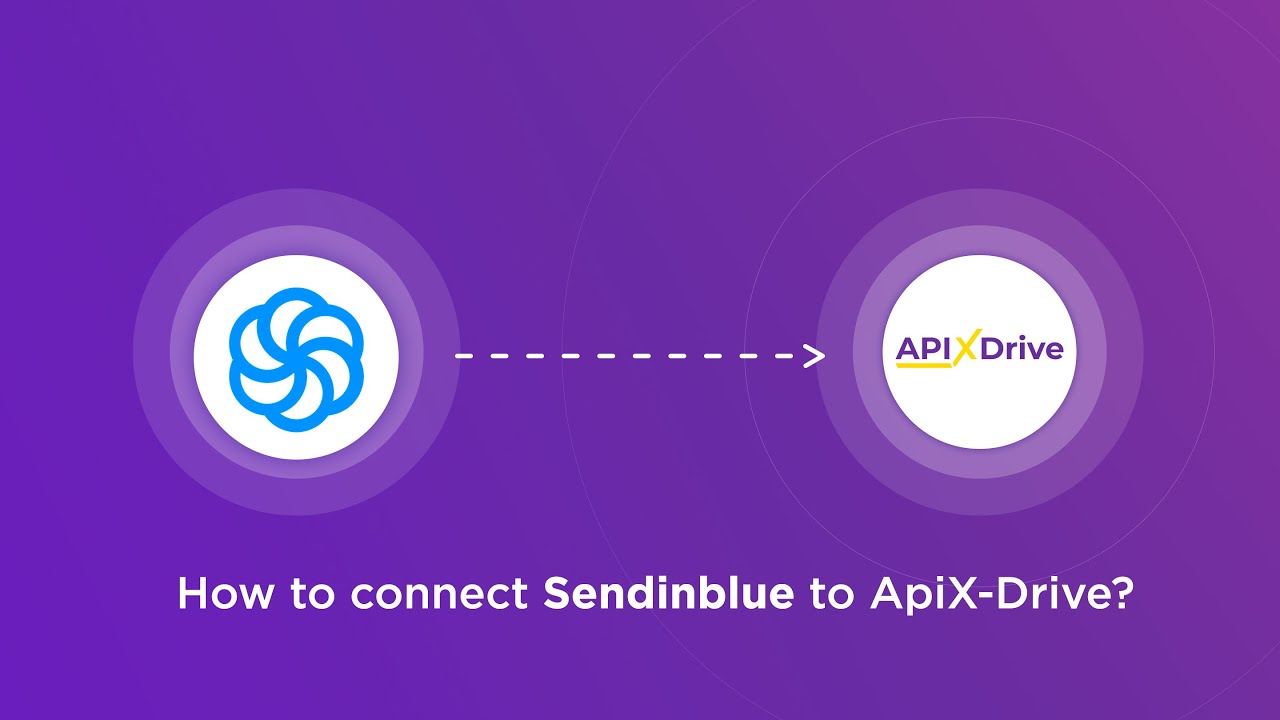
FAQ
What is the primary difference between Microsoft Flow and Zapier?
Which platform is easier to use for beginners?
Can I use both Microsoft Flow and Zapier together?
Are there alternatives to Microsoft Flow and Zapier for automation and integration?
Which platform offers better customer support?
Strive to take your business to the next level, achieve your goals faster and more efficiently? Apix-Drive is your reliable assistant for these tasks. An online service and application connector will help you automate key business processes and get rid of the routine. You and your employees will free up time for important core tasks. Try Apix-Drive features for free to see the effectiveness of the online connector for yourself.