Microsoft Power Apps Vs Power Automate
In today's fast-paced digital landscape, businesses are increasingly turning to automation and app development tools to streamline operations and enhance productivity. Microsoft Power Apps and Power Automate are two powerful solutions designed to meet these needs. This article delves into a comparative analysis of both platforms, highlighting their features, benefits, and ideal use cases to help you make an informed decision.
Introduction
Microsoft Power Apps and Power Automate are two powerful tools designed to enhance productivity and streamline business processes. While Power Apps allows users to create custom applications without extensive coding knowledge, Power Automate focuses on automating workflows and tasks to save time and reduce manual effort.
- Power Apps: Build custom applications with ease.
- Power Automate: Automate repetitive tasks and workflows.
- ApiX-Drive: Seamlessly integrate various services and applications.
Both tools offer unique features that cater to different needs within an organization. Power Apps is ideal for creating tailored solutions that meet specific business requirements, whereas Power Automate excels in connecting multiple services and automating complex processes. By leveraging tools like ApiX-Drive, businesses can further enhance their integration capabilities, ensuring a smooth and efficient workflow across various platforms.
Power Apps Overview
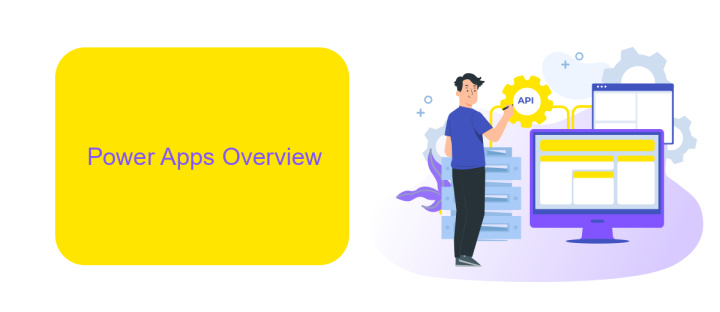
Microsoft Power Apps is a suite of apps, services, connectors, and a data platform that provides a rapid application development environment to build custom apps for your business needs. With Power Apps, you can quickly create custom business apps that connect to your data stored either in the underlying data platform (Microsoft Dataverse) or in various online and on-premises data sources such as SharePoint, Microsoft 365, Dynamics 365, SQL Server, and more.
One of the standout features of Power Apps is its ability to integrate seamlessly with other Microsoft services and third-party applications. This is particularly useful for businesses looking to automate workflows and enhance productivity without extensive coding knowledge. For those who require advanced integration capabilities, services like ApiX-Drive can be incredibly beneficial. ApiX-Drive allows you to easily set up and manage integrations between Power Apps and a wide range of other applications, ensuring that your custom solutions are both robust and scalable.
Power Automate Overview

Power Automate is a cloud-based service that allows users to create automated workflows between apps and services to synchronize files, get notifications, collect data, and more. It is designed to streamline repetitive tasks and boost productivity by automating processes that would otherwise require manual intervention.
- Automate repetitive tasks across multiple applications.
- Integrate with over 300 data sources, including Microsoft 365, Dynamics 365, and third-party services.
- Create workflows using a user-friendly, no-code interface.
- Enhance workflows with advanced logic using built-in AI capabilities.
- Monitor and manage workflows with real-time analytics and reporting tools.
Power Automate also supports integration with external services like ApiX-Drive, which helps in setting up and managing integrations seamlessly. This allows users to connect various applications and automate data transfer without needing extensive technical knowledge. By leveraging these integrations, businesses can improve efficiency and reduce the risk of human error.
Key Differences
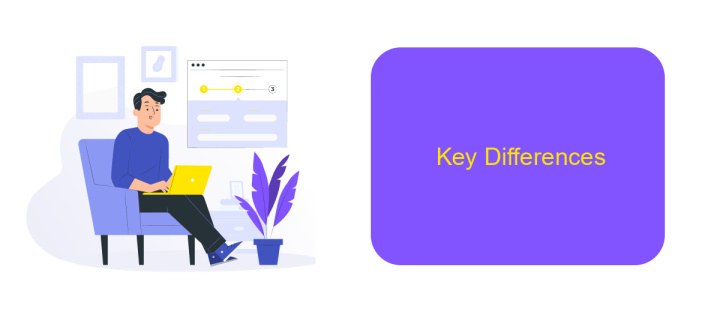
Microsoft Power Apps and Power Automate are both part of the Microsoft Power Platform, but they serve different purposes. Power Apps is primarily focused on enabling users to create custom applications with little to no coding, making it ideal for developing tailored business solutions quickly. On the other hand, Power Automate is designed to automate workflows and tasks between different applications and services, enhancing productivity by reducing manual efforts.
One of the key differences lies in their core functionalities. Power Apps empowers users to build interactive, mobile-friendly apps that can be integrated with various data sources. Power Automate, however, excels in creating automated workflows that can trigger actions across multiple platforms and services, such as sending notifications, moving data, or executing repetitive tasks.
- Purpose: Power Apps for app creation; Power Automate for workflow automation.
- Core Functionality: Power Apps focuses on app development; Power Automate on task automation.
- Integration: Both can integrate with numerous services, including ApiX-Drive for seamless data transfers.
- User Experience: Power Apps offers a visual app-building experience; Power Automate provides a flow-chart based automation interface.
In summary, while Power Apps and Power Automate complement each other within the Microsoft ecosystem, they cater to different needs. Power Apps is your go-to for creating custom applications, whereas Power Automate is best suited for streamlining and automating business processes.
Choosing the Right Tool
Choosing between Microsoft Power Apps and Power Automate depends largely on your specific needs and objectives. Power Apps is designed for building custom applications with a user-friendly interface, making it ideal for those who need to create tailored solutions without extensive coding knowledge. It allows businesses to solve unique problems, streamline operations, and improve productivity by developing apps that can be used on various devices.
On the other hand, Power Automate excels in automating workflows and integrating different services, making it perfect for tasks that require repetitive actions or data synchronization. If your goal is to automate complex processes and connect multiple applications, Power Automate is the right choice. For instance, using a service like ApiX-Drive can further enhance your automation capabilities by providing seamless integrations between various platforms, saving time and reducing manual effort. Ultimately, the right tool depends on whether you need a custom app or automated workflows to achieve your business goals.
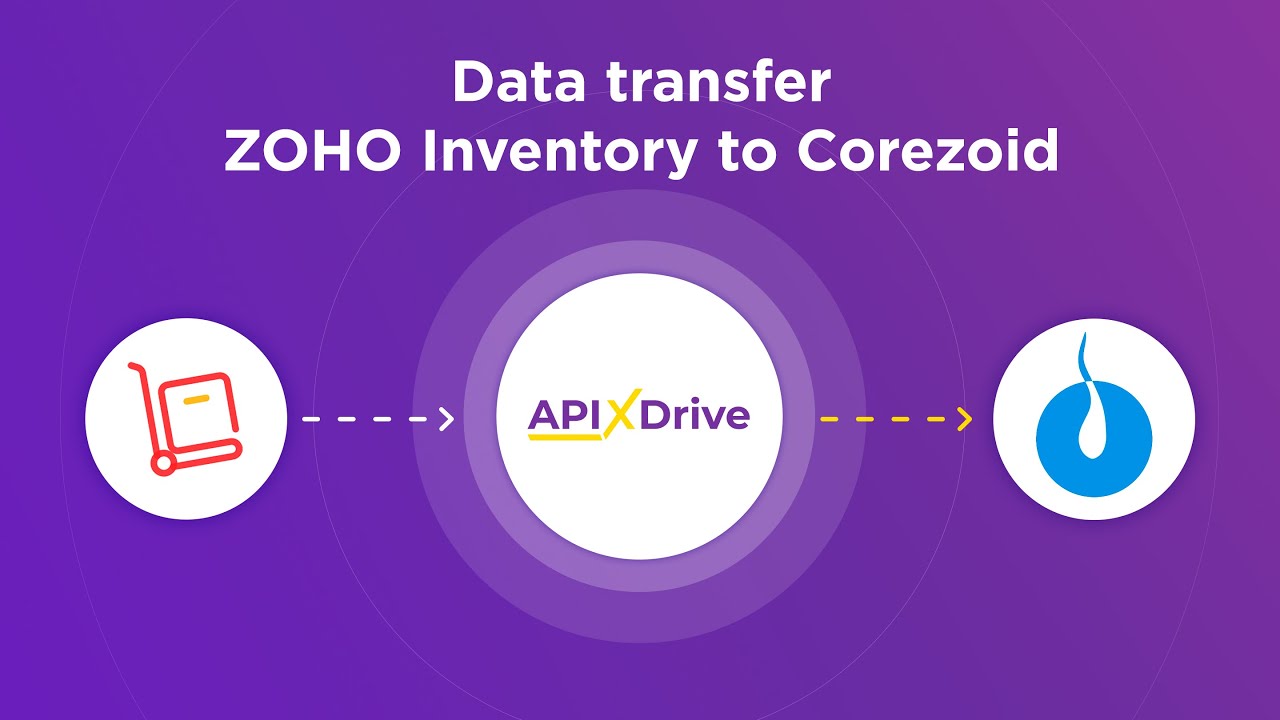
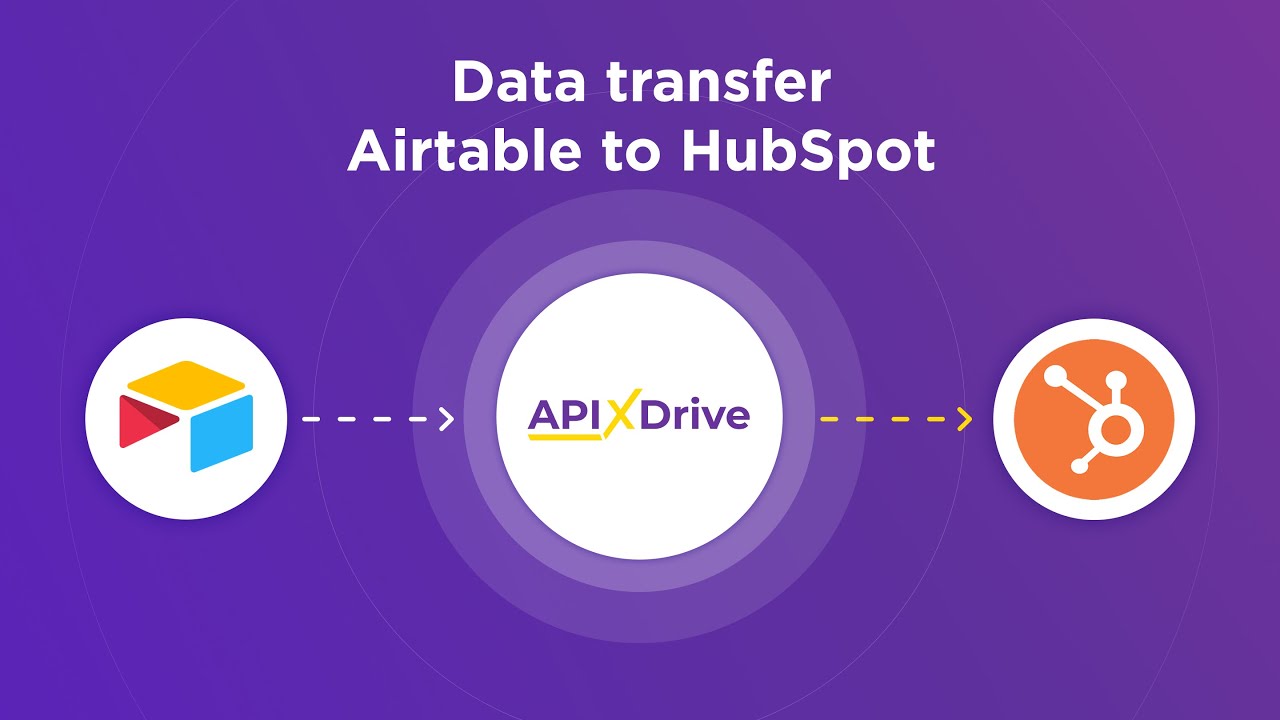
FAQ
What is the primary difference between Microsoft Power Apps and Power Automate?
Can Power Apps and Power Automate be used together?
Do I need coding skills to use Power Apps and Power Automate?
Are there any limitations to using Power Apps and Power Automate?
How can I integrate third-party applications with Power Apps and Power Automate?
Routine tasks take a lot of time from employees? Do they burn out, do not have enough working day for the main duties and important things? Do you understand that the only way out of this situation in modern realities is automation? Try Apix-Drive for free and make sure that the online connector in 5 minutes of setting up integration will remove a significant part of the routine from your life and free up time for you and your employees.

