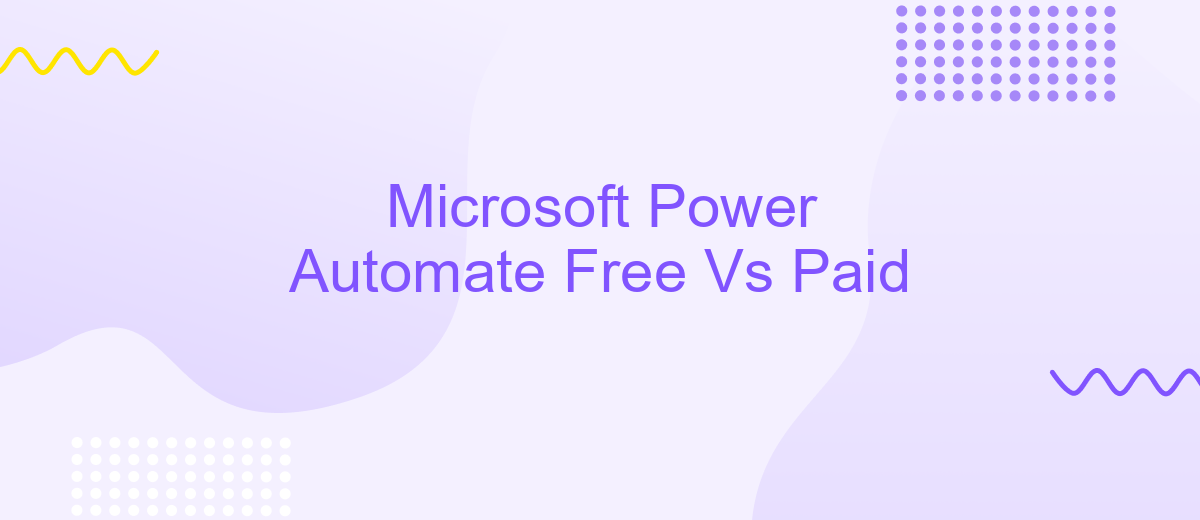Microsoft Power Automate Free Vs Paid
Microsoft Power Automate is a powerful tool for automating workflows and enhancing productivity. However, users often face a choice between the free and paid versions. This article aims to provide a clear comparison of the features, benefits, and limitations of both options, helping you decide which version best suits your needs and maximizes your efficiency.
Introduction
Microsoft Power Automate is a powerful tool that enables users to automate workflows and streamline repetitive tasks. It offers both free and paid versions, each with its own set of features and capabilities. Understanding the differences between these versions is crucial for businesses and individuals looking to optimize their processes efficiently.
- Free version: Limited features, suitable for small-scale automation.
- Paid version: Advanced features, ideal for comprehensive workflow automation.
- Integration capabilities: Both versions support integration with various services and applications.
For those looking to enhance their automation capabilities, services like ApiX-Drive can be invaluable. ApiX-Drive facilitates seamless integration of different applications and services, making it easier to set up and manage automated workflows. Whether you're using the free or paid version of Microsoft Power Automate, leveraging such integration tools can significantly boost your productivity and efficiency.
Features Comparison

Microsoft Power Automate offers a range of features in both its free and paid versions, catering to different user needs. The free version includes basic automation capabilities, allowing users to create and manage workflows with a limited number of runs per month. It supports essential connectors and provides access to standard templates, making it suitable for small-scale automation tasks. However, the free version may not be sufficient for more complex or high-volume requirements.
On the other hand, the paid version of Microsoft Power Automate unlocks advanced features and higher usage limits. Users gain access to premium connectors, which enable integration with a broader range of applications and services. Additionally, the paid version offers enhanced analytics, governance, and administrative controls, ensuring better management and monitoring of automation processes. For businesses seeking seamless integration and automation, services like ApiX-Drive can complement Power Automate by providing additional integration capabilities, further streamlining workflows and boosting productivity.
Pricing Comparison
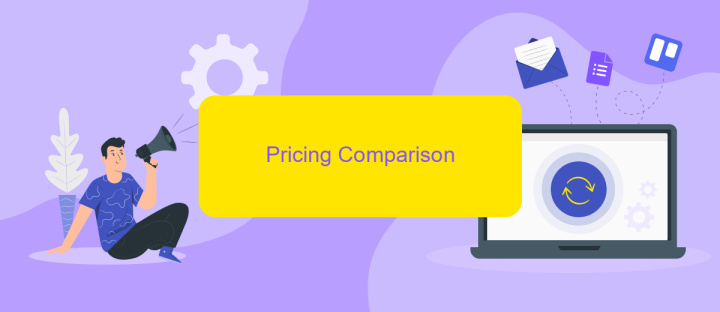
When comparing the free and paid versions of Microsoft Power Automate, it's essential to consider the key differences in pricing and features. The free version offers basic automation capabilities, suitable for personal or small-scale projects. However, the paid version provides advanced functionalities and enhanced support, making it ideal for businesses looking to streamline complex workflows.
- Free Plan: Limited to 750 runs per month, basic connectors, and community support.
- Paid Plan: Starts at per user/month, includes unlimited runs, premium connectors, and dedicated customer support.
For businesses requiring extensive integration capabilities, services like ApiX-Drive can be beneficial. ApiX-Drive helps automate and integrate various applications and services, enhancing the overall efficiency of your workflows. By leveraging both Microsoft Power Automate and ApiX-Drive, organizations can achieve a more seamless and robust automation experience.
Use Cases
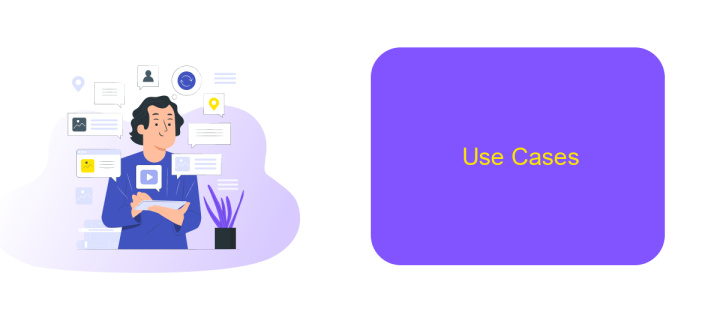
Microsoft Power Automate offers both free and paid versions to cater to different user needs. The free version is suitable for small businesses or individuals who need to automate basic workflows without complex requirements. It provides essential features like creating simple workflows and integrating with a limited number of services.
On the other hand, the paid version is designed for larger organizations and users with advanced automation needs. It includes premium connectors, advanced workflow capabilities, and enhanced security features. This version is ideal for businesses that require robust automation solutions to streamline their operations and improve efficiency.
- Automating repetitive tasks to save time and reduce errors.
- Integrating multiple services and applications for seamless data flow.
- Creating complex workflows that require advanced logic and conditions.
- Enhancing collaboration by automating notifications and approvals.
For users looking to integrate various applications effortlessly, services like ApiX-Drive can be highly beneficial. ApiX-Drive offers a wide range of integration options, making it easier to connect different platforms and automate workflows efficiently. Whether you opt for the free or paid version of Power Automate, leveraging such services can significantly enhance your automation capabilities.
Conclusion
In conclusion, Microsoft Power Automate offers both free and paid versions, each designed to cater to different user needs. The free version provides basic automation features suitable for individuals and small businesses looking to streamline simple processes. On the other hand, the paid version unlocks advanced functionalities, including premium connectors, enhanced workflow capabilities, and additional cloud storage, making it ideal for larger organizations and complex automation requirements.
When deciding between the free and paid versions, it is essential to consider the specific needs and scale of your operations. For businesses requiring extensive integrations and seamless data flow between various applications, leveraging services like ApiX-Drive can significantly enhance the efficiency of your automation processes. ApiX-Drive simplifies the setup of integrations, ensuring that your workflows are optimized and operate without interruptions. Ultimately, the choice between free and paid versions of Microsoft Power Automate should align with your business goals and the complexity of the tasks you aim to automate.
- Automate the work of an online store or landing
- Empower through integration
- Don't spend money on programmers and integrators
- Save time by automating routine tasks
FAQ
What are the main differences between Microsoft Power Automate Free and Paid versions?
Can I use premium connectors with the Free version of Microsoft Power Automate?
How many flow runs per month are allowed in the Free version?
Are there any additional costs associated with using the Paid version of Microsoft Power Automate?
Can I integrate Microsoft Power Automate with other services for more complex automation?
Routine tasks take a lot of time from employees? Do they burn out, do not have enough working day for the main duties and important things? Do you understand that the only way out of this situation in modern realities is automation? Try Apix-Drive for free and make sure that the online connector in 5 minutes of setting up integration will remove a significant part of the routine from your life and free up time for you and your employees.