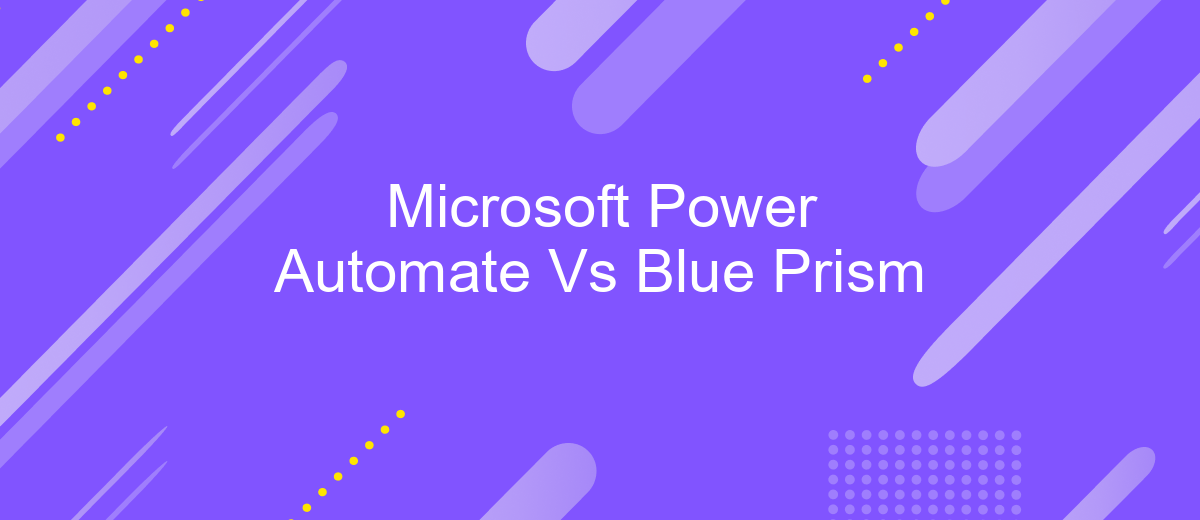Microsoft Power Automate Vs Blue Prism
In the rapidly evolving landscape of automation, two prominent tools stand out: Microsoft Power Automate and Blue Prism. Both platforms offer robust solutions for streamlining business processes and enhancing productivity. This article delves into a comparative analysis of these tools, examining their features, strengths, and potential drawbacks to help organizations make informed decisions on their automation journey.
Introduction
In today's fast-paced business environment, automating repetitive tasks and workflows is crucial for enhancing productivity and efficiency. Two prominent tools in the field of robotic process automation (RPA) are Microsoft Power Automate and Blue Prism. Both platforms offer unique features and capabilities that cater to different business needs and scales.
- Microsoft Power Automate: Known for its user-friendly interface and seamless integration with other Microsoft products, Power Automate is ideal for organizations already using Microsoft 365.
- Blue Prism: Renowned for its robust and scalable solutions, Blue Prism is suited for large enterprises requiring complex automation processes.
Choosing the right RPA tool depends on various factors, including ease of use, integration capabilities, and scalability. Services like ApiX-Drive can further enhance these platforms by providing seamless integration between different applications, ensuring smooth data flow and process automation. By understanding the strengths and limitations of each tool, businesses can make informed decisions to optimize their automation strategies.
Key Features and Capabilities
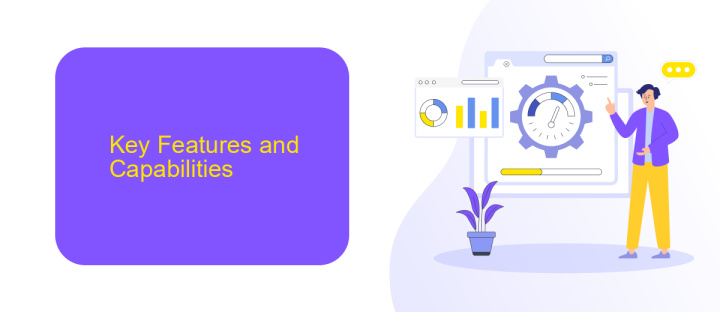
Microsoft Power Automate excels in its user-friendly interface and seamless integration with a wide range of Microsoft products, such as Office 365, Dynamics 365, and Azure. It offers a robust set of pre-built templates and connectors, enabling users to automate workflows with minimal coding. Additionally, Power Automate supports AI-driven capabilities like document processing and sentiment analysis, enhancing its utility in various business processes. The platform also facilitates easy integration with third-party applications and services, including ApiX-Drive, for streamlined workflow automation.
Blue Prism, on the other hand, is renowned for its advanced robotic process automation (RPA) capabilities. It provides a highly scalable and secure environment, suitable for large enterprises with complex automation needs. Blue Prism's digital workforce can handle a broad spectrum of tasks, from simple data entry to intricate business processes, without human intervention. Its drag-and-drop interface and extensive library of reusable components make it easier for developers to design and deploy automation solutions. Furthermore, Blue Prism integrates well with various enterprise systems and APIs, ensuring comprehensive automation across different platforms.
Pricing and Licensing

When comparing Microsoft Power Automate and Blue Prism, pricing and licensing are crucial factors to consider. Both platforms offer different pricing models tailored to various business needs, but they cater to different scales of automation requirements.
- Microsoft Power Automate: This platform offers a subscription-based pricing model, which includes a per-user plan and a per-flow plan. The per-user plan starts at per user per month, while the per-flow plan begins at 0 per month for five flows. Additionally, Microsoft provides a free tier with limited capabilities for small-scale automation.
- Blue Prism: Blue Prism, on the other hand, typically employs a more enterprise-focused pricing model. Licensing costs can vary significantly based on the scale and complexity of the automation solutions required. Generally, Blue Prism's pricing is more suitable for larger organizations that need extensive automation capabilities.
In terms of integrations, both platforms support a wide range of third-party services. For instance, ApiX-Drive can be used to facilitate seamless integration between different applications and services, enhancing the overall automation experience. Carefully evaluating your organization's needs and budget will help in choosing the right platform.
Use Cases and Industry Applications

Microsoft Power Automate and Blue Prism are widely used in various industries to automate repetitive tasks and streamline workflows. These tools help organizations save time, reduce errors, and improve overall efficiency by automating complex business processes.
Power Automate is highly versatile and integrates seamlessly with other Microsoft products, making it a preferred choice for businesses already using the Microsoft ecosystem. Blue Prism, on the other hand, is renowned for its robustness and scalability, catering to large enterprises with extensive automation needs.
- Banking and Finance: Automating transaction processing and compliance checks.
- Healthcare: Streamlining patient data management and appointment scheduling.
- Manufacturing: Optimizing supply chain operations and inventory management.
- Retail: Enhancing customer service through automated responses and order processing.
- IT Services: Automating routine IT support tasks and system monitoring.
Both tools also support integration with third-party services like ApiX-Drive, which simplifies the process of connecting various applications and automating data flows between them. This ensures that businesses can create a cohesive and efficient automation strategy tailored to their specific needs.
Conclusion
In conclusion, both Microsoft Power Automate and Blue Prism offer robust solutions for automating business processes, yet they cater to different needs and user bases. Microsoft Power Automate stands out for its user-friendly interface and seamless integration with other Microsoft services, making it an excellent choice for organizations already embedded in the Microsoft ecosystem. Its low-code environment allows even non-developers to create workflows efficiently.
On the other hand, Blue Prism excels in handling more complex automation tasks and offers extensive scalability and security features, which are crucial for larger enterprises with demanding automation needs. For businesses looking to streamline integration processes, services like ApiX-Drive can be invaluable. ApiX-Drive simplifies the integration between various applications, ensuring smooth data flow and enhancing overall productivity. Ultimately, the choice between Microsoft Power Automate and Blue Prism should align with the specific requirements and existing infrastructure of the organization.
- Automate the work of an online store or landing
- Empower through integration
- Don't spend money on programmers and integrators
- Save time by automating routine tasks
FAQ
What are the main differences between Microsoft Power Automate and Blue Prism?
Which platform is better for non-technical users?
Can both platforms integrate with third-party applications?
How do these platforms handle scalability?
What options are available for implementing and configuring these automation tools?
Strive to take your business to the next level, achieve your goals faster and more efficiently? Apix-Drive is your reliable assistant for these tasks. An online service and application connector will help you automate key business processes and get rid of the routine. You and your employees will free up time for important core tasks. Try Apix-Drive features for free to see the effectiveness of the online connector for yourself.