Microsoft Power Automate What is It
Microsoft Power Automate is a powerful tool designed to streamline and automate repetitive tasks, enhancing productivity and efficiency. By connecting various applications and services, it allows users to create automated workflows with ease. Whether you're a business professional looking to optimize operations or a developer seeking to integrate complex systems, Power Automate offers versatile solutions to meet your needs.
What is Microsoft Power Automate?
Microsoft Power Automate is a cloud-based service that enables users to create automated workflows between apps and services to synchronize files, get notifications, collect data, and more. It simplifies the process of automating repetitive tasks and business processes, allowing users to focus on more strategic activities.
- Automate routine tasks with no-code solutions
- Integrate with hundreds of apps and services
- Enhance productivity and efficiency
- Utilize pre-built templates for quick setup
- Monitor and manage workflows through a user-friendly interface
Power Automate also supports integration with various third-party services like ApiX-Drive, which facilitates the connection between different applications and automates data transfer processes. This integration capability is crucial for businesses looking to streamline operations and reduce manual intervention. With Power Automate, users can easily set up workflows that trigger specific actions based on predefined conditions, ensuring seamless and efficient task management.
Use Cases and Benefits
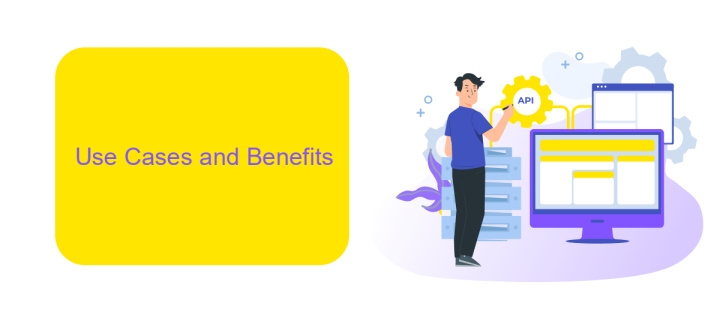
Microsoft Power Automate is a versatile tool that can be employed across various industries to automate repetitive tasks and streamline workflows. For instance, businesses can use Power Automate to automate data entry, synchronize files between different systems, and manage approval processes. By integrating with popular services like SharePoint, OneDrive, and Microsoft Teams, Power Automate enables seamless collaboration and efficient task management.
One of the significant benefits of using Power Automate is its ability to connect with a wide range of third-party applications through services like ApiX-Drive. This allows users to set up complex integrations without extensive coding knowledge. By automating workflows, organizations can reduce manual errors, save time, and improve overall productivity. Additionally, Power Automate provides detailed analytics and monitoring capabilities, enabling businesses to track performance and make data-driven decisions.
Key Features

Microsoft Power Automate is a powerful tool designed to streamline various business processes through automation. It allows users to create automated workflows between applications and services to synchronize files, get notifications, collect data, and more. This platform is highly versatile and user-friendly, making it accessible for users with varying levels of technical expertise.
- Seamless Integration: Power Automate supports integration with a wide range of Microsoft and third-party applications, including ApiX-Drive, which helps in setting up integrations quickly and efficiently.
- Pre-built Templates: The platform offers a vast library of pre-built templates that can be customized to fit specific business needs, saving time and effort in the automation process.
- AI Capabilities: With built-in AI features, users can enhance their workflows by incorporating intelligent decision-making processes, such as sentiment analysis and predictive analytics.
- Mobile Accessibility: Power Automate provides mobile apps that enable users to create, manage, and monitor workflows on the go, ensuring continuous productivity.
- Secure and Compliant: The platform adheres to stringent security and compliance standards, ensuring that data is protected and regulatory requirements are met.
Overall, Microsoft Power Automate empowers businesses to optimize their operations by automating repetitive tasks and integrating various services effortlessly. With its robust features and ease of use, it is an essential tool for enhancing productivity and efficiency in any organization.
How to Use Power Automate
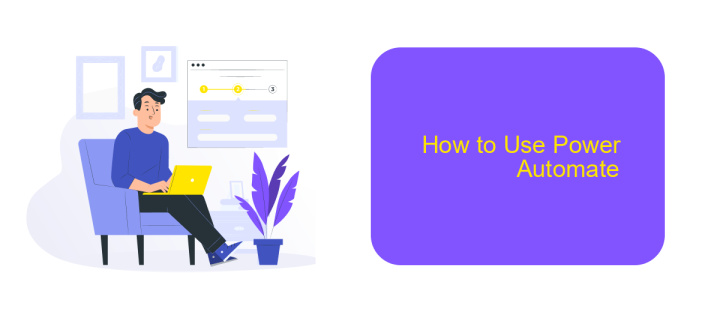
Microsoft Power Automate is a powerful tool designed to streamline repetitive tasks and automate workflows across various applications and services. To get started, you'll first need to create an account on the Power Automate website. Once registered, you can begin exploring the wide range of templates available to help you automate tasks quickly.
To create a flow, navigate to the "Create" tab and select either an automated, instant, or scheduled flow based on your needs. Automated flows trigger based on specific events, instant flows are manually triggered, and scheduled flows run at predetermined times. You can also customize your flows by adding conditions, loops, and other advanced functionalities.
- Sign in to Power Automate.
- Choose a flow type: automated, instant, or scheduled.
- Select a template or start from scratch.
- Connect to the necessary services and applications.
- Customize the flow with triggers, actions, and conditions.
- Test and save your flow.
For more complex integrations, consider using ApiX-Drive, a service that simplifies the process of connecting various applications and automating data transfers between them. By leveraging ApiX-Drive, you can enhance your Power Automate workflows and ensure seamless integration across your digital ecosystem.
Conclusion
Microsoft Power Automate is a powerful tool that enables businesses to streamline their workflows and automate repetitive tasks, thereby increasing efficiency and productivity. By integrating with a wide range of Microsoft and third-party applications, Power Automate allows users to create custom workflows tailored to their specific needs. This flexibility makes it an essential component for organizations looking to optimize their operations and reduce manual labor.
For those seeking to enhance their integration capabilities further, services like ApiX-Drive can be invaluable. ApiX-Drive offers seamless integration solutions that simplify the process of connecting various applications and automating data transfers. By leveraging tools like Power Automate and ApiX-Drive, businesses can achieve a higher level of automation, ensuring that their systems work in harmony and that data flows smoothly across different platforms. This not only saves time but also minimizes the risk of errors, allowing teams to focus on more strategic tasks.
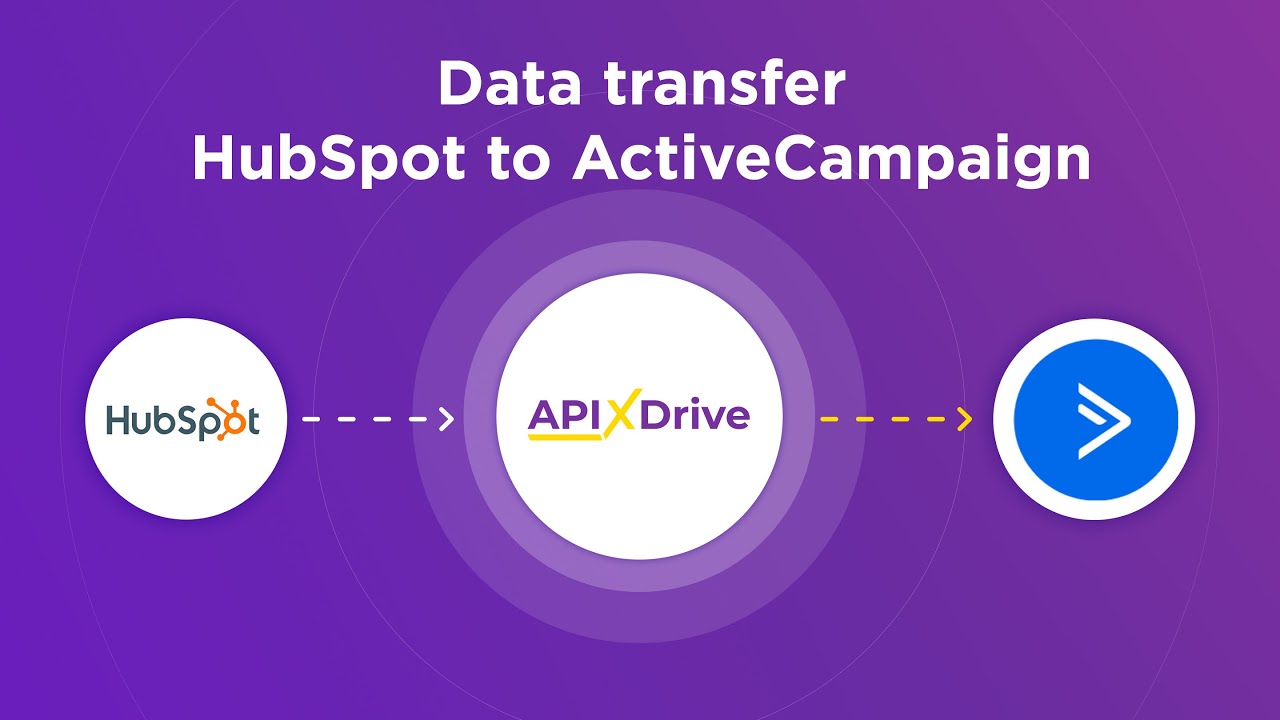

FAQ
What is Microsoft Power Automate?
How does Power Automate work?
What are the main features of Power Automate?
Can Power Automate be used by non-technical users?
How can I integrate third-party services with Power Automate?
Strive to take your business to the next level, achieve your goals faster and more efficiently? Apix-Drive is your reliable assistant for these tasks. An online service and application connector will help you automate key business processes and get rid of the routine. You and your employees will free up time for important core tasks. Try Apix-Drive features for free to see the effectiveness of the online connector for yourself.

