Microsoft Workflow Automation
In today's fast-paced business environment, Microsoft Workflow Automation stands out as a crucial tool for enhancing operational efficiency. By automating repetitive tasks and streamlining complex processes, it enables organizations to save time, reduce errors, and improve productivity. This article explores the key features, benefits, and practical applications of Microsoft Workflow Automation, demonstrating its impact on modern business practices.
Introduction to Microsoft Workflow Automation
Microsoft Workflow Automation is a powerful tool designed to streamline and optimize business processes. By automating repetitive tasks, it allows organizations to focus on more strategic activities, improving overall productivity and efficiency. This technology integrates seamlessly with various Microsoft products, providing a cohesive and unified workflow experience.
- Automate repetitive tasks to save time and reduce errors
- Integrate with Microsoft Office 365, SharePoint, and Dynamics 365
- Enhance collaboration and communication within teams
- Utilize advanced analytics for better decision-making
For businesses looking to extend their workflow automation capabilities, integrating with third-party services like ApiX-Drive can be highly beneficial. ApiX-Drive offers a user-friendly platform to connect various applications and automate data transfers, ensuring seamless integration across different systems. By leveraging such tools, organizations can further enhance their workflow automation, driving greater efficiency and productivity.
Key Features of Microsoft Workflow Automation
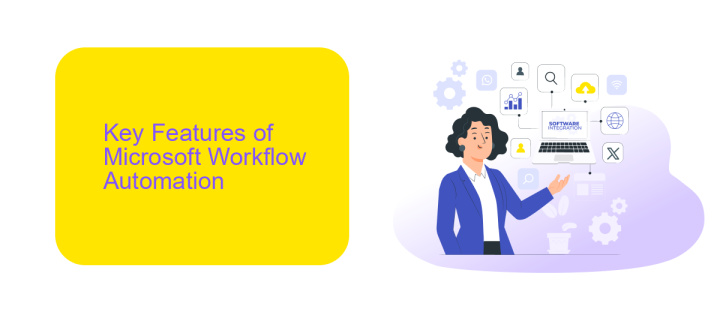
Microsoft Workflow Automation offers a robust set of features designed to streamline and enhance business processes. One of the key features is its ability to integrate seamlessly with various Microsoft and third-party applications, allowing for smooth data flow and collaboration. With built-in connectors for popular services like Microsoft Office 365, SharePoint, and Dynamics 365, users can automate repetitive tasks and improve efficiency. The platform also supports advanced workflow customization, enabling users to create complex, multi-step workflows tailored to their specific needs.
Another notable feature is the intuitive, user-friendly interface, which makes it easy for users of all technical levels to design and manage workflows. Additionally, Microsoft Workflow Automation supports real-time monitoring and analytics, providing valuable insights into workflow performance and helping identify areas for improvement. For those looking to extend their automation capabilities further, services like ApiX-Drive can be integrated to connect a wider range of applications and automate data transfer between them, ensuring a cohesive and efficient workflow environment.
Benefits of Using Microsoft Workflow Automation
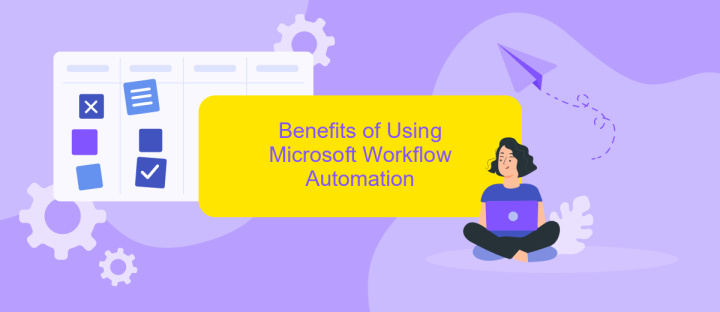
Implementing Microsoft Workflow Automation can significantly enhance the efficiency and productivity of your business processes. By automating repetitive tasks and streamlining workflows, organizations can focus more on strategic activities and less on operational chores.
1. **Increased Efficiency**: Automating workflows reduces the time required for task completion and minimizes human errors.
2. **Cost Savings**: By reducing manual labor, businesses can lower operational costs.
3. **Improved Compliance**: Automation ensures that processes are followed consistently, aiding in regulatory compliance.
4. **Enhanced Collaboration**: Integrated workflows facilitate better communication and collaboration among team members.
5. **Scalability**: Workflow automation can easily scale with your business, accommodating growth without additional overhead.
6. **Integration Capabilities**: Tools like ApiX-Drive can help seamlessly integrate various applications, enhancing the overall functionality of Microsoft Workflow Automation.
Incorporating Microsoft Workflow Automation into your business can lead to substantial improvements in operational efficiency and cost-effectiveness. With the added benefit of integration services like ApiX-Drive, businesses can ensure that their workflows are not only automated but also interconnected, providing a cohesive and streamlined operational environment.
Use Cases for Microsoft Workflow Automation

Microsoft Workflow Automation offers a versatile solution for streamlining various business processes. By automating repetitive tasks, companies can enhance efficiency, reduce errors, and free up valuable time for employees to focus on more strategic activities.
One of the primary use cases for Microsoft Workflow Automation is in the area of document management. Automating the creation, approval, and distribution of documents can significantly speed up workflows and ensure compliance with company policies. Additionally, customer support operations can benefit from automated ticketing systems, ensuring timely responses and resolutions.
- Automated invoice processing and payment approvals
- Streamlined employee onboarding and offboarding
- Enhanced customer relationship management (CRM) through automated data entry and follow-ups
- Efficient marketing campaign management with automated email and social media scheduling
For businesses looking to integrate various applications and services seamlessly, tools like ApiX-Drive can be invaluable. ApiX-Drive facilitates the connection between different software solutions, allowing for smooth data flow and enhanced operational efficiency. By leveraging these integrations, companies can maximize the benefits of Microsoft Workflow Automation.
Best Practices for Implementing Microsoft Workflow Automation
When implementing Microsoft Workflow Automation, it is crucial to start with a clear understanding of your business processes and objectives. Begin by mapping out the workflows you aim to automate, identifying key tasks and decision points. Ensure that you involve stakeholders from various departments to gather comprehensive insights and requirements. This collaborative approach will help you design workflows that are both efficient and aligned with organizational goals.
Next, focus on selecting the right tools and integrations to enhance your workflow automation. Platforms like ApiX-Drive can simplify the integration process by connecting Microsoft Workflow Automation with other essential business applications. This allows for seamless data transfer and synchronization, reducing manual efforts and errors. Regularly monitor and optimize your workflows based on performance metrics and feedback. Continuous improvement ensures that your automation remains effective and adaptable to changing business needs.
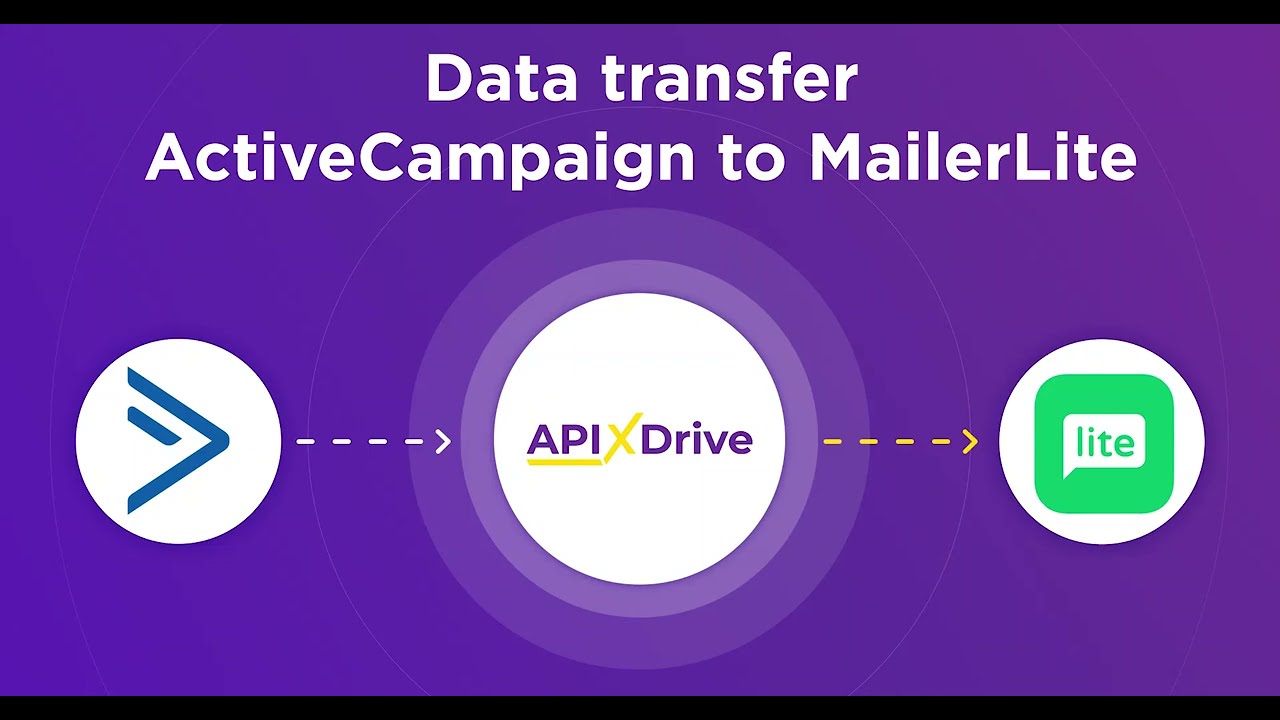
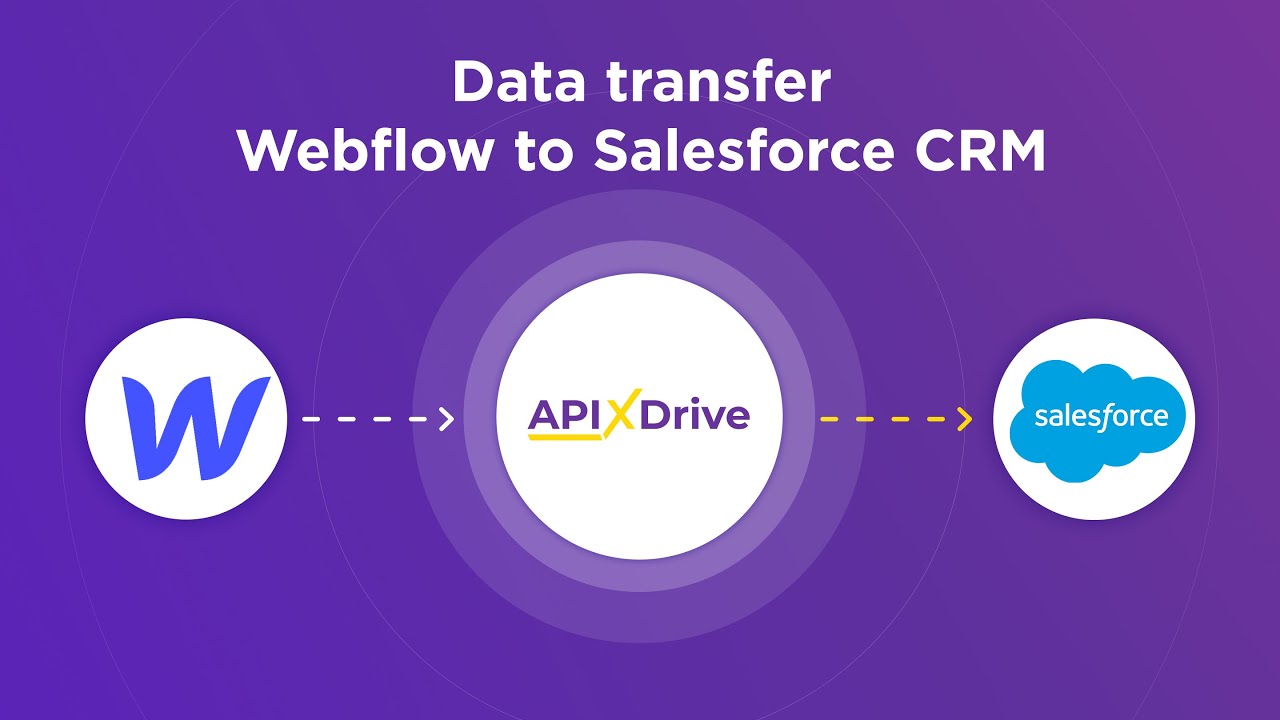
FAQ
What is Microsoft Workflow Automation?
How can I get started with Microsoft Workflow Automation?
What are the benefits of using Microsoft Workflow Automation?
Can I integrate Microsoft Workflow Automation with other third-party applications?
Is coding knowledge required to use Microsoft Workflow Automation?
Apix-Drive is a universal tool that will quickly streamline any workflow, freeing you from routine and possible financial losses. Try ApiX-Drive in action and see how useful it is for you personally. In the meantime, when you are setting up connections between systems, think about where you are investing your free time, because now you will have much more of it.

