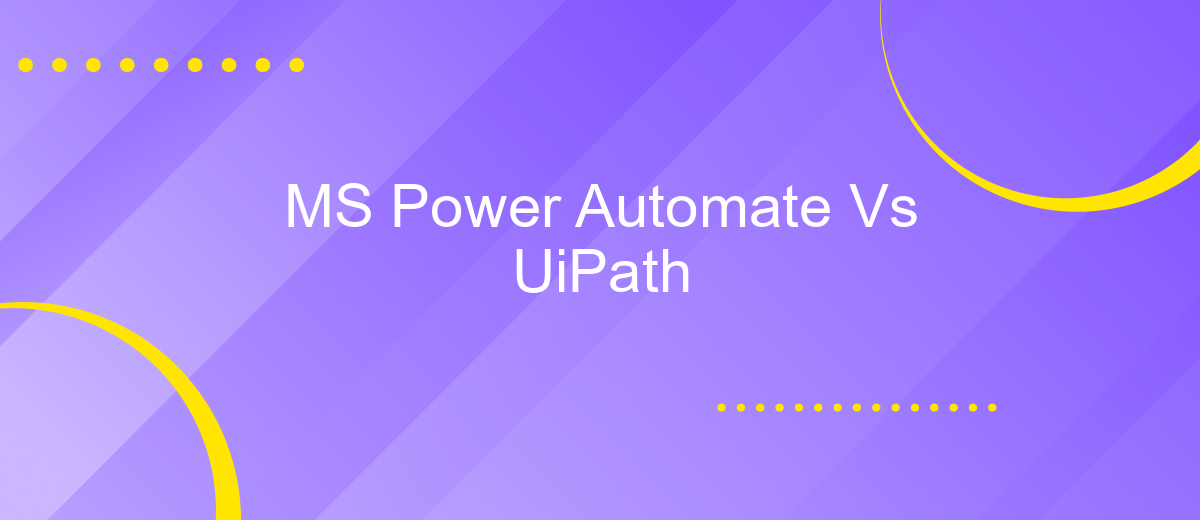MS Power Automate Vs UiPath
In the rapidly evolving landscape of automation, MS Power Automate and UiPath have emerged as leading tools for streamlining workflows and enhancing productivity. While both platforms offer robust capabilities, they cater to different needs and user bases. This article delves into a comparative analysis of MS Power Automate and UiPath, highlighting their features, strengths, and ideal use cases.
Introduction
In today's rapidly evolving digital landscape, businesses are constantly seeking ways to streamline their processes and enhance productivity. Two prominent tools in the realm of automation are MS Power Automate and UiPath. Both platforms offer robust solutions for automating repetitive tasks, but they cater to different needs and use cases.
- MS Power Automate: Known for its seamless integration with Microsoft products and user-friendly interface, making it ideal for organizations heavily invested in the Microsoft ecosystem.
- UiPath: Renowned for its advanced capabilities in robotic process automation (RPA) and extensive range of integrations, suitable for complex automation scenarios.
Choosing the right tool depends on various factors such as the specific requirements of your organization, the complexity of tasks, and the existing technological infrastructure. Additionally, services like ApiX-Drive can facilitate the integration of these automation tools with other applications, further enhancing their utility and effectiveness. This comparison aims to provide insights into the strengths and weaknesses of each platform to help you make an informed decision.
Feature Comparison

When comparing MS Power Automate and UiPath, one of the key differences lies in their integration capabilities. MS Power Automate offers seamless integration with a wide range of Microsoft products such as Office 365, Dynamics 365, and Azure. This makes it particularly appealing for businesses already invested in the Microsoft ecosystem. On the other hand, UiPath provides extensive integration options through its Marketplace, which includes connectors for various third-party applications and services. For those looking to streamline integrations further, services like ApiX-Drive can be used with both platforms to automate workflows across multiple applications effortlessly.
Another significant distinction is in their approach to user experience. MS Power Automate is designed with a user-friendly interface that caters to both technical and non-technical users, featuring drag-and-drop functionality and pre-built templates. UiPath, while also offering a user-friendly interface, is more geared towards developers and advanced users, providing powerful scripting capabilities and extensive customization options. This makes UiPath a preferred choice for complex automation projects that require deep technical expertise. Both platforms, however, excel in their respective niches, offering robust solutions for automating business processes.
Pricing and Licensing

When considering automation tools like MS Power Automate and UiPath, pricing and licensing are critical factors to evaluate. Both platforms offer different pricing models to cater to various business needs, making it essential to understand what each offers.
- MS Power Automate: This tool provides a per-user plan starting at per user/month, and a per-flow plan starting at 0 per flow/month. It also offers a free tier with limited capabilities.
- UiPath: UiPath offers a more comprehensive pricing structure, including a Community Edition for individual developers, an Enterprise Edition with custom pricing, and a Cloud Platform starting at 0 per user/year.
Choosing between MS Power Automate and UiPath depends on your specific requirements and budget. For businesses looking to integrate multiple services seamlessly, tools like ApiX-Drive can be beneficial. ApiX-Drive helps automate workflows by connecting various applications, thereby enhancing the capabilities of both MS Power Automate and UiPath. This additional layer of integration can provide a more robust and efficient automation solution.
Use Cases and Industry Focus
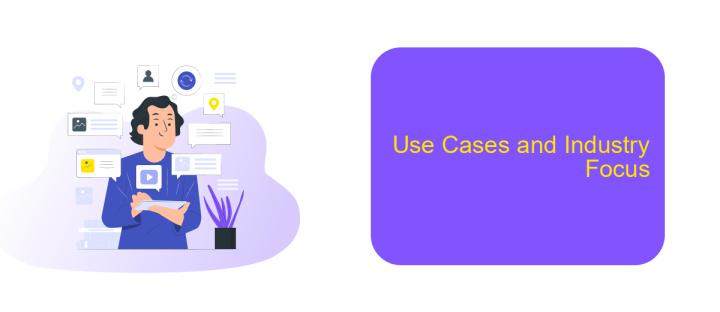
MS Power Automate and UiPath cater to different use cases and industry needs, leveraging their unique strengths to offer tailored automation solutions. MS Power Automate is well-suited for organizations looking to automate workflows within the Microsoft ecosystem, including Office 365, Dynamics 365, and Azure. This makes it an excellent choice for enterprises that rely heavily on Microsoft products and services.
UiPath, on the other hand, excels in providing robust robotic process automation (RPA) capabilities across a wide range of industries. Its platform is designed to handle complex, repetitive tasks that require high precision, making it ideal for sectors such as finance, healthcare, and manufacturing. UiPath's flexibility allows it to integrate seamlessly with various third-party applications and systems, including legacy software.
- MS Power Automate: Best for automating Microsoft-centric workflows.
- UiPath: Ideal for complex RPA scenarios across diverse industries.
- ApiX-Drive: Facilitates seamless integration between different platforms and services.
While MS Power Automate and UiPath serve different niches, they both contribute significantly to the automation landscape. Tools like ApiX-Drive can further enhance their capabilities by enabling smooth integration between disparate systems, ensuring a cohesive and efficient workflow.
Conclusion and Recommendations
In conclusion, both MS Power Automate and UiPath offer robust solutions for automating business processes, each with its unique strengths. MS Power Automate excels in its seamless integration with Microsoft products, making it an ideal choice for organizations heavily invested in the Microsoft ecosystem. On the other hand, UiPath stands out for its advanced capabilities in handling complex automations and its extensive library of pre-built components, which can significantly reduce development time.
For businesses looking to enhance their automation strategies further, integrating third-party services like ApiX-Drive can provide additional flexibility and efficiency. ApiX-Drive facilitates the connection between various applications and services, allowing for more streamlined workflows without the need for extensive coding. Ultimately, the choice between MS Power Automate and UiPath should be guided by the specific needs and existing infrastructure of the organization, with consideration given to the potential benefits of supplementary tools like ApiX-Drive.
- Automate the work of an online store or landing
- Empower through integration
- Don't spend money on programmers and integrators
- Save time by automating routine tasks
FAQ
What is the primary difference between MS Power Automate and UiPath?
Which tool is better for enterprise-level automation?
Can both tools be integrated with third-party applications?
What are the cost considerations for MS Power Automate and UiPath?
How can I get started with integrating automation tools into my business processes?
Do you want to achieve your goals in business, career and life faster and better? Do it with ApiX-Drive – a tool that will remove a significant part of the routine from workflows and free up additional time to achieve your goals. Test the capabilities of Apix-Drive for free – see for yourself the effectiveness of the tool.