MuleSoft Cloudhub Vs on Premise
As businesses increasingly adopt hybrid IT environments, the choice between MuleSoft CloudHub and on-premise solutions becomes critical. This article explores the key differences, benefits, and challenges of each deployment option, helping you make an informed decision tailored to your organization's unique needs. Whether you prioritize scalability, security, or cost-efficiency, understanding these factors is essential for optimizing your integration strategy.
Introduction
In today's rapidly evolving digital landscape, businesses are constantly seeking efficient ways to integrate their diverse systems and applications. MuleSoft offers two primary deployment options for its Anypoint Platform: CloudHub and on-premise. Each approach has its unique benefits and challenges, making the choice between them crucial for organizations aiming to optimize their integration strategies.
- CloudHub: A fully managed, multi-tenant integration platform as a service (iPaaS) that simplifies the deployment and management of integrations in the cloud.
- On-Premise: A deployment model where the Anypoint Platform runs within the organization's own data centers, providing greater control and security over the integration environment.
Choosing the right deployment model depends on various factors including scalability, security, and cost. For instance, CloudHub offers seamless scalability and reduced operational overhead, while on-premise solutions provide enhanced security and control. Additionally, services like ApiX-Drive can further streamline the integration process, making it easier for businesses to connect their systems regardless of the chosen deployment model.
CloudHub vs. On-Premise: Overview
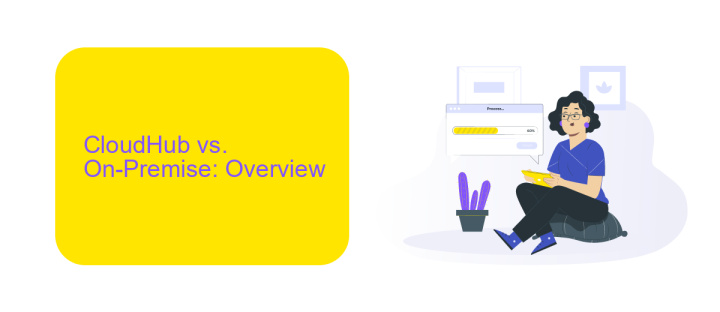
CloudHub and On-Premise solutions offer distinct advantages for different business needs. CloudHub, a fully managed cloud-based integration platform by MuleSoft, provides scalability, flexibility, and reduced infrastructure costs. It allows businesses to deploy, manage, and monitor APIs and integrations in the cloud, enabling faster time to market and ease of maintenance. On the other hand, On-Premise solutions offer greater control over data security, compliance, and integration customization, making them suitable for organizations with stringent regulatory requirements or specific integration needs.
When comparing CloudHub and On-Premise, it's crucial to consider the specific requirements of your business. CloudHub excels in scenarios where rapid deployment and minimal maintenance are essential, while On-Premise solutions are ideal for environments needing tailored integrations and robust data security. Services like ApiX-Drive can further simplify the integration process by offering automated data transfer and synchronization between various platforms, enhancing the overall efficiency of both CloudHub and On-Premise deployments.
Benefits and Drawbacks of CloudHub
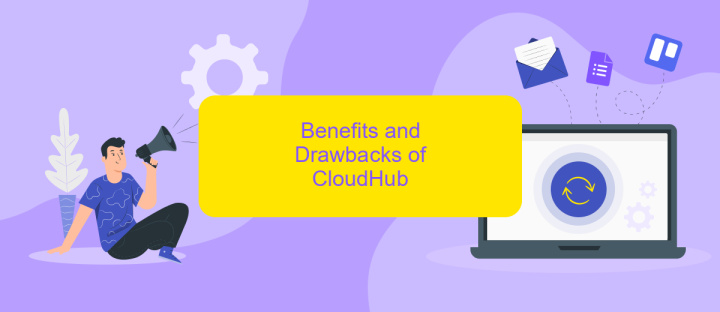
CloudHub offers a robust platform for deploying and managing integrations in the cloud, providing numerous benefits and some drawbacks. Here are some key points to consider:
- Scalability: CloudHub allows for seamless scaling of applications, ensuring that your integrations can grow with your business needs.
- Cost Efficiency: With CloudHub, you only pay for what you use, which can result in significant cost savings compared to on-premise solutions.
- Accessibility: Being cloud-based, CloudHub enables access from anywhere, facilitating remote work and collaboration.
- Maintenance: CloudHub reduces the burden of infrastructure maintenance, as MuleSoft handles updates and security patches.
- Integration Services: Tools like ApiX-Drive can further enhance CloudHub's capabilities by simplifying the process of setting up and managing integrations.
However, there are some drawbacks to consider. CloudHub relies on internet connectivity, which can be a limitation in areas with poor network infrastructure. Additionally, some organizations may have concerns about data privacy and compliance when using cloud-based services. Despite these challenges, CloudHub remains a powerful solution for modern integration needs.
Benefits and Drawbacks of On-Premise
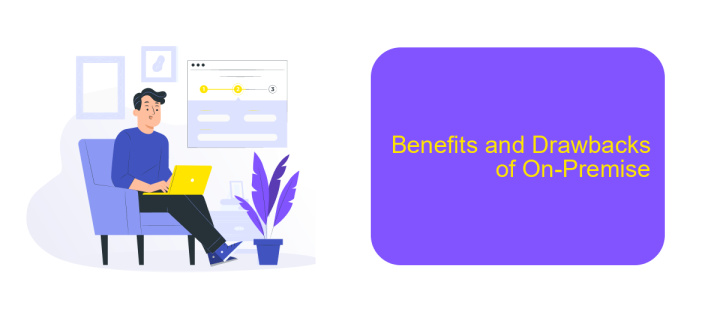
On-premise solutions offer several benefits, particularly in terms of control and customization. Organizations can tailor their integration environments to meet specific security and compliance requirements, ensuring that sensitive data remains within their own infrastructure. This is crucial for industries with stringent regulatory standards.
However, on-premise solutions also come with certain drawbacks. The initial setup and ongoing maintenance can be resource-intensive, requiring significant investment in hardware and IT personnel. Additionally, scalability can be a challenge, as expanding capacity often involves more physical infrastructure.
- Greater control over data and security
- Customization to meet specific needs
- High initial setup and maintenance costs
- Challenges with scalability
For businesses looking to streamline their integration processes without the overhead of on-premise infrastructure, services like ApiX-Drive can offer a viable alternative. ApiX-Drive provides a cloud-based platform that simplifies the integration of various applications, reducing the need for extensive in-house resources.
Conclusion
In conclusion, the choice between MuleSoft Cloudhub and on-premise solutions largely depends on an organization's specific needs and infrastructure. Cloudhub offers the flexibility, scalability, and reduced maintenance burden that are ideal for businesses looking to leverage cloud benefits. On-premise solutions, on the other hand, provide greater control, security, and customization, making them suitable for organizations with stringent data governance requirements.
For those seeking an efficient way to manage integrations, services like ApiX-Drive can significantly streamline the process. ApiX-Drive offers a user-friendly platform that simplifies the integration of various applications, whether hosted on the cloud or on-premise. By leveraging such services, organizations can enhance their operational efficiency and ensure seamless data flow across their systems. Ultimately, the decision should align with the company's strategic goals, IT capabilities, and regulatory considerations.
FAQ
What are the main differences between MuleSoft CloudHub and on-premise deployment?
Which option is more cost-effective: CloudHub or on-premise?
How does scalability compare between MuleSoft CloudHub and on-premise solutions?
What are the security implications of using MuleSoft CloudHub versus on-premise deployment?
Can I integrate third-party services with both MuleSoft CloudHub and on-premise deployments?
Do you want to achieve your goals in business, career and life faster and better? Do it with ApiX-Drive – a tool that will remove a significant part of the routine from workflows and free up additional time to achieve your goals. Test the capabilities of Apix-Drive for free – see for yourself the effectiveness of the tool.

