MuleSoft on Premise Vs Cloud
In today's rapidly evolving digital landscape, businesses are increasingly turning to integration platforms to streamline operations and enhance connectivity. MuleSoft, a leading integration platform, offers both on-premise and cloud-based solutions. This article explores the key differences, advantages, and challenges of MuleSoft's on-premise versus cloud options, helping organizations determine the best fit for their unique needs and strategic goals.
Introduction
In today's rapidly evolving digital landscape, businesses are increasingly seeking robust integration solutions to streamline their operations and enhance connectivity. MuleSoft, a leading integration platform, offers two primary deployment options: on-premise and cloud-based. Each option comes with its own set of advantages and challenges, making it crucial for organizations to carefully evaluate their specific needs and requirements before making a decision.
- On-premise deployment provides greater control and customization, allowing businesses to tailor the integration environment to their unique specifications.
- Cloud-based deployment offers scalability, flexibility, and reduced infrastructure costs, making it an attractive option for many enterprises.
- Hybrid solutions can combine the strengths of both on-premise and cloud deployments, offering a balanced approach to integration.
Integration services like ApiX-Drive can further simplify the process by offering seamless connectivity between various applications and systems, regardless of the deployment model chosen. By leveraging such tools, businesses can ensure efficient data flow, improved operational efficiency, and enhanced agility in responding to market changes.
Key Differences
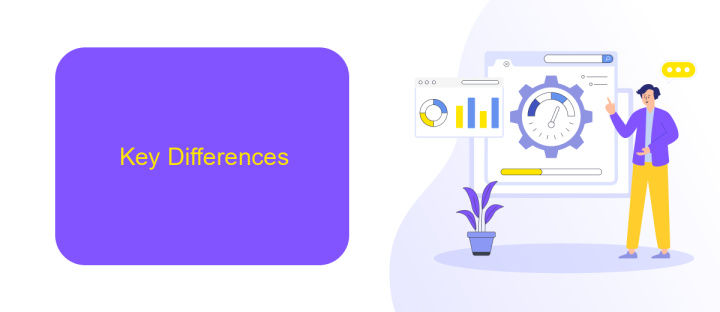
One of the key differences between MuleSoft on-premise and cloud solutions is the deployment flexibility. On-premise solutions require dedicated hardware, IT management, and maintenance, which can be resource-intensive but offer greater control over data and security. In contrast, cloud solutions are managed by the service provider, offering scalability and reduced overhead costs, as well as the convenience of accessing services from anywhere with an internet connection.
Another significant difference lies in the integration capabilities and tools available. MuleSoft's cloud solutions often come with enhanced integration features and pre-built connectors, making it easier to connect various applications and services. For instance, ApiX-Drive is a cloud-based integration service that simplifies the process of connecting different systems without extensive coding. This can be particularly beneficial for businesses looking for quick and efficient integration solutions without the need for in-depth technical knowledge.
Pros and Cons
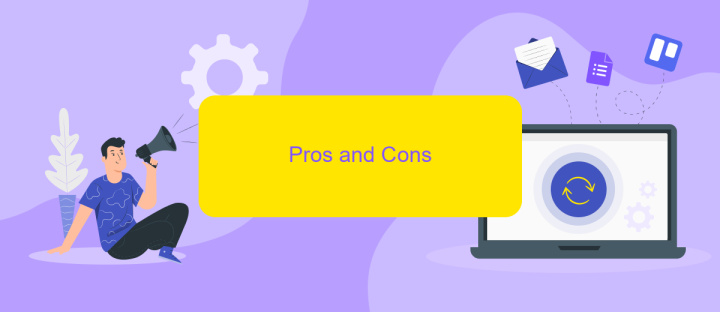
When deciding between MuleSoft on-premise and cloud solutions, it's essential to weigh the pros and cons of each option. Both have unique advantages and potential drawbacks that can impact your integration strategy and overall business efficiency.
- On-Premise Pros: Greater control over data security and compliance, customizable infrastructure, and potential cost savings for large-scale, long-term projects.
- On-Premise Cons: Higher upfront costs, ongoing maintenance, and the need for in-house expertise to manage the infrastructure.
- Cloud Pros: Scalability, reduced maintenance, faster deployment, and lower upfront costs. Services like ApiX-Drive can streamline integration processes, making it easier to connect various applications and data sources.
- Cloud Cons: Potential concerns over data security, ongoing subscription costs, and reliance on internet connectivity for access to services.
Ultimately, the choice between MuleSoft on-premise and cloud solutions depends on your organization's specific needs, resources, and long-term goals. By carefully evaluating the pros and cons, you can make an informed decision that aligns with your business objectives.
Best Practices
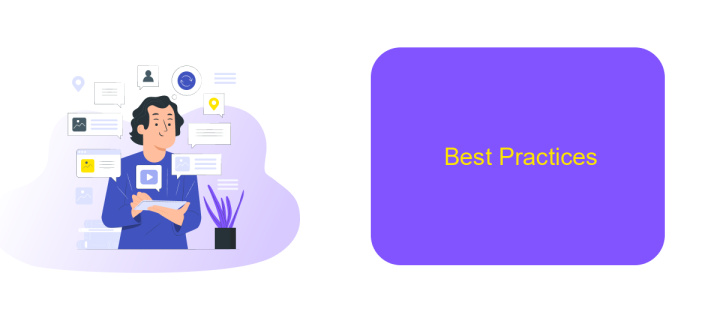
When implementing MuleSoft, whether on-premise or in the cloud, adhering to best practices ensures optimal performance and scalability. One of the key considerations is to thoroughly assess your organization's specific needs and constraints before deciding on the deployment model.
It's crucial to maintain a robust security framework. This involves implementing strong authentication and authorization mechanisms, and regularly updating security protocols to protect sensitive data. Moreover, performance optimization is essential to handle varying loads efficiently.
- Conduct regular code reviews and performance audits.
- Utilize monitoring tools to track system health and performance.
- Adopt a modular architecture to facilitate easier updates and maintenance.
- Leverage services like ApiX-Drive for seamless integration and automation.
By following these best practices, organizations can achieve a more resilient and efficient integration environment. Whether opting for on-premise or cloud solutions, these guidelines will help in maximizing the benefits of MuleSoft deployments.
Conclusion
In conclusion, choosing between MuleSoft on-premise and cloud solutions largely depends on your organization's specific needs and infrastructure preferences. On-premise deployments offer greater control and customization, making them ideal for businesses with stringent security requirements and robust IT capabilities. Conversely, cloud-based solutions provide scalability, flexibility, and reduced maintenance efforts, which are advantageous for organizations looking to streamline operations and minimize IT overhead.
Additionally, integrating tools like ApiX-Drive can further enhance your integration processes, regardless of whether you opt for on-premise or cloud deployment. ApiX-Drive facilitates seamless data transfer between various applications, ensuring efficient and reliable integrations. By leveraging such services, businesses can optimize their workflows and achieve greater operational efficiency. Ultimately, the decision should align with your long-term strategic goals and the specific demands of your IT landscape.
FAQ
What is the primary difference between MuleSoft on-premise and MuleSoft Cloud?
What are the benefits of using MuleSoft on-premise?
What are the advantages of MuleSoft Cloud?
Can I switch from MuleSoft on-premise to MuleSoft Cloud easily?
Are there any third-party services that can help with the automation and integration setup for MuleSoft?
Routine tasks take a lot of time from employees? Do they burn out, do not have enough working day for the main duties and important things? Do you understand that the only way out of this situation in modern realities is automation? Try Apix-Drive for free and make sure that the online connector in 5 minutes of setting up integration will remove a significant part of the routine from your life and free up time for you and your employees.

