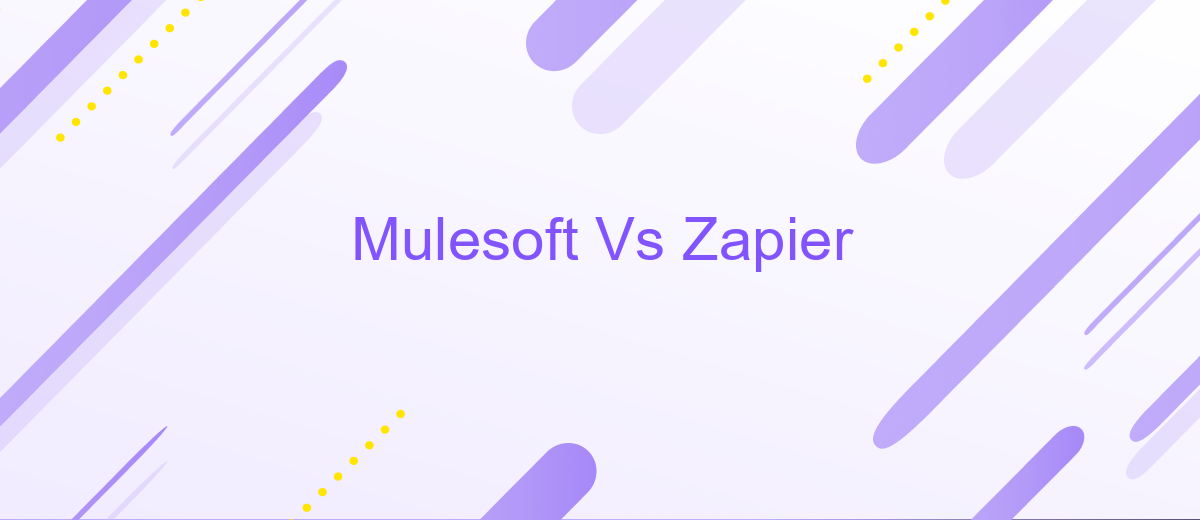Mulesoft Vs Zapier
In the rapidly evolving landscape of integration platforms, MuleSoft and Zapier stand out as two prominent players, each offering unique strengths for connecting applications and automating workflows. This article delves into a comprehensive comparison of MuleSoft and Zapier, examining their features, capabilities, and ideal use cases to help businesses determine which platform best suits their integration needs.
Introduction
In today's fast-paced digital world, businesses are increasingly relying on integration platforms to streamline their operations and improve efficiency. Two of the most popular tools in this domain are Mulesoft and Zapier. Both platforms offer robust solutions for connecting various applications and automating workflows, but they cater to different needs and use cases.
- Mulesoft: Known for its enterprise-level integration capabilities, Mulesoft provides a comprehensive suite of tools for API management, data integration, and application connectivity.
- Zapier: Ideal for small to medium-sized businesses, Zapier focuses on ease of use and quick setup, allowing users to automate tasks between web applications without requiring extensive technical knowledge.
- ApiX-Drive: A versatile integration service, ApiX-Drive enables seamless connections between various applications, offering an intuitive interface and powerful automation features suitable for businesses of all sizes.
Understanding the strengths and limitations of each platform is crucial for making an informed decision. Whether you need a highly customizable solution like Mulesoft, a user-friendly tool like Zapier, or a balanced option like ApiX-Drive, the right choice will depend on your specific business requirements and technical expertise.
Features Comparison

Mulesoft and Zapier offer distinct features for integration needs. Mulesoft provides a comprehensive platform for API-led connectivity, allowing businesses to design, build, and manage APIs. It supports complex integrations and offers robust data transformation capabilities, making it ideal for large enterprises with intricate systems. Additionally, Mulesoft's Anypoint Platform includes advanced monitoring, analytics, and security features, ensuring reliable and secure data flow across various applications and services.
Zapier, on the other hand, focuses on simplicity and ease of use, catering to small to medium-sized businesses. It offers a user-friendly interface with a wide range of pre-built integrations, enabling users to automate workflows without any coding knowledge. Zapier's strength lies in its extensive library of apps and quick setup process, making it accessible for non-technical users. For those seeking a middle ground, ApiX-Drive can be an excellent alternative, offering intuitive integration setup and a balance of functionality suitable for various business sizes.
Advantages and Disadvantages
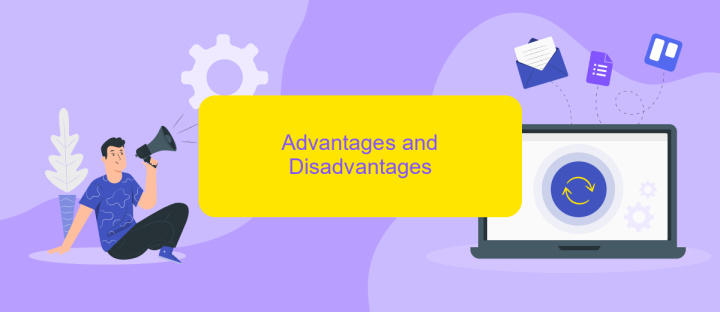
When comparing Mulesoft and Zapier, both platforms offer unique advantages and disadvantages. Mulesoft is known for its robust capabilities in handling complex integrations and large-scale enterprise solutions, whereas Zapier shines with its user-friendly interface and ease of use for smaller projects and non-technical users.
- Mulesoft Advantages:
- Highly scalable and suitable for large enterprises.
- Supports a wide range of protocols and data formats.
- Advanced features for API management and security.
- Mulesoft Disadvantages:
- High cost, making it less accessible for small businesses.
- Requires technical expertise for setup and maintenance.
- Zapier Advantages:
- Easy to use with a simple drag-and-drop interface.
- Affordable pricing plans suitable for small businesses and startups.
- Quick setup without the need for extensive technical knowledge.
- Zapier Disadvantages:
- Limited to simpler integrations and workflows.
- Not suitable for handling large-scale enterprise solutions.
For those seeking a middle ground, ApiX-Drive offers an ideal solution. It combines ease of use with powerful capabilities, making it suitable for both small businesses and larger enterprises. ApiX-Drive simplifies the integration process, allowing users to connect various services without the need for extensive technical skills.
Pricing Analysis

When comparing the pricing structures of Mulesoft and Zapier, it's essential to consider the scalability and specific needs of your business. Mulesoft offers a more enterprise-focused approach with pricing tailored to large-scale integrations and complex API management. On the other hand, Zapier provides a more straightforward, tiered pricing model that caters to small and medium-sized businesses looking for quick and easy automation solutions.
Zapier's pricing is divided into several tiers, starting with a free plan that includes basic automation features. Paid plans range from .99 to 9 per month, depending on the number of tasks and advanced features required. Mulesoft, however, does not provide fixed pricing on their website, as their costs are highly customizable based on the specific needs and scale of the enterprise.
- Zapier Free Plan: Basic automation features
- Zapier Starter Plan: .99/month for up to 750 tasks
- Zapier Professional Plan: /month for up to 2,000 tasks
- Mulesoft: Custom pricing based on enterprise needs
For businesses seeking a middle ground, ApiX-Drive offers an accessible and flexible pricing structure that can be a viable alternative. ApiX-Drive provides a range of plans suitable for various business sizes, starting from per month, making it an excellent option for those who need robust integration capabilities without the high costs associated with enterprise solutions.
Conclusion
When comparing Mulesoft and Zapier, it's evident that both platforms offer unique strengths tailored to different needs. Mulesoft excels in handling complex, enterprise-level integrations with robust API management and extensive customization options. It's ideal for organizations requiring deep integration capabilities and a high degree of control over their data flows. On the other hand, Zapier shines in its simplicity and ease of use, making it perfect for small to medium-sized businesses looking to automate workflows quickly without extensive technical knowledge.
For those seeking a balanced approach, ApiX-Drive emerges as a compelling alternative. It combines the user-friendly interface of Zapier with some of the advanced features found in Mulesoft, offering a versatile solution for various integration needs. ApiX-Drive supports a wide range of applications and provides seamless automation, making it an excellent choice for businesses of all sizes. Ultimately, the choice between Mulesoft, Zapier, and ApiX-Drive depends on the specific requirements and technical expertise of your organization.
- Automate the work of an online store or landing
- Empower through integration
- Don't spend money on programmers and integrators
- Save time by automating routine tasks
FAQ
What is the primary difference between MuleSoft and Zapier?
Which platform is better for non-technical users?
Can MuleSoft and Zapier integrate with the same applications?
How do the pricing models of MuleSoft and Zapier compare?
Is there an alternative for automating and integrating apps without coding skills?
Routine tasks take a lot of time from employees? Do they burn out, do not have enough working day for the main duties and important things? Do you understand that the only way out of this situation in modern realities is automation? Try Apix-Drive for free and make sure that the online connector in 5 minutes of setting up integration will remove a significant part of the routine from your life and free up time for you and your employees.