N8n Vs Make.com
Choosing the right automation tool can significantly impact your workflow efficiency. In this article, we compare N8n and Make.com, two popular platforms that offer powerful automation capabilities. We will delve into their features, ease of use, integration options, and overall performance to help you determine which tool best suits your needs. Join us as we explore the strengths and weaknesses of each.
Overview
When it comes to automating workflows and integrating various applications, N8n and Make.com are two prominent platforms that offer robust solutions. Both platforms provide users with the ability to create seamless integrations without extensive coding knowledge, making them accessible to a wide range of users.
- N8n: An open-source platform that allows for extensive customization and flexibility. It supports a wide range of integrations and provides a visual interface for creating workflows.
- Make.com: Known for its user-friendly interface and extensive library of pre-built integrations. It simplifies the process of connecting different services and automating tasks.
- ApiX-Drive: A versatile tool for setting up integrations between various services, enhancing the capabilities of both N8n and Make.com by providing additional connectivity options.
Each platform has its unique strengths. N8n's open-source nature and customization options make it ideal for developers, while Make.com’s ease of use caters to non-technical users. ApiX-Drive complements these platforms by offering a straightforward way to connect multiple services, ensuring that users can achieve their automation goals efficiently.
Key Features
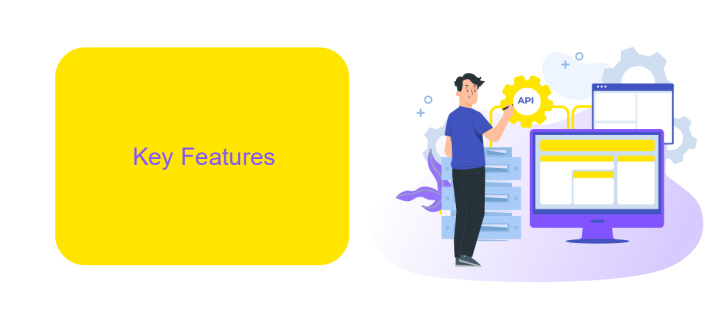
N8n offers a highly flexible and user-friendly interface for creating complex workflows with minimal coding. Its open-source nature allows for extensive customization and integration with a wide range of APIs and services. Users can easily automate tasks by connecting various applications and services, making it ideal for businesses looking to streamline their operations. Additionally, N8n provides robust error-handling capabilities, ensuring that workflows run smoothly even when issues arise.
Make.com, on the other hand, excels in providing pre-built templates and a more guided experience for users who may not be as technically inclined. Its drag-and-drop interface simplifies the process of setting up integrations and automations. One of the standout features of Make.com is its extensive library of connectors, which includes popular services and applications. For those needing additional integration capabilities, services like ApiX-Drive can be used to further extend Make.com's functionality, offering seamless integration with even more platforms and APIs.
Pricing
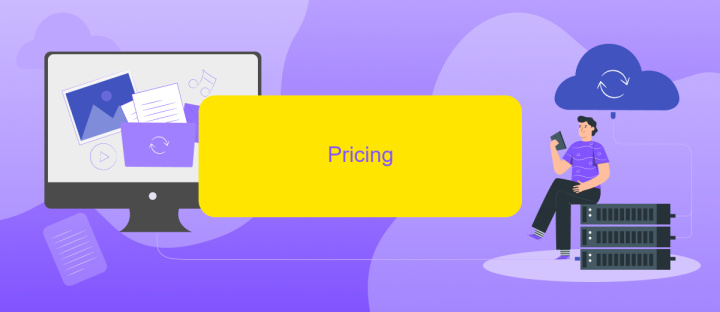
When comparing the pricing structures of N8n and Make.com, it's important to consider the value each platform offers for its cost. Both platforms provide flexible pricing models, but there are distinct differences that can influence your decision based on your specific needs.
- N8n: N8n offers a free tier with basic features, making it accessible for small projects or individual use. Paid plans start at per month, which include advanced features, priority support, and increased execution limits.
- Make.com: Make.com also provides a free plan with limited features. Their paid plans begin at per month, offering more operations, access to premium apps, and enhanced support options.
Both platforms cater to different user bases, with N8n being more suited for developers who need extensive customization, while Make.com is ideal for users looking for a straightforward, user-friendly interface. Additionally, tools like ApiX-Drive can further streamline your integration process by offering seamless connectivity between various services, potentially reducing the need for extensive manual setup and thereby optimizing your overall costs.
Pros and Cons
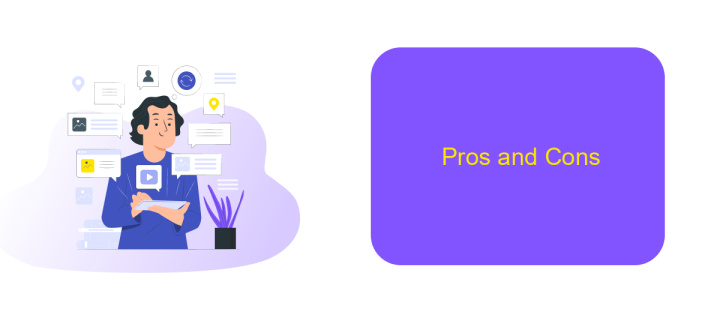
When comparing N8n and Make.com, both platforms offer unique advantages and drawbacks. N8n is an open-source workflow automation tool that provides flexibility and customization, while Make.com is a commercial platform known for its user-friendly interface and extensive pre-built integrations.
One significant advantage of N8n is its open-source nature, which allows developers to modify and extend the platform according to their needs. Make.com, on the other hand, excels in ease of use, making it accessible for non-technical users who need quick and efficient automation solutions.
- N8n: Highly customizable and open-source.
- Make.com: User-friendly with numerous pre-built integrations.
- N8n: Requires more technical knowledge to set up.
- Make.com: Limited in customization compared to N8n.
For businesses looking to streamline their workflows without extensive technical involvement, services like ApiX-Drive can be invaluable. ApiX-Drive offers a range of integrations that simplify the process of connecting various applications, making it an excellent complement to both N8n and Make.com.
Conclusion
In conclusion, both N8n and Make.com offer powerful automation and integration capabilities, each with its unique strengths. N8n stands out for its open-source nature and extensive customization options, making it ideal for developers and tech-savvy users. On the other hand, Make.com provides a more user-friendly interface and a wide range of pre-built integrations, which can be advantageous for businesses looking for quick and efficient solutions.
When choosing between the two, it's essential to consider your specific needs and technical expertise. For those who require a more straightforward, no-code platform, Make.com might be the better choice. However, if you need a highly customizable solution and have the technical know-how, N8n could be more suitable. Additionally, services like ApiX-Drive can further enhance your integration experience by offering seamless connectivity between various applications, making the automation process even more efficient and streamlined.
- Automate the work of an online store or landing
- Empower through integration
- Don't spend money on programmers and integrators
- Save time by automating routine tasks
FAQ
What are the main differences between N8n and Make.com?
Which tool is better for non-technical users?
Can I self-host these automation tools?
How do these tools handle API integrations?
Is there a service that can help me implement these automation tools?
Apix-Drive is a universal tool that will quickly streamline any workflow, freeing you from routine and possible financial losses. Try ApiX-Drive in action and see how useful it is for you personally. In the meantime, when you are setting up connections between systems, think about where you are investing your free time, because now you will have much more of it.


