N8n Vs Make Vs Zapier
In the realm of workflow automation, N8n, Make (formerly Integromat), and Zapier stand out as powerful tools for streamlining processes and boosting productivity. Each platform offers unique features and capabilities, catering to different user needs. This article delves into a comparative analysis of N8n, Make, and Zapier to help you determine which tool best suits your automation requirements.
Introduction
In the ever-evolving landscape of automation tools, choosing the right platform can significantly impact your business efficiency. This article delves into a comparative analysis of three popular automation services: N8n, Make, and Zapier. Each of these platforms offers unique features and capabilities designed to streamline workflows and enhance productivity.
- N8n: Known for its open-source nature and flexibility, allowing extensive customization.
- Make: Offers a user-friendly interface with robust integration options.
- Zapier: Widely recognized for its extensive app support and ease of use.
Additionally, we'll touch upon ApiX-Drive, a service that simplifies the process of setting up integrations. ApiX-Drive allows users to connect various applications without needing extensive technical knowledge, making it a valuable tool for businesses looking to automate tasks efficiently. By the end of this comparison, you'll have a clearer understanding of which platform best suits your needs.
Features Comparison
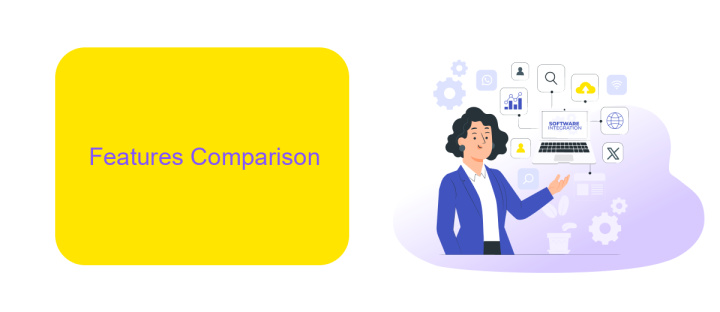
When comparing N8n, Make, and Zapier, it's essential to evaluate their features to understand which one best suits your needs. N8n offers a highly customizable and open-source platform, allowing users to create complex workflows with a wide range of integrations. Make, formerly known as Integromat, provides a visual interface that simplifies the creation of automation, making it user-friendly for both beginners and advanced users. Zapier, on the other hand, is known for its extensive library of pre-built integrations and ease of use, making it a popular choice for businesses looking to automate repetitive tasks quickly.
Each platform has its strengths: N8n excels in flexibility and customization, Make offers a balance of usability and power, and Zapier provides an extensive range of ready-to-use integrations. For those seeking an additional service to streamline the setup of integrations, ApiX-Drive offers a robust solution. ApiX-Drive simplifies the connection between different applications, allowing for seamless data transfer and automation, enhancing the capabilities of any of these platforms. Therefore, your choice should be guided by your specific requirements, whether it's flexibility, ease of use, or a wide range of integrations.
Pricing and Plans
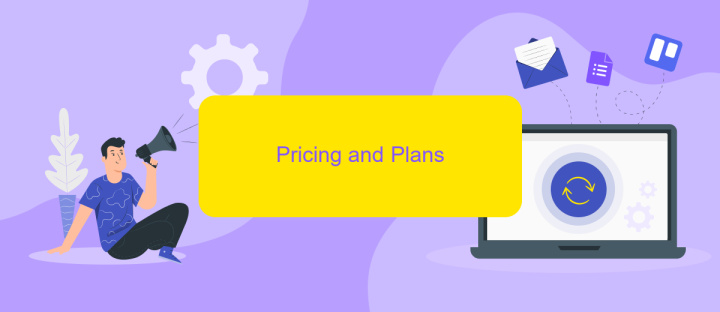
When comparing N8n, Make, and Zapier, it's essential to consider their pricing and plans to determine which platform best fits your needs. Each service offers a range of subscription options tailored to different levels of usage and complexity.
- N8n: N8n provides a free tier with essential features, while their paid plans start at per month, offering advanced functionalities and increased execution limits.
- Make: Make offers a free plan with basic capabilities. Their paid plans begin at per month, providing access to premium features, higher task limits, and priority support.
- Zapier: Zapier's free plan allows for limited integrations, with paid plans starting at .99 per month. These plans offer more Zaps, advanced features, and enhanced support options.
For those looking to streamline their integration processes further, ApiX-Drive is an excellent alternative. It offers competitive pricing and a user-friendly interface, making it easier to connect various apps and automate workflows efficiently. ApiX-Drive's plans are designed to cater to different business needs, ensuring flexibility and scalability.
Use Cases and Integrations
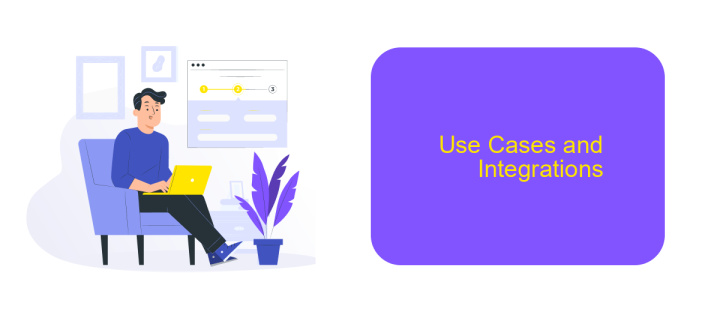
When it comes to choosing an automation tool, understanding the use cases and integrations available is crucial. N8n, Make, and Zapier each offer unique capabilities that cater to different needs. N8n is known for its open-source flexibility, making it ideal for developers and tech-savvy users who require custom workflows. Make, formerly known as Integromat, excels in visual programming, providing a user-friendly interface for creating complex automations. Zapier, on the other hand, is renowned for its extensive app integrations and ease of use, making it perfect for business professionals looking to automate routine tasks without any coding.
Each of these tools supports a wide range of integrations, allowing users to connect various apps and services seamlessly. For instance, N8n can integrate with over 200 apps, while Make supports more than 1,000 apps, and Zapier boasts an impressive 3,000+ app integrations. These integrations enable users to automate tasks across different platforms, enhancing productivity and efficiency.
- N8n: Ideal for custom workflows and developer-centric tasks.
- Make: Best for visual programming and complex automations.
- Zapier: Perfect for extensive app integrations and ease of use.
Additionally, services like ApiX-Drive can further simplify the process of setting up integrations. ApiX-Drive offers a user-friendly platform to connect various apps and automate workflows without any technical knowledge. This makes it an excellent choice for businesses looking to streamline their operations and enhance productivity through seamless integrations.
Pros and Cons
When comparing N8n, Make, and Zapier, each platform offers unique advantages and drawbacks. N8n is an open-source workflow automation tool that provides extensive customization and flexibility, making it ideal for developers who need advanced control over their integrations. However, its complexity can be a barrier for beginners. Make, formerly known as Integromat, excels in visual workflow design and offers a user-friendly interface, but it can become expensive as your automation needs grow. Zapier is renowned for its simplicity and extensive app integrations, making it accessible for users of all technical levels, though it may lack the depth and customization options that more advanced users require.
On the downside, N8n's steep learning curve can be a significant drawback for those new to automation. Make's cost can escalate quickly, making it less suitable for small businesses or individual users with budget constraints. Zapier, while user-friendly, can sometimes fall short in handling complex workflows and offers fewer customization options compared to N8n and Make. For those looking for a balance between ease of use and advanced features, services like ApiX-Drive can provide a middle ground by offering straightforward integration setups with a wide range of applications.
FAQ
What is the main difference between N8n, Make, and Zapier?
Which platform is best for non-developers?
Can I self-host any of these automation tools?
What are the pricing models for these platforms?
Are there any alternatives for automating workflows and integrations?
Routine tasks take a lot of time from employees? Do they burn out, do not have enough working day for the main duties and important things? Do you understand that the only way out of this situation in modern realities is automation? Try Apix-Drive for free and make sure that the online connector in 5 minutes of setting up integration will remove a significant part of the routine from your life and free up time for you and your employees.

