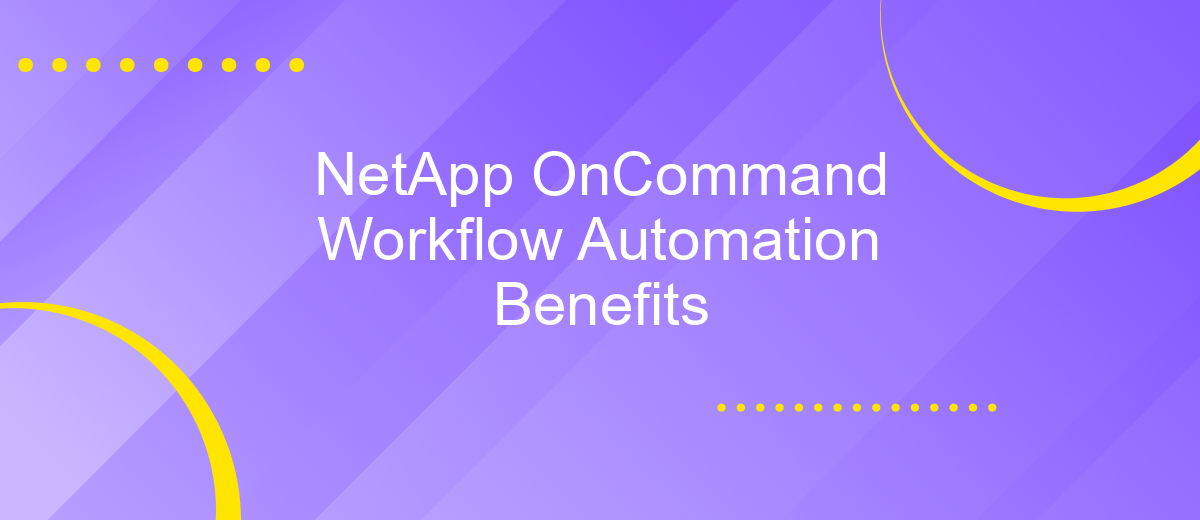NetApp OnCommand Workflow Automation Benefits
NetApp OnCommand Workflow Automation (WFA) is a powerful tool designed to streamline and simplify storage management tasks. By automating complex workflows, WFA helps organizations reduce manual intervention, minimize errors, and improve efficiency. This article explores the key benefits of using NetApp OnCommand Workflow Automation, highlighting how it enhances operational productivity and ensures seamless integration within IT environments.
Introduction
NetApp OnCommand Workflow Automation (WFA) is a powerful tool designed to streamline and automate storage management tasks. It offers a range of benefits that can significantly enhance operational efficiency and reduce the complexity of managing storage environments. By automating routine tasks, WFA allows IT teams to focus on more strategic initiatives.
- Automates repetitive storage management tasks
- Improves operational efficiency and reduces manual errors
- Enables customized workflows tailored to specific needs
- Integrates seamlessly with other IT management tools
- Provides comprehensive reporting and monitoring capabilities
Additionally, integrating WFA with services like ApiX-Drive can further enhance its capabilities by enabling seamless connectivity with various applications and platforms. ApiX-Drive facilitates the automation of data flows between different systems, ensuring that your storage management processes are not only efficient but also well-integrated with the broader IT ecosystem. This synergy can lead to even greater productivity and streamlined operations.
Benefits of NetApp OnCommand Workflow Automation
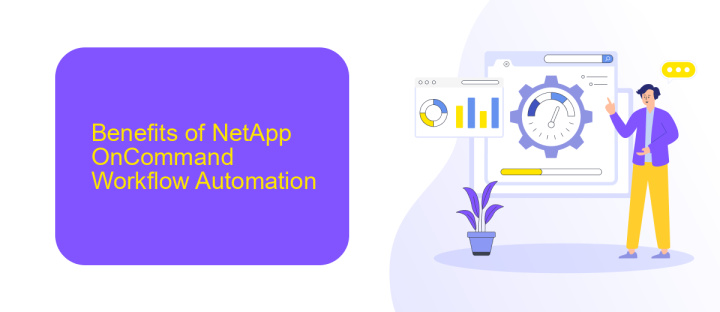
NetApp OnCommand Workflow Automation (WFA) significantly enhances IT efficiency by streamlining and automating repetitive storage management tasks. This leads to reduced human error, faster service delivery, and consistent execution of storage operations. By automating complex workflows, WFA allows IT teams to focus on strategic initiatives rather than routine maintenance, thereby increasing overall productivity.
Furthermore, WFA provides robust integration capabilities, allowing seamless connectivity with various systems and applications. For instance, using services like ApiX-Drive, organizations can easily set up integrations between NetApp WFA and other enterprise tools, facilitating smooth data flow and coordination across platforms. This integration capability ensures that storage operations are not only automated but also well-coordinated with other business processes, leading to a more cohesive and efficient IT environment.
Use Cases and Applications

NetApp OnCommand Workflow Automation (WFA) offers a wide range of benefits, making it a valuable tool for various use cases and applications. By automating routine storage management tasks, WFA helps organizations save time, reduce errors, and improve overall efficiency.
- Automated Provisioning: WFA can automate the provisioning of storage resources, ensuring that storage is allocated quickly and accurately, without manual intervention.
- Data Migration: With WFA, data migration tasks become seamless and error-free, allowing for smooth transitions between storage systems or locations.
- Compliance and Reporting: WFA can generate automated reports and ensure compliance with industry standards, providing peace of mind for regulatory requirements.
- Integration with Third-Party Tools: Services like ApiX-Drive can be integrated with WFA to streamline workflows across different platforms, enhancing the overall automation capabilities.
By leveraging these use cases, organizations can maximize the benefits of NetApp OnCommand Workflow Automation, leading to more efficient storage management and better resource utilization. Whether it's through automated provisioning, seamless data migration, or enhanced integration with tools like ApiX-Drive, WFA proves to be a versatile and powerful solution for modern storage environments.
Technical Implementation and Architecture
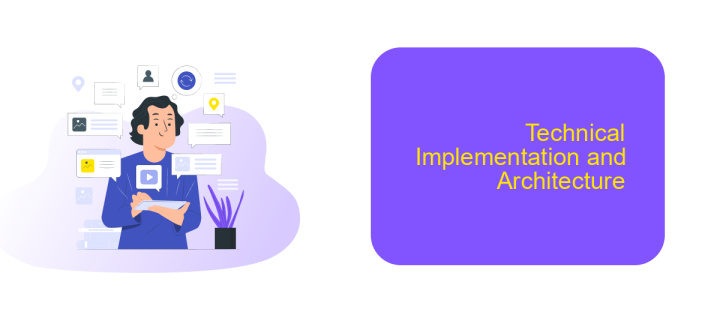
NetApp OnCommand Workflow Automation (WFA) is designed to streamline and automate storage management tasks, offering a robust architecture that integrates seamlessly with existing IT environments. The implementation begins with deploying the WFA server, which acts as the central hub for workflow execution and management.
The architecture leverages a modular approach, allowing administrators to create custom workflows tailored to specific organizational needs. These workflows are built using predefined templates or from scratch, utilizing a user-friendly drag-and-drop interface.
- Centralized WFA server for workflow management
- Integration with NetApp storage systems and third-party solutions
- Customizable workflows using drag-and-drop interface
- Support for REST APIs for extended functionality
For enhanced integration capabilities, the ApiX-Drive service can be employed. ApiX-Drive facilitates seamless data exchange between WFA and other enterprise systems, ensuring that workflows are triggered and executed efficiently across different platforms. This integration capability significantly enhances the flexibility and scalability of the WFA solution.
Conclusion
In conclusion, NetApp OnCommand Workflow Automation (WFA) offers significant benefits for streamlining and optimizing IT operations. By automating repetitive tasks and workflows, WFA not only reduces the potential for human error but also frees up valuable time for IT teams to focus on more strategic initiatives. Its robust integration capabilities ensure seamless operation within diverse IT environments, enhancing overall efficiency and productivity.
Moreover, the ability to customize workflows through a user-friendly interface makes WFA accessible to a wide range of users, from novice to expert. For those seeking to further enhance their automation processes, services like ApiX-Drive can facilitate the integration of various applications and systems, ensuring a more cohesive and efficient workflow. Ultimately, adopting NetApp OnCommand Workflow Automation can lead to a more agile, responsive, and cost-effective IT infrastructure.

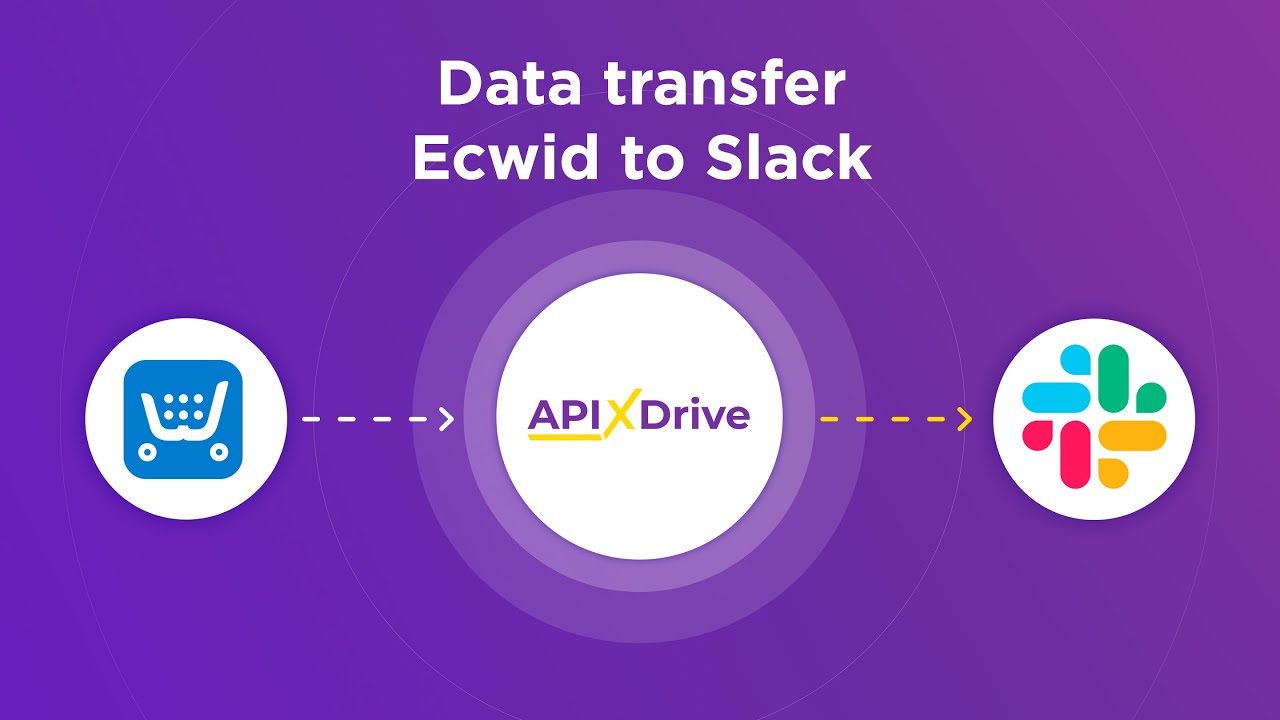
FAQ
What is NetApp OnCommand Workflow Automation (WFA)?
What are the main benefits of using NetApp OnCommand Workflow Automation?
How does NetApp OnCommand Workflow Automation improve operational efficiency?
Can NetApp OnCommand Workflow Automation integrate with other systems?
Is it difficult to create and customize workflows in NetApp OnCommand Workflow Automation?
Time is the most valuable resource for business today. Almost half of it is wasted on routine tasks. Your employees are constantly forced to perform monotonous tasks that are difficult to classify as important and specialized. You can leave everything as it is by hiring additional employees, or you can automate most of the business processes using the ApiX-Drive online connector to get rid of unnecessary time and money expenses once and for all. The choice is yours!