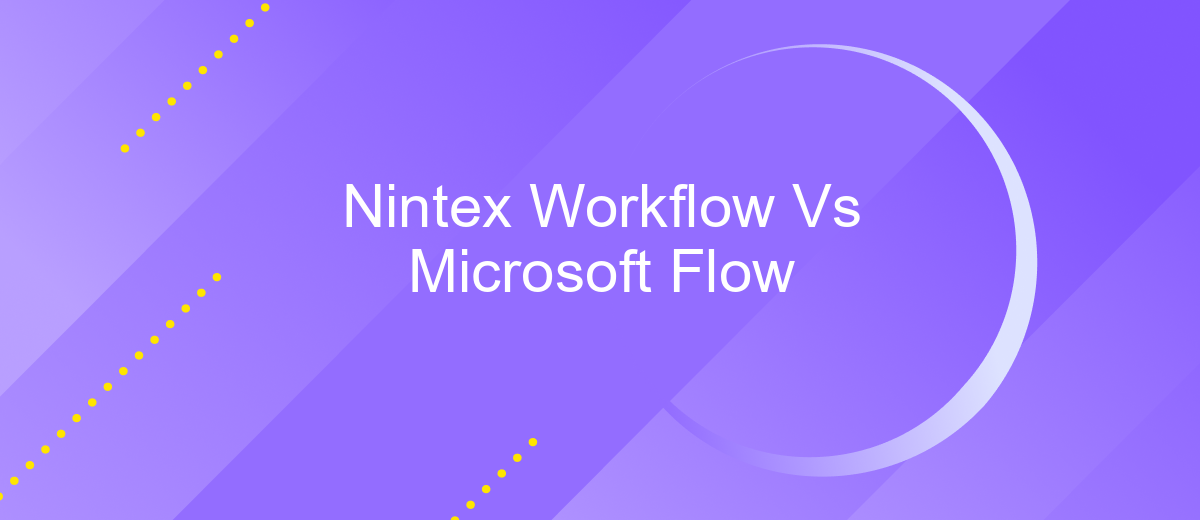Nintex Workflow Vs Microsoft Flow
When it comes to automating business processes, choosing the right tool is crucial. Nintex Workflow and Microsoft Flow (now known as Power Automate) are two leading solutions in this space. Both offer powerful features and integrations, but they cater to different needs and preferences. This article will compare Nintex Workflow and Microsoft Flow to help you decide which is best for your organization.
Introduction
In today's rapidly evolving digital landscape, businesses are constantly seeking efficient ways to automate workflows and streamline operations. Two popular tools that have emerged to address these needs are Nintex Workflow and Microsoft Flow. Both platforms offer robust capabilities for automating tasks and processes, but they cater to different user requirements and preferences.
- Nintex Workflow: Known for its user-friendly interface and extensive integration options, Nintex Workflow is ideal for organizations looking to create complex workflows without extensive coding knowledge.
- Microsoft Flow: Now rebranded as Power Automate, this tool integrates seamlessly with the Microsoft ecosystem, making it a preferred choice for businesses already leveraging Microsoft products and services.
Choosing the right workflow automation tool depends on various factors, including existing infrastructure, specific business needs, and ease of integration with other services. For instance, integrating with third-party applications can be simplified using services like ApiX-Drive, which offers a user-friendly platform to connect various apps and automate data transfers effortlessly. Understanding the strengths and limitations of each tool will help organizations make an informed decision that aligns with their strategic goals.
Features Comparison

When comparing Nintex Workflow and Microsoft Flow, it's essential to highlight their unique features. Nintex Workflow excels in offering a user-friendly interface for designing complex workflows with minimal coding. It provides extensive capabilities for document generation, process automation, and integration with various enterprise systems. Additionally, Nintex offers robust analytics and reporting tools to monitor workflow performance, making it a strong choice for businesses with sophisticated automation needs.
On the other hand, Microsoft Flow, now known as Power Automate, focuses on seamless integration within the Microsoft ecosystem. It provides a wide range of connectors to popular services like Office 365, Dynamics 365, and Azure, enabling users to automate tasks across multiple platforms easily. Power Automate also supports advanced AI capabilities and offers a more straightforward approach to creating workflows with its intuitive drag-and-drop interface. For businesses looking to streamline integrations further, services like ApiX-Drive can be utilized to connect various applications and automate workflows efficiently.
Pricing Comparison

When comparing the pricing models of Nintex Workflow and Microsoft Flow, it's essential to consider the value each platform offers relative to its cost. Both platforms provide robust automation capabilities, but their pricing structures differ significantly, catering to various business needs and budgets.
- Nintex Workflow: Nintex offers a subscription-based pricing model, with plans that vary based on the number of workflows and features required. Pricing starts at approximately 0 per month for the Standard plan, which includes basic workflow automation and form capabilities.
- Microsoft Flow (Power Automate): Microsoft Flow, now known as Power Automate, has a more flexible pricing structure. It offers a per-user plan starting at per user/month and a per-flow plan starting at 0 per flow/month. This allows businesses to scale their usage according to their specific needs.
In conclusion, while Nintex Workflow may be more suitable for enterprises needing comprehensive workflow solutions with a fixed cost, Microsoft Flow offers more flexible and scalable pricing options. Additionally, integrating either service with other tools can be streamlined using ApiX-Drive, which provides seamless connectivity between various applications, enhancing overall workflow efficiency.
Implementation and Support
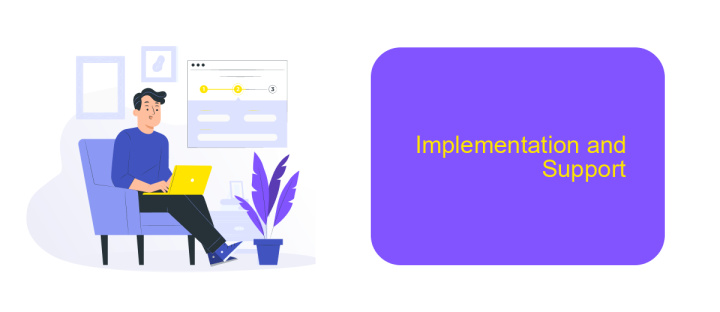
Implementing workflows with Nintex Workflow and Microsoft Flow (now known as Power Automate) requires different approaches and levels of support. Nintex Workflow is often praised for its user-friendly interface and deep integration with SharePoint, making it a preferred choice for organizations heavily invested in Microsoft ecosystems. On the other hand, Power Automate offers extensive integration capabilities with a wide range of Microsoft and third-party applications.
Both platforms provide robust support, but the nature of the support varies. Nintex offers comprehensive documentation, training programs, and a dedicated support team. Microsoft Power Automate users benefit from Microsoft's extensive online resources, community forums, and customer support services.
- Nintex Workflow: Deep SharePoint integration, user-friendly interface.
- Power Automate: Extensive integration with Microsoft and third-party apps.
- Support: Comprehensive documentation and dedicated support teams for both platforms.
For organizations looking to streamline the integration process, services like ApiX-Drive can be invaluable. ApiX-Drive simplifies the connection between various applications, enhancing the efficiency of workflow automation. Whether you choose Nintex Workflow or Power Automate, leveraging such integration services can significantly reduce implementation time and improve overall productivity.
Case Studies and Examples
One notable case study involves a large healthcare organization that implemented Nintex Workflow to streamline their patient onboarding process. Before Nintex, the organization faced challenges with manual data entry and long processing times. By automating their workflow with Nintex, they reduced onboarding time by 50%, improved data accuracy, and enhanced patient satisfaction. The visual drag-and-drop interface allowed their team to quickly design and deploy workflows without extensive IT involvement, showcasing the power of Nintex in real-world applications.
In contrast, a mid-sized marketing agency opted for Microsoft Flow (now Power Automate) to manage their client approval processes. The agency needed a solution that could easily integrate with their existing Microsoft 365 environment. With Power Automate, they automated approval requests, document sharing, and notifications, significantly reducing the time spent on administrative tasks. Additionally, they utilized ApiX-Drive to integrate various third-party applications seamlessly, further enhancing their workflow efficiency. This example highlights how Power Automate can be effectively used to optimize business processes in a Microsoft-centric ecosystem.
FAQ
What are the main differences between Nintex Workflow and Microsoft Flow?
Which tool is better for integrating with third-party applications?
Can I use both Nintex Workflow and Microsoft Flow together?
Which tool is more cost-effective?
How can I simplify the integration process for my workflows?
Apix-Drive is a simple and efficient system connector that will help you automate routine tasks and optimize business processes. You can save time and money, direct these resources to more important purposes. Test ApiX-Drive and make sure that this tool will relieve your employees and after 5 minutes of settings your business will start working faster.