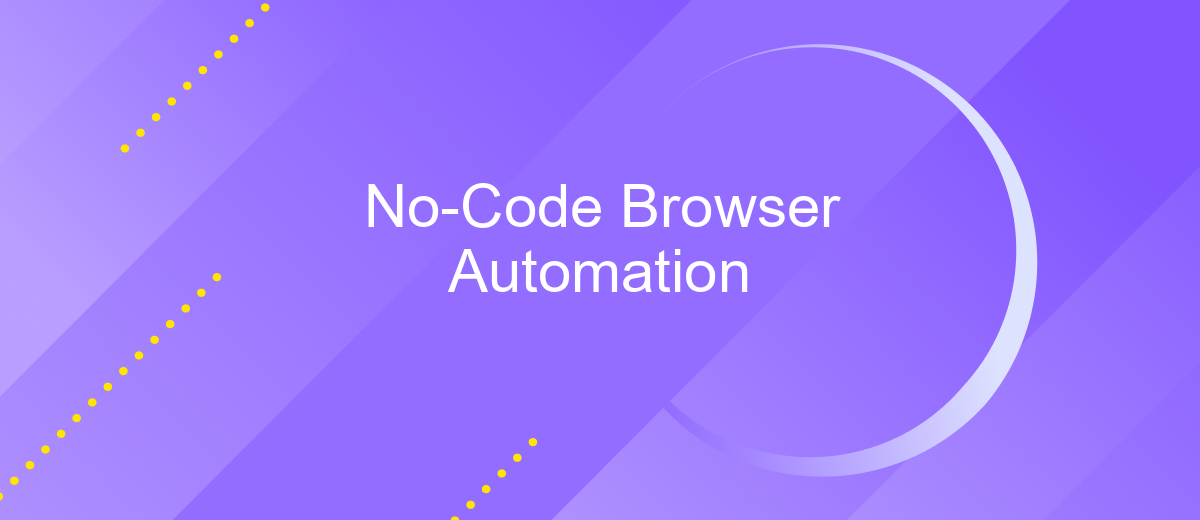No-Code Browser Automation
In the rapidly evolving digital landscape, no-code browser automation is revolutionizing the way businesses and individuals interact with web applications. By eliminating the need for traditional programming skills, these innovative tools empower users to create powerful automation workflows effortlessly. This article explores the benefits, key features, and practical applications of no-code browser automation, demonstrating how it can streamline tasks and boost productivity.
Introduction
No-code browser automation is revolutionizing the way individuals and businesses interact with web applications. By eliminating the need for traditional coding skills, these tools empower users to automate repetitive tasks, streamline workflows, and increase productivity. This approach democratizes technology, making it accessible to a broader audience.
- Automate repetitive tasks without coding knowledge
- Streamline workflows and increase efficiency
- Accessible to non-technical users
One of the key advantages of no-code browser automation is its ability to integrate with various web services seamlessly. Tools like ApiX-Drive facilitate these integrations, allowing users to connect different applications effortlessly. This not only saves time but also ensures data consistency across platforms. As a result, businesses can focus on growth and innovation rather than getting bogged down by manual processes.
Benefits of No-Code Browser Automation
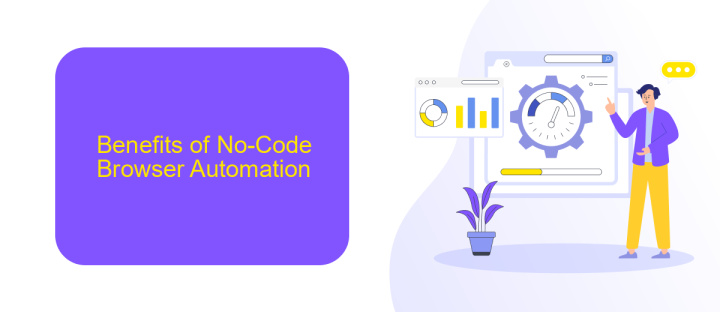
No-code browser automation offers numerous advantages, making it accessible to a broader audience. One of the primary benefits is the elimination of the need for extensive programming knowledge. This allows individuals and businesses to automate repetitive tasks, streamline workflows, and increase productivity without investing in costly developer resources. Additionally, no-code tools often come with user-friendly interfaces, enabling users to create complex automation processes through simple drag-and-drop actions.
Another significant benefit is the ease of integration with various applications and services. Platforms like ApiX-Drive facilitate seamless connections between different systems, allowing users to synchronize data, automate data transfers, and ensure that all their tools work together harmoniously. This capability not only saves time but also reduces the risk of errors associated with manual data entry. In conclusion, no-code browser automation empowers users to optimize their operations efficiently and cost-effectively, making it an invaluable asset in today's fast-paced digital landscape.
Use Cases for No-Code Browser Automation
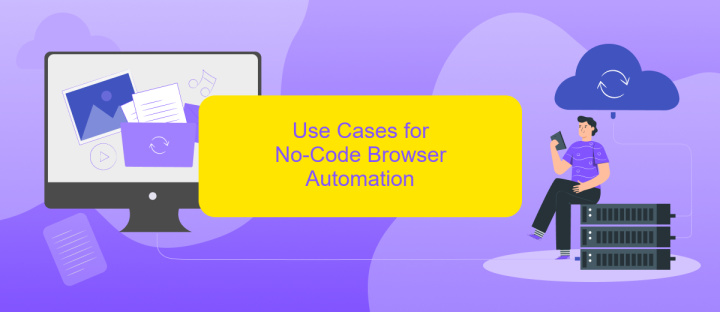
No-code browser automation offers a versatile range of use cases, empowering users without programming skills to streamline various online tasks efficiently. By leveraging intuitive interfaces and pre-built templates, anyone can automate repetitive actions, saving time and reducing errors.
- Data Extraction: Automatically scrape data from websites and export it to spreadsheets or databases.
- Form Filling: Automate the process of filling out online forms, reducing manual input and ensuring accuracy.
- Web Testing: Perform automated testing of web applications to identify bugs and ensure functionality.
- Social Media Management: Schedule posts, monitor engagement, and collect analytics without manual intervention.
- Integration Setup: Use tools like ApiX-Drive to connect different web services and automate data transfer between them.
These examples illustrate the potential of no-code browser automation to enhance productivity across various domains. Whether you are a marketer, developer, or business owner, these tools can simplify complex workflows and allow you to focus on more strategic tasks.
Tools for No-Code Browser Automation
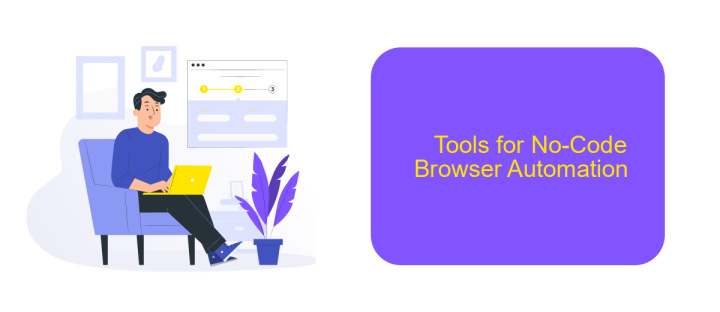
No-code browser automation tools have revolutionized the way individuals and businesses interact with web applications. These tools eliminate the need for traditional programming skills, making it easier for non-developers to automate repetitive tasks and workflows.
With no-code browser automation, users can create automated processes through intuitive drag-and-drop interfaces. This not only saves time but also reduces the risk of human error. Additionally, these tools often come with pre-built templates to simplify common automation tasks.
- UiPath: A versatile platform for automating web tasks with a user-friendly interface.
- Zapier: Connects various web applications to automate workflows without coding.
- ApiX-Drive: Facilitates easy integration and automation between different online services.
- Integromat: Offers powerful automation capabilities with a visual editor.
By leveraging these no-code tools, businesses can streamline operations and enhance productivity. Whether you need to scrape data, automate form submissions, or integrate multiple web services, these platforms provide the necessary features to get the job done efficiently.
Best Practices for No-Code Browser Automation
When embarking on no-code browser automation, it’s crucial to start with clear objectives. Define what tasks you want to automate and understand the workflow thoroughly. This ensures you select the right tools and set up the automation correctly. Begin with simple tasks to get a feel for the platform and gradually move to more complex processes. Testing each step of your automation is essential to identify and fix potential issues early on.
Integrating various services can significantly enhance your automation capabilities. Tools like ApiX-Drive can help you connect different applications without the need for coding skills, streamlining your workflow. Regularly monitor and update your automation to adapt to any changes in the browser or the applications you are using. Documentation of your automation processes is also a best practice, ensuring that anyone in your team can understand and maintain the system efficiently.
FAQ
What is No-Code Browser Automation?
What are the benefits of using No-Code Browser Automation?
Can I integrate No-Code Browser Automation with other applications?
Is No-Code Browser Automation secure?
Do I need any technical skills to use No-Code Browser Automation tools?
Routine tasks take a lot of time from employees? Do they burn out, do not have enough working day for the main duties and important things? Do you understand that the only way out of this situation in modern realities is automation? Try Apix-Drive for free and make sure that the online connector in 5 minutes of setting up integration will remove a significant part of the routine from your life and free up time for you and your employees.