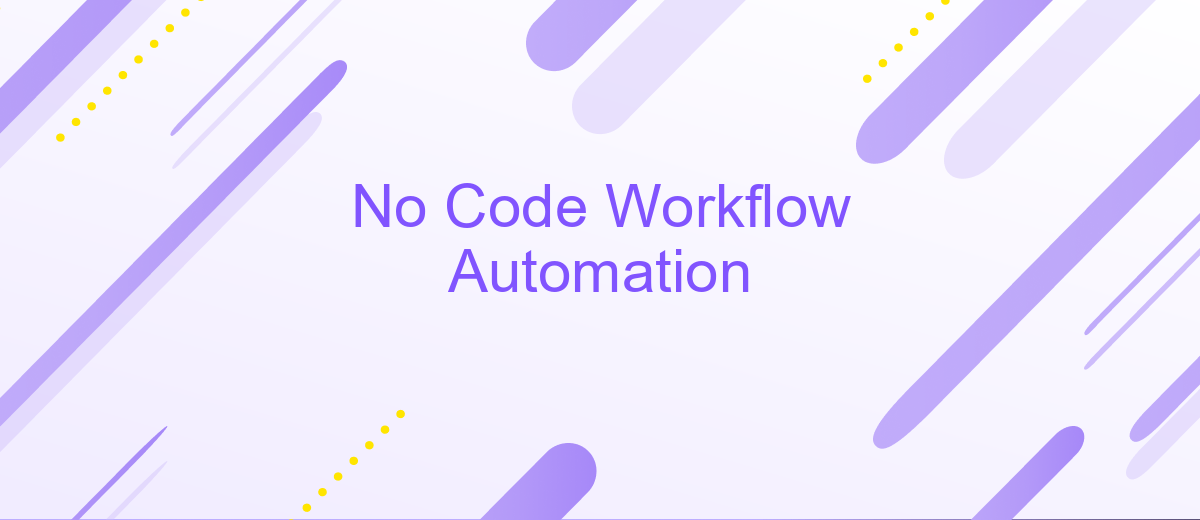No Code Workflow Automation
In today's fast-paced digital landscape, businesses are constantly seeking ways to streamline operations and boost efficiency. No Code Workflow Automation emerges as a game-changer, enabling organizations to automate complex processes without the need for extensive programming knowledge. This article explores the transformative potential of no-code tools, empowering teams to optimize workflows, reduce errors, and focus on strategic tasks.
Introduction
No Code Workflow Automation has revolutionized the way businesses operate by enabling non-technical users to automate complex processes without writing a single line of code. This approach simplifies the integration of various applications and services, making it accessible to a broader audience.
- Streamlines repetitive tasks, saving time and reducing errors.
- Empowers employees to create and manage workflows independently.
- Facilitates rapid deployment and scalability of business processes.
One of the key players in this field is ApiX-Drive, a service that allows users to easily set up integrations between different applications. With ApiX-Drive, businesses can connect their CRM, email marketing, and other tools seamlessly, ensuring a smooth and efficient workflow. This democratization of automation technology is transforming how companies operate, driving productivity and innovation.
Benefits and Use Cases

No Code Workflow Automation offers significant benefits by allowing businesses to streamline processes without the need for extensive coding knowledge. This democratization of technology enables non-technical team members to create and manage workflows, reducing dependency on IT departments and speeding up implementation times. Additionally, it enhances flexibility and scalability, as workflows can be easily modified to adapt to changing business needs. Cost savings are another advantage, as companies can avoid hiring specialized developers for routine automation tasks.
Use cases for No Code Workflow Automation span various industries and functions. For example, marketing teams can automate email campaigns and social media postings, while HR departments can streamline employee onboarding processes. Tools like ApiX-Drive facilitate seamless integration between different applications, ensuring data flows smoothly across platforms. This integration capability is particularly useful for e-commerce businesses, which can automate order processing and inventory management. Overall, No Code Workflow Automation empowers organizations to optimize their operations efficiently and effectively.
Types of No-Code Workflow Automation
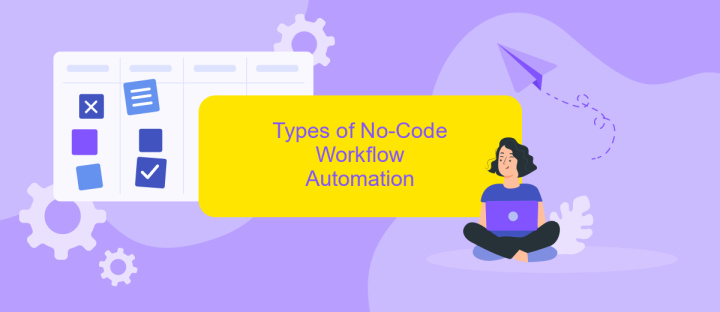
No-code workflow automation has revolutionized the way businesses operate by enabling users to automate tasks without writing a single line of code. This approach significantly reduces the complexity and time required for process automation.
- Drag-and-Drop Builders: These tools offer a visual interface where users can drag and drop elements to create workflows. They are user-friendly and ideal for those with no technical background.
- Pre-built Templates: Many platforms provide templates for common workflows, such as email marketing campaigns or customer support processes. Users can customize these templates to fit their specific needs.
- Integration Services: Tools like ApiX-Drive allow users to connect various applications and automate data transfer between them. This is crucial for businesses that rely on multiple software solutions to manage their operations.
By leveraging these types of no-code workflow automation tools, businesses can streamline their processes, reduce manual errors, and improve overall efficiency. Whether you are a small startup or a large enterprise, no-code solutions offer the flexibility and scalability needed to meet your unique requirements.
How to Implement No-Code Workflow Automation

Implementing no-code workflow automation can significantly streamline your business processes without requiring extensive technical expertise. The first step is to identify repetitive tasks that can be automated, such as data entry, email notifications, or file management. Once you've pinpointed these tasks, choose a no-code platform that suits your needs.
Platforms like ApiX-Drive offer a user-friendly interface to connect various applications and automate workflows. With ApiX-Drive, you can set up integrations between your CRM, email service, and other tools in just a few clicks. This eliminates the need for manual data transfer and reduces the risk of errors.
- Identify repetitive tasks
- Choose a no-code automation platform
- Set up integrations using ApiX-Drive
- Test and refine your workflows
After setting up your initial workflows, it's crucial to test them to ensure they function as expected. Regularly review and refine your automations to adapt to changing business needs. By leveraging no-code tools like ApiX-Drive, you can enhance efficiency and focus on more strategic tasks.
Conclusion
No code workflow automation is revolutionizing the way businesses operate by enabling users to streamline processes without needing extensive technical knowledge. This democratization of technology empowers employees at all levels to contribute to efficiency and innovation, ultimately driving productivity and reducing operational costs. The ability to automate repetitive tasks and integrate various applications seamlessly has become a game-changer in the modern workplace.
Tools like ApiX-Drive exemplify the potential of no code solutions by providing user-friendly interfaces for setting up integrations and automations. With ApiX-Drive, businesses can effortlessly connect disparate systems, ensuring data flows smoothly between applications without the need for custom coding. This not only saves time but also minimizes errors and enhances overall operational efficiency. As no code platforms continue to evolve, they will undoubtedly play a crucial role in shaping the future of work, making advanced automation accessible to everyone.
- Automate the work of an online store or landing
- Empower through integration
- Don't spend money on programmers and integrators
- Save time by automating routine tasks
FAQ
What is No Code Workflow Automation?
How can No Code Workflow Automation benefit my business?
What types of processes can be automated with No Code tools?
Is it difficult to set up No Code Workflow Automation?
Can I integrate different software applications using No Code tools?
Apix-Drive is a universal tool that will quickly streamline any workflow, freeing you from routine and possible financial losses. Try ApiX-Drive in action and see how useful it is for you personally. In the meantime, when you are setting up connections between systems, think about where you are investing your free time, because now you will have much more of it.