Office 365 Workflow Automation
In today's fast-paced business environment, efficiency and productivity are paramount. Office 365 Workflow Automation offers a powerful solution to streamline your daily tasks and processes. By automating routine activities, it allows teams to focus on more strategic initiatives, reducing errors and saving valuable time. Discover how Office 365 can transform your workflow and elevate your business operations to the next level.
Introduction
Office 365 Workflow Automation is a powerful tool designed to streamline and optimize business processes. By automating repetitive tasks, it allows organizations to save time, reduce errors, and improve overall efficiency. This technology can be applied across various departments, from HR to finance, ensuring seamless operations and better resource management.
- Automate routine tasks to save time and resources
- Reduce human error and enhance accuracy
- Improve collaboration and communication within teams
- Integrate with other services for enhanced functionality
One of the key benefits of Office 365 Workflow Automation is its ability to integrate with various third-party services, such as ApiX-Drive. ApiX-Drive simplifies the process of connecting Office 365 with other applications, enabling seamless data transfer and synchronization. This integration capability ensures that businesses can leverage the full potential of their software ecosystem, driving productivity and innovation.
Benefits of Office 365 Workflow Automation
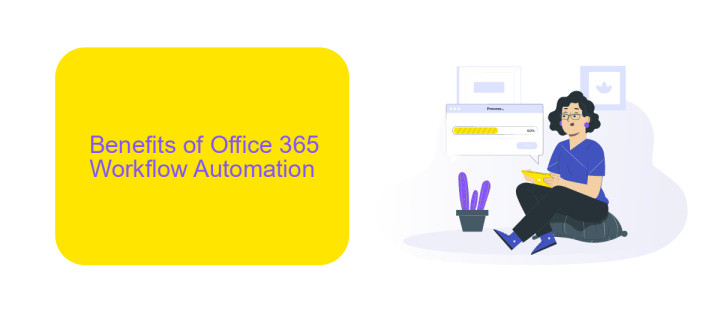
Office 365 Workflow Automation significantly enhances productivity by streamlining repetitive tasks and reducing the need for manual intervention. By automating routine processes, employees can focus on more strategic activities, thereby increasing overall efficiency. Furthermore, automation minimizes the risk of human error, ensuring that tasks are completed accurately and on time. This leads to improved consistency and reliability in business operations.
Another major benefit is the seamless integration with various tools and services. For instance, using platforms like ApiX-Drive, businesses can easily connect Office 365 with other applications, facilitating smooth data flow and communication between different systems. This not only simplifies complex workflows but also provides a unified platform for managing multiple tasks. As a result, organizations can achieve better coordination and collaboration, ultimately driving higher performance and growth.
Key Features of Office 365 Workflow Automation

Office 365 Workflow Automation offers a range of features designed to streamline business processes and enhance productivity. By automating repetitive tasks, it allows teams to focus on more strategic activities, ensuring efficient use of time and resources.
- Seamless Integration: Office 365 integrates effortlessly with various third-party applications, including ApiX-Drive, enabling smooth data exchange and process automation across different platforms.
- Customizable Workflows: Users can create tailored workflows to meet specific business needs, ensuring that unique processes are automated and managed effectively.
- Advanced Analytics: Gain insights into workflow performance with built-in analytics tools, helping to identify bottlenecks and optimize processes for better efficiency.
- Collaboration Tools: Enhance team collaboration with shared workspaces, real-time document editing, and automated notifications, ensuring everyone stays on the same page.
- Security and Compliance: Office 365 provides robust security features and compliance tools to protect sensitive data and ensure adherence to industry standards.
By leveraging these key features, businesses can significantly improve their operational efficiency and drive better outcomes. The integration with services like ApiX-Drive further enhances the automation capabilities, making Office 365 a powerful tool for modern enterprises.
How to Implement Office 365 Workflow Automation
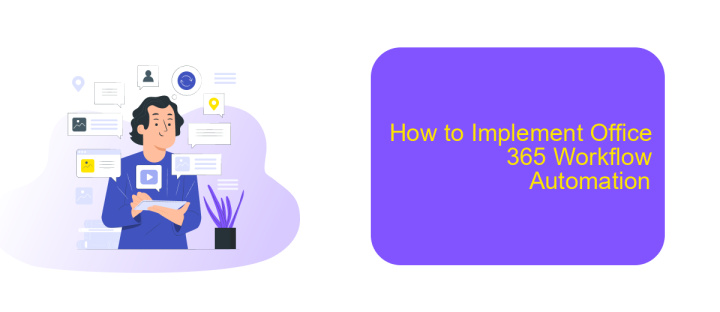
Implementing Office 365 workflow automation can significantly enhance productivity and streamline operations. To start, assess your current workflow processes and identify areas that can benefit from automation. This initial evaluation will help you prioritize tasks and set clear objectives for your automation project.
Next, familiarize yourself with the tools and features available within Office 365, such as Power Automate. This platform allows you to create automated workflows between your favorite apps and services, synchronizing files, getting notifications, and collecting data. Understanding these tools is crucial for effective implementation.
- Identify repetitive tasks suitable for automation.
- Map out your existing workflows and pinpoint inefficiencies.
- Use Power Automate to create and test automated workflows.
- Consider integrating third-party services like ApiX-Drive to enhance capabilities.
- Monitor and optimize your automated workflows regularly.
Integrating third-party services like ApiX-Drive can further streamline your workflows by connecting various apps and automating data transfer between them. This can reduce manual data entry and improve overall efficiency. By following these steps, you can successfully implement Office 365 workflow automation and achieve significant productivity gains.
Best Practices for Office 365 Workflow Automation
To achieve optimal results with Office 365 Workflow Automation, it is essential to start with a clear understanding of your organizational processes. Begin by mapping out each workflow to identify bottlenecks and areas for improvement. Utilize Office 365 tools such as Power Automate to streamline repetitive tasks and ensure consistency. Regularly review and update your workflows to adapt to changing business needs and leverage new features and integrations.
Integrating third-party services can significantly enhance your workflow automation. Tools like ApiX-Drive allow for seamless integration between Office 365 and various other applications, enabling efficient data transfer and process automation. Ensure that all integrated services are secure and compliant with your organizational policies. Additionally, provide training and support to your team to maximize the benefits of workflow automation and foster a culture of continuous improvement.
- Automate the work of an online store or landing
- Empower through integration
- Don't spend money on programmers and integrators
- Save time by automating routine tasks
FAQ
What is Office 365 Workflow Automation?
How can I set up a workflow in Office 365?
Can I integrate Office 365 with other applications for workflow automation?
Is coding knowledge required to automate workflows in Office 365?
What are some common use cases for Office 365 Workflow Automation?
Time is the most valuable resource in today's business realities. By eliminating the routine from work processes, you will get more opportunities to implement the most daring plans and ideas. Choose – you can continue to waste time, money and nerves on inefficient solutions, or you can use ApiX-Drive, automating work processes and achieving results with minimal investment of money, effort and human resources.


