Office Workflow Automation
Office workflow automation is revolutionizing the way businesses operate by streamlining repetitive tasks and optimizing efficiency. By integrating advanced technologies such as AI, machine learning, and robotic process automation, companies can significantly reduce manual labor, minimize errors, and enhance productivity. This article explores the key benefits and practical applications of office workflow automation, providing insights into how organizations can leverage these tools for improved performance.
Introduction
In today's fast-paced business environment, optimizing office workflow is crucial for maintaining efficiency and productivity. Automation of routine tasks can significantly reduce the time and effort required to manage daily operations, allowing employees to focus on more strategic activities.
- Streamlining repetitive tasks
- Reducing human error
- Enhancing communication and collaboration
- Improving data management and accessibility
One effective way to achieve automation is through the integration of various software tools. Services like ApiX-Drive facilitate seamless integration between different applications, enabling automatic data transfer and synchronization. By leveraging such integrations, businesses can create a more cohesive and efficient workflow, ultimately leading to better performance and higher productivity.
Benefits of Office Workflow Automation
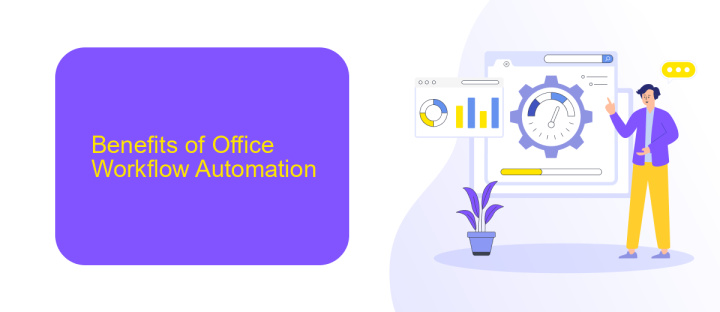
Office workflow automation significantly enhances productivity by streamlining repetitive tasks and reducing manual errors. By automating routine processes, employees can focus on more strategic activities, leading to improved efficiency and job satisfaction. Automated workflows ensure that tasks are completed consistently and on time, which is crucial for maintaining high standards and meeting deadlines. Additionally, automation can help in monitoring and analyzing performance metrics, providing valuable insights for continuous improvement.
Another key benefit of office workflow automation is the seamless integration of various tools and systems. Services like ApiX-Drive facilitate the connection between different applications, enabling data to flow effortlessly across platforms. This integration eliminates the need for manual data entry and reduces the risk of errors, ensuring that information is always up-to-date and accurate. Furthermore, automated workflows can be easily customized to meet the specific needs of an organization, making it a versatile solution for businesses of all sizes.
How to Implement Office Workflow Automation
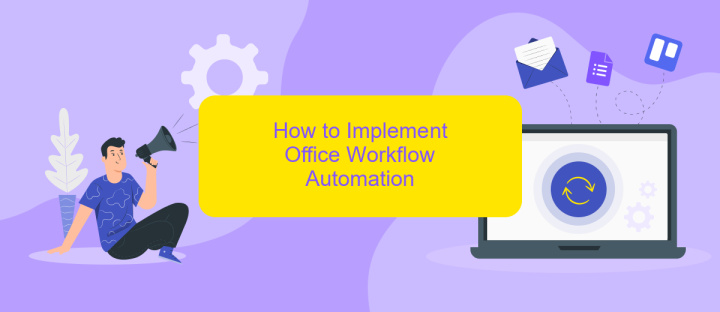
Implementing office workflow automation can significantly enhance productivity and reduce manual errors. To achieve this, it’s crucial to follow a structured approach that includes identifying repetitive tasks, selecting appropriate tools, and training your team.
- Identify Repetitive Tasks: Start by mapping out your current workflows and pinpointing tasks that are repetitive or time-consuming.
- Select Automation Tools: Choose tools that fit your needs. For instance, ApiX-Drive can help automate data transfer between different applications, reducing manual input.
- Integrate and Test: Set up integrations and test them thoroughly to ensure they work seamlessly. ApiX-Drive offers easy-to-use integrations that can be customized to suit your workflow.
- Train Your Team: Ensure that your team is well-trained on the new automated processes and tools to maximize efficiency.
- Monitor and Optimize: Continuously monitor the automated workflows and make necessary adjustments to improve performance.
By systematically implementing office workflow automation, you can streamline operations and allow your team to focus on more strategic tasks. Leveraging tools like ApiX-Drive can make the integration process smoother and more effective.
Best Practices for Office Workflow Automation

Implementing office workflow automation effectively requires a strategic approach to ensure maximum efficiency and productivity. Start by identifying repetitive tasks that consume significant time and can be automated. Prioritize these tasks based on their impact on overall workflow efficiency.
Next, select the right tools and software that align with your specific needs. Consider platforms like ApiX-Drive, which facilitate seamless integration between different applications, allowing data to flow smoothly across systems without manual intervention.
- Map out existing workflows to identify bottlenecks and areas for improvement.
- Choose automation tools that are user-friendly and offer robust support.
- Regularly monitor and evaluate the performance of automated workflows.
- Provide training and resources to ensure staff are comfortable with new systems.
Finally, continuously refine and update your automated workflows to adapt to changing business needs. By following these best practices, you can optimize your office processes, reduce errors, and free up valuable time for more strategic tasks.
Conclusion
In conclusion, office workflow automation is a transformative approach that significantly enhances productivity, reduces errors, and allows for more efficient use of resources. By automating repetitive tasks and streamlining processes, businesses can focus on strategic initiatives and innovation, ultimately driving growth and competitive advantage. The integration of advanced tools and technologies, such as ApiX-Drive, plays a crucial role in achieving seamless automation by enabling effortless connectivity between various applications and systems.
Moreover, the adoption of office workflow automation fosters a more collaborative and agile work environment. Teams can easily share information, track progress, and respond to changes in real-time, leading to improved decision-making and faster execution of tasks. As businesses continue to evolve, embracing automation will not only be a key differentiator but also a necessity for staying ahead in a rapidly changing landscape. Therefore, investing in reliable automation solutions like ApiX-Drive is essential for any organization aiming to optimize its operations and achieve sustainable success.
- Automate the work of an online store or landing
- Empower through integration
- Don't spend money on programmers and integrators
- Save time by automating routine tasks
FAQ
What is office workflow automation?
How can office workflow automation benefit my business?
What types of tasks can be automated in an office setting?
How do I get started with office workflow automation?
Is it difficult to implement workflow automation?
Time is the most valuable resource in today's business realities. By eliminating the routine from work processes, you will get more opportunities to implement the most daring plans and ideas. Choose – you can continue to waste time, money and nerves on inefficient solutions, or you can use ApiX-Drive, automating work processes and achieving results with minimal investment of money, effort and human resources.


