OneStream Workflow Automation
OneStream Workflow Automation revolutionizes financial processes by streamlining and automating complex workflows. This powerful tool enhances efficiency, reduces errors, and ensures compliance, allowing organizations to focus on strategic decision-making. By integrating seamlessly with existing systems, OneStream provides a unified platform that simplifies data management and reporting, ultimately driving greater business agility and performance. Discover how OneStream can transform your financial operations today.
Introduction
OneStream Workflow Automation is a crucial component for organizations looking to streamline their financial processes and improve efficiency. By automating repetitive tasks and complex workflows, businesses can achieve greater accuracy, reduce manual errors, and save valuable time. This technology integrates seamlessly with existing financial systems, providing a robust solution for managing financial data.
- Enhanced accuracy and reduced manual errors
- Seamless integration with existing financial systems
- Time-saving through automation of repetitive tasks
- Improved efficiency in financial processes
Additionally, integrating OneStream with external services like ApiX-Drive further enhances its capabilities. ApiX-Drive allows for easy setup of integrations without the need for coding, making it accessible for users of all technical levels. This ensures that data flows smoothly between different systems, providing a unified and efficient workflow. As a result, organizations can focus more on strategic decision-making and less on manual data handling.
Benefits of OneStream Workflow Automation
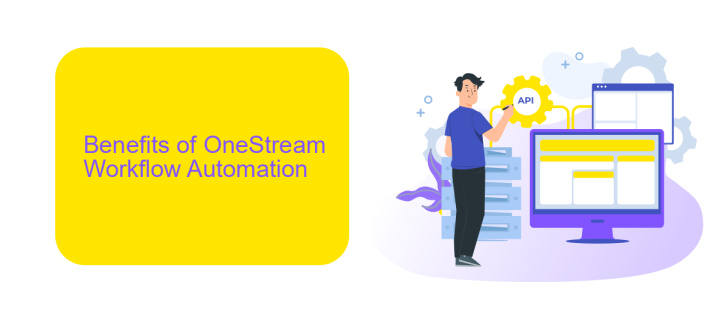
OneStream Workflow Automation offers numerous benefits that streamline financial processes and enhance operational efficiency. By automating repetitive tasks, organizations can significantly reduce the time and effort required for data collection, validation, and reporting. This leads to faster decision-making and improved accuracy, as manual errors are minimized. Additionally, the automation capabilities ensure that workflows are consistently followed, maintaining compliance with internal policies and external regulations.
Another significant advantage is the seamless integration with various data sources and applications. For example, using services like ApiX-Drive, businesses can easily connect OneStream with other systems, facilitating smooth data transfer and synchronization. This integration capability not only saves time but also ensures that all relevant data is up-to-date and available for analysis. Overall, OneStream Workflow Automation empowers organizations to optimize their financial processes, enabling better resource allocation and strategic planning.
Key Features

OneStream Workflow Automation offers a robust set of features designed to streamline and enhance your business processes. By leveraging these capabilities, organizations can achieve greater efficiency and accuracy in their workflows.
- Customizable Workflows: Tailor workflows to meet the specific needs of your organization, ensuring that each process runs smoothly and efficiently.
- Real-Time Monitoring: Keep track of workflow progress in real-time, allowing for quick adjustments and ensuring timely completion of tasks.
- Integration with ApiX-Drive: Seamlessly integrate with various applications and services using ApiX-Drive, enabling automated data transfers and reducing manual entry.
- Role-Based Access Control: Assign permissions based on user roles to maintain data security and ensure that sensitive information is accessible only to authorized personnel.
- Automated Notifications: Set up automated alerts and notifications to keep team members informed about workflow statuses and deadlines.
These key features make OneStream Workflow Automation a powerful tool for optimizing business processes. By integrating with services like ApiX-Drive, organizations can further enhance their automation capabilities, resulting in improved productivity and reduced operational costs.
Implementation and Best Practices
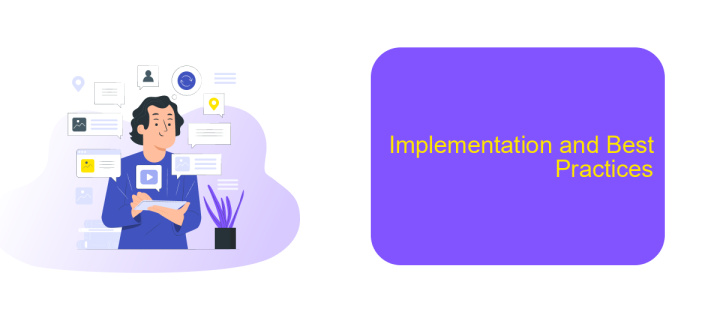
Implementing OneStream Workflow Automation requires a clear understanding of your business processes and a structured approach. Begin by mapping out your existing workflows and identifying areas that can benefit from automation. This will help in setting clear goals and expectations for the implementation process.
Once you have a clear plan, configure your workflows within OneStream by utilizing its built-in tools and features. Make sure to test each automated process in a controlled environment to identify and resolve any issues before going live. This ensures a smooth transition and minimizes disruptions to your operations.
- Define clear objectives and scope for automation.
- Leverage OneStream's built-in tools for configuration.
- Test workflows in a controlled environment.
- Utilize integration services like ApiX-Drive for seamless data flow.
- Regularly monitor and optimize automated processes.
By following these best practices, you can ensure a successful implementation of OneStream Workflow Automation. Regular monitoring and optimization are crucial to maintaining efficiency and adapting to any changes in your business processes. Integration services like ApiX-Drive can further enhance your workflow by enabling seamless data integration across various platforms.
Case Studies and Success Stories
OneStream's Workflow Automation has been a game-changer for numerous organizations, enabling them to streamline their financial processes with remarkable efficiency. For instance, a leading global manufacturing company leveraged OneStream to automate their financial consolidation process, reducing the time taken from weeks to just a few days. This not only improved their reporting accuracy but also freed up valuable resources for strategic planning and analysis.
Another success story comes from a multinational retail chain that integrated OneStream with ApiX-Drive to automate their data workflows between various financial systems. This seamless integration eliminated manual data entry errors and provided real-time insights into their financial performance. As a result, the company saw a 40% reduction in operational costs and a significant boost in decision-making speed. These case studies highlight the transformative impact of OneStream Workflow Automation, proving its value across different industries and organizational scales.
FAQ
What is OneStream Workflow Automation?
How can I set up OneStream Workflow Automation?
What types of processes can be automated with OneStream Workflow Automation?
How can I integrate OneStream Workflow Automation with other systems?
Is it necessary to have programming skills to use OneStream Workflow Automation?
Apix-Drive is a universal tool that will quickly streamline any workflow, freeing you from routine and possible financial losses. Try ApiX-Drive in action and see how useful it is for you personally. In the meantime, when you are setting up connections between systems, think about where you are investing your free time, because now you will have much more of it.

