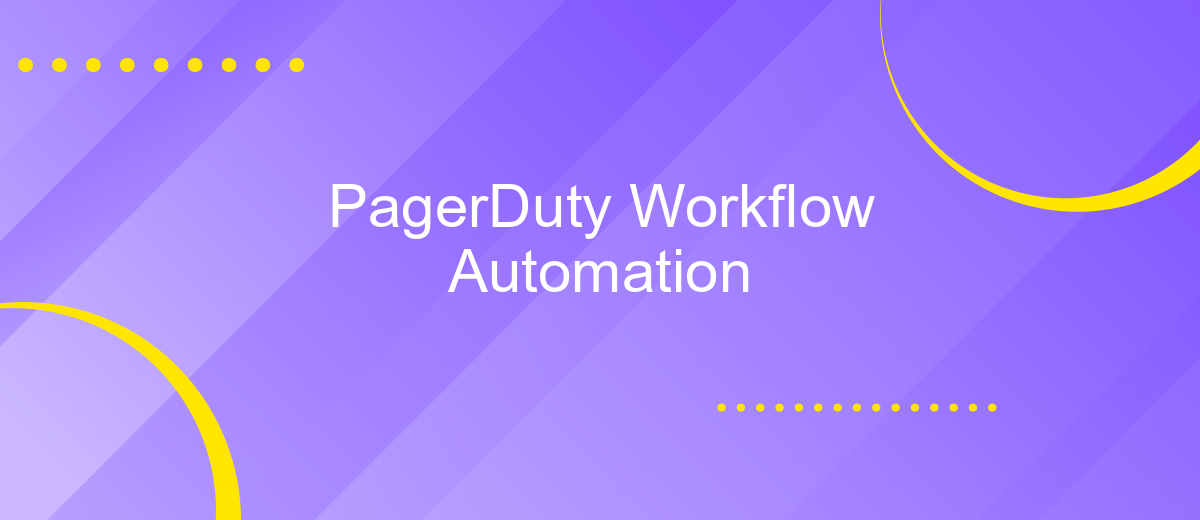PagerDuty Workflow Automation
PagerDuty Workflow Automation streamlines incident response and operational processes by integrating with various tools and services. It enables teams to automate repetitive tasks, reduce manual intervention, and enhance efficiency. By providing real-time alerts and seamless coordination, PagerDuty ensures that critical issues are addressed promptly, minimizing downtime and improving overall service reliability. Discover how PagerDuty can transform your workflow management.
Introduction
PagerDuty Workflow Automation is a powerful tool designed to streamline incident response and management processes. By automating repetitive tasks and orchestrating complex workflows, it ensures that teams can focus on critical issues without getting bogged down by manual operations. This not only enhances efficiency but also improves overall service reliability and performance.
- Automate incident routing and escalation
- Integrate with various monitoring and collaboration tools
- Customize workflows to fit specific business needs
One of the key advantages of PagerDuty Workflow Automation is its ability to integrate seamlessly with other services. For instance, using ApiX-Drive, you can easily connect PagerDuty with a multitude of applications, enabling smooth data flow and triggering automated actions based on predefined conditions. This level of integration ensures that your incident response strategy is both comprehensive and adaptable to evolving business requirements.
Benefits of PagerDuty Workflow Automation

PagerDuty Workflow Automation offers a myriad of benefits that streamline incident management and enhance operational efficiency. By automating repetitive tasks, teams can focus on more critical issues, significantly reducing the mean time to resolution (MTTR). This leads to faster incident response and improved service reliability, ensuring that critical systems remain operational and customer satisfaction remains high.
Moreover, PagerDuty's integration capabilities, such as those provided by ApiX-Drive, allow seamless connectivity with various tools and platforms. This ensures that all relevant data is centralized, providing a comprehensive overview of incidents and workflows. The ability to automate workflows across different systems not only saves time but also reduces the likelihood of human error, leading to more accurate and efficient incident management.
Key Features of PagerDuty Workflow Automation
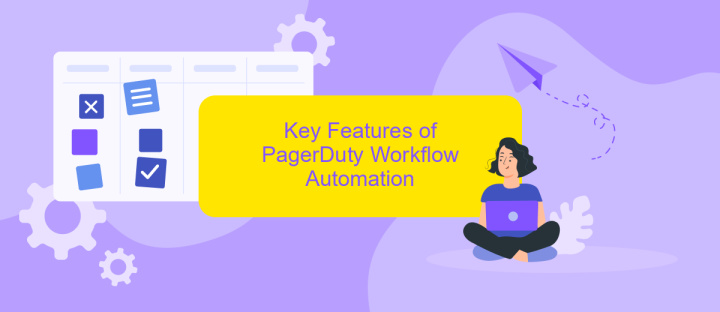
PagerDuty Workflow Automation offers a robust set of features designed to streamline incident management and enhance operational efficiency. By automating repetitive tasks and integrating seamlessly with various tools, it provides a comprehensive solution for modern IT and DevOps teams.
- Automated Incident Response: PagerDuty automatically detects incidents and triggers predefined workflows, ensuring rapid response and resolution.
- Customizable Workflows: Users can create and customize workflows to fit their unique operational needs, enhancing flexibility and control.
- Integration with ApiX-Drive: Seamlessly integrates with ApiX-Drive, allowing for smooth data transfer and synchronization across multiple platforms.
- Real-Time Collaboration: Facilitates real-time communication and collaboration among team members, improving coordination during critical incidents.
- Analytics and Reporting: Provides detailed analytics and reporting capabilities, helping teams to identify trends and continuously improve their processes.
These key features make PagerDuty Workflow Automation an indispensable tool for organizations looking to optimize their incident management processes. By leveraging its powerful automation capabilities and seamless integrations, teams can achieve higher efficiency and reliability in their operations.
Use Cases for PagerDuty Workflow Automation

PagerDuty Workflow Automation offers a versatile solution for streamlining incident management and operational workflows. By automating repetitive tasks and integrating with various tools, it enhances efficiency and reduces the risk of human error. This makes it an invaluable asset for diverse industries and use cases.
One common use case is in IT operations, where PagerDuty can automate the process of incident detection and response. This ensures that issues are swiftly addressed, minimizing downtime and maintaining service reliability. Additionally, integrating with platforms like ApiX-Drive allows for seamless data flow between PagerDuty and other tools, further enhancing operational efficiency.
- Incident Management: Automate the detection, triage, and resolution of incidents.
- DevOps: Streamline CI/CD pipelines by automating notifications and escalations.
- Customer Support: Improve response times by automating ticket routing and escalation.
- Business Continuity: Ensure critical processes are maintained during disruptions through automated workflows.
By leveraging PagerDuty Workflow Automation, organizations can not only improve their incident response times but also ensure that their teams are focused on high-value tasks. Integrating with services like ApiX-Drive further enhances these capabilities, enabling a more connected and efficient workflow environment.
Best Practices for Implementing PagerDuty Workflow Automation
To effectively implement PagerDuty Workflow Automation, start by clearly defining your incident response processes. Outline each step of the workflow, from incident detection to resolution, and ensure all team members are familiar with their roles. Utilize PagerDuty's built-in features such as automated escalations, on-call schedules, and alert grouping to streamline response times and reduce alert fatigue. Regularly review and refine your workflows based on post-incident analyses to continuously improve efficiency.
Integrating PagerDuty with other tools in your tech stack can significantly enhance automation capabilities. Use services like ApiX-Drive to easily connect PagerDuty with various applications such as monitoring tools, ticketing systems, and communication platforms. This ensures seamless data flow and real-time updates across all systems, enabling faster and more coordinated incident response. Additionally, conduct regular training sessions and simulations to keep your team proficient in using the automated workflows and integrations.
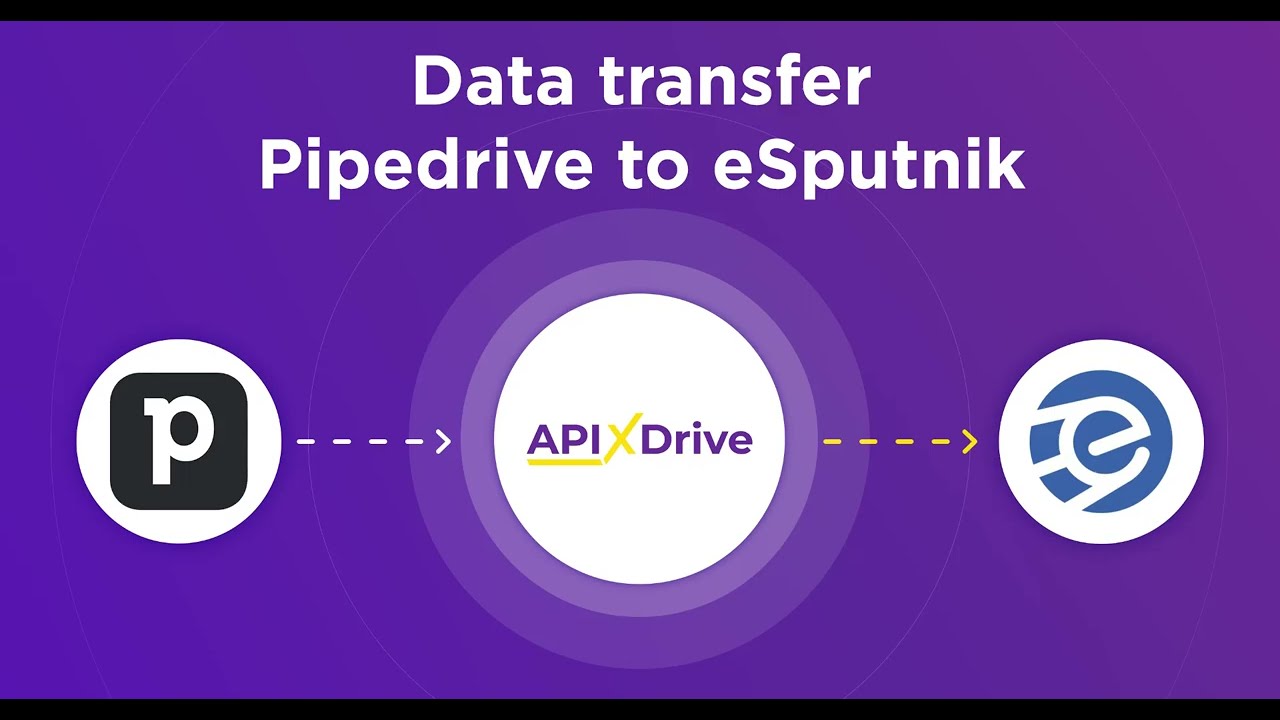
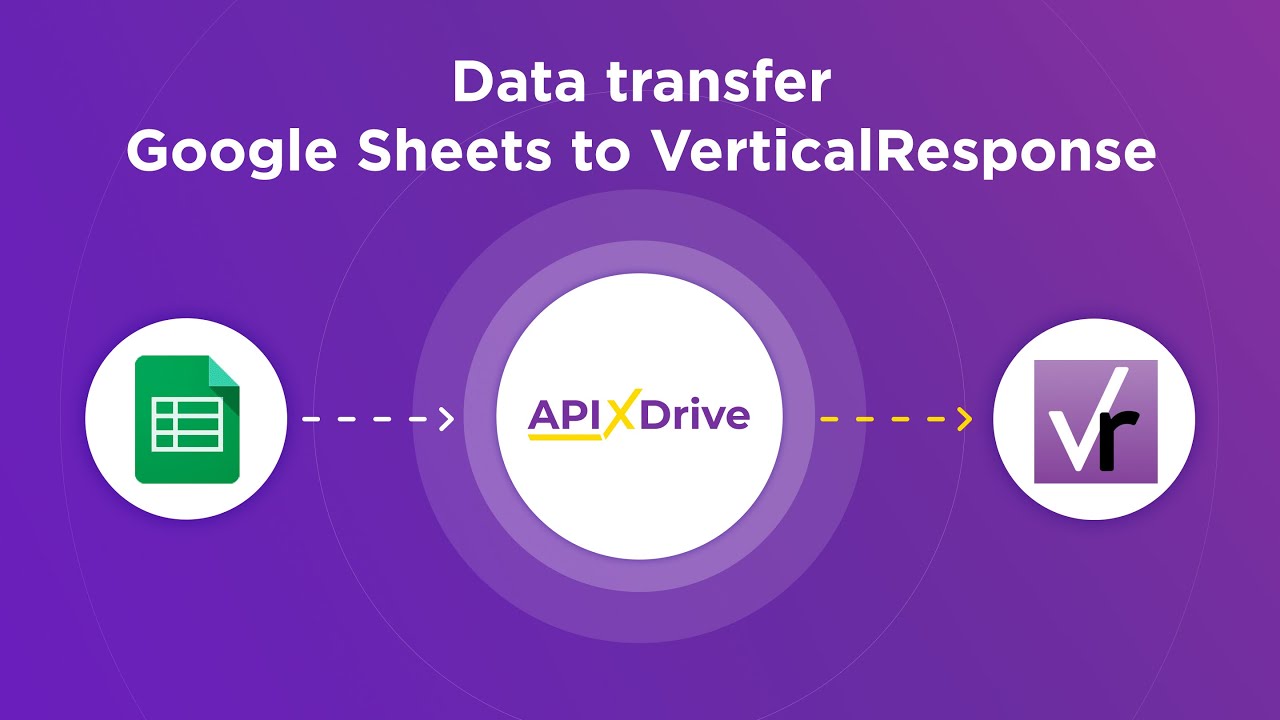
FAQ
What is PagerDuty Workflow Automation?
How can I integrate other tools with PagerDuty for workflow automation?
What types of workflows can be automated with PagerDuty?
Is coding knowledge required to set up PagerDuty Workflow Automation?
Can I customize the automation rules in PagerDuty?
Do you want to achieve your goals in business, career and life faster and better? Do it with ApiX-Drive – a tool that will remove a significant part of the routine from workflows and free up additional time to achieve your goals. Test the capabilities of Apix-Drive for free – see for yourself the effectiveness of the tool.