Pentaho Data Integration Requirements
Pentaho Data Integration (PDI) is a powerful, open-source tool designed for efficient data extraction, transformation, and loading (ETL). To ensure optimal performance and seamless operation, it is crucial to understand and meet the system requirements. This article outlines the essential hardware, software, and configuration prerequisites necessary for deploying and running Pentaho Data Integration effectively.
Introduction
Pentaho Data Integration (PDI), also known as Kettle, is a powerful tool designed to help organizations manage their data integration needs. Whether you are looking to perform ETL (Extract, Transform, Load) processes, data migration, or data cleansing, PDI offers a comprehensive solution to ensure your data is accurate and accessible.
- Scalability: PDI can handle data integration tasks of varying sizes, from small projects to large-scale enterprise solutions.
- Flexibility: The tool supports a wide range of data sources, including relational databases, flat files, and cloud services.
- User-Friendly Interface: PDI provides an intuitive graphical interface, making it accessible for users with different levels of technical expertise.
- Extensibility: With its open-source nature, PDI can be customized and extended to meet specific organizational needs.
- Community Support: A robust community of users and developers contributes to the platform, offering support and sharing best practices.
Understanding the requirements for implementing Pentaho Data Integration is crucial for maximizing its potential. This involves assessing your current data landscape, identifying integration needs, and ensuring that your infrastructure can support PDI's capabilities. By doing so, you can leverage PDI to streamline your data processes and drive informed decision-making within your organization.
Functional Requirements

Pentaho Data Integration (PDI) requires a robust and scalable architecture to manage large volumes of data efficiently. The system must support various data sources, including databases, flat files, and cloud storage services. Integration with other tools and platforms should be seamless, ensuring smooth data flow and transformation processes. Additionally, PDI should provide real-time data processing capabilities to meet the demands of modern business environments.
To enhance the functionality of PDI, it is essential to incorporate advanced data transformation and cleansing features. The platform should support complex data workflows and offer intuitive, user-friendly interfaces for designing and managing these workflows. Integration with third-party services like ApiX-Drive can further streamline the process by automating data transfers between PDI and other applications. This integration can significantly reduce manual efforts and improve overall efficiency, making PDI a more powerful tool for data integration and analytics.
Non-Functional Requirements
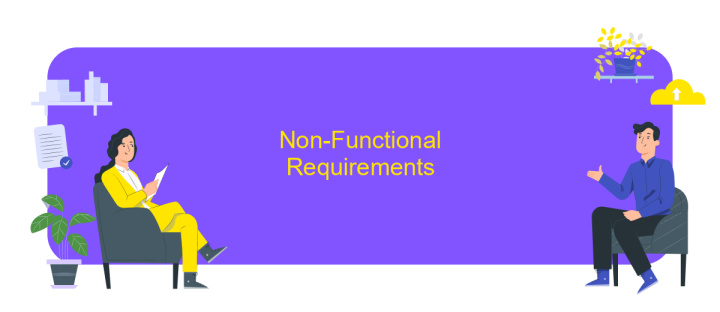
Non-functional requirements are crucial for ensuring the effective performance, scalability, and reliability of Pentaho Data Integration (PDI). These requirements focus on the system's operational aspects, rather than specific functionalities.
1. Performance: PDI should handle large volumes of data efficiently, ensuring low latency and high throughput during data processing tasks.
2. Scalability: The system must support horizontal and vertical scaling to accommodate increasing data loads and user demands.
3. Reliability: PDI should provide high availability and fault tolerance, minimizing downtime and ensuring continuous operation.
4. Security: The platform must implement robust security measures, including data encryption, user authentication, and access control.
5. Usability: The interface should be intuitive and user-friendly, allowing users to easily design, deploy, and manage data integration processes.
6. Maintainability: The system should be easy to update and maintain, with clear documentation and support resources available.
By adhering to these non-functional requirements, Pentaho Data Integration can deliver a robust and efficient data integration solution that meets the needs of diverse organizations. Ensuring these aspects will contribute to the overall success and adoption of the platform.
System Requirements
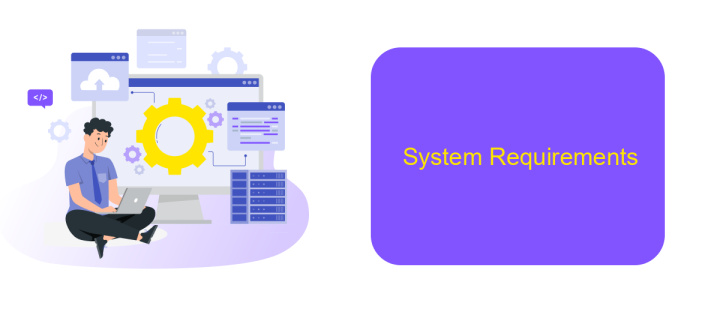
Pentaho Data Integration (PDI) requires a robust and compatible system environment to ensure optimal performance and stability. Proper hardware and software configurations are crucial for handling data transformation and integration tasks efficiently.
Before installing PDI, it is essential to verify that your system meets the minimum requirements. This includes checking the operating system, memory, storage, and other critical components. Ensuring compatibility with these specifications will help avoid potential issues and maximize the tool's effectiveness.
- Operating System: Windows, Linux, or macOS (latest versions recommended)
- Processor: Multi-core CPU, 2 GHz or faster
- Memory: Minimum 4 GB RAM, 8 GB or more recommended for large datasets
- Storage: At least 10 GB of free disk space
- Java Runtime Environment: JRE 8 or higher
- Web Browser: Latest versions of Chrome, Firefox, or Edge for web-based tools
Meeting these system requirements will help ensure that Pentaho Data Integration operates smoothly and efficiently. Regularly updating your system and software components is also recommended to maintain compatibility and performance.
Additional Considerations
When planning to implement Pentaho Data Integration, it's crucial to consider the scalability of your data infrastructure. As your data grows, so will the demands on your system, necessitating robust hardware and efficient data management practices. Regular monitoring and optimization of your ETL processes are essential to maintain performance and ensure the seamless handling of large datasets. Additionally, consider the integration capabilities with other tools and platforms within your tech stack to streamline data flow and enhance operational efficiency.
Another important consideration is the ease of integration with external services. Tools like ApiX-Drive can significantly simplify the process of connecting Pentaho Data Integration with various third-party applications. ApiX-Drive provides a user-friendly interface and pre-built connectors that facilitate seamless data transfer between systems, reducing the need for custom coding and minimizing errors. Leveraging such services can save time and resources, allowing your team to focus on more strategic tasks while ensuring that your data integration processes remain robust and reliable.
FAQ
What are the system requirements for Pentaho Data Integration (PDI)?
Can Pentaho Data Integration connect to cloud data sources?
What databases are supported by Pentaho Data Integration?
Is it possible to automate data integration processes in Pentaho Data Integration?
How can I monitor the performance of my data integration jobs in Pentaho Data Integration?
Routine tasks take a lot of time from employees? Do they burn out, do not have enough working day for the main duties and important things? Do you understand that the only way out of this situation in modern realities is automation? Try Apix-Drive for free and make sure that the online connector in 5 minutes of setting up integration will remove a significant part of the routine from your life and free up time for you and your employees.

