Pipefy Vs Airtable
When it comes to optimizing workflow management, businesses often find themselves choosing between Pipefy and Airtable. Both platforms offer robust features designed to streamline operations, but they cater to different needs and preferences. This article delves into a comparative analysis of Pipefy and Airtable, highlighting their strengths, weaknesses, and ideal use cases to help you make an informed decision.
Introduction
In the ever-evolving landscape of project management and workflow automation, choosing the right tool can make all the difference. Two prominent contenders in this space are Pipefy and Airtable. Both platforms offer unique features and capabilities designed to streamline operations, but how do they stack up against each other?
- Pipefy: Known for its robust workflow automation and customizable templates, Pipefy is ideal for teams looking to enhance efficiency.
- Airtable: Combining the functionality of a database with the simplicity of a spreadsheet, Airtable is perfect for those who need flexibility and ease of use.
- Integration Capabilities: Both platforms support integrations with various third-party applications, making it easier to connect different tools and streamline processes.
When it comes to integrating these platforms with other services, tools like ApiX-Drive can be invaluable. ApiX-Drive simplifies the integration process, allowing users to automate data transfer between Pipefy, Airtable, and other applications seamlessly. As we delve deeper into the comparison, we'll explore how each platform's features and integration capabilities can benefit your team.
Key Features
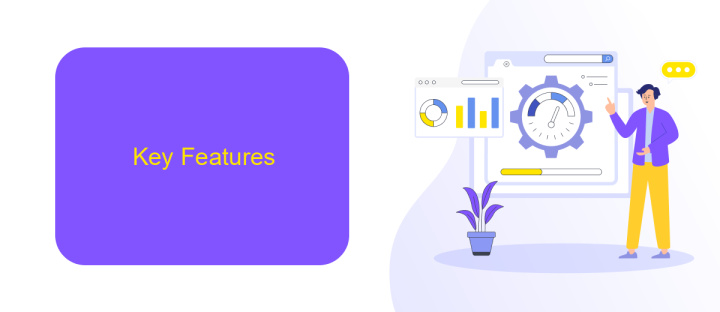
Pipefy offers a robust set of features designed to streamline workflows and enhance productivity. Its customizable workflows and automation capabilities enable users to tailor processes to their specific needs, reducing manual tasks and improving efficiency. With advanced reporting and analytics, Pipefy provides valuable insights into team performance and process bottlenecks. Additionally, its intuitive interface and drag-and-drop functionality make it easy for users to create and manage workflows without requiring technical expertise.
Airtable, on the other hand, combines the simplicity of a spreadsheet with the power of a database, offering a versatile platform for organizing and managing data. Its rich set of templates and integrations with tools like ApiX-Drive facilitate seamless data synchronization and process automation. Airtable's collaborative features, including real-time editing and commenting, enhance team communication and project management. The platform's flexibility allows users to create custom applications tailored to their unique business needs, making it a valuable tool for a wide range of industries.
Pricing
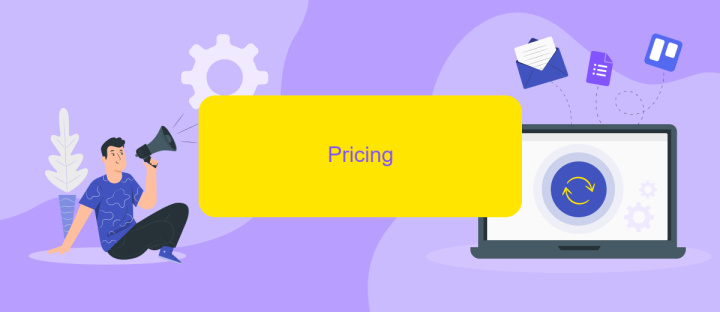
When it comes to pricing, both Pipefy and Airtable offer a variety of plans to suit different needs and budgets. Understanding these options can help you make an informed decision based on your requirements.
- Pipefy: Pipefy offers a free plan with basic features, ideal for small teams or individuals. The paid plans start at per user per month, providing advanced features such as automation, integrations, and enhanced security. For larger enterprises, custom pricing is available with additional support and customization options.
- Airtable: Airtable also has a free plan that includes essential features. Their paid plans begin at per user per month, offering more robust functionalities like increased record limits, advanced calendar views, and priority support. For organizations with more complex needs, Airtable provides enterprise solutions with custom pricing and dedicated account management.
Both platforms offer flexibility with their pricing models, allowing you to scale as your needs grow. Additionally, if you require seamless integration between these tools and other services, you can utilize ApiX-Drive. This platform facilitates easy and automated integrations, ensuring that your workflow remains efficient and connected.
Pros and Cons
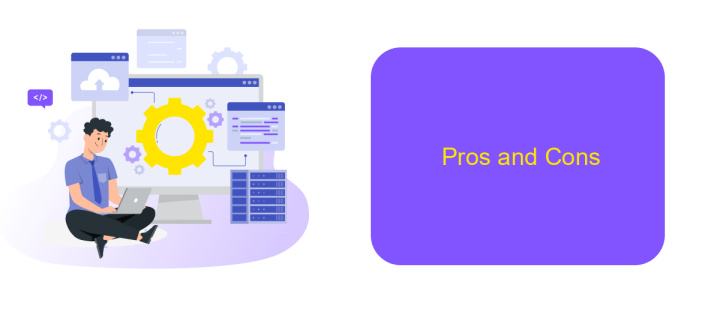
Pipefy and Airtable are both powerful tools for workflow management and database organization, each with its unique strengths and weaknesses. Choosing between them depends on your specific needs and preferences.
Pipefy excels in process automation and offers a robust set of features for managing complex workflows. Airtable, on the other hand, is known for its flexibility and ease of use, making it ideal for organizing and visualizing data in various formats.
- Pipefy Pros: Advanced automation capabilities, customizable workflows, strong collaboration tools.
- Pipefy Cons: Steeper learning curve, higher cost for premium features.
- Airtable Pros: User-friendly interface, versatile data organization, extensive template library.
- Airtable Cons: Limited automation options, can be less suitable for complex workflows.
For those needing seamless integration with other services, ApiX-Drive can be a valuable addition. It simplifies the process of connecting Pipefy or Airtable with various applications, enhancing their functionality and streamlining your workflow.
Conclusion
In conclusion, both Pipefy and Airtable offer robust solutions for workflow automation and project management. Pipefy excels in providing a more structured and process-oriented platform, ideal for businesses that require detailed workflow management and automation. Its intuitive interface and customizable templates make it a strong choice for teams looking to streamline complex processes.
On the other hand, Airtable stands out with its flexible and user-friendly approach, making it suitable for a wide range of applications from simple task tracking to complex project management. Its rich feature set, including powerful integrations and a variety of views, provides users with the adaptability needed for diverse projects. For those looking to enhance their integration capabilities, services like ApiX-Drive can further extend the functionality of both platforms, ensuring seamless connectivity with other tools and systems. Ultimately, the choice between Pipefy and Airtable will depend on your specific workflow needs and the level of customization required.
FAQ
What are the primary differences between Pipefy and Airtable?
Which tool is better for project management?
Can both Pipefy and Airtable be integrated with other tools?
How do Pipefy and Airtable handle automation?
Which tool is more user-friendly for beginners?
Do you want to achieve your goals in business, career and life faster and better? Do it with ApiX-Drive – a tool that will remove a significant part of the routine from workflows and free up additional time to achieve your goals. Test the capabilities of Apix-Drive for free – see for yourself the effectiveness of the tool.

