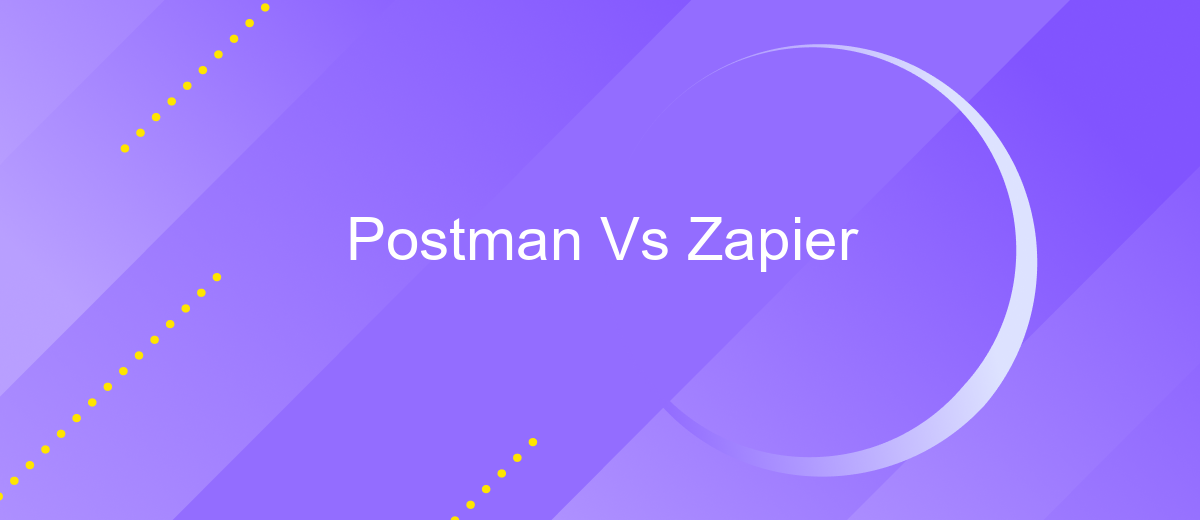Postman Vs Zapier
In the ever-evolving landscape of digital tools, Postman and Zapier stand out as essential platforms for developers and businesses alike. Postman excels in API testing and development, while Zapier automates workflows by connecting various apps. This article delves into the strengths and weaknesses of each, helping you decide which tool best suits your specific needs.
Overview of Postman and Zapier
Postman and Zapier are two powerful tools that cater to different aspects of API management and automation. Postman is primarily used for API development, testing, and documentation, making it an essential tool for developers. Zapier, on the other hand, is designed for workflow automation, enabling users to connect different apps and automate repetitive tasks without any coding knowledge.
- Postman: Ideal for API testing, debugging, and documentation.
- Zapier: Best for automating workflows between various applications.
- ApiX-Drive: Facilitates seamless integration between services, enhancing both Postman and Zapier functionalities.
While Postman excels in providing a robust environment for API developers, Zapier simplifies the process of creating automated workflows across multiple apps. Both tools can be further enhanced by using ApiX-Drive, which offers an easy way to set up integrations between different services, ensuring that your API management and automation needs are met efficiently.
Key Features Comparison
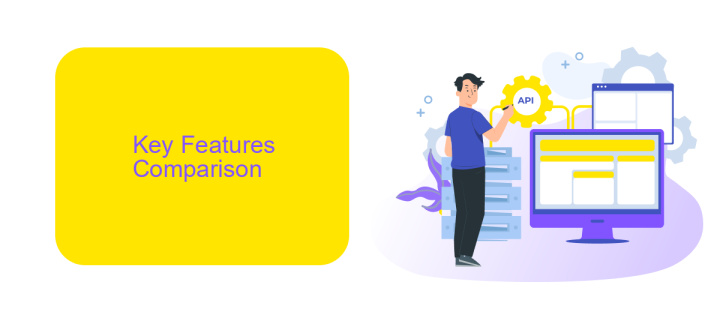
Postman and Zapier serve distinct purposes in the realm of API and workflow automation. Postman is a powerful tool for API development, testing, and documentation. It allows developers to create, send, and analyze HTTP requests with ease. Key features include a comprehensive API client, automated testing, and detailed response analysis. Postman also supports team collaboration through shared workspaces and version control, making it an essential tool for API lifecycle management.
Zapier, on the other hand, focuses on automating tasks by connecting different web applications. It enables users to create automated workflows, known as "Zaps," without requiring any coding knowledge. Zapier's key features include a wide range of app integrations, multi-step workflows, and real-time data transfer. Additionally, services like ApiX-Drive offer similar functionalities by allowing users to set up integrations between various services effortlessly. While Postman is geared towards developers working with APIs, Zapier is designed for users looking to streamline business processes through automation.
Pricing and Plans
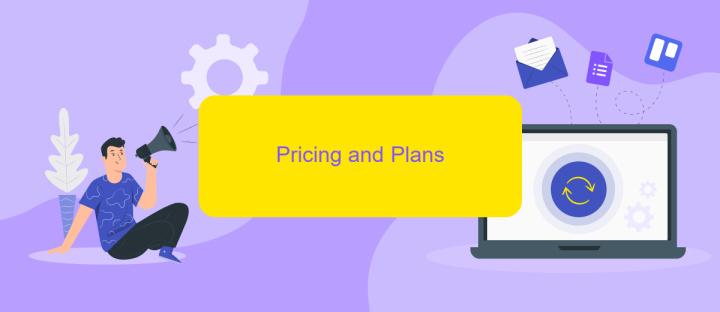
When it comes to pricing and plans, both Postman and Zapier offer a variety of options to cater to different user needs. Postman provides a free tier with basic features, ideal for individual developers and small projects. For more advanced features, Postman has a Professional plan at per user/month and an Enterprise plan with custom pricing for larger teams and organizations.
- Free Tier: Basic features for individual developers.
- Professional Plan: per user/month for advanced features.
- Enterprise Plan: Custom pricing for large teams.
On the other hand, Zapier offers a free plan with limited tasks and integrations, suitable for personal use or small projects. Their paid plans start with the Starter plan at .99 per month, the Professional plan at per month, and the Team plan at 9 per month. For businesses requiring extensive automation, Zapier offers the Company plan with custom pricing. Additionally, for users seeking more specialized integration solutions, services like ApiX-Drive can be considered to streamline complex workflows.
Pros and Cons
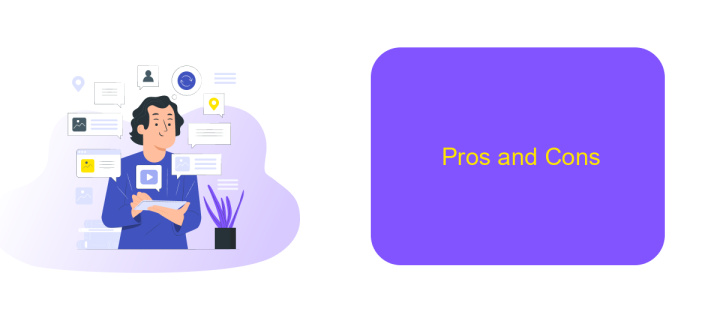
When comparing Postman and Zapier, it's essential to consider their unique strengths and limitations. Postman is a robust API testing tool, ideal for developers who need to debug and test APIs efficiently. On the other hand, Zapier is a powerful automation tool that connects different apps and services, simplifying workflow automation without requiring extensive coding knowledge.
Postman excels in providing a comprehensive suite of features for API development, including request building, automated testing, and detailed response analysis. However, it may be less intuitive for non-developers. Zapier shines in its user-friendly interface and extensive library of pre-built integrations, making it accessible to a broader audience but may lack the depth needed for complex API testing.
- Postman: Excellent for API testing and debugging
- Postman: Detailed response analysis
- Zapier: User-friendly interface
- Zapier: Extensive library of integrations
- Zapier: Simplifies workflow automation
For those looking to integrate various services with minimal effort, ApiX-Drive offers a compelling alternative. It combines the ease of use similar to Zapier with the ability to handle complex integrations, making it a versatile choice for both technical and non-technical users.
Conclusion
In summary, both Postman and Zapier offer robust solutions for different aspects of API management and automation. Postman excels in API development and testing, providing a comprehensive suite of tools for developers to create, test, and debug APIs. It is particularly beneficial for those who need detailed control over API workflows and require extensive testing capabilities.
On the other hand, Zapier shines in its ability to automate tasks and connect various apps without requiring extensive coding knowledge. It is ideal for businesses and individuals looking to streamline their workflows through easy-to-set-up integrations. For those who need a more specialized tool for setting up integrations, ApiX-Drive is an excellent alternative, offering a user-friendly interface to connect various services seamlessly. Ultimately, the choice between Postman and Zapier depends on your specific needs and technical expertise, but both tools significantly enhance productivity and efficiency in their respective domains.
- Automate the work of an online store or landing
- Empower through integration
- Don't spend money on programmers and integrators
- Save time by automating routine tasks
FAQ
What are the primary differences between Postman and Zapier?
Can Postman be used for automation like Zapier?
Is there a way to integrate APIs without coding skills?
Which tool is better for a non-developer looking to automate tasks?
Can Postman and Zapier be used together?
Routine tasks take a lot of time from employees? Do they burn out, do not have enough working day for the main duties and important things? Do you understand that the only way out of this situation in modern realities is automation? Try Apix-Drive for free and make sure that the online connector in 5 minutes of setting up integration will remove a significant part of the routine from your life and free up time for you and your employees.