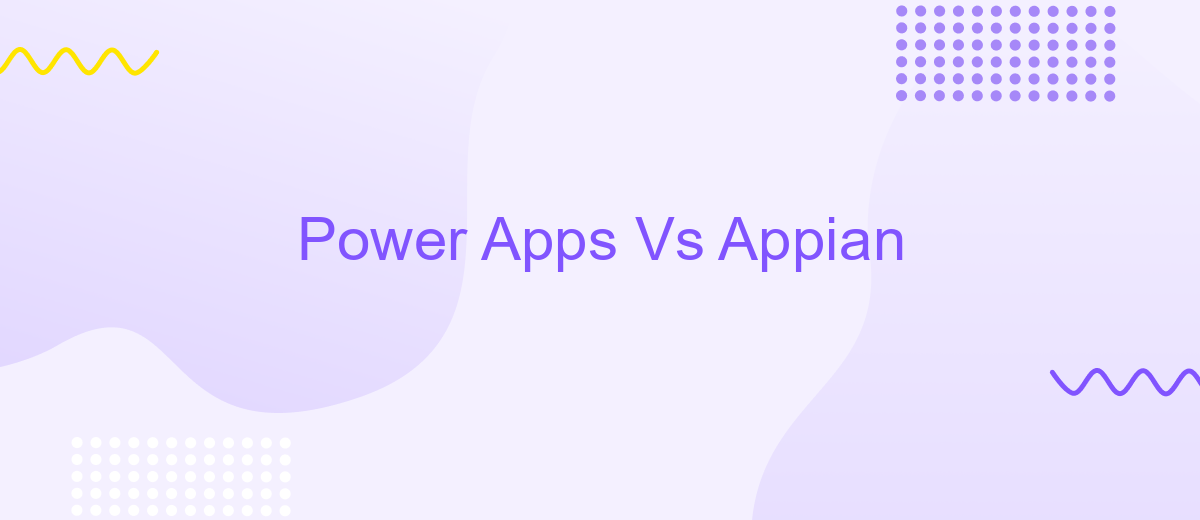Power Apps Vs Appian
In the rapidly evolving landscape of low-code development, Power Apps and Appian stand out as two leading platforms, each offering unique strengths and capabilities. This article delves into a comparative analysis of Power Apps and Appian, examining their features, ease of use, scalability, and suitability for various business needs. Discover which platform might be the best fit for your organization's development goals.
Introduction
In the rapidly evolving world of low-code application development, Power Apps and Appian stand out as two of the most prominent platforms. Both offer unique features and capabilities that empower organizations to streamline their processes and enhance productivity. However, choosing the right platform can be challenging, given their distinct advantages and potential limitations.
- Power Apps: A Microsoft product that integrates seamlessly with other Microsoft services and offers a user-friendly interface for creating custom applications.
- Appian: Known for its robust process automation capabilities and comprehensive suite of tools for managing complex workflows and business processes.
Understanding the differences between these platforms is crucial for making an informed decision. This article aims to compare Power Apps and Appian, highlighting their key features, strengths, and potential drawbacks. Additionally, we'll explore how integration services like ApiX-Drive can further enhance the functionality of these platforms by simplifying data synchronization and connectivity with other systems.
Comparison of Key Features
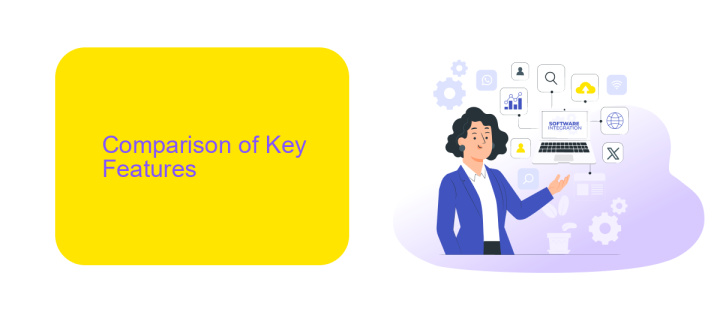
Power Apps and Appian are both leading platforms in the low-code application development space, but they offer distinct features that cater to different needs. Power Apps, a Microsoft product, excels in its integration with other Microsoft services like Office 365, Dynamics 365, and Azure, making it a strong choice for organizations already invested in the Microsoft ecosystem. It provides a user-friendly interface and a robust set of pre-built templates that accelerate app development. Additionally, Power Apps offers seamless integration capabilities with third-party services through connectors and APIs, including ApiX-Drive, which simplifies the process of connecting various applications and automating workflows.
On the other hand, Appian is renowned for its comprehensive business process management (BPM) capabilities. It offers a more sophisticated approach to workflow automation and case management, making it ideal for enterprises with complex process requirements. Appian’s low-code platform emphasizes rapid development and deployment, with powerful tools for process modeling, decision management, and analytics. While it also supports integration with external systems, its strength lies in its ability to handle intricate business processes efficiently. Both platforms provide unique advantages, and the choice between them often depends on the specific needs and existing infrastructure of the organization.
Use Cases and Industries

Power Apps and Appian are versatile platforms used across various industries for different use cases. Both platforms excel in streamlining business processes, enhancing productivity, and fostering innovation. They cater to a wide array of sectors, each with unique requirements and challenges.
- Banking and Finance: Automate workflows, manage customer data, and ensure regulatory compliance.
- Healthcare: Improve patient management, streamline administrative tasks, and enhance data security.
- Manufacturing: Optimize supply chain operations, manage inventory, and track production metrics.
- Retail: Enhance customer service, manage inventory, and streamline point-of-sale processes.
- Education: Facilitate student management, streamline administrative processes, and enhance e-learning experiences.
Both platforms also support integration with various third-party services to enhance their capabilities. For instance, ApiX-Drive can be used to set up seamless integrations between Power Apps or Appian and other software solutions, enabling businesses to automate data transfer and synchronize applications effortlessly. This flexibility makes them suitable for a wide range of industry-specific applications.
Pricing and Licensing
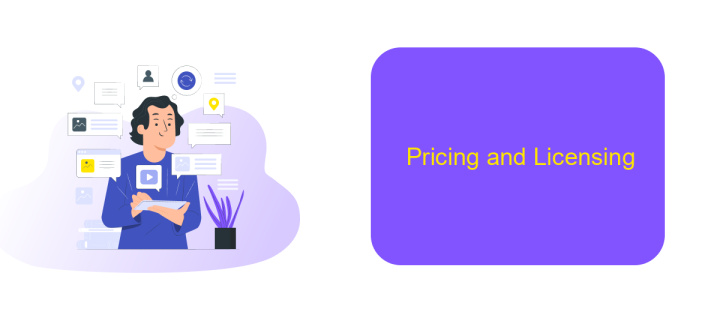
When comparing Power Apps and Appian, pricing and licensing are crucial factors to consider. Both platforms offer various pricing models to cater to different business needs, but they differ significantly in their approach and cost structures.
Power Apps operates on a subscription-based model with two main plans: Per App Plan and Per User Plan. The Per App Plan is ideal for businesses looking to build a few apps, while the Per User Plan is suitable for organizations needing unlimited app development. Additionally, Power Apps provides a free tier for users to get started without any initial investment.
- Per App Plan: per app/user/month
- Per User Plan: per user/month
- Free Tier: Limited functionality
Appian, on the other hand, offers a more comprehensive enterprise pricing model. It includes application licensing, user licensing, and additional fees for advanced features. Appian's pricing is generally higher due to its extensive capabilities and enterprise-level services. Both platforms also support integration with third-party services like ApiX-Drive to streamline connectivity and automation across various applications.
Conclusion
In conclusion, both Power Apps and Appian offer robust solutions for building enterprise applications, each with its unique strengths. Power Apps excels in its integration with Microsoft’s ecosystem, making it an ideal choice for organizations already invested in Microsoft products. Its user-friendly interface and extensive customization options allow for rapid development and deployment of applications.
On the other hand, Appian stands out with its comprehensive BPM capabilities and low-code development environment. Its strong focus on process automation and case management makes it a powerful tool for complex enterprise workflows. Moreover, the integration capabilities of both platforms can be significantly enhanced with services like ApiX-Drive, which streamline the connection between various applications and systems. Ultimately, the choice between Power Apps and Appian depends on the specific needs and existing infrastructure of the organization.
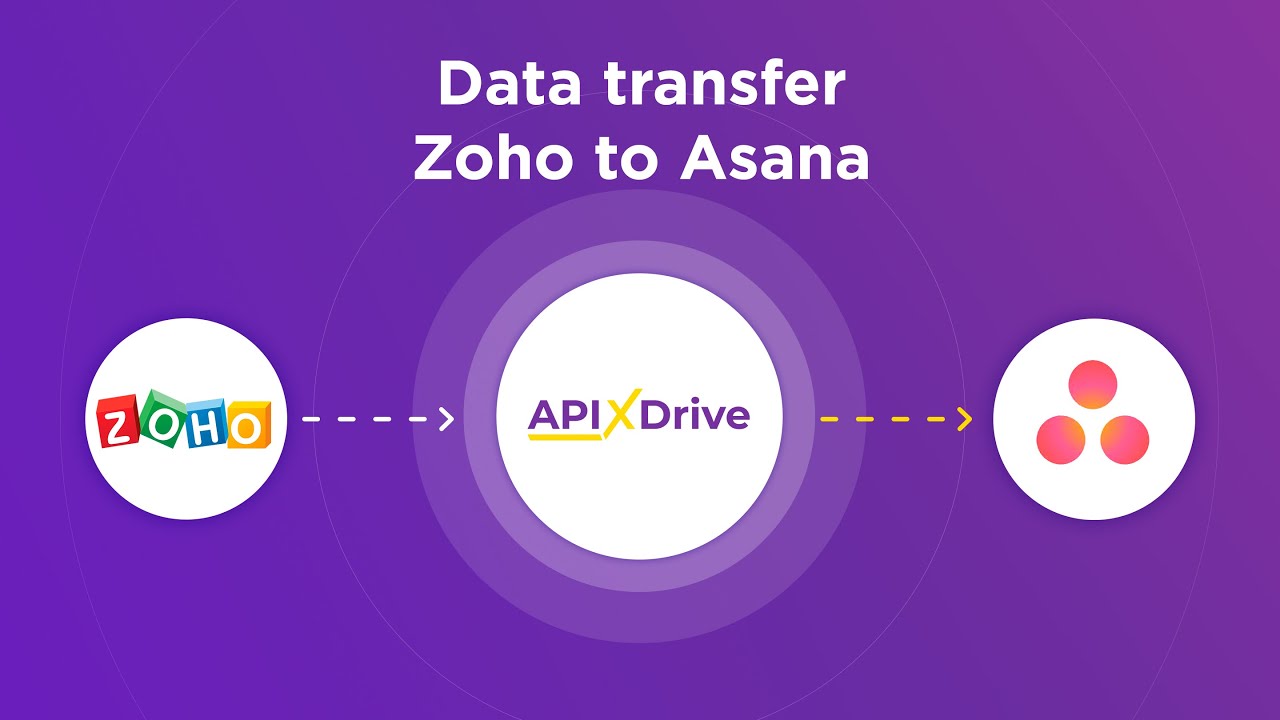

FAQ
What are the primary differences between Power Apps and Appian?
Which platform is better for non-developers?
Can both Power Apps and Appian integrate with third-party services?
How do Power Apps and Appian handle data management?
What are the options for automating workflows in Power Apps and Appian?
Time is the most valuable resource in today's business realities. By eliminating the routine from work processes, you will get more opportunities to implement the most daring plans and ideas. Choose – you can continue to waste time, money and nerves on inefficient solutions, or you can use ApiX-Drive, automating work processes and achieving results with minimal investment of money, effort and human resources.