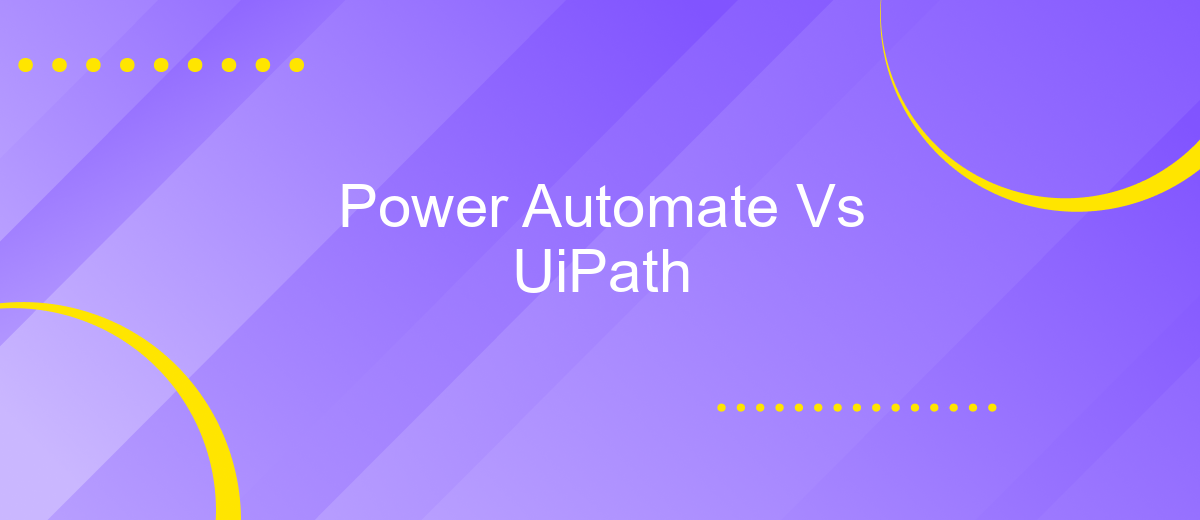Power Automate Vs UiPath
In the ever-evolving landscape of automation, Power Automate and UiPath have emerged as two leading contenders. Both platforms offer robust solutions for streamlining workflows and enhancing productivity. However, their features, ease of use, and integration capabilities differ significantly. This article delves into a detailed comparison of Power Automate and UiPath, helping you determine which tool best suits your automation needs.
Introduction
Automation has become a cornerstone for businesses aiming to enhance efficiency and reduce manual effort. Two prominent tools in this arena are Power Automate and UiPath. Both platforms offer robust solutions for automating repetitive tasks, but they cater to different needs and use cases, making it essential to understand their unique features and capabilities.
- Power Automate: A cloud-based service by Microsoft, ideal for integrating with other Microsoft products and services.
- UiPath: A leading RPA (Robotic Process Automation) platform, known for its comprehensive automation capabilities and user-friendly interface.
- ApiX-Drive: A service that simplifies integration between various applications, enhancing the automation capabilities of both Power Automate and UiPath.
Choosing between Power Automate and UiPath depends on various factors such as the complexity of tasks, integration requirements, and the existing technology stack. By leveraging tools like ApiX-Drive, businesses can seamlessly integrate multiple applications, further amplifying the benefits of automation. Understanding these tools' strengths and how they align with business needs is crucial for making an informed decision.
Key Features and Comparison
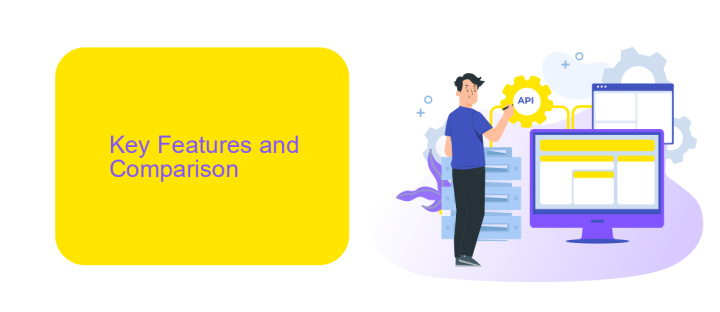
Power Automate and UiPath are leading platforms in the realm of automation, each with distinct features. Power Automate, a Microsoft product, excels in seamless integration with other Microsoft services like Office 365, Azure, and Dynamics 365. It offers a user-friendly interface, making it accessible for non-developers. On the other hand, UiPath is renowned for its robust capabilities in robotic process automation (RPA), providing advanced tools for automating complex tasks. UiPath's strength lies in its flexibility and extensive library of pre-built automation components.
When comparing the two, Power Automate is ideal for businesses already invested in the Microsoft ecosystem, ensuring smooth integration and consistent user experience. UiPath, however, stands out for enterprises requiring comprehensive RPA solutions, offering greater customization and scalability. Both platforms support integration with external services, and tools like ApiX-Drive can facilitate these integrations, enabling users to connect various applications effortlessly. Ultimately, the choice between Power Automate and UiPath depends on specific business needs and existing technological infrastructure.
Pricing and Licensing
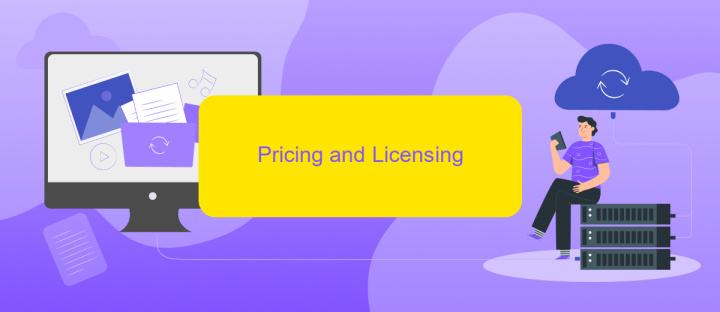
When it comes to pricing and licensing, both Power Automate and UiPath offer flexible options tailored to various business needs. Power Automate provides a subscription-based model with different tiers, starting from a per-user plan to more comprehensive solutions for enterprises. UiPath, on the other hand, offers both subscription and perpetual licensing models, allowing businesses to choose the best fit for their budget and requirements.
- Power Automate: Subscription-based pricing with multiple tiers.
- UiPath: Subscription and perpetual licensing options available.
- Integration services like ApiX-Drive can enhance automation capabilities.
Choosing the right pricing model depends on the specific needs and scale of your organization. Both platforms offer scalable solutions, but it's important to consider additional integration services like ApiX-Drive to fully leverage automation capabilities. ApiX-Drive simplifies the integration process, enabling seamless connectivity between various applications and services, which can be a significant advantage in complex automation projects.
Use Cases
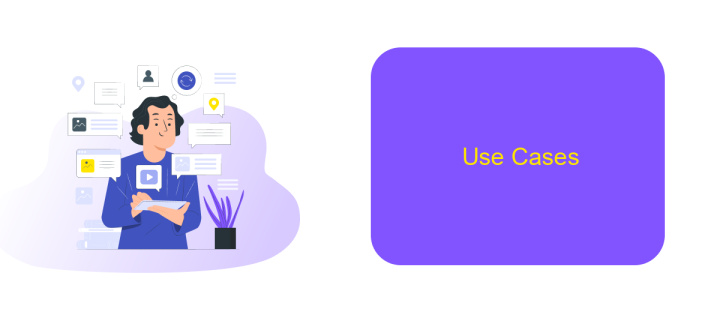
Power Automate and UiPath are powerful tools used to automate repetitive tasks and streamline business processes. Each platform has its unique strengths and is suited for different use cases. Understanding these use cases can help organizations choose the right tool for their needs.
Power Automate is particularly effective for automating workflows within the Microsoft ecosystem. It is ideal for integrating with Office 365, SharePoint, and other Microsoft services. This makes it a strong choice for organizations already heavily invested in Microsoft products.
- Automating email notifications and approvals
- Data synchronization between Microsoft services
- Streamlining document management in SharePoint
- Creating custom workflows in Office 365 applications
On the other hand, UiPath excels in more complex automation scenarios, including those involving legacy systems and non-Microsoft applications. It is well-suited for tasks requiring advanced robotic process automation (RPA) capabilities. Additionally, for businesses looking to integrate various third-party services, platforms like ApiX-Drive can complement UiPath by simplifying API integrations and data transfers.
Conclusion
In conclusion, both Power Automate and UiPath offer robust solutions for automating business processes, each with its own strengths and ideal use cases. Power Automate is deeply integrated with the Microsoft ecosystem, making it a great choice for organizations already utilizing Microsoft products. Its user-friendly interface and seamless integration capabilities simplify the automation of routine tasks and workflows.
On the other hand, UiPath stands out with its advanced capabilities in handling complex automation scenarios and its extensive support for a wide range of applications and systems. For businesses looking to integrate various services effortlessly, tools like ApiX-Drive can be invaluable. ApiX-Drive facilitates seamless integration between different platforms, enhancing the efficiency and scalability of your automation projects. Ultimately, the choice between Power Automate and UiPath will depend on your specific business needs, existing technology stack, and the complexity of the processes you aim to automate.
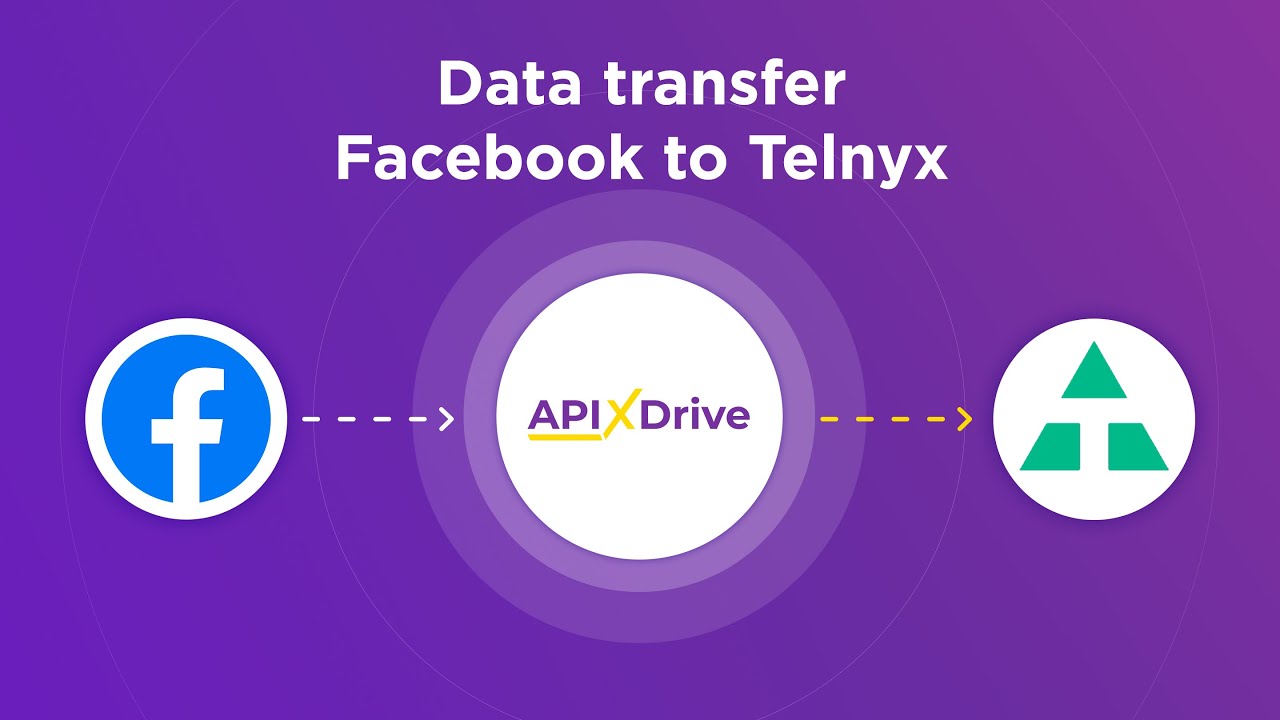
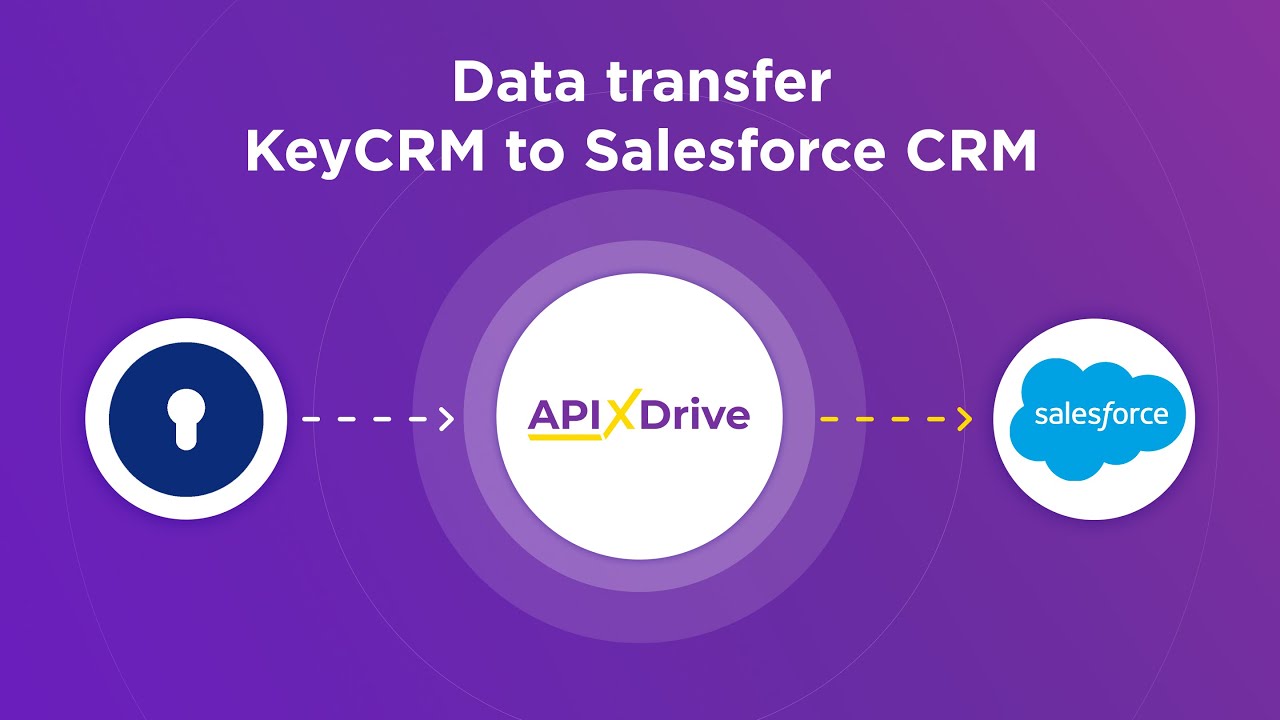
FAQ
What is the primary difference between Power Automate and UiPath?
Which platform is better for integrating with Microsoft products?
Can both Power Automate and UiPath be used for automating web-based tasks?
How do these platforms handle data security and compliance?
What options are available for integrating third-party applications and services?
Routine tasks take a lot of time from employees? Do they burn out, do not have enough working day for the main duties and important things? Do you understand that the only way out of this situation in modern realities is automation? Try Apix-Drive for free and make sure that the online connector in 5 minutes of setting up integration will remove a significant part of the routine from your life and free up time for you and your employees.