Print Workflow Automation
Print workflow automation is revolutionizing the printing industry by streamlining processes, reducing errors, and enhancing productivity. By integrating advanced software solutions, businesses can automate repetitive tasks, manage print jobs more efficiently, and ensure consistent quality. This article explores the key benefits of print workflow automation and how it can transform your printing operations, saving time and resources while boosting overall performance.
Introduction
Print Workflow Automation is revolutionizing the way businesses handle their printing tasks, streamlining processes to save time and reduce errors. By automating the various stages of the print workflow, companies can achieve greater efficiency and consistency in their output, leading to improved productivity and cost savings.
- Automated job scheduling and routing
- Real-time monitoring and reporting
- Integration with existing systems
- Error reduction and quality control
- Scalability and flexibility
One of the key components of successful print workflow automation is the ability to integrate seamlessly with other business systems. Services like ApiX-Drive facilitate these integrations, allowing businesses to connect their print management software with CRM, ERP, and other essential tools. This ensures a cohesive and efficient workflow, minimizing manual intervention and maximizing output quality.
Benefits of Print Workflow Automation
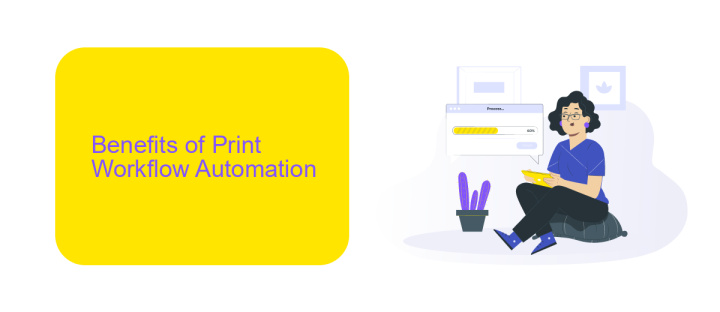
Print workflow automation significantly enhances efficiency by reducing manual intervention in the printing process. This leads to faster turnaround times, fewer errors, and lower operational costs. Automated workflows streamline tasks such as job submission, prepress preparation, and print production, allowing staff to focus on more strategic activities. With automation, businesses can achieve consistent output quality and better manage high-volume print jobs, ultimately improving customer satisfaction.
Another key benefit of print workflow automation is seamless integration with other business systems. Tools like ApiX-Drive facilitate easy integration between various software applications, ensuring smooth data flow and communication across platforms. This connectivity allows for real-time tracking and monitoring of print jobs, providing valuable insights and enabling proactive decision-making. By leveraging such integrations, companies can optimize their print operations, enhance scalability, and maintain a competitive edge in the market.
How to Implement Print Workflow Automation
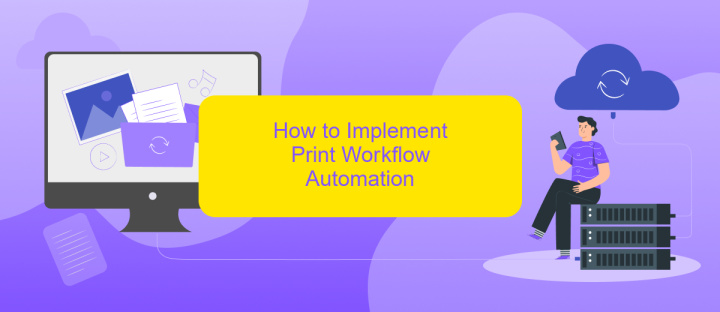
Implementing print workflow automation can significantly enhance efficiency and reduce errors in your printing processes. To get started, follow these steps:
- Assess Your Current Workflow: Identify the repetitive tasks and bottlenecks in your current print workflow. Understanding these pain points will help you determine what needs to be automated.
- Select the Right Tools: Choose software solutions that cater to your specific needs. For instance, ApiX-Drive can help integrate various systems, ensuring seamless data transfer and automation.
- Plan and Customize: Develop a clear plan for how automation will be implemented. Customize the workflow to fit your unique requirements, ensuring that every step is optimized for efficiency.
- Train Your Team: Ensure that your team is well-versed in using the new automated systems. Provide training sessions and resources to help them adapt to the changes.
- Monitor and Optimize: Continuously monitor the automated workflow to identify any issues or areas for improvement. Use analytics to make data-driven adjustments for optimal performance.
By following these steps, you can effectively implement print workflow automation, leading to increased productivity and reduced operational costs. Utilizing services like ApiX-Drive can further streamline the process by simplifying integrations and data management.
Best Practices for Print Workflow Automation

Implementing best practices in print workflow automation can significantly enhance efficiency and reduce errors. Start by thoroughly analyzing your existing workflow to identify bottlenecks and areas for improvement. This assessment will provide a clear roadmap for automation.
Next, invest in reliable software solutions that streamline the print process. Look for platforms that offer robust features such as job scheduling, real-time monitoring, and integration capabilities. For instance, ApiX-Drive can facilitate seamless integration between different software systems, ensuring smooth data flow and process coordination.
- Standardize file formats to avoid compatibility issues.
- Implement automated quality checks to maintain high standards.
- Utilize cloud-based solutions for better accessibility and collaboration.
- Regularly update and maintain your software to leverage new features and security updates.
Finally, provide adequate training for your team to ensure they are well-versed in the new automated processes. Continuous monitoring and feedback loops will help in making necessary adjustments and improvements, ensuring the automation system remains efficient and effective over time.
Conclusion
In conclusion, Print Workflow Automation represents a significant advancement in the printing industry, streamlining operations and enhancing productivity. By automating repetitive tasks and integrating various stages of the print process, businesses can reduce errors, save time, and improve overall efficiency. This technology not only optimizes resource utilization but also ensures consistent quality, leading to higher customer satisfaction.
Moreover, the integration of services like ApiX-Drive can further enhance the capabilities of print workflow automation. ApiX-Drive facilitates seamless integration between different software and platforms, enabling smooth data transfer and communication. This ensures that all components of the print workflow are synchronized, minimizing downtime and maximizing output. As the printing industry continues to evolve, embracing automation and integration will be key to staying competitive and meeting the growing demands of the market.
- Automate the work of an online store or landing
- Empower through integration
- Don't spend money on programmers and integrators
- Save time by automating routine tasks
FAQ
What is Print Workflow Automation?
How can Print Workflow Automation benefit my business?
What types of printing tasks can be automated?
How do I integrate Print Workflow Automation with my existing systems?
Is Print Workflow Automation suitable for small businesses?
Routine tasks take a lot of time from employees? Do they burn out, do not have enough working day for the main duties and important things? Do you understand that the only way out of this situation in modern realities is automation? Try Apix-Drive for free and make sure that the online connector in 5 minutes of setting up integration will remove a significant part of the routine from your life and free up time for you and your employees.


