Qlik Sense Data Integration
Qlik Sense Data Integration is a powerful tool designed to streamline and enhance your data management processes. By providing seamless data integration, real-time analytics, and intuitive visualizations, Qlik Sense empowers organizations to make data-driven decisions with confidence. This article explores the key features, benefits, and practical applications of Qlik Sense Data Integration, showcasing how it can transform your business intelligence strategy.
Data Sources and Connectivity
Qlik Sense Data Integration offers extensive connectivity options to ensure seamless data integration from various sources. It supports a wide range of data sources, making it a versatile tool for businesses looking to consolidate their data for better insights and decision-making.
- Relational Databases: Connect to popular databases like MySQL, PostgreSQL, Oracle, and SQL Server.
- Cloud Storage: Integrate with cloud storage solutions such as AWS S3, Google Cloud Storage, and Microsoft Azure.
- Web Services: Utilize APIs and web services for real-time data integration from diverse platforms.
- File-Based Sources: Import data from CSV, Excel, and other file formats.
- Third-Party Applications: Seamlessly connect with CRM, ERP, and other enterprise applications.
For enhanced integration capabilities, services like ApiX-Drive can be employed. ApiX-Drive simplifies the process of connecting various applications and automating data workflows, further enhancing Qlik Sense's data integration potential. By leveraging such tools, businesses can ensure that their data is always up-to-date and accessible for analysis, leading to more informed decision-making.
Data Extraction and Loading

Data extraction and loading in Qlik Sense Data Integration involves the seamless transfer of data from various sources into the Qlik Sense environment. This process is designed to handle vast amounts of data efficiently, ensuring that the information is readily available for analysis and visualization. By leveraging Qlik's robust connectors and APIs, users can extract data from databases, cloud services, and other external sources, making it a versatile tool for data integration. The platform supports real-time data extraction, which is crucial for businesses that rely on up-to-date information for decision-making.
For enhanced integration capabilities, services like ApiX-Drive can be utilized. ApiX-Drive simplifies the process of connecting different applications and automating data workflows. By using ApiX-Drive, users can set up integrations without extensive coding knowledge, allowing for a more streamlined data loading process into Qlik Sense. This service supports a wide array of applications and databases, ensuring that data from various sources can be consolidated effectively. Together, Qlik Sense and ApiX-Drive provide a comprehensive solution for efficient data extraction and loading, enhancing the overall data integration experience.
Data Transformation and Manipulation
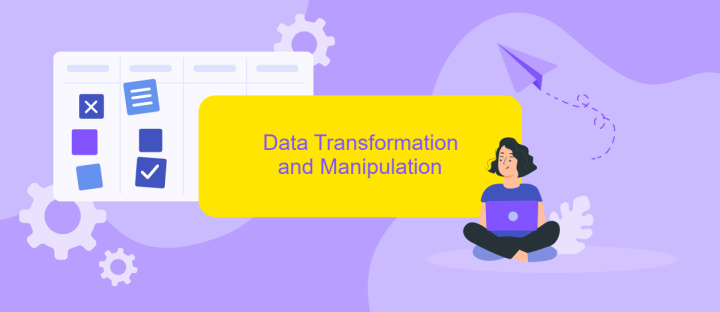
Qlik Sense provides powerful tools for data transformation and manipulation, enabling users to efficiently prepare their data for analysis. The platform offers a variety of features that make it easy to clean, reshape, and enrich data, ensuring it meets the specific needs of your business.
- Data Loading: Qlik Sense allows you to load data from multiple sources, including databases, spreadsheets, and web services. This flexibility ensures that you can integrate all relevant data into a single, cohesive dataset.
- Data Cleaning: With Qlik Sense, you can remove duplicates, handle missing values, and standardize data formats. These capabilities help maintain data quality and consistency.
- Data Transformation: The platform supports a range of transformation functions, such as pivoting, unpivoting, and aggregating data. These functions enable you to restructure your data to better suit your analytical needs.
- Data Enrichment: Qlik Sense allows you to enhance your data by adding new calculated fields, performing advanced calculations, and integrating external data sources using services like ApiX-Drive.
By leveraging Qlik Sense's data transformation and manipulation features, businesses can ensure their data is accurate, consistent, and ready for insightful analysis. These capabilities not only streamline the data preparation process but also enhance the overall quality of your analytics.
Data Governance and Security
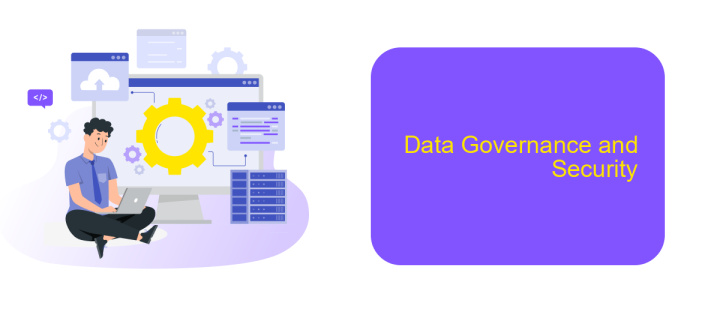
Data governance and security are critical components in any data integration strategy, ensuring that data is accurate, consistent, and protected. In Qlik Sense, robust data governance practices help maintain data integrity and compliance with regulatory requirements. Implementing effective data governance involves setting up policies and procedures that manage data availability, usability, integrity, and security.
Security measures in Qlik Sense include access controls, data encryption, and monitoring to protect sensitive information from unauthorized access and breaches. These measures ensure that only authorized users can access and manipulate data, thereby safeguarding the organization's assets.
- Access Controls: Define user roles and permissions to restrict access to sensitive data.
- Data Encryption: Encrypt data both in transit and at rest to prevent unauthorized access.
- Monitoring: Continuously monitor data access and usage to detect and respond to potential threats.
Services like ApiX-Drive can further enhance data governance by automating data integration processes and ensuring data consistency across different platforms. By leveraging such tools, organizations can streamline their data workflows, reduce manual errors, and maintain high standards of data security and governance.
Best Practices and Optimization
To ensure optimal performance and efficiency in Qlik Sense Data Integration, it is crucial to follow best practices. Start by carefully planning your data model to reduce complexity and improve query performance. Use incremental data loading whenever possible to minimize the amount of data processed and transferred. Regularly monitor and maintain your data sources to ensure that they are up-to-date and free from errors. Additionally, leverage Qlik's built-in data profiling tools to identify and address any data quality issues early in the integration process.
Utilizing integration services like ApiX-Drive can further streamline your data workflows. ApiX-Drive allows for seamless connectivity between various data sources and Qlik Sense, automating data transfers and reducing the need for manual intervention. By setting up automated integrations, you can ensure that your data is consistently updated and accurate, which is essential for real-time analytics. Regularly review and optimize your integration settings to adapt to changing data needs and maintain peak performance.
FAQ
What is Qlik Sense Data Integration?
How does Qlik Sense Data Integration handle data from multiple sources?
Can I automate data integration tasks in Qlik Sense?
How secure is the data during the integration process in Qlik Sense?
What are the main benefits of using Qlik Sense Data Integration?
Do you want to achieve your goals in business, career and life faster and better? Do it with ApiX-Drive – a tool that will remove a significant part of the routine from workflows and free up additional time to achieve your goals. Test the capabilities of Apix-Drive for free – see for yourself the effectiveness of the tool.

