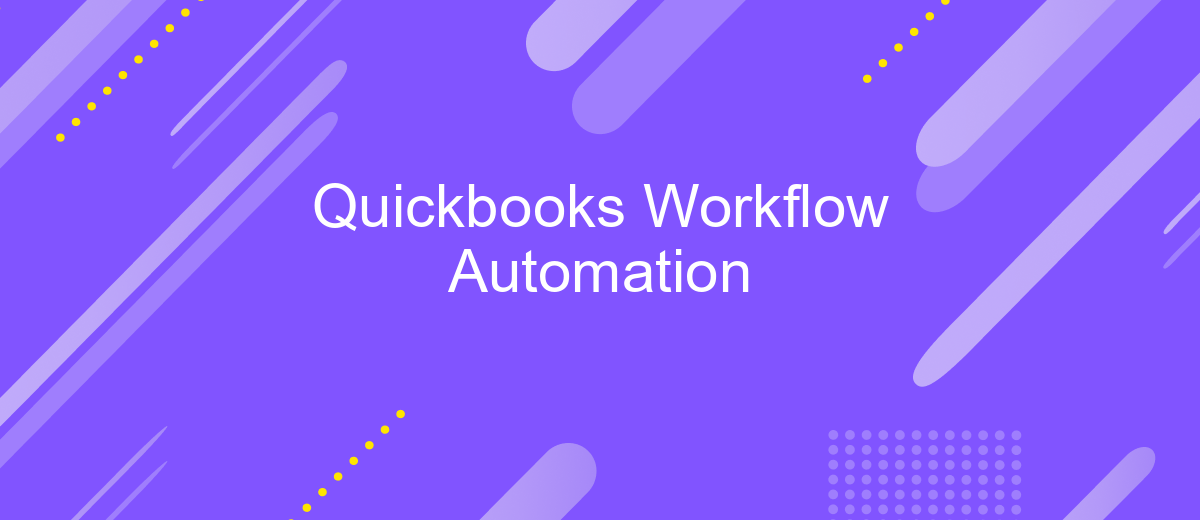Quickbooks Workflow Automation
In today's fast-paced business environment, efficiency is key to staying competitive. QuickBooks Workflow Automation offers a powerful solution to streamline your accounting processes, reduce manual errors, and save valuable time. By automating routine tasks, businesses can focus more on strategic planning and growth. Discover how QuickBooks Workflow Automation can transform your financial management and enhance productivity.
Introduction: The Power of QuickBooks Workflow Automation
QuickBooks Workflow Automation is revolutionizing the way businesses manage their financial processes. By automating repetitive tasks, companies can save time, reduce errors, and increase overall efficiency. This powerful tool allows businesses to streamline their operations, focusing on growth and customer satisfaction instead of mundane accounting tasks.
- Automate invoicing and payment reminders
- Streamline expense tracking and reporting
- Integrate seamlessly with other business tools
- Enhance data accuracy and consistency
One of the standout features of QuickBooks Workflow Automation is its ability to integrate with various services, such as ApiX-Drive. This integration platform enables businesses to connect QuickBooks with other applications effortlessly, ensuring a smooth flow of data across different systems. By leveraging these integrations, companies can further enhance their workflow automation, making QuickBooks an indispensable tool for modern business operations.
Section 1: Identifying and Streamlining Workflows

Identifying and streamlining workflows in QuickBooks is essential for enhancing efficiency and reducing manual errors. Start by mapping out all existing processes, from invoicing to payroll management. Identify repetitive tasks that consume significant time and resources. Once these workflows are clearly documented, prioritize them based on their impact on business operations. This allows you to focus on automating the most critical processes first, ensuring a smoother transition and immediate benefits.
To streamline these workflows, consider integrating QuickBooks with other business tools through platforms like ApiX-Drive. ApiX-Drive simplifies the integration process, allowing you to connect QuickBooks with CRM systems, email marketing tools, and other essential applications without requiring extensive technical expertise. By automating data transfer and synchronization between these systems, you can eliminate redundant data entry, reduce errors, and free up valuable time for more strategic tasks. This holistic approach not only enhances productivity but also ensures that your financial data remains accurate and up-to-date.
Section 2: Utilizing QuickBooks Automation Tools
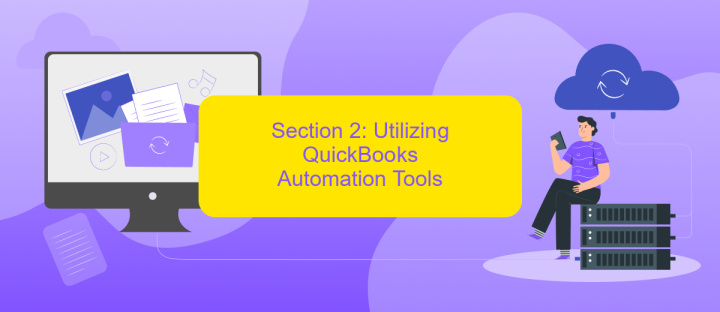
QuickBooks offers a variety of automation tools designed to streamline your accounting processes and save time. By leveraging these tools, businesses can improve efficiency and reduce the risk of human error.
- Automated Invoicing: QuickBooks allows you to set up recurring invoices, ensuring timely billing and consistent cash flow.
- Expense Tracking: Connect your bank accounts and credit cards to automatically import and categorize expenses, simplifying expense management.
- Payroll Automation: Automate payroll calculations, tax filings, and direct deposits to ensure accuracy and compliance.
- Integration with ApiX-Drive: Utilize ApiX-Drive to seamlessly integrate QuickBooks with other business applications, enhancing data flow and operational efficiency.
By utilizing QuickBooks automation tools, businesses can focus more on strategic activities rather than repetitive tasks. Tools like ApiX-Drive further enhance QuickBooks' capabilities by providing seamless integration with other software, ensuring a smooth and efficient workflow. Embrace these automation tools to optimize your accounting processes and drive business growth.
Section 3: Automating Common Accounting Tasks

Automating common accounting tasks in QuickBooks can significantly enhance productivity and accuracy. By leveraging workflow automation, businesses can minimize manual data entry, reduce errors, and ensure timely financial reporting. This not only saves time but also allows accountants to focus on more strategic activities.
One of the primary benefits of automation is the seamless integration with various financial tools and services. For instance, using platforms like ApiX-Drive, businesses can easily connect QuickBooks with other applications, ensuring smooth data flow and synchronization. This eliminates the need for repetitive manual tasks and provides real-time updates across different systems.
- Automated invoice generation and sending
- Expense tracking and categorization
- Bank reconciliation
- Payroll processing
By automating these common accounting tasks, businesses can maintain accurate financial records and improve overall efficiency. Additionally, the integration capabilities of services like ApiX-Drive ensure that data is consistently up-to-date, providing a reliable foundation for financial decision-making.
Section 4: Benefits and Challenges of QuickBooks Workflow Automation
Implementing QuickBooks Workflow Automation offers numerous benefits, including increased efficiency and accuracy in financial processes. By automating repetitive tasks, businesses can save time and reduce the risk of human error. This leads to more accurate financial reporting and allows employees to focus on higher-value tasks. Additionally, integrating QuickBooks with other tools through services like ApiX-Drive can further streamline operations by ensuring seamless data transfer and synchronization between different platforms.
However, there are challenges to consider when adopting QuickBooks Workflow Automation. One of the primary obstacles is the initial setup and customization, which can be time-consuming and may require technical expertise. Additionally, businesses must ensure that their staff is adequately trained to use the new automated systems effectively. Finally, while automation can significantly reduce errors, it is crucial to regularly monitor and update the workflows to adapt to any changes in business processes or regulations.
- Automate the work of an online store or landing
- Empower through integration
- Don't spend money on programmers and integrators
- Save time by automating routine tasks
FAQ
What is QuickBooks Workflow Automation?
How can I set up QuickBooks Workflow Automation?
What tasks can be automated in QuickBooks?
Is it necessary to have technical skills to automate workflows in QuickBooks?
What are the benefits of automating workflows in QuickBooks?
Apix-Drive will help optimize business processes, save you from a lot of routine tasks and unnecessary costs for automation, attracting additional specialists. Try setting up a free test connection with ApiX-Drive and see for yourself. Now you have to think about where to invest the freed time and money!