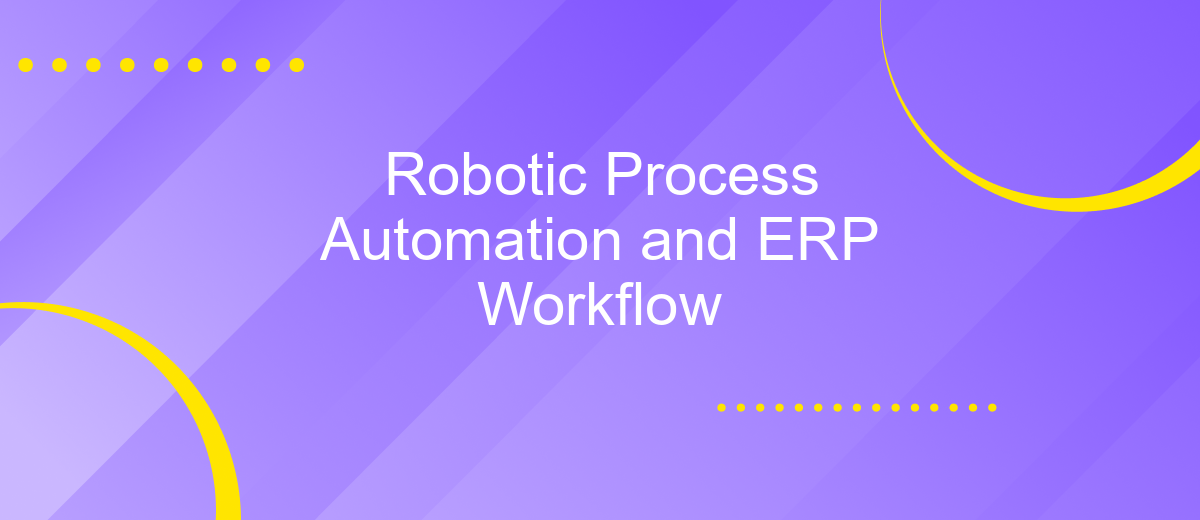Robotic Process Automation and ERP Workflow
Robotic Process Automation (RPA) and Enterprise Resource Planning (ERP) workflows are revolutionizing business operations by streamlining repetitive tasks and enhancing efficiency. By integrating RPA with ERP systems, organizations can automate complex processes, reduce human error, and achieve significant cost savings. This article explores the synergy between RPA and ERP, highlighting their combined potential to transform modern business landscapes.
Introduction
Robotic Process Automation (RPA) and Enterprise Resource Planning (ERP) systems are revolutionizing the way businesses operate by automating repetitive tasks and streamlining workflows. These technologies enable organizations to enhance efficiency, reduce human error, and focus on strategic activities.
- RPA automates routine tasks, freeing up employees for more complex work.
- ERP systems integrate various business processes, providing a unified view of operations.
- Combining RPA with ERP can lead to significant operational improvements.
Integrating RPA with ERP systems can be challenging, but services like ApiX-Drive simplify this process. ApiX-Drive offers a seamless way to connect different software applications, ensuring smooth data flow and operational harmony. By leveraging such integration tools, businesses can fully exploit the potential of RPA and ERP, driving innovation and growth.
Benefits of Robotic Process Automation in ERP Workflow
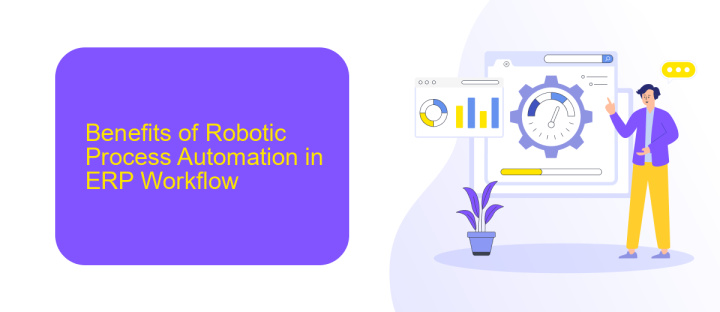
Implementing Robotic Process Automation (RPA) in ERP workflows offers significant benefits, enhancing efficiency and accuracy. RPA automates repetitive tasks, reducing human errors and freeing up employees to focus on more strategic activities. This leads to increased productivity and operational efficiency. Additionally, RPA ensures data consistency across various ERP modules, which is crucial for accurate reporting and decision-making.
Another advantage is the seamless integration capabilities of RPA with existing ERP systems. Tools like ApiX-Drive facilitate easy integration of RPA with different software, streamlining data flow and communication between systems. This not only accelerates implementation but also reduces the need for extensive IT intervention. Consequently, businesses can achieve faster ROI and maintain a competitive edge in their operations.
Challenges and Considerations
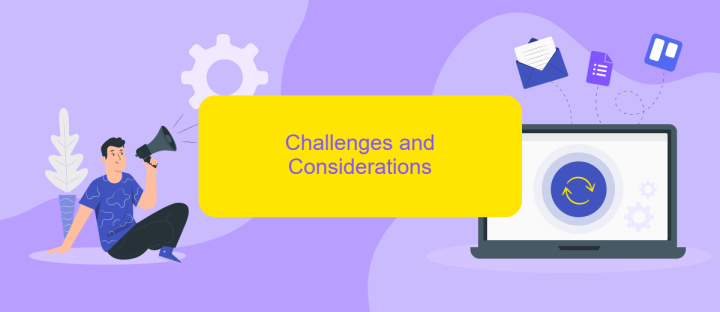
Implementing Robotic Process Automation (RPA) within ERP workflows presents several challenges and considerations. Organizations must carefully navigate these to ensure a smooth and effective integration.
- Complexity of Integration: Integrating RPA with existing ERP systems can be complex, requiring thorough planning and technical expertise.
- Data Security: Ensuring the security of sensitive data during the automation process is paramount. Robust encryption and compliance with data protection regulations are essential.
- Scalability: The RPA solution must be scalable to accommodate future growth and changes in business processes.
- Maintenance and Updates: Regular maintenance and updates are necessary to keep the RPA system functioning optimally and to address any emerging issues.
- Change Management: Effective change management strategies are required to address resistance from employees and ensure smooth adoption of the new technology.
One way to simplify the integration process is by using services like ApiX-Drive, which facilitate seamless connections between various applications and systems. By leveraging such tools, organizations can mitigate some of the complexities and enhance the efficiency of their RPA implementation. Careful consideration of these factors will help ensure a successful integration of RPA with ERP workflows.
Implementing RPA in ERP Workflow
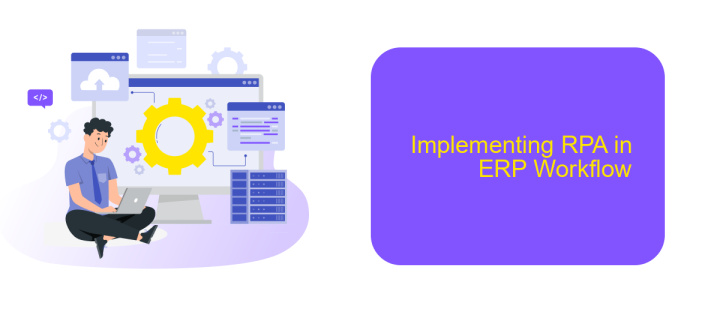
Implementing Robotic Process Automation (RPA) in ERP workflows can significantly enhance efficiency and accuracy. The integration of RPA with ERP systems allows for the automation of repetitive tasks, freeing up human resources for more strategic activities. This integration not only reduces the likelihood of human error but also accelerates business processes.
To successfully implement RPA in your ERP workflow, it is crucial to follow a structured approach. Begin by identifying the processes that are most suitable for automation. These are typically tasks that are rule-based, repetitive, and time-consuming. Once identified, you can proceed to select an appropriate RPA tool that aligns with your business needs.
- Identify automation opportunities
- Select the right RPA tool
- Design and test RPA workflows
- Monitor and optimize performance
For seamless integration, consider using services like ApiX-Drive. This platform facilitates the connection between various applications, ensuring smooth data flow and operational harmony. By leveraging ApiX-Drive, you can streamline the integration process, making it easier to implement and maintain RPA within your ERP system.
Best Practices for RPA and ERP Integration
Successful integration of Robotic Process Automation (RPA) with Enterprise Resource Planning (ERP) systems requires careful planning and execution. Start by identifying repetitive, rule-based tasks within your ERP workflow that can be automated. Prioritize these tasks based on their impact on efficiency and accuracy. Collaborate with stakeholders from different departments to ensure a comprehensive understanding of the processes involved and to gain their support for the integration.
Utilize integration platforms like ApiX-Drive to streamline the connection between your RPA tools and ERP system. ApiX-Drive offers a user-friendly interface and pre-built connectors that simplify the integration process, reducing the need for extensive coding. Regularly monitor and evaluate the performance of your integrated system to identify any issues or areas for improvement. Ensure that your team is trained to manage and troubleshoot the automated workflows, and keep documentation up to date to facilitate ongoing maintenance and scalability.
FAQ
What is Robotic Process Automation (RPA) and how does it differ from traditional automation?
How can RPA benefit ERP workflows?
What are some common use cases for RPA in ERP systems?
How do I integrate RPA with my existing ERP system?
What should I consider when choosing an RPA solution for my ERP workflows?
Apix-Drive is a simple and efficient system connector that will help you automate routine tasks and optimize business processes. You can save time and money, direct these resources to more important purposes. Test ApiX-Drive and make sure that this tool will relieve your employees and after 5 minutes of settings your business will start working faster.