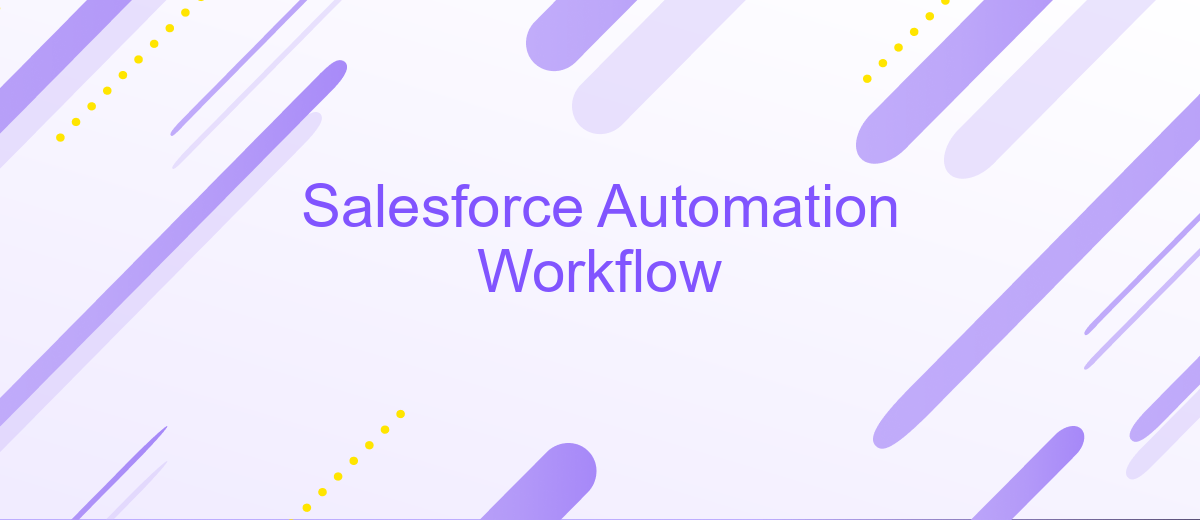Salesforce Automation Workflow
Salesforce Automation Workflow streamlines business processes by automating repetitive tasks, enhancing efficiency, and ensuring consistency. By leveraging Salesforce's robust tools, organizations can reduce manual efforts, minimize errors, and focus on strategic initiatives. This article explores the key features, benefits, and implementation strategies of Salesforce Automation Workflow, providing insights into how it can transform your business operations.
Introduction
Salesforce Automation Workflow is a powerful tool that helps businesses streamline their sales processes, increase efficiency, and improve overall productivity. By automating repetitive tasks, sales teams can focus on what they do best: closing deals and building relationships with customers.
- Automated lead assignment and follow-up
- Task and event scheduling
- Integration with third-party applications
- Real-time notifications and alerts
One of the key advantages of Salesforce Automation Workflow is its ability to integrate seamlessly with various services and applications. For instance, using ApiX-Drive, businesses can effortlessly connect Salesforce with other platforms, ensuring a smooth flow of data and enhancing the overall efficiency of their sales processes. This integration allows for real-time data synchronization, reducing the risk of errors and ensuring that all team members have access to the most up-to-date information.
Benefits of Salesforce Automation Workflow

Implementing a Salesforce Automation Workflow significantly enhances operational efficiency by streamlining repetitive tasks. Automated workflows reduce the need for manual data entry and ensure that critical processes are consistently followed, minimizing human error. This leads to increased productivity as employees can focus on more strategic tasks rather than getting bogged down by routine activities.
Another key benefit is the seamless integration with other tools and services. For instance, using a service like ApiX-Drive, businesses can easily connect Salesforce with various applications, ensuring data flows smoothly across different platforms. This integration capability not only saves time but also ensures data accuracy and consistency across the organization. Additionally, automated workflows provide valuable insights through real-time analytics, helping businesses make informed decisions faster.
Key Features of Salesforce Automation Workflow

Salesforce Automation Workflow is designed to streamline and optimize various business processes, enhancing efficiency and productivity. By automating repetitive tasks, it allows teams to focus on more strategic activities, thus driving overall business growth.
- Task Automation: Automatically assign tasks to team members based on predefined criteria, ensuring timely follow-ups and reducing manual intervention.
- Lead Management: Efficiently capture, track, and nurture leads through automated workflows, improving conversion rates and sales pipeline visibility.
- Email Automation: Schedule and send personalized emails to prospects and customers at the right time, enhancing engagement and communication.
- Integration Capabilities: Seamlessly integrate with various third-party applications and services, such as ApiX-Drive, to automate data transfer and synchronization across platforms.
- Reporting and Analytics: Generate real-time reports and analytics to monitor workflow performance and make data-driven decisions.
By leveraging these key features, businesses can significantly reduce operational costs, improve customer satisfaction, and gain a competitive edge in the market. Salesforce Automation Workflow is a powerful tool that empowers organizations to achieve their goals more efficiently.
How to Implement Salesforce Automation Workflow

Implementing a Salesforce Automation Workflow requires a strategic approach to streamline your business processes. Start by identifying the tasks that can be automated, such as lead management, email campaigns, and data entry. This will help you pinpoint areas where automation can bring the most value.
Next, configure your Salesforce environment by setting up workflows, process builder, or flows. These tools allow you to automate repetitive tasks, ensuring consistency and efficiency. Utilize conditions and actions to define how and when the automation should occur.
- Identify repetitive tasks
- Configure workflows, process builder, or flows
- Set conditions and actions
- Test and refine your automation
For seamless integration with other applications, consider using ApiX-Drive. This service allows you to connect Salesforce with various apps, ensuring data synchronization and enhancing your automation capabilities. Finally, thoroughly test your workflow to ensure it functions as expected and make necessary adjustments to optimize performance.
Conclusion
Salesforce Automation Workflow significantly enhances productivity by streamlining and automating repetitive tasks, allowing teams to focus on more strategic activities. By leveraging tools and integrations, businesses can ensure data accuracy, reduce manual errors, and improve overall operational efficiency. The implementation of such workflows can lead to better customer experiences and increased revenue.
Integrating various services and platforms is crucial for a seamless workflow. Tools like ApiX-Drive facilitate these integrations, enabling the automatic transfer of data between Salesforce and other applications. This not only saves time but also ensures that all systems are updated in real-time, providing a single source of truth. As businesses continue to evolve, the flexibility and scalability of Salesforce Automation Workflow, combined with powerful integration tools, will be essential for maintaining a competitive edge.
FAQ
What is Salesforce Automation Workflow?
How can I create a workflow in Salesforce?
What are the benefits of using Salesforce Automation Workflow?
Can I integrate third-party applications with Salesforce Automation Workflow?
What types of actions can be automated using Salesforce Automation Workflow?
Time is the most valuable resource for business today. Almost half of it is wasted on routine tasks. Your employees are constantly forced to perform monotonous tasks that are difficult to classify as important and specialized. You can leave everything as it is by hiring additional employees, or you can automate most of the business processes using the ApiX-Drive online connector to get rid of unnecessary time and money expenses once and for all. The choice is yours!