Salesforce Data Integration Rules
In today's data-driven world, seamless integration of information across platforms is crucial for business success. Salesforce Data Integration Rules provide a framework to ensure that data from various sources is accurately and efficiently merged into the Salesforce ecosystem. These rules help maintain data integrity, enhance operational efficiency, and enable informed decision-making, making them an indispensable tool for modern enterprises.
Introduction to Salesforce Data Integration Rules
Salesforce Data Integration Rules are essential for ensuring seamless data flow between Salesforce and other systems. These rules help maintain data consistency, accuracy, and reliability, which are crucial for effective decision-making and business operations.
- Data Mapping: Define how data fields from different systems correspond to each other.
- Data Transformation: Modify data formats and structures to ensure compatibility.
- Data Validation: Ensure that the data meets specific criteria before integration.
- Error Handling: Establish protocols for managing data integration errors.
- Scheduling: Automate data integration tasks at specified intervals.
One of the tools that can simplify Salesforce data integration is ApiX-Drive. It allows you to connect Salesforce with various applications without the need for coding. By using ApiX-Drive, businesses can automate data transfer, reduce manual errors, and save time, ensuring that their Salesforce data is always up-to-date and accurate.
Creating and Configuring Data Integration Rules

Creating and configuring data integration rules in Salesforce is a crucial step to ensure seamless data flow between different systems. Start by navigating to the Data Integration Rules section in Salesforce Setup. Here, you can create new rules by specifying the source and target systems, data mapping, and transformation requirements. Make sure to define conditions for data synchronization, such as triggers based on specific events or schedules. Testing the integration rules in a sandbox environment is recommended to identify and resolve potential issues before deploying them in the production environment.
For enhanced data integration capabilities, consider using services like ApiX-Drive. ApiX-Drive simplifies the process by providing pre-built connectors for various systems, allowing you to set up integrations without extensive coding. With ApiX-Drive, you can automate data transfers, apply custom filters, and monitor integration activities through a user-friendly interface. This service can significantly reduce the time and effort required to manage data integration rules in Salesforce, ensuring that your data remains accurate and up-to-date across all connected platforms.
Best Practices for Using Data Integration Rules
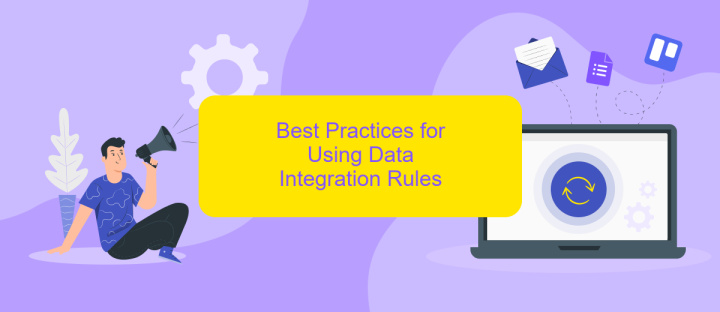
Implementing Salesforce Data Integration Rules effectively requires careful planning and adherence to best practices. Proper integration ensures data accuracy, consistency, and reliability across systems.
- Define Clear Objectives: Establish clear goals for your data integration to align with business needs, ensuring all stakeholders understand the purpose and benefits.
- Use Reliable Integration Tools: Leverage robust tools like ApiX-Drive to automate and streamline data transfers, reducing manual errors and saving time.
- Maintain Data Quality: Regularly clean and validate data to prevent duplicates and inaccuracies that could compromise decision-making processes.
- Monitor and Optimize: Continuously monitor integration processes and performance, making adjustments as needed to optimize efficiency and address any issues promptly.
- Ensure Security and Compliance: Implement stringent security measures and comply with relevant data protection regulations to safeguard sensitive information.
By following these best practices, organizations can achieve seamless and efficient data integration, enhancing overall operational effectiveness. Utilizing services like ApiX-Drive can significantly simplify the process, ensuring reliable and accurate data flow between Salesforce and other systems.
Troubleshooting Data Integration Rule Errors

Encountering errors in Salesforce Data Integration Rules can be frustrating, but understanding common issues and their solutions can help you resolve them quickly. First, ensure that your data mappings are correctly configured and that all required fields are populated. Misconfigured mappings are a frequent cause of errors.
Next, verify that your API connections are functioning properly. If you're using a service like ApiX-Drive for integration, ensure that your API keys are up-to-date and that there are no connectivity issues. ApiX-Drive provides a reliable platform for managing your integrations, but even the best services can encounter occasional hiccups.
- Check for data format inconsistencies, such as date formats or numerical precision.
- Ensure that user permissions are correctly set to allow data access and updates.
- Review error logs to identify specific issues and their causes.
- Consult Salesforce documentation for any known issues or updates that might affect your integration.
Finally, if the issue persists, consider reaching out to Salesforce support or your integration service provider for further assistance. Regular maintenance and monitoring of your integration rules can also help prevent future errors, ensuring a smooth and efficient data flow.
- Automate the work of an online store or landing
- Empower through integration
- Don't spend money on programmers and integrators
- Save time by automating routine tasks
Advanced Use Cases and Examples
Advanced use cases for Salesforce Data Integration Rules often involve complex scenarios such as real-time data synchronization, multi-system integration, and automation of business processes. For instance, integrating Salesforce with ERP systems can streamline order management by ensuring that sales data is instantly reflected in inventory levels. This real-time synchronization can be achieved using middleware solutions or services like ApiX-Drive, which facilitate seamless data flow between Salesforce and other platforms.
Another advanced example is the integration of Salesforce with marketing automation tools to enhance customer engagement. By connecting Salesforce with email marketing platforms, businesses can automate personalized email campaigns based on customer behavior and sales data. ApiX-Drive can be used to set up these integrations effortlessly, allowing for automated workflows that trigger targeted communications, thus improving lead nurturing and conversion rates. These advanced use cases showcase the potential of Salesforce Data Integration Rules in optimizing business processes and driving efficiency.
FAQ
What are Data Integration Rules in Salesforce?
Why are Data Integration Rules important?
How do I set up Data Integration Rules in Salesforce?
Can I automate the integration process without coding?
What should I consider when choosing a data integration tool?
Routine tasks take a lot of time from employees? Do they burn out, do not have enough working day for the main duties and important things? Do you understand that the only way out of this situation in modern realities is automation? Try Apix-Drive for free and make sure that the online connector in 5 minutes of setting up integration will remove a significant part of the routine from your life and free up time for you and your employees.


