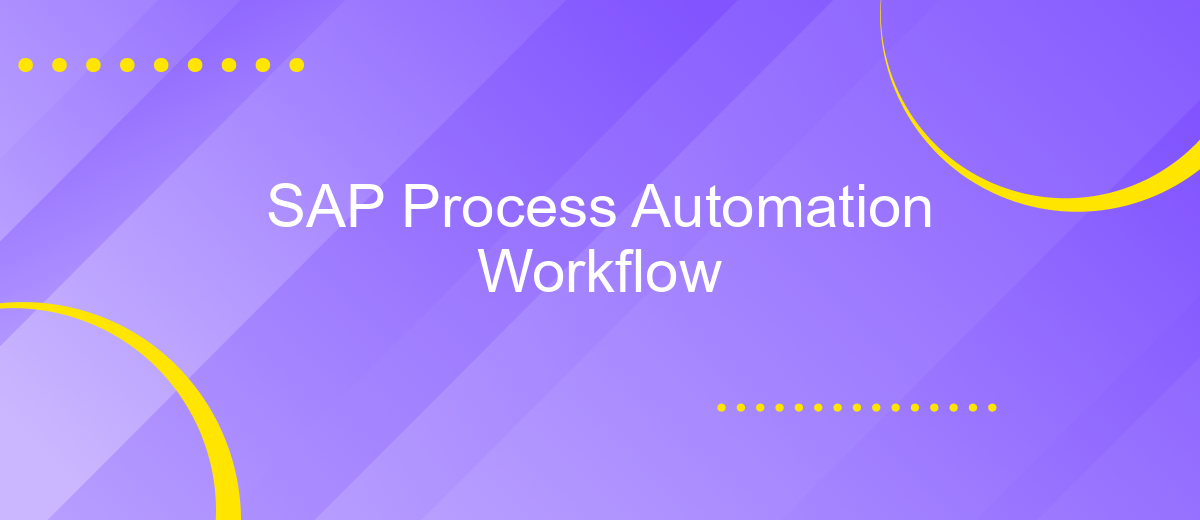SAP Process Automation Workflow
SAP Process Automation Workflow is revolutionizing the way businesses streamline their operations. By integrating advanced automation capabilities, this powerful tool enables organizations to design, execute, and monitor complex processes with ease. It enhances efficiency, reduces manual errors, and accelerates decision-making, making it an indispensable asset for companies aiming to stay competitive in today's fast-paced market.
Introduction to SAP Process Automation Workflow
SAP Process Automation Workflow is a powerful tool designed to streamline and automate business processes within an organization. By leveraging this technology, companies can achieve higher efficiency, reduce manual errors, and ensure consistent execution of tasks. This workflow solution integrates seamlessly with existing SAP systems, providing a cohesive environment for process management.
- Automates repetitive tasks to save time and resources
- Ensures compliance and standardization across processes
- Enhances visibility and tracking of workflows
- Facilitates integration with third-party services like ApiX-Drive for extended functionality
With SAP Process Automation Workflow, businesses can create, monitor, and optimize workflows with ease. The integration capabilities with services such as ApiX-Drive enable smooth data exchange between various applications, further enhancing the automation potential. This leads to improved operational efficiency and a more agile organizational structure.
Why Use SAP Process Automation Workflow?

SAP Process Automation Workflow offers unparalleled efficiency and accuracy in managing business processes. By automating repetitive tasks, it significantly reduces the likelihood of human error and frees up valuable time for employees to focus on more strategic activities. This leads to faster decision-making and enhances overall productivity, ensuring that your business operations run smoothly and effectively.
Moreover, SAP Process Automation Workflow integrates seamlessly with various other systems and services. For instance, using tools like ApiX-Drive, businesses can easily connect SAP with numerous other applications, streamlining data flow and process management. This integration capability not only simplifies complex workflows but also ensures that all systems are synchronized, providing a unified view of operations. By leveraging such integrations, companies can achieve greater agility and responsiveness in today's fast-paced business environment.
Use Cases for SAP Process Automation Workflow
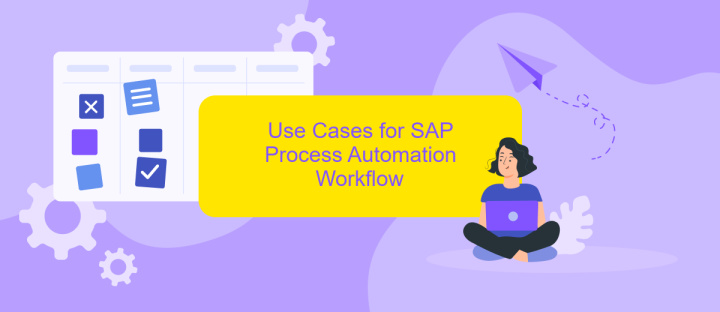
SAP Process Automation Workflow offers a versatile solution for businesses looking to streamline their operations and improve efficiency. By automating repetitive tasks, organizations can focus on more strategic activities, reduce human error, and enhance overall productivity.
- Order Processing: Automate the end-to-end order processing workflow, from order receipt to fulfillment, ensuring timely and accurate deliveries.
- Employee Onboarding: Simplify the onboarding process by automating tasks such as document submission, access provisioning, and training schedules.
- Invoice Management: Streamline invoice approval and payment processes, reducing delays and improving cash flow management.
- Customer Support: Automate customer service workflows to ensure quick and consistent responses, enhancing customer satisfaction.
- Data Integration: Utilize services like ApiX-Drive to seamlessly integrate SAP with other business applications, ensuring data consistency and real-time updates.
By leveraging SAP Process Automation Workflow, businesses can achieve significant improvements in operational efficiency. The integration capabilities provided by services like ApiX-Drive further enhance the workflow by ensuring seamless data exchange between different systems, thus enabling a more cohesive and responsive business environment.
How to Implement SAP Process Automation Workflow

Implementing SAP Process Automation Workflow involves several key steps to ensure a smooth and efficient process. First, it's essential to understand the specific business processes that need automation and map them out clearly. This helps in identifying the workflow requirements and potential integration points.
Next, configure the SAP environment to support the workflow automation. This includes setting up the necessary roles and permissions, as well as ensuring that the SAP system is updated to the latest version to support new features and functionalities.
- Define the workflow steps and sequence.
- Configure the workflow in the SAP system.
- Integrate with other systems using services like ApiX-Drive.
- Test the workflow thoroughly before deployment.
Once the workflow is configured and tested, it's important to monitor its performance and make adjustments as needed. Utilizing integration services like ApiX-Drive can streamline the process by connecting SAP with other business applications, ensuring seamless data flow and reducing manual intervention.
Benefits and Challenges of SAP Process Automation Workflow
SAP Process Automation Workflow offers numerous benefits, including enhanced efficiency and reduced human error. By automating repetitive tasks, businesses can free up valuable time for employees to focus on more strategic activities. The workflow automation also ensures consistency and compliance with business rules, which is crucial for maintaining high standards and meeting regulatory requirements. Moreover, the integration capabilities of SAP, such as through services like ApiX-Drive, enable seamless data flow between different systems, further optimizing business processes and improving overall productivity.
However, implementing SAP Process Automation Workflow comes with its own set of challenges. One of the primary issues is the initial setup and configuration, which can be time-consuming and require specialized knowledge. Additionally, the cost of implementation and maintenance can be significant, particularly for small to medium-sized enterprises. There is also the challenge of ensuring that all employees are adequately trained to use the new automated systems effectively. Despite these challenges, the long-term benefits of increased efficiency and accuracy often outweigh the initial hurdles.
FAQ
What is SAP Process Automation Workflow?
How can I integrate SAP Process Automation Workflow with other systems?
What are the benefits of using SAP Process Automation Workflow?
Can I customize workflows in SAP Process Automation?
Is it possible to monitor and analyze workflows in SAP Process Automation?
Do you want to achieve your goals in business, career and life faster and better? Do it with ApiX-Drive – a tool that will remove a significant part of the routine from workflows and free up additional time to achieve your goals. Test the capabilities of Apix-Drive for free – see for yourself the effectiveness of the tool.