SAS Data Integration Studio
SAS Data Integration Studio is a powerful tool designed to streamline data management and integration processes. It provides a user-friendly interface for transforming, cleansing, and loading data from various sources into a unified system. This article explores the key features and benefits of SAS Data Integration Studio, demonstrating how it enhances data quality and operational efficiency for businesses.
Introduction to SAS Data Integration Studio
SAS Data Integration Studio is a powerful tool designed to streamline and enhance the process of data integration across various systems. It provides an intuitive interface for users to easily manage, manipulate, and transform data, ensuring that information is accurate and readily available for analysis. By leveraging this tool, organizations can significantly reduce the time and effort required to integrate data from multiple sources.
- Graphical user interface for easy data management
- Support for various data sources and formats
- Advanced data transformation capabilities
- Automated data validation and quality checks
- Integration with other SAS tools and solutions
For those looking to further streamline their data integration processes, services like ApiX-Drive can be invaluable. ApiX-Drive offers seamless integration capabilities, allowing users to connect various applications and automate data transfers with ease. By combining SAS Data Integration Studio with ApiX-Drive, organizations can achieve a more efficient and cohesive data management strategy.
Benefits and Features of SAS Data Integration Studio
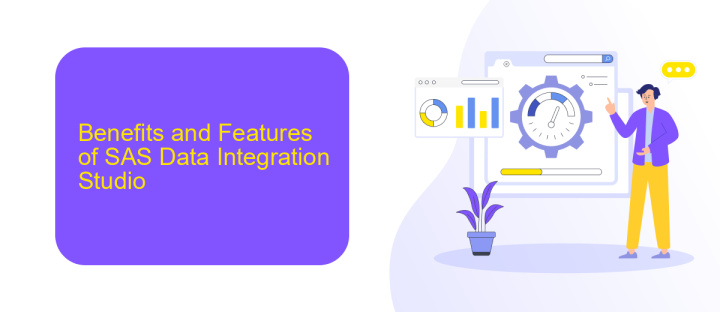
SAS Data Integration Studio offers a comprehensive platform for data management and integration, enabling businesses to streamline their data processes. One of its standout features is the ability to handle large volumes of data from various sources, ensuring seamless data integration and transformation. With a user-friendly interface, it simplifies the process of designing, implementing, and managing data integration workflows, making it accessible even to those with limited technical expertise.
Moreover, SAS Data Integration Studio provides robust data quality tools that help in cleansing and enriching data, ensuring accuracy and consistency. It also supports integration with third-party services such as ApiX-Drive, which facilitates easy connection and automation between different applications and data sources. This integration capability enhances the overall efficiency of data workflows, allowing businesses to focus on deriving insights and making informed decisions. In summary, SAS Data Integration Studio is a powerful tool that combines ease of use with advanced features to support comprehensive data management needs.
Getting Started with SAS Data Integration Studio
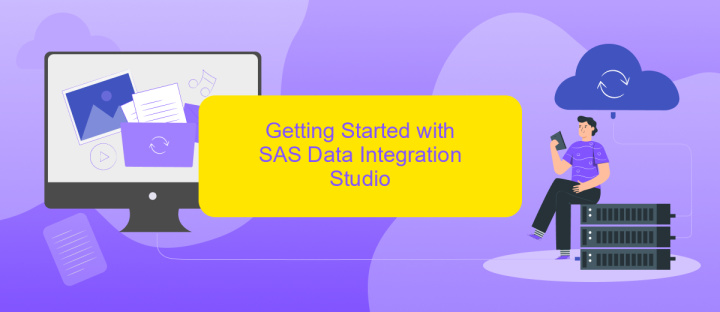
Getting started with SAS Data Integration Studio involves a series of straightforward steps to ensure a smooth setup and efficient use of the platform. This powerful tool allows you to manage, transform, and integrate data from various sources, making it an essential asset for data-driven decision-making.
- Download and install SAS Data Integration Studio from the official SAS website.
- Configure the necessary settings, including your data sources and connection parameters.
- Familiarize yourself with the user interface, which includes the Process Designer, Job Editor, and Data Integration Studio Explorer.
- Create a new project and define your data integration jobs, specifying the data sources, transformations, and target destinations.
- Validate and test your data integration jobs to ensure accuracy and efficiency.
For enhanced integration capabilities, consider using ApiX-Drive, a service that simplifies the process of connecting various applications and automating data workflows. By leveraging ApiX-Drive, you can streamline your data integration tasks, reduce manual effort, and improve overall productivity. With these steps and tools, you'll be well on your way to mastering SAS Data Integration Studio.
Using SAS Data Integration Studio for Data Integration
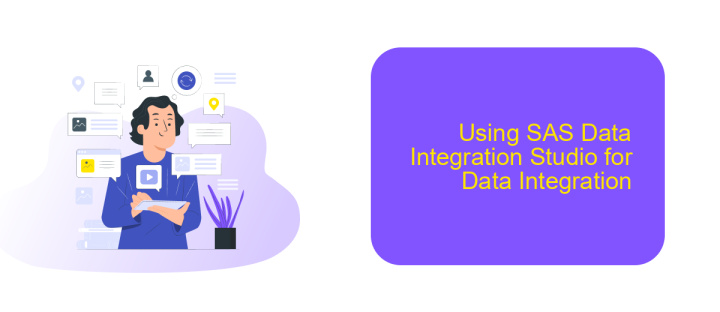
SAS Data Integration Studio is a powerful tool designed to streamline the process of data integration. It offers a comprehensive environment for defining, managing, and monitoring data integration processes. Users can easily extract, transform, and load (ETL) data from various sources into a unified data warehouse.
One of the key benefits of using SAS Data Integration Studio is its user-friendly interface, which allows both technical and non-technical users to design and implement data integration workflows. The platform supports a wide range of data sources, including databases, flat files, and web services, ensuring flexibility and scalability for different business needs.
- Graphical interface for designing ETL processes
- Support for multiple data sources
- Advanced data transformation capabilities
- Comprehensive monitoring and logging features
For those looking to enhance their integration capabilities, services like ApiX-Drive can be utilized in conjunction with SAS Data Integration Studio. ApiX-Drive simplifies the process of connecting various applications and automating data flows, making it an ideal complement to SAS's robust data integration solutions. By leveraging these tools, organizations can achieve seamless and efficient data integration, driving better business insights and decision-making.
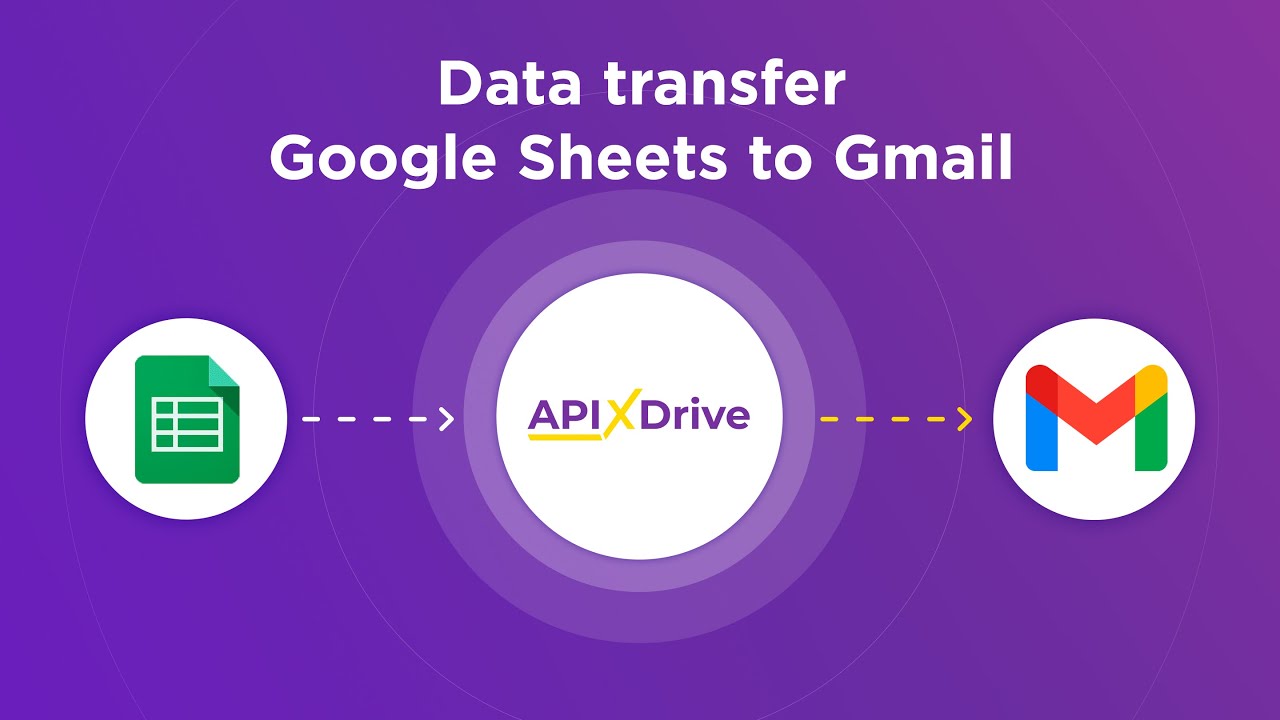

Conclusion
SAS Data Integration Studio is a powerful tool that enables organizations to streamline their data integration processes efficiently. By providing a user-friendly interface and robust features, it simplifies the complex tasks of data extraction, transformation, and loading. This ensures that businesses can manage their data more effectively, leading to better decision-making and improved operational performance.
For those looking to enhance their data integration capabilities further, integrating with services like ApiX-Drive can be highly beneficial. ApiX-Drive offers seamless connectivity between various applications and platforms, allowing for automated data workflows and real-time data synchronization. By leveraging both SAS Data Integration Studio and ApiX-Drive, organizations can achieve a more comprehensive and dynamic data integration strategy, ultimately driving greater business value and operational efficiency.
FAQ
What is SAS Data Integration Studio?
How can I automate data integration tasks in SAS Data Integration Studio?
What types of data sources can SAS Data Integration Studio connect to?
How does SAS Data Integration Studio handle data quality?
Is it possible to integrate SAS Data Integration Studio with cloud-based services?
Time is the most valuable resource in today's business realities. By eliminating the routine from work processes, you will get more opportunities to implement the most daring plans and ideas. Choose – you can continue to waste time, money and nerves on inefficient solutions, or you can use ApiX-Drive, automating work processes and achieving results with minimal investment of money, effort and human resources.

