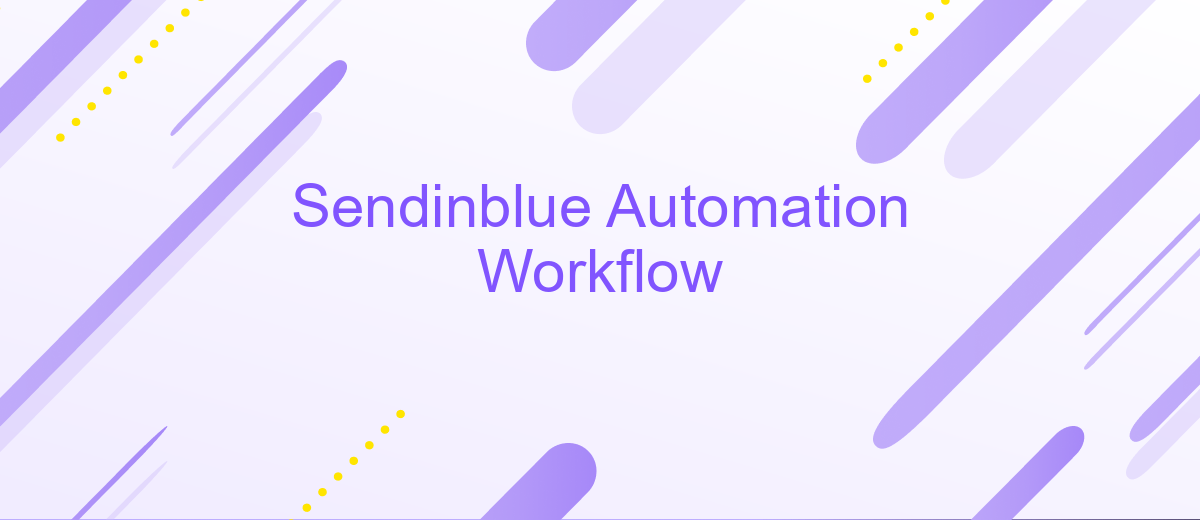Sendinblue Automation Workflow
Sendinblue Automation Workflow is a powerful tool designed to streamline and enhance your marketing efforts. By automating repetitive tasks, it allows businesses to focus on strategic growth and customer engagement. This article will explore the key features, benefits, and best practices for leveraging Sendinblue's automation capabilities to maximize your marketing efficiency and drive better results.
Introduction to Sendinblue Automation Workflow
Sendinblue Automation Workflow is a powerful tool designed to streamline your marketing efforts by automating repetitive tasks and personalizing customer interactions. With this feature, businesses can create sophisticated workflows that trigger actions based on customer behavior, ensuring timely and relevant communication.
- Automate email campaigns to nurture leads and retain customers.
- Segment contacts dynamically based on their interactions and preferences.
- Trigger SMS notifications for timely updates and promotions.
- Integrate with other tools and services, such as ApiX-Drive, to enhance workflow capabilities.
By leveraging Sendinblue Automation Workflow, businesses can save time, reduce manual errors, and improve customer engagement. Whether you're looking to send personalized emails, manage contact lists, or integrate with external applications, this tool provides a comprehensive solution to meet your marketing automation needs.
Benefits of Using Sendinblue Automation Workflow
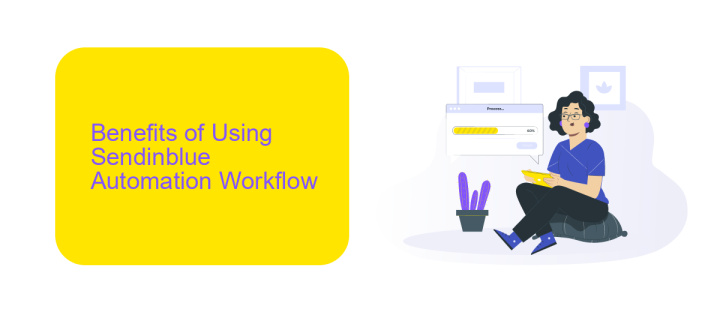
Sendinblue Automation Workflow offers a plethora of benefits for businesses looking to streamline their marketing and communication processes. One of the main advantages is the ability to automate repetitive tasks, such as sending welcome emails, follow-ups, and promotional offers, which saves time and reduces the risk of human error. This allows businesses to focus on more strategic activities, ultimately improving efficiency and productivity. Additionally, the platform provides detailed analytics and reporting, enabling companies to track the performance of their campaigns and make data-driven decisions.
Another significant benefit is the seamless integration capabilities of Sendinblue with various third-party applications. For instance, using a service like ApiX-Drive, businesses can easily connect Sendinblue with other tools and platforms they use daily, such as CRM systems, e-commerce platforms, and social media. This ensures a smooth data flow and cohesive marketing strategy across different channels. Furthermore, the intuitive drag-and-drop interface of Sendinblue makes it accessible even for users with limited technical expertise, allowing them to create and manage complex workflows effortlessly.
Creating and Setting Up an Automation Workflow
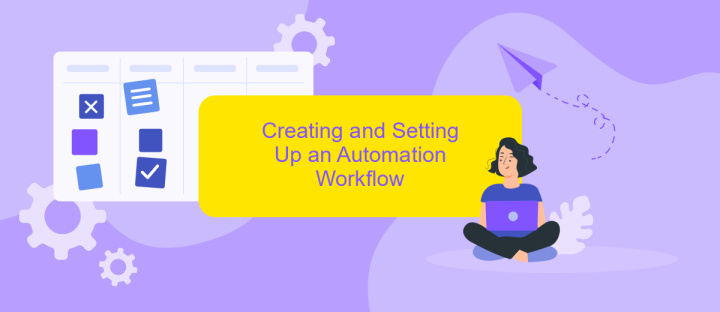
Creating an automation workflow in Sendinblue is an essential step to streamline your marketing efforts and enhance customer engagement. To get started, navigate to the Automation tab in your Sendinblue dashboard and click on "Create a workflow."
- Select a pre-built template or start from scratch. Templates are available for common workflows like welcome emails, abandoned cart reminders, and more.
- Define your entry point. This could be a trigger such as a user subscribing to your newsletter, making a purchase, or visiting a specific page on your website.
- Set up your workflow steps. These can include sending emails, adding contacts to lists, or setting conditions that branch the workflow based on user behavior.
- Use the drag-and-drop editor to arrange your steps logically. You can also set delays between actions to time your communications perfectly.
- Test your workflow to ensure everything is functioning correctly before activating it.
For more advanced integrations, consider using ApiX-Drive to connect Sendinblue with other services you use. This tool simplifies the process of automating data transfer between platforms, ensuring your workflow operates smoothly across different systems.
Automating Specific Marketing Tasks with Sendinblue

Sendinblue offers a robust platform for automating various marketing tasks, enabling businesses to streamline their workflows and enhance efficiency. By leveraging Sendinblue's automation features, marketers can focus on strategic initiatives while the platform handles repetitive tasks.
One of the key benefits of using Sendinblue is its ability to automate tasks such as email marketing, lead scoring, and customer segmentation. These automated processes ensure that the right messages are sent to the right audience at the right time, improving engagement and conversion rates.
- Email Campaigns: Automatically send personalized emails based on user behavior and preferences.
- Lead Scoring: Assign scores to leads based on their actions, helping prioritize follow-ups.
- Customer Segmentation: Segment your audience dynamically to target specific groups more effectively.
For businesses looking to integrate Sendinblue with other tools, services like ApiX-Drive can be invaluable. ApiX-Drive simplifies the integration process, allowing seamless data flow between Sendinblue and other platforms. This ensures that your marketing automation is not only efficient but also well-coordinated with your existing systems.
Measuring the Success of Your Automation Workflow
To measure the success of your Sendinblue automation workflow, begin by setting clear, quantifiable goals. These could include metrics such as open rates, click-through rates, and conversion rates. Use Sendinblue's analytics tools to track these metrics in real-time. Pay attention to user engagement and segment performance to identify which parts of your workflow are most effective and which need optimization.
Additionally, integrating with external tools like ApiX-Drive can provide deeper insights by allowing you to combine data from multiple sources. For instance, you can sync your Sendinblue data with CRM systems or e-commerce platforms to get a comprehensive view of customer interactions. Continuous monitoring and adjustments based on these insights will help you refine your automation workflow, ensuring it meets your business objectives efficiently.

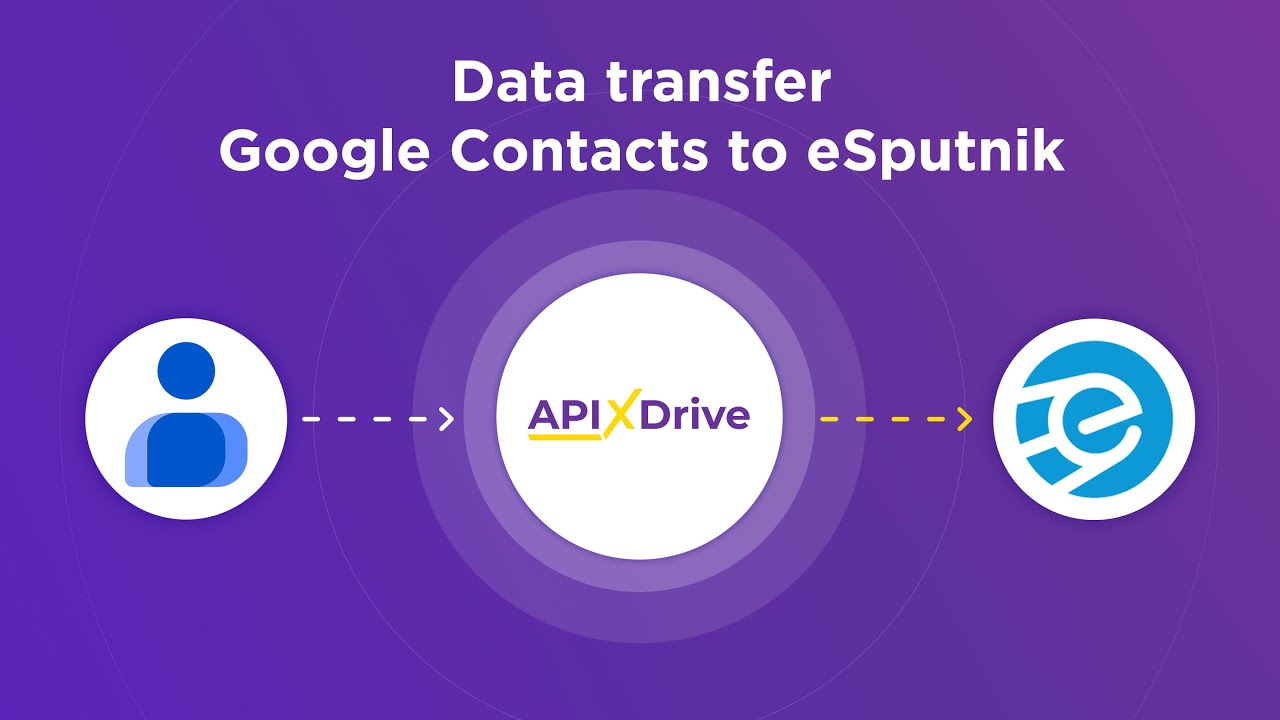
FAQ
What is Sendinblue Automation Workflow?
How can I set up an automation workflow in Sendinblue?
Can I integrate Sendinblue Automation Workflow with other tools?
What types of triggers can I use in Sendinblue Automation Workflow?
How do I monitor the performance of my automation workflows?
Do you want to achieve your goals in business, career and life faster and better? Do it with ApiX-Drive – a tool that will remove a significant part of the routine from workflows and free up additional time to achieve your goals. Test the capabilities of Apix-Drive for free – see for yourself the effectiveness of the tool.