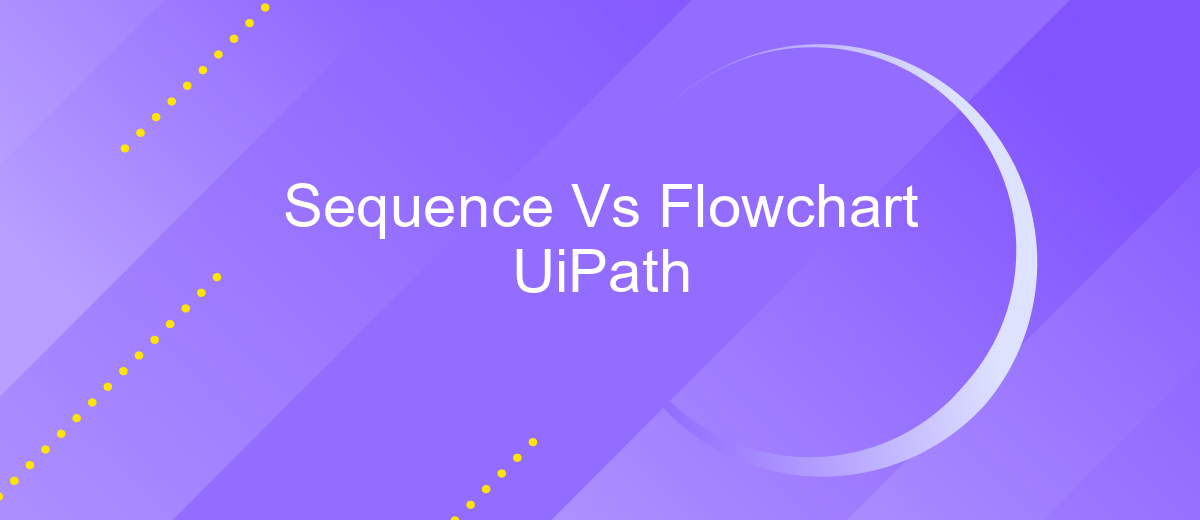Sequence Vs Flowchart UiPath
In the realm of automation with UiPath, understanding the distinction between Sequences and Flowcharts is crucial for designing efficient workflows. Sequences offer a straightforward, linear approach ideal for simple tasks, while Flowcharts provide a more flexible, branching structure suitable for complex processes. This article delves into the key differences, advantages, and best use cases for each, empowering you to optimize your automation projects.
Sequence
Sequences in UiPath are linear workflows that are ideal for simple, straightforward processes. They allow developers to execute tasks in a step-by-step manner, ensuring clarity and ease of debugging. Sequences are particularly useful for small-scale automation projects where the flow of activities is clear and does not require complex branching.
- Simplicity: Easy to understand and implement.
- Debugging: Straightforward to troubleshoot and fix issues.
- Efficiency: Ideal for small to medium-sized tasks.
- Integration: Easily integrates with services like ApiX-Drive for seamless automation.
Using sequences, developers can quickly set up workflows without worrying about intricate logic or multiple branches. This makes sequences a go-to choice for initial stages of automation projects or for tasks that have a clear, linear progression. Additionally, integrating sequences with services like ApiX-Drive can further enhance automation capabilities by enabling smooth data transfers and API interactions.
Flowchart

A flowchart in UiPath is a versatile tool used to design complex workflows with multiple branching paths. Unlike sequences, which follow a linear progression, flowcharts can handle various decision points and parallel processes. This makes them ideal for scenarios where the workflow needs to adapt based on different conditions or inputs. With flowcharts, you can visually map out the entire process, making it easier to understand and manage intricate automation tasks.
Flowcharts also offer enhanced flexibility by allowing the integration of various services and APIs. For instance, integrating with ApiX-Drive can streamline data transfer and synchronization between different applications without manual intervention. This integration capability ensures that your automated workflows remain efficient and up-to-date, reducing the risk of errors and saving valuable time. By leveraging the power of flowcharts and integrations like ApiX-Drive, you can create robust and dynamic automation solutions tailored to your specific needs.
Key Differences

When comparing Sequence and Flowchart in UiPath, it's essential to understand their distinct characteristics and use cases. Both are fundamental components in UiPath for designing automation workflows, but they serve different purposes and are suitable for different scenarios.
- Structure: Sequences are linear and straightforward, ideal for simple, step-by-step processes. Flowcharts, on the other hand, offer a more complex, branching structure, perfect for workflows that require decision-making and multiple paths.
- Complexity: Sequences are best for smaller, less complex tasks where the process is predictable. Flowcharts excel in handling intricate processes with various conditions and loops.
- Visualization: Flowcharts provide a visual representation of the workflow, making it easier to understand and manage complex processes. Sequences, while easy to follow, lack this visual branching capability.
In summary, choosing between Sequence and Flowchart depends on the specific needs of your automation task. For straightforward, linear processes, Sequences are more efficient. For more complex workflows with multiple decision points, Flowcharts offer the necessary flexibility and clarity. Integrating tools like ApiX-Drive can further enhance these workflows by automating data transfers and integrations between various services.
Advantages and Disadvantages
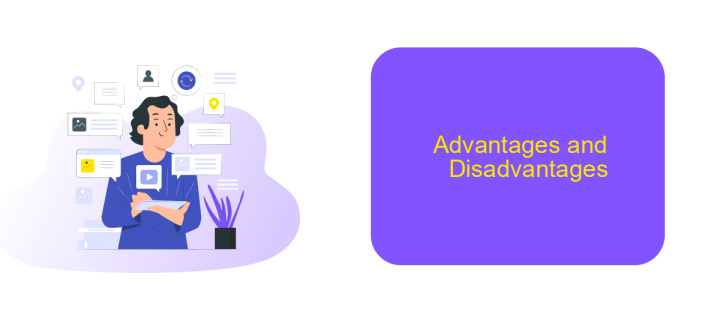
When choosing between Sequence and Flowchart in UiPath, it's essential to consider their advantages and disadvantages. Sequences are linear and straightforward, making them ideal for simple workflows. They are easy to understand and maintain, especially for beginners.
On the other hand, Flowcharts offer more flexibility and are suitable for complex processes with multiple decision points. They provide a visual representation of the workflow, which can be easier to follow for more intricate tasks.
- Sequences: Simple, easy to maintain, ideal for linear workflows.
- Flowcharts: Flexible, visual representation, suitable for complex processes.
While both have their merits, the choice depends on the specific requirements of the task at hand. For instance, integrating multiple services or APIs might benefit from the visual clarity of Flowcharts. Tools like ApiX-Drive can further enhance this process by streamlining integrations, making it easier to manage complex workflows.
Conclusion
In conclusion, both Sequences and Flowcharts in UiPath offer unique advantages depending on the complexity and nature of the automation task at hand. Sequences are ideal for linear, straightforward processes that require a simple step-by-step approach. They are easy to set up and manage, making them suitable for beginners or tasks that do not involve complex decision-making or branching logic.
On the other hand, Flowcharts provide a more flexible and visual way to design workflows, especially when dealing with complex processes that involve multiple decisions and branching paths. They offer a clear overview of the workflow, making it easier to debug and maintain. For those looking to integrate various services seamlessly, tools like ApiX-Drive can further enhance the capabilities of both Sequences and Flowcharts by automating data transfers and streamlining integrations with other platforms. Therefore, the choice between Sequences and Flowcharts should be guided by the specific requirements of the project and the level of complexity involved.
- Automate the work of an online store or landing
- Empower through integration
- Don't spend money on programmers and integrators
- Save time by automating routine tasks
FAQ
What is the main difference between Sequence and Flowchart in UiPath?
When should I use a Sequence in UiPath?
When is it better to use a Flowchart in UiPath?
Can I combine Sequences and Flowcharts in a single UiPath project?
How can I integrate external services into my UiPath workflows?
Strive to take your business to the next level, achieve your goals faster and more efficiently? Apix-Drive is your reliable assistant for these tasks. An online service and application connector will help you automate key business processes and get rid of the routine. You and your employees will free up time for important core tasks. Try Apix-Drive features for free to see the effectiveness of the online connector for yourself.